效果:
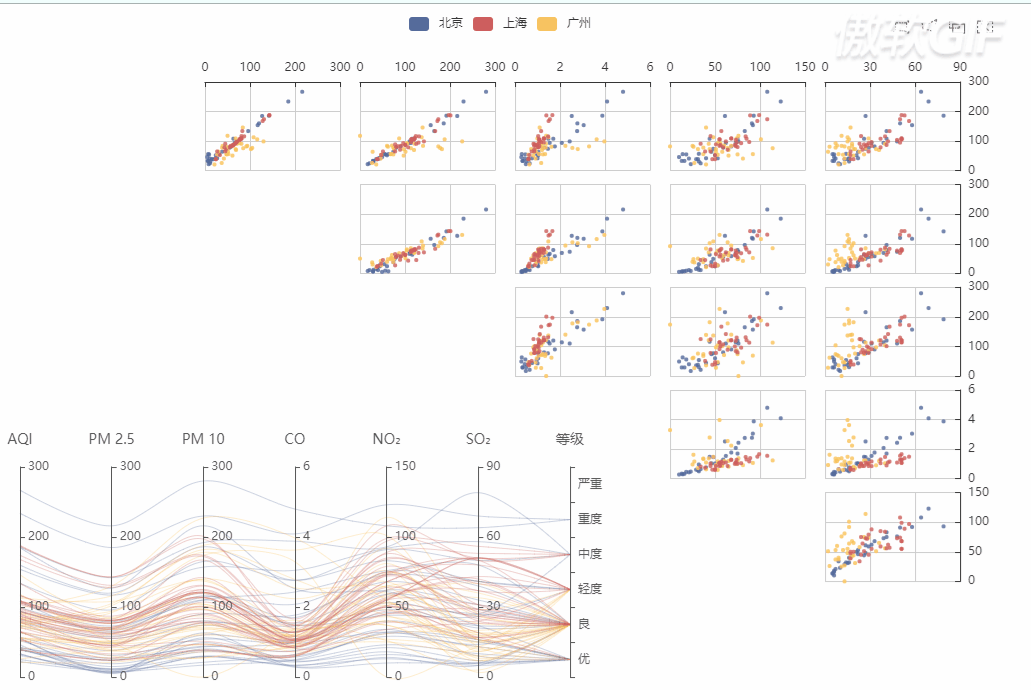
代码:
<!DOCTYPE html>
<html lang="en">
<head>
<meta charset="UTF-8">
<meta http-equiv="X-UA-Compatible" content="IE=edge">
<meta name="viewport" content="width=device-width, initial-scale=1.0">
<script src="https://cdn.bootcss.com/echarts/4.2.1-rc1/echarts.min.js"></script>
<title>echarts框选</title>
</head>
<body>
<div id="information"style="height:700px;width: 1000px;"></div>
<script>
var chartDom = document.getElementById('information');
var myChart = echarts.init(chartDom);
var option;
// Schema:
// date,AQIindex,PM2.5,PM10,CO,NO2,SO2
var schema = [
{name: 'AQIindex', index: 1, text: 'AQI'},
{name: 'PM25', index: 2, text: 'PM 2.5'},
{name: 'PM10', index: 3, text: 'PM 10'},
{name: 'CO', index: 4, text: 'CO'},
{name: 'NO2', index: 5, text: 'NO₂'},
{name: 'SO2', index: 6, text: 'SO₂'},
{name: '等级', index: 7, text: '等级'}
];
var rawData = [
[55,9,56,0.46,18,6,"良", "北京"],
[25,11,21,0.65,34,9,"优", "北京"],
[56,7,63,0.3,14,5,"良", "北京"],
[33,7,29,0.33,16,6,"优", "北京"],
[42,24,44,0.76,40,16,"优", "北京"],
[82,58,90,1.77,68,33,"良", "北京"],
[74,49,77,1.46,48,27,"良", "北京"],
[78,55,80,1.29,59,29,"良", "北京"],
[267,216,280,4.8,108,64,"重度", "北京"],
[185,127,216,2.52,61,27,"中度", "北京"],
[39,19,38,0.57,31,15,"优", "北京"],
[41,11,40,0.43,21,7,"优", "北京"],
[64,38,74,1.04,46,22,"良", "北京"],
[108,79,120,1.7,75,41,"轻度", "北京"],
[108,63,116,1.48,44,26,"轻度", "北京"],
[33,6,29,0.34,13,5,"优", "北京"],
[94,66,110,1.54,62,31,"良", "北京"],
[186,142,192,3.88,93,79,"中度", "北京"],
[57,31,54,0.96,32,14,"良", "北京"],
[22,8,17,0.48,23,10,"优", "北京"],
[39,15,36,0.61,29,13,"优", "北京"],
[94,69,114,2.08,73,39,"良", "北京"],
[99,73,110,2.43,76,48,"良", "北京"],
[31,12,30,0.5,32,16,"优", "北京"],
[42,27,43,1,53,22,"优", "北京"],
[154,117,157,3.05,92,58,"中度", "北京"],
[234,185,230,4.09,123,69,"重度", "北京"],
[160,120,186,2.77,91,50,"中度", "北京"],
[134,96,165,2.76,83,41,"轻度", "北京"],
[52,24,60,1.03,50,21,"良", "北京"],
[46,5,49,0.28,10,6,"优", "北京"],
[26,37,27,1.163,27,13,"优", "广州"],
[85,62,71,1.195,60,8,"良", "广州"],
[78,38,74,1.363,37,7,"良", "广州"],
[21,21,36,0.634,40,9,"优", "广州"],
[41,42,46,0.915,81,13,"优", "广州"],
[56,52,69,1.067,92,16,"良", "广州"],
[64,30,28,0.924,51,2,"良", "广州"],
[55,48,74,1.236,75,26,"良", "广州"],
[76,85,113,1.237,114,27,"良", "广州"],
[91,81,104,1.041,56,40,"良", "广州"],
[84,39,60,0.964,25,11,"良", "广州"],
[64,51,101,0.862,58,23,"良", "广州"],
[70,69,120,1.198,65,36,"良", "广州"],
[77,105,178,2.549,64,16,"良", "广州"],
[109,68,87,0.996,74,29,"轻度", "广州"],
[73,68,97,0.905,51,34,"良", "广州"],
[54,27,47,0.592,53,12,"良", "广州"],
[51,61,97,0.811,65,19,"良", "广州"],
[91,71,121,1.374,43,18,"良", "广州"],
[73,102,182,2.787,44,19,"良", "广州"],
[73,50,76,0.717,31,20,"良", "广州"],
[84,94,140,2.238,68,18,"良", "广州"],
[93,77,104,1.165,53,7,"良", "广州"],
[99,130,227,3.97,55,15,"良", "广州"],
[146,84,139,1.094,40,17,"轻度", "广州"],
[113,108,137,1.481,48,15,"轻度", "广州"],
[81,48,62,1.619,26,3,"良", "广州"],
[56,48,68,1.336,37,9,"良", "广州"],
[82,92,174,3.29,0,13,"良", "广州"],
[106,116,188,3.628,101,16,"轻度", "广州"],
[118,50,0,1.383,76,11,"轻度", "广州"],
[91,45,125,0.82,34,23,"良", "上海"],
[65,27,78,0.86,45,29,"良", "上海"],
[83,60,84,1.09,73,27,"良", "上海"],
[109,81,121,1.28,68,51,"轻度", "上海"],
[106,77,114,1.07,55,51,"轻度", "上海"],
[109,81,121,1.28,68,51,"轻度", "上海"],
[106,77,114,1.07,55,51,"轻度", "上海"],
[89,65,78,0.86,51,26,"良", "上海"],
[53,33,47,0.64,50,17,"良", "上海"],
[80,55,80,1.01,75,24,"良", "上海"],
[117,81,124,1.03,45,24,"轻度", "上海"],
[99,71,142,1.1,62,42,"良", "上海"],
[95,69,130,1.28,74,50,"良", "上海"],
[116,87,131,1.47,84,40,"轻度", "上海"],
[108,80,121,1.3,85,37,"轻度", "上海"],
[134,83,167,1.16,57,43,"轻度", "上海"],
[79,43,107,1.05,59,37,"良", "上海"],
[71,46,89,0.86,64,25,"良", "上海"],
[97,71,113,1.17,88,31,"良", "上海"],
[84,57,91,0.85,55,31,"良", "上海"],
[87,63,101,0.9,56,41,"良", "上海"],
[104,77,119,1.09,73,48,"轻度", "上海"],
[87,62,100,1,72,28,"良", "上海"],
[168,128,172,1.49,97,56,"中度", "上海"],
[65,45,51,0.74,39,17,"良", "上海"],
[39,24,38,0.61,47,17,"优", "上海"],
[39,24,39,0.59,50,19,"优", "上海"],
[93,68,96,1.05,79,29,"良", "上海"],
[188,143,197,1.66,99,51,"中度", "上海"],
[174,131,174,1.55,108,50,"中度", "上海"],
[187,143,201,1.39,89,53,"中度", "上海"]
];
var CATEGORY_DIM_COUNT = 6;
var GAP = 2;
var BASE_LEFT = 5;
var BASE_TOP = 10;
// var GRID_WIDTH = 220;
// var GRID_HEIGHT = 220;
var GRID_WIDTH = (100 - BASE_LEFT - GAP) / CATEGORY_DIM_COUNT - GAP;
var GRID_HEIGHT = (100 - BASE_TOP - GAP) / CATEGORY_DIM_COUNT - GAP;
var CATEGORY_DIM = 7;
var SYMBOL_SIZE = 4;
function retrieveScatterData(data, dimX, dimY) {
var result = [];
for (var i = 0; i < data.length; i++) {
var item = [data[i][dimX], data[i][dimY]];
item[CATEGORY_DIM] = data[i][CATEGORY_DIM];
result.push(item);
}
return result;
}
function generateGrids(option) {
var index = 0;
for (var i = 0; i < CATEGORY_DIM_COUNT; i++) {
for (var j = 0; j < CATEGORY_DIM_COUNT; j++) {
if (CATEGORY_DIM_COUNT - i + j >= CATEGORY_DIM_COUNT) {
continue;
}
option.grid.push({
left: BASE_LEFT + i * (GRID_WIDTH + GAP) + '%',
top: BASE_TOP + j * (GRID_HEIGHT + GAP) + '%',
width: GRID_WIDTH + '%',
height: GRID_HEIGHT + '%'
});
option.brush.xAxisIndex && option.brush.xAxisIndex.push(index);
option.brush.yAxisIndex && option.brush.yAxisIndex.push(index);
option.xAxis.push({
splitNumber: 3,
position: 'top',
axisLine: {
show: j === 0,
onZero: false
},
axisTick: {
show: j === 0,
inside: true
},
axisLabel: {
show: j === 0
},
type: 'value',
gridIndex: index,
scale: true
});
option.yAxis.push({
splitNumber: 3,
position: 'right',
axisLine: {
show: i === CATEGORY_DIM_COUNT - 1,
onZero: false
},
axisTick: {
show: i === CATEGORY_DIM_COUNT - 1,
inside: true
},
axisLabel: {
show: i === CATEGORY_DIM_COUNT - 1
},
type: 'value',
gridIndex: index,
scale: true
});
option.series.push({
type: 'scatter',
symbolSize: SYMBOL_SIZE,
xAxisIndex: index,
yAxisIndex: index,
data: retrieveScatterData(rawData, i, j)
});
option.visualMap.seriesIndex.push(option.series.length - 1);
index++;
}
}
}
var option = {
animation: false,
brush: {
brushLink: 'all',
xAxisIndex: [],
yAxisIndex: [],
inBrush: {
opacity: 1
}
},
visualMap: {
type: 'piecewise',
categories: ["北京", "上海", "广州"],
dimension: CATEGORY_DIM,
orient: 'horizontal',
top: 0,
left: 'center',
inRange: {
color: ['#51689b', '#ce5c5c', '#fbc357']
},
outOfRange: {
color: '#ddd'
},
seriesIndex: [0]
},
tooltip: {
trigger: 'item'
},
parallelAxis: [
{dim: 0, name: schema[0].text},
{dim: 1, name: schema[1].text},
{dim: 2, name: schema[2].text},
{dim: 3, name: schema[3].text},
{dim: 4, name: schema[4].text},
{dim: 5, name: schema[5].text},
{dim: 6, name: schema[6].text,
type: 'category', data: ['优', '良', '轻度', '中度', '重度', '严重']
}
],
parallel: {
bottom: '5%',
left: '2%',
height: '30%',
width: '55%',
parallelAxisDefault: {
type: 'value',
name: 'AQI指数',
nameLocation: 'end',
nameGap: 20,
splitNumber: 3,
nameTextStyle: {
fontSize: 14
},
axisLine: {
lineStyle: {
color: '#555'
}
},
axisTick: {
lineStyle: {
color: '#555'
}
},
splitLine: {
show: false
},
axisLabel: {
color: '#555'
}
}
},
grid: [],
xAxis: [],
yAxis: [],
series: [
{
name: 'parallel',
type: 'parallel',
smooth: true,
lineStyle: {
width: 1,
opacity: 0.3
},
data: rawData
}
]
};
generateGrids(option);
option && myChart.setOption(option);
</script>
</body>
</html>拓展:
brush网址:https://echarts.apache.org/zh/option.html#brush
brush 是区域选择组件,用户可以选择图中一部分数据,从而便于向用户展示被选中数据,或者他们的一些统计计算结果。
目前 brush 组件支持的图表类型:scatter、bar、candlestick(parallel 本身自带刷选功能,但并非由 brush 组件来提供)。
点击 toolbox 中的按钮,能够进行『区域选择』、『清除选择』等操作。
启动 brush 的按钮既可以在 toolbox 中指定(参见 toolbox.feature.brush.type),也可以在 brush 组件的配置中指定(参见 brush.toolbox)。
支持这几种选框:矩形刷子,任意形状刷子,横向刷子,纵向刷子。参见 brush.toolbox。
可以使用 保持选择 按钮,切换单选和多选模式。
- 单选即同时只能存在一个选框,可单击空白区域消除选框。
- 多选即同时可存在多个选框,单击空白区域不能消除选框,需要点击『清除按钮』消除线框。
** brush中的brushLink:不同系列间,选中的项可以联动。
brushLink 配置项是一个数组,内容是 seriesIndex,指定了哪些 series 可以被联动。例如可以是:
[3, 4, 5]表示 seriesIndex 为3,4,5的 series 可以被联动。'all'表示所有 series 都进行 brushLink。'none'或null或undefined表示不启用 brushLink 功能。
brushLink 是通过 dataIndex 进行映射,所以需要保证,联动的每个系列的 data 都是 index 对应的。






















 3039
3039











 被折叠的 条评论
为什么被折叠?
被折叠的 条评论
为什么被折叠?








