代码
package com.test;
import com.itextpdf.text.Document;
import com.itextpdf.text.Image;
import com.itextpdf.text.PageSize;
import com.itextpdf.text.pdf.PdfWriter;
import org.springframework.util.ObjectUtils;
import java.io.ByteArrayOutputStream;
import java.io.FileOutputStream;
import java.io.IOException;
import java.util.Random;
import java.util.concurrent.*;
public class PNGToPDFConverter {
static ExecutorService POOL = new ThreadPoolExecutor(10, 30, 0L,TimeUnit.SECONDS, new LinkedBlockingQueue<>());
public static void main(String[] args) throws InterruptedException {
long start = System.currentTimeMillis();
System.out.println("开始合成图片并发" + start);
CountDownLatch countDownLatch = new CountDownLatch(50);
for (int i = 0; i < 50; i++) {
MakePicture makePicture = new MakePicture();
makePicture.setCountDownLatch(countDownLatch);
POOL.execute(makePicture);
}
countDownLatch.await();
long end = System.currentTimeMillis();
System.out.println("总耗时" + (end - start));
}
static class MakePicture implements Runnable{
public void setCountDownLatch(CountDownLatch countDownLatch) {
this.countDownLatch = countDownLatch;
}
private CountDownLatch countDownLatch;
static Random r = new Random();
public static String getRandomStringInRange(int min, int max) {
return String.valueOf(r.ints(min, (max + 1)).limit(1).findFirst().getAsInt());
}
@Override
public void run() {
long start = System.currentTimeMillis();
String[] imageFiles = {"1.png", "2.png", "3.png", "4.png","5.png","6.png"}; // 将要转换的PNG文件名列表
String outputFilename = "outPdf/outPdf" + countDownLatch.getCount() + ".pdf"; // 输出PDF文件名
String randomStringInRange = getRandomStringInRange(5, 10);
ByteArrayOutputStream os = null;
try {
os = new ByteArrayOutputStream();
Document document = new Document();
PdfWriter.getInstance(document, os);
document.open();
for (Integer i = 0; i < Integer.valueOf(randomStringInRange); i++) {
Image image = Image.getInstance(imageFiles[i%5]);
// 设置图像大小
float width = PageSize.A4.getWidth() - document.leftMargin() - document.rightMargin();
float scaleFactor = width / image.getWidth();
image.scalePercent(scaleFactor * 100f);
document.add(image);
}
document.close();
new FileOutputStream(outputFilename).write(os.toByteArray());
} catch (Exception e) {
e.printStackTrace();
} finally {
try {
if (!ObjectUtils.isEmpty(os)) {
os.close();
}
} catch (IOException e) {
e.printStackTrace();
}
}
long end = System.currentTimeMillis();
System.out.println(Thread.currentThread() + "制图耗时---------" + (end - start) + "制图数量--------" + randomStringInRange);
countDownLatch.countDown();
}
}
}
pom
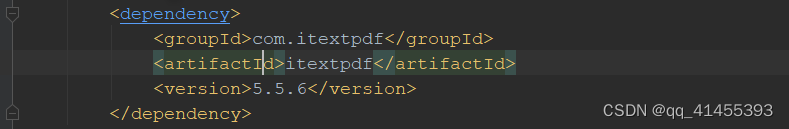
核心代码
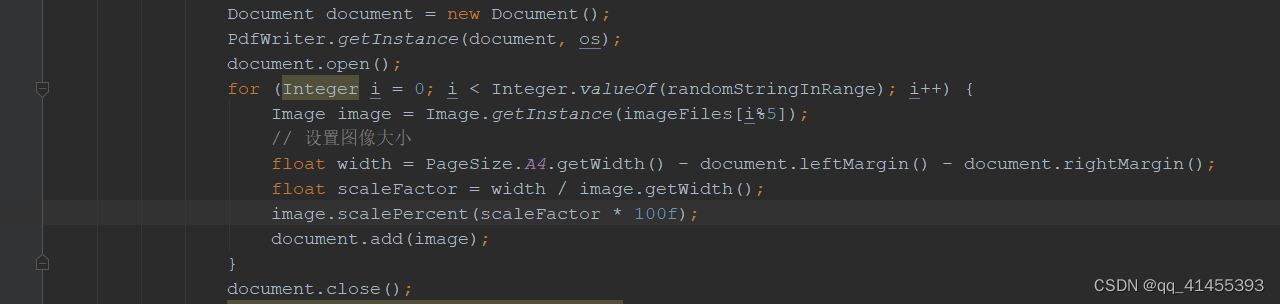
注意先调用document.close()方法 然后再去通过ByteArrayOutputStream字节流去上传小文件或者写到本地 否则写到本地的文件格式是损坏的!!!





















 被折叠的 条评论
为什么被折叠?
被折叠的 条评论
为什么被折叠?








