什么是Http请求?
Http请求是客户端和服务器端之间,发送请求和返回应答的标准(TCP);
客户端发出一个HTTP请求之后,就与服务器建立起了TCP链接,服务端接收到请求并进行处理后返回给客户端相应数据。
什么是HttpURLConnection?
HttpURLConnection是一种多用途,轻量极的Http客户端,使用它来进行Http操作可以适用于大多数的应用程序
如何使用HttpURLConnection?
使用HttpURLConnection发送get请求的步骤:
1.创建URL对象;
2.通过URL对象调用openConnection()方法获得HttpURLConnection对象;
3.HttpURLConnection对象设置其他链接属性;
4.HttpURLConnection对象调用getInputStream()方法想服务器发送http请求,并获取到服务器返回的输入流;
5.读取输入流,转换成string字符串。
注意:
1.在Android中访问网络必须添加网络权限;
2.在Android中访问网络必须放在子线程中执行。
使用HttpURLConnection获取Http请求(以访问CSDN网站为例,附代码)
第一步添加网络权限,在manifest中与Application同级位置添加一段代码就可以了:
<uses-permission android:name="android.permission.INTERNET" />这里使用AsyncTask方法,java代码如下:
public class AActivity extends AppCompatActivity {
private Button webBtn;
private TextView webTV;
private String webText;
@Override
protected void onCreate(Bundle savedInstanceState) {
super.onCreate(savedInstanceState);
setContentView(R.layout.activity_a);
bindID();
webBtn.setOnClickListener(new View.OnClickListener() {
@Override
public void onClick(View view) {
new MyAsyncTask().execute();
}
});
}
private void bindID() {
webBtn = findViewById(R.id.web_btn);
webTV = findViewById(R.id.web_tv);
}
class MyAsyncTask extends AsyncTask<Integer,Integer,String>{
@Override
protected String doInBackground(Integer... integers) {
try {
//1.找水源--创建URL
URL url = new URL("https://www.csdn.net/");
//2.开水闸--openConnection
HttpURLConnection httpURLConnection = (HttpURLConnection) url.openConnection();
//3.建管道--InputStream
InputStream inputStream = httpURLConnection.getInputStream();
//4.建蓄水池蓄水--InputStreamReader
InputStreamReader reader = new InputStreamReader(inputStream,"UTF-8");
//5.水桶盛水--
BufferedReader bufferedReader = new BufferedReader(reader);
StringBuffer stringBuffer = new StringBuffer();
String temp = null;
while ((temp=bufferedReader.readLine())!=null){
stringBuffer.append(temp);
}
bufferedReader.close();
reader.close();
inputStream.close();
webText = stringBuffer.toString();
} catch (java.io.IOException e) {
e.printStackTrace();
}
return webText;
}
@Override
protected void onPostExecute(String s) {
super.onPostExecute(s);
webTV.setText(s);
}
}
}如何使用HttpURLConnection加载网络图片(附代码)
xml布局文件:
<LinearLayout xmlns:android="http://schemas.android.com/apk/res/android"
xmlns:tools="http://schemas.android.com/tools"
android:layout_width="match_parent"
android:layout_height="match_parent"
android:orientation="vertical"
tools:context="com.lenovo.demo.WebpicActivity">
<Button
android:id="@+id/web_pic_btn"
android:layout_width="match_parent"
android:layout_height="50dp"
android:text="加载网络图片"/>
<ImageView
android:id="@+id/web_pic_image"
android:layout_width="match_parent"
android:layout_height="match_parent"
android:scaleType="fitCenter"/>
</LinearLayout>布局效果预览图:
WebpicActivity代码:
public class WebpicActivity extends AppCompatActivity {
private Button webpicBtn;
private ImageView webpicImage;
private Bitmap bitmap;
@Override
protected void onCreate(Bundle savedInstanceState) {
super.onCreate(savedInstanceState);
setContentView(R.layout.activity_webpic);
bindID();
webpicBtn.setOnClickListener(new View.OnClickListener() {
@Override
public void onClick(View view) {
PicLoadtASK picLoadtASK = new PicLoadtASK(bitmap,webpicImage);
picLoadtASK.execute("http://n1.itc.cn/img8/wb/smccloud/2015/04/02/142795296140124773.JPEG");
}
});
}
private void bindID() {
webpicBtn = findViewById(R.id.web_pic_btn);
webpicImage = findViewById(R.id.web_pic_image);
}
}这部分代码较为简单,只讲解一处
PicLoadtASK picLoadtASK = new PicLoadtASK(bitmap,webpicImage);
picLoadtASK.execute("http://n1.itc.cn/img8/wb/smccloud/2015/04/02/142795296140124773.JPEG");此处需定义一个外部类来继承AsyncTask方法,进行耗时操作,调用execute()方法进行传值。
下面是定义的外部类的代码:
public class PicLoadtASK extends AsyncTask<String,Integer,Bitmap> {
private Bitmap bitmap;
private ImageView webpicImage;
public PicLoadtASK(Bitmap bit, ImageView Image) {
bitmap = bit;
webpicImage = Image;
}
@Override
protected Bitmap doInBackground(String... strings) {
try {
URL url = new URL(strings[0]);
HttpURLConnection connection = (HttpURLConnection) url.openConnection();
InputStream inputStream = connection.getInputStream();
bitmap = BitmapFactory.decodeStream(inputStream);
} catch (MalformedURLException e) {
e.printStackTrace();
} catch (IOException e) {
e.printStackTrace();
}
return bitmap;
}
@Override
protected void onPostExecute(Bitmap bitmap) {
super.onPostExecute(bitmap);
webpicImage.setImageBitmap(bitmap);
}
}由于WebpicActivity代码中定义了一个构造方法用于外部类的方法调用,所以这个外部类里必须重写这个构造方法,进行传值
public PicLoadtASK(Bitmap bit, ImageView Image) {
bitmap = bit;
webpicImage = Image;
}在doInBackbackground()方法中使用HttpURLConnection下载图片
@Override
protected Bitmap doInBackground(String... strings) {
try {
URL url = new URL(strings[0]);
HttpURLConnection connection = (HttpURLConnection) url.openConnection();
InputStream inputStream = connection.getInputStream();
bitmap = BitmapFactory.decodeStream(inputStream);
} catch (MalformedURLException e) {
e.printStackTrace();
} catch (IOException e) {
e.printStackTrace();
}
return bitmap;
}这里重点在于bitmap对象的获取与下载:
bitmap = BitmapFactory.decodeStream(inputStream);返回的是一个bitmap类型的值:
return bitmap;然后在onPostExecute()方法中讲图片显示出来
@Override
protected void onPostExecute(Bitmap bitmap) {
super.onPostExecute(bitmap);
webpicImage.setImageBitmap(bitmap);
}先把DownLoadTask.java的代码贴上
public class DownLoadTask extends AppCompatActivity {
private Button downBtn;
private ImageView downImage;
@Override
protected void onCreate(Bundle savedInstanceState) {
super.onCreate(savedInstanceState);
setContentView(R.layout.activity_download_task);
bindID();
downBtn.setOnClickListener(new View.OnClickListener() {
@Override
public void onClick(View view) {
DownLoadPicTask task = new DownLoadPicTask(DownLoadTask.this,downImage);
task.execute("http://img31.mtime.cn/mg/2012/10/30/201631.37192876.jpg","fra1.jpg");
}
});
}
private void bindID() {
downBtn = findViewById(R.id.down_btn);
downImage = findViewById(R.id.pic_image);
}
} DownLoadPicTask task = new DownLoadPicTask(DownLoadTask.this,downImage);
task.execute("http://img31.mtime.cn/mg/2012/10/30/201631.37192876.jpg","fra1.jpg");这里还可以写成
new DownLoadTask(DownLoadTask.this,downImage).execute("http://img31.mtime.cn/mg/2012/10/30/201631.37192876.jpg","fra1.jpg");然后创建外部类DownLoadPicTask.java继承AsyncTask()方法,实现doInBackground()与onPostExecute()方法;
先附上完整外部类代码
public class DownLoadPicTask extends AsyncTask<String,Integer,Integer>{
private Context context;
private ImageView downImage;
private String dirPath;
private String filePath;
public DownLoadPicTask(Context context,ImageView image) {
this.context = context;
this.downImage = image;
}
@Override
protected Integer doInBackground(String... strings) {
dirPath = Environment.getExternalStorageDirectory()+"/download_pics/";
File dir = new File(dirPath);//目录
if (!dir.exists()){
dir.mkdir();
}
filePath = dirPath+strings[1];
File file = new File(filePath);
if (file.exists()){
return -1;
}else {
try {
file.createNewFile();
} catch (IOException e) {
e.printStackTrace();
}
}
InputStream inputStream= null;
OutputStream outputStream = null;
try {
URL url = new URL(strings[0]);
HttpURLConnection connection = (HttpURLConnection) url.openConnection();
if (connection.getResponseCode()==200){
inputStream = connection.getInputStream();
}else {
return -2;
}
outputStream = new FileOutputStream(file);
int length = 0;
byte[] buffer = new byte[4*1024];
while ((length=inputStream.read(buffer))!=-1){
outputStream.write(buffer,0,length);
}
inputStream.close();
outputStream.close();
} catch (MalformedURLException e) {
e.printStackTrace();
} catch (IOException e) {
e.printStackTrace();
}
return 1;
}
@Override
protected void onPostExecute(Integer integer) {
super.onPostExecute(integer);
switch (integer){
case 1:
Toast.makeText(context,"下载完成",Toast.LENGTH_SHORT).show();
Bitmap bm = BitmapFactory.decodeFile(filePath);
downImage.setImageBitmap(bm);
break;
case -1:
Toast.makeText(context,"文件已存在",Toast.LENGTH_SHORT).show();
break;
case -2:
Toast.makeText(context,"网络异常",Toast.LENGTH_SHORT).show();
break;
}
}
}首先需要判定文件夹是否存在,所以定义两个目录和文件对象
private String dirPath;
private String filePath;
dirPath = Environment.getExternalStorageDirectory()+"/download_pics/";
File dir = new File(dirPath);//目录
if (!dir.exists()){
dir.mkdir();
}再判断文件是否存在,若不存在,则创建文件
filePath = dirPath+strings[1];//文件位置就是目录位置+传值过来的文件名
File file = new File(filePath);
if (file.exists()){
return -1;
}else {
try {
file.createNewFile();
} catch (IOException e) {
e.printStackTrace();
}
}return的-1传值给onPostExecute()方法进行switch判定
if (file.exists()){
return -1;
}下面对输入流与输出流进行设置
InputStream inputStream= null;
OutputStream outputStream = null;照例进行URL的初步设置
URL url = new URL(strings[0]);
HttpURLConnection connection = (HttpURLConnection) url.openConnection();然后需要对返回码进行一个判定,判断是否连接成功
if (connection.getResponseCode()==200){
inputStream = connection.getInputStream();
}else {
return -2;
}
outputStream = new FileOutputStream(file); else {
return -2;
}if (connection.getResponseCode()==200){
inputStream = connection.getInputStream();
}接着对输出流进行设置
outputStream = new FileOutputStream(file);对输出流进行读取
int length = 0;
byte[] buffer = new byte[4*1024];
while ((length=inputStream.read(buffer))!=-1){
outputStream.write(buffer,0,length);
}结束之后要对于输入流和输出流进行关闭
inputStream.close();
outputStream.close();最后在onPostExecute()方法中,对传过来的值进行情况判定与输出
@Override
protected void onPostExecute(Integer integer) {
super.onPostExecute(integer);
switch (integer){
case 1:
Toast.makeText(context,"下载完成",Toast.LENGTH_SHORT).show();
Bitmap bm = BitmapFactory.decodeFile(filePath);
downImage.setImageBitmap(bm);
break;
case -1:
Toast.makeText(context,"文件已存在",Toast.LENGTH_SHORT).show();
break;
case -2:
Toast.makeText(context,"网络异常",Toast.LENGTH_SHORT).show();
break;
}
}这里用到了context与downImage对象,需要从构造方法中传值
Toast.makeText(context,"下载完成",Toast.LENGTH_SHORT).show();downImage.setImageBitmap(bm);这是写在外部类里面的构造方法
public DownLoadPicTask(Context context,ImageView image) {
this.context = context;
this.downImage = image;
}这一句调用了BitmapFactory.decodeFile()方法来解码图片
Bitmap bm = BitmapFactory.decodeFile(filePath);






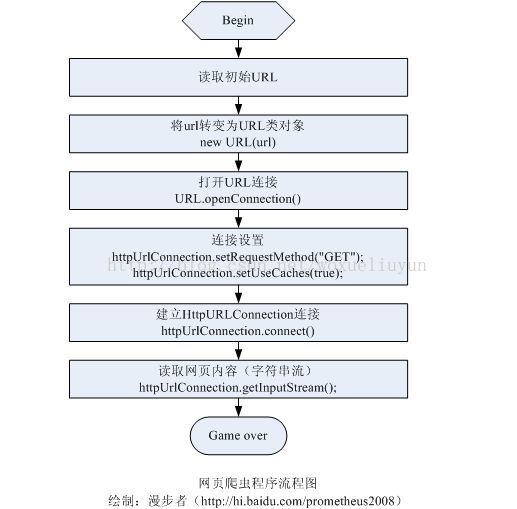














 1111
1111

 被折叠的 条评论
为什么被折叠?
被折叠的 条评论
为什么被折叠?








