React生命周期
React的生命周期分别分为3个阶段
- 初始化阶段
- 运行阶段
- 销毁阶段
class MyComponent extends Component {
constructor(props){
super(props);
this.state ={
name : "Hello World"
}
componentWillMount() {
console.log("渲染之前");
}
render() {
console.log("渲染")
}
componentDidMount() {
console.log("渲染完成")
}
componentWillReceiveProps(nextProps){
console.log("接收到来自父组件的数据",nextProps)
}
shouldComponentUpdate(nextProps,nextState) {
console.log("判断数据是否更新true,false来判断",nextProps,nextState)
return true
}
componentWillUpdate(nextProps,nextState) {
console.log("组件数据将要更新",nextProps,nextState)
}
componentDidUpdate(prevProps){
console.log("组件数据更新完毕",prevProps)
}
componentWillUnmount(){
console.log("已经销毁")
}
}
1.组件初始化阶段
1. componentWillMount()
在初始化阶段调用一次,之后开始渲染
componentWillMount() {
console.log("渲染之前");
}
2. render()
render(){
return(<div>Hello World</div>)
}
render方法是在类组件中唯一必须的方法
render方法不会和浏览器直接进行交互
3. componentDidMount()
在整个页面选软完成后调用方法,类似于Vue的mounted
可以调用setState立即在componentDidMount(),这样会让render调用两次,谨慎使用可能会导致性能的问题。
componentDidMount() {
console.log("渲染完成")
}
2.组件运行阶段
1. componentWillReceiveProps(nextProps)
16.5.2官方文档即将要废弃
在父组件传入的值变更的时候,才会调用此方法
参数1.nextProps为接收到的父组件的数据
componentWillReceiveProps(nextProps){
console.log("接收到来自父组件的数据",nextProps)
}
2. shouldComponentUpdate(nextProps,nextState)
return false和ture用来判断是否需要更新数据||参数2.nextState为子组件变更的数据
这个方法常用于性能的优化不要依赖它来“防止”渲染,因为这可能导致错误。考虑使用内置PureComponent而不是shouldComponentUpdate()手写
shouldComponentUpdate(nextProps,nextState) {
console.log("shouldComponentUpdate:判断数据是否更新,true,false来判断",nextProps,nextState)
return true//更新数据
return false //不更新数据
//然后UNSAFE_componentWillUpdate(),render()和componentDidUpdate()将不会被调用
}
++在将来,React可以shouldComponentUpdate()视为提示而不是严格的指令,并且返回false仍然可能导致组件的重新呈现。++ ——————————官方文档16.5.2版本
3. componentWillUpdate(nextProps,nextState)
组件将要更新的时候调用,可以修改state的值
render(){
return(<div>Hello World</div>)
}
4. componentDidUpdate(prevProps,prevState,snapshot)
组件更新完成后调用
componentDidUpdate(prevProps){
//必须要if来包裹 不然会死循环
// if(this.state.name == null){
// }
console.log("componentDidUpdate:数据已经改变",prevProps)
}
3.组件销毁阶段
1. componentWidllUnmount()
componentWillUnmount(){
console.log("componentWillUnmount:已经销毁")
}
componentWidllUnmount()在销毁组件之前调用
常用于清理无效的计时器,网络请求等等…………
下面附上测试声明周期的测试代码
有些强迫症为了美观下面render中的注释了一下
import React, { Component } from 'react';
class MyComponent extends Component {
constructor(props){
super(props);
this.state ={
name : "Hello World"
}
this.fn1 = this.fn1.bind(this);
}
fn1(){
this.setState({
name : "I Love You"
})
}
//初始化阶段
//渲染之前
componentWillMount() {
console.log("componentWillMount:render之前触发");
}
render(){
console.log("render渲染完成")
return (
//<div className="App">
//<h1 ref="color">{this.state.name}</h1>
//<input type="button" defaultValue="按钮" onClick={this.fn1}/>
//</div>
);
}
//渲染之后
componentDidMount() {
console.log("componentWillMount:render之后触发",this.refs.color.style.color="red")
}
//运行阶段
//接收父组件带来的数据
componentWillReceiveProps(nextProps){
console.log("componentWillReceiveProps:接收到来自父组件的数据",nextProps)
}
//判断数据是否更新
shouldComponentUpdate(nextProps,nextState) {
console.log("shouldComponentUpdate:判断数据是否更新,true,false来判断",nextProps,nextState)
return true
}
//数据更新 一定要有数据的改变
//改变后重新渲染
componentWillUpdate(nextProps,nextState) {
console.log("componentWillUpdate:数据将要发生改变",nextProps,nextState)
}
//所有组件加载完毕
componentDidUpdate(prevProps){
//必须要if来包裹 不然会死循环
// if(this.state.name == null){
//
// }
console.log("componentDidUpdate:数据已经改变",prevProps)
}
//组件销毁前
componentWillUnmount(){
console.log("componentWillUnmount:已经销毁")
}
}
class App extends Component {
constructor(){
super();
this.state = {
name : "cxy",
onOff : true
}
this.changeProps = this.changeProps.bind(this);
this.removeChild = this.removeChild.bind(this);
}
removeChild(){
//用一个开关来控制是否消失
this.setState({
onOff :false
})
}
changeProps(){
this.setState({
name : "yxc"
})
}
render(){
return (
<div>
{this.state.name}
{
this.state.onOff?<MyComponent name={this.state.name}/>:null
}
<input type="button" defaultValue="更新父组件数据" onClick={this.changeProps}/>
<input type="button" defaultValue="销毁子组件" onClick={this.removeChild}/>
</div>
)
}
}
export default App;
```# React生命周期
React的生命周期分别分为3个阶段
1. 初始化阶段
2. 运行阶段
3. 销毁阶段
```javaScript
class MyComponent extends Component {
constructor(props){
super(props);
this.state ={
name : "Hello World"
}
componentWillMount() {
console.log("渲染之前");
}
render() {
console.log("渲染")
}
componentDidMount() {
console.log("渲染完成")
}
componentWillReceiveProps(nextProps){
console.log("接收到来自父组件的数据",nextProps)
}
shouldComponentUpdate(nextProps,nextState) {
console.log("判断数据是否更新true,false来判断",nextProps,nextState)
return true
}
componentWillUpdate(nextProps,nextState) {
console.log("组件数据将要更新",nextProps,nextState)
}
componentDidUpdate(prevProps){
console.log("组件数据更新完毕",prevProps)
}
componentWillUnmount(){
console.log("已经销毁")
}
}
结束语
本篇最后修改时间为2018.10.17
欢迎大家一起讨论,上述表述如有出错欢迎指正。








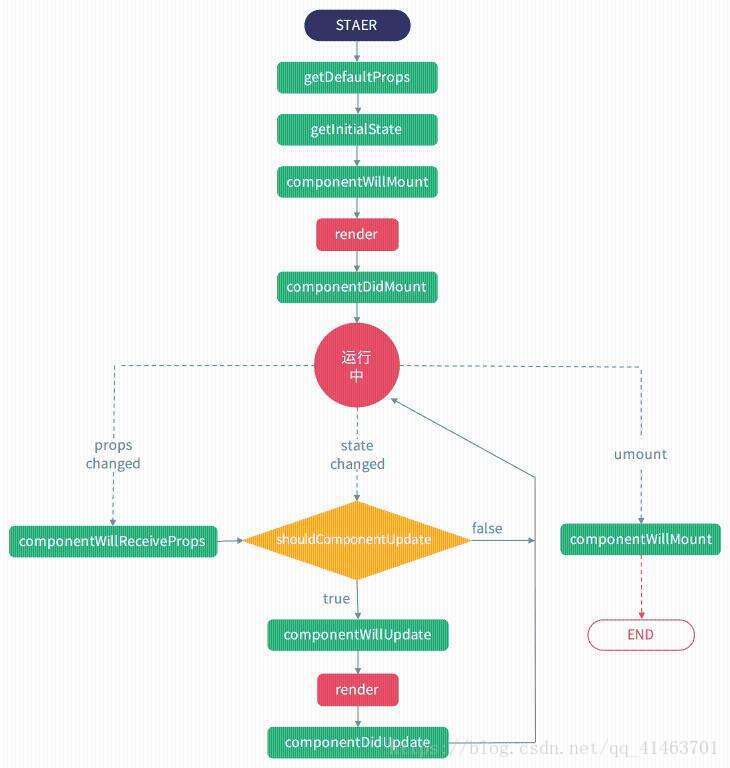













 2万+
2万+











 被折叠的 条评论
为什么被折叠?
被折叠的 条评论
为什么被折叠?








