1. 工具定义
import re
import uuid
from langchain_core.tools import StructuredTool
def create_tool(company: str) -> dict:
"""Create schema for a placeholder tool."""
# Remove non-alphanumeric characters and replace spaces with underscores for the tool name
formatted_company = re.sub(r"[^\w\s]", "", company).replace(" ", "_")
def company_tool(year: int) -> str:
# Placeholder function returning static revenue information for the company and year
return f"{company} had revenues of $100 in {year}."
return StructuredTool.from_function(
company_tool,
name=formatted_company,
description=f"Information about {company}",
)
# Abbreviated list of S&P 500 companies for demonstration
s_and_p_500_companies = [
"3M",
"A.O. Smith",
"Abbott",
"Accenture",
"Advanced Micro Devices",
"Yum! Brands",
"Zebra Technologies",
"Zimmer Biomet",
"Zoetis",
]
# Create a tool for each company and store it in a registry with a unique UUID as the key
tool_registry = {
str(uuid.uuid4()): create_tool(company) for company in s_and_p_500_companies
}
list(tool_registry.values())
[StructuredTool(name='3M', description='Information about 3M', args_schema=<class 'langchain_core.utils.pydantic.3M'>, func=<function create_tool.<locals>.company_tool at 0x000001CE50CE19E0>),
StructuredTool(name='AO_Smith', description='Information about A.O. Smith', args_schema=<class 'langchain_core.utils.pydantic.AO_Smith'>, func=<function create_tool.<locals>.company_tool at 0x000001CE532894E0>),
StructuredTool(name='Abbott', description='Information about Abbott', args_schema=<class 'langchain_core.utils.pydantic.Abbott'>, func=<function create_tool.<locals>.company_tool at 0x000001CE52ED62A0>),
StructuredTool(name='Accenture', description='Information about Accenture', args_schema=<class 'langchain_core.utils.pydantic.Accenture'>, func=<function create_tool.<locals>.company_tool at 0x000001CE5328ACA0>),
StructuredTool(name='Advanced_Micro_Devices', description='Information about Advanced Micro Devices', args_schema=<class 'langchain_core.utils.pydantic.Advanced_Micro_Devices'>, func=<function create_tool.<locals>.company_tool at 0x000001CE53289580>),
StructuredTool(name='Yum_Brands', description='Information about Yum! Brands', args_schema=<class 'langchain_core.utils.pydantic.Yum_Brands'>, func=<function create_tool.<locals>.company_tool at 0x000001CE5328B880>),
StructuredTool(name='Zebra_Technologies', description='Information about Zebra Technologies', args_schema=<class 'langchain_core.utils.pydantic.Zebra_Technologies'>, func=<function create_tool.<locals>.company_tool at 0x000001CE532C53A0>),
StructuredTool(name='Zimmer_Biomet', description='Information about Zimmer Biomet', args_schema=<class 'langchain_core.utils.pydantic.Zimmer_Biomet'>, func=<function create_tool.<locals>.company_tool at 0x000001CE52EF0680>),
StructuredTool(name='Zoetis', description='Information about Zoetis', args_schema=<class 'langchain_core.utils.pydantic.Zoetis'>, func=<function create_tool.<locals>.company_tool at 0x000001CE53289EE0>)]
2. 将工具存入向量数据库中
from langchain_core.documents import Document
from langchain_core.vectorstores import InMemoryVectorStore
from langchain_openai import OpenAIEmbeddings
tool_documents = [
Document(
page_content=tool.description,
id=id,
metadata={"tool_name": tool.name},
)
for id, tool in tool_registry.items()
]
from langchain_community.embeddings import ZhipuAIEmbeddings
embed = ZhipuAIEmbeddings(
model="Embedding-3",
api_key="your api key",
)
vector_store = InMemoryVectorStore(embedding=embed)
document_ids = vector_store.add_documents(tool_documents)
3. 无工具选择节点的graph
from typing import Annotated
from langchain_openai import ChatOpenAI
from typing_extensions import TypedDict
from langgraph.graph import StateGraph, START
from langgraph.graph.message import add_messages
from langgraph.prebuilt import ToolNode, tools_condition
# Define the state structure using TypedDict.
# It includes a list of messages (processed by add_messages)
# and a list of selected tool IDs.
class State(TypedDict):
messages: Annotated[list, add_messages]
selected_tools: list[str]
builder = StateGraph(State)
# Retrieve all available tools from the tool registry.
tools = list(tool_registry.values())
llm = ChatOpenAI(
temperature=0,
model="GLM-4-plus",
openai_api_key="your api key",
openai_api_base="https://open.bigmodel.cn/api/paas/v4/"
)
# The agent function processes the current state
# by binding selected tools to the LLM.
def agent(state: State):
# Map tool IDs to actual tools
# based on the state's selected_tools list.
selected_tools = [tool_registry[id] for id in state["selected_tools"]]
# Bind the selected tools to the LLM for the current interaction.
llm_with_tools = llm.bind_tools(selected_tools)
# Invoke the LLM with the current messages and return the updated message list.
return {"messages": [llm_with_tools.invoke(state["messages"])]}
# The select_tools function selects tools based on the user's last message content.
def select_tools(state: State):
last_user_message = state["messages"][-1]
query = last_user_message.content
tool_documents = vector_store.similarity_search(query)
return {"selected_tools": [document.id for document in tool_documents]}
builder.add_node("agent", agent)
builder.add_node("select_tools", select_tools)
tool_node = ToolNode(tools=tools)
builder.add_node("tools", tool_node)
builder.add_conditional_edges("agent", tools_condition, path_map=["tools", "__end__"])
builder.add_edge("tools", "agent")
builder.add_edge("select_tools", "agent")
builder.add_edge(START, "select_tools")
graph = builder.compile()
graph 可视化
from IPython.display import Image, display
try:
display(Image(graph.get_graph().draw_mermaid_png()))
except Exception:
# This requires some extra dependencies and is optional
pass
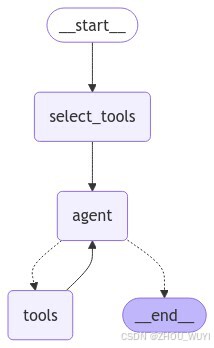
测试
user_input = "Can you give me some information about AMD in 2022?"
result = graph.invoke({"messages": [("user", user_input)]})
print(result["selected_tools"])
['cde4f2b3-52d4-4b01-8a27-3894126cce96', '64fede49-2c54-439d-991c-42b0bcda2897', 'e912c52f-7661-4611-bfeb-f28cae7cac93', '1887be17-47b6-424a-8236-a031441fb4c5']
for message in result["messages"]:
message.pretty_print()
================================[1m Human Message [0m=================================
Can you give me some information about AMD in 2022?
==================================[1m Ai Message [0m==================================
Tool Calls:
Advanced_Micro_Devices (call_-9187874028535886692)
Call ID: call_-9187874028535886692
Args:
year: 2022
=================================[1m Tool Message [0m=================================
Name: Advanced_Micro_Devices
Advanced Micro Devices had revenues of $100 in 2022.
==================================[1m Ai Message [0m==================================
In 2022, Advanced Micro Devices (AMD) reported revenues of $100. If you need more detailed information or specific aspects about AMD's performance or activities during that year, feel free to ask!
4. 具备工具选择节点的graph
from langchain_core.messages import HumanMessage, SystemMessage, ToolMessage
from langgraph.pregel.retry import RetryPolicy
from pydantic import BaseModel, Field
llm = ChatOpenAI(
temperature=0,
model="GLM-4-flash",
openai_api_key="your api key",
openai_api_base="https://open.bigmodel.cn/api/paas/v4/"
)
class QueryForTools(BaseModel):
"""Generate a query for additional tools."""
query: str = Field(..., description="Query for additional tools.")
def select_tools(state: State):
"""Selects tools based on the last message in the conversation state.
If the last message is from a human, directly uses the content of the message
as the query. Otherwise, constructs a query using a system message and invokes
the LLM to generate tool suggestions.
"""
last_message = state["messages"][-1]
hack_remove_tool_condition = False # Simulate an error in the first tool selection
if isinstance(last_message, HumanMessage):
query = last_message.content
hack_remove_tool_condition = True # Simulate wrong tool selection
else:
assert isinstance(last_message, ToolMessage)
system = SystemMessage(
"Given this conversation, generate a query for additional tools. "
"The query should be a short string containing what type of information "
"is needed. If no further information is needed, "
"set more_information_needed False and populate a blank string for the query."
)
input_messages = [system] + state["messages"]
response = llm.bind_tools([QueryForTools], tool_choice=True).invoke(
input_messages
)
query = response.tool_calls[0]["args"]["query"]
# Search the tool vector store using the generated query
tool_documents = vector_store.similarity_search(query)
if hack_remove_tool_condition:
# Simulate error by removing the correct tool from the selection
selected_tools = [
document.id
for document in tool_documents
if document.metadata["tool_name"] != "Advanced_Micro_Devices"
]
else:
selected_tools = [document.id for document in tool_documents]
print(f"selected_tools:{selected_tools}")
return {"selected_tools": selected_tools}
graph_builder = StateGraph(State)
graph_builder.add_node("agent", agent)
graph_builder.add_node("select_tools", select_tools, retry=RetryPolicy(max_attempts=3))
tool_node = ToolNode(tools=tools)
graph_builder.add_node("tools", tool_node)
graph_builder.add_conditional_edges(
"agent",
tools_condition,
)
graph_builder.add_edge("tools", "select_tools")
graph_builder.add_edge("select_tools", "agent")
graph_builder.add_edge(START, "select_tools")
graph = graph_builder.compile()
graph可视化
from IPython.display import Image, display
try:
display(Image(graph.get_graph().draw_mermaid_png()))
except Exception:
# This requires some extra dependencies and is optional
pass
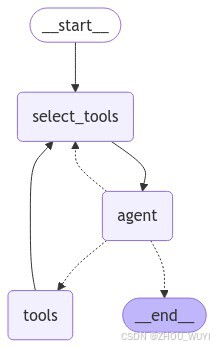
示例
user_input = "Can you give me some information about AMD in 2022? use the tool to check."
result = graph.invoke({"messages": [("user", user_input)]})
selected_tools:['e912c52f-7661-4611-bfeb-f28cae7cac93', '64fede49-2c54-439d-991c-42b0bcda2897', '05c2a6eb-0d1a-45a0-8f2f-af581ec738c4']
selected_tools:['cde4f2b3-52d4-4b01-8a27-3894126cce96', '64fede49-2c54-439d-991c-42b0bcda2897', '05c2a6eb-0d1a-45a0-8f2f-af581ec738c4', 'e912c52f-7661-4611-bfeb-f28cae7cac93']
selected_tools:['cde4f2b3-52d4-4b01-8a27-3894126cce96', '1887be17-47b6-424a-8236-a031441fb4c5', '05c2a6eb-0d1a-45a0-8f2f-af581ec738c4', '64fede49-2c54-439d-991c-42b0bcda2897']
for message in result["messages"]:
message.pretty_print()
================================[1m Human Message [0m=================================
Can you give me some information about AMD in 2022? use the tool to check.
==================================[1m Ai Message [0m==================================
Tool Calls:
3M (call_-9187867294025044519)
Call ID: call_-9187867294025044519
Args:
year: 2022
=================================[1m Tool Message [0m=================================
Name: 3M
3M had revenues of $100 in 2022.
==================================[1m Ai Message [0m==================================
Tool Calls:
Advanced_Micro_Devices (call_-9187869871006560462)
Call ID: call_-9187869871006560462
Args:
year: 2022
=================================[1m Tool Message [0m=================================
Name: Advanced_Micro_Devices
Advanced Micro Devices had revenues of $100 in 2022.
==================================[1m Ai Message [0m==================================
In 2022, Advanced Micro Devices (AMD) had revenues of $100.
这里模型选择的是model=“GLM-4-flash”, 但是如果是model=“GLM-4-plus”, 就会出错。
参考链接:https://langchain-ai.github.io/langgraph/how-tos/many-tools/#incorporating-with-an-agent
如果有任何问题,欢迎在评论区提问。
























 317
317

 被折叠的 条评论
为什么被折叠?
被折叠的 条评论
为什么被折叠?








