一、知识点回顾
1、http协议:前端(浏览器)发送请求,服务器给予相应。
2、请求方法:get(查询)、post(添加)、put(修改)、delete(删除)
3、ajax:不刷新页面与后台交互数据
4、axios:封装好的ajax模块
5、koa:基于node的web框架
二、两个项目:
1、前端Vue(example01),用的是8080端口
App.vue:
<template>
<div id="app">
<form action="">
<input type="text" v-model="fruit">
<button>添加</button>
</form>
<ul>
<li>香蕉
<button>删除</button>
</li>
</ul>
</div>
</template>
<script>
import axios from "axios";
export default {
data() {
return {
fruit: "",
fruitList: [],
};
},
methods: {
getFruitList() {
axios.get("http://127.0.0.1:3000/fruits").then((res) => {
console.log(res.data);
});
},
},
created() {
this.getFruitList();
},
};
</script>2、后台(example02)用的是3000端口
因为是两个服务器,所以涉及到跨域问题。
需要提前下载好模块:
cnpm install --save koa
cnpm install --save koa-parser
cnpm install --save koa-router
cnpm install --save koa2-corsserve.js:
const Koa = require("koa");
//post请求模块
const parser = require("koa-parser");
//设置路由
const router = require("koa-router")();
///允许跨域
const cors = require('koa2-cors');
const app = new Koa();
app.use(cors());
app.use(parser());
app.use(router.routes());
//模拟数据库
const fruitList = ["香蕉", "苹果", "鸭梨"];
//get方法:获取水果列表
router.get("/fruits", async ctx => {
ctx.body = fruitList;
})
//post方法:添加水果
router.post("/fruits", async ctx => {
let fruit = ctx.request.body.fruit;
fruitList.push(fruit);
ctx.body = true;
})
//delete方法:删除水果列表
router.delete("/fruits/:index", async ctx => {
let index = ctx.params.index;
fruitList.splice(index, 1);
ctx.body = true;
})
app.listen(3000, () => {
console.log("server is running")
})使用【nodemon serve.js】运行后台的js文件。
3、查看效果
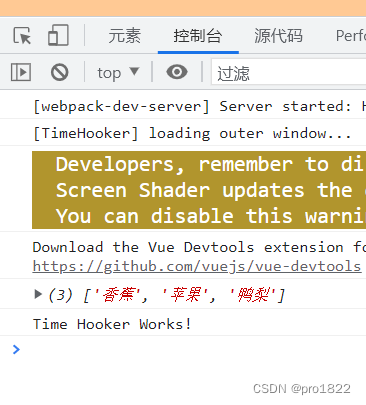
三、完整项目:(查、增、删)
修改App.vue:
<template>
<div id="app">
<form @submit.prevent="postData">
<input type="text" v-model="fruit">
<button>添加</button>
</form>
<ul>
<li v-for="item,index of fruitList" :key="index">
{{item}}
<button @click="del(index)">删除</button>
</li>
</ul>
</div>
</template>
<script>
import axios from "axios";
export default {
data() {
return {
fruit: "",
fruitList: [],
};
},
methods: {
//获取数据
getFruitList() {
axios.get("http://127.0.0.1:3000/fruits").then((res) => {
this.fruitList = res.data;
});
},
//添加数据
postData() {
axios.post("http://127.0.0.1:3000/fruits", {
fruit: this.fruit,
}).then(this.getFruitList());
},
//删除数据
del(index){
axios.delete(`http://127.0.0.1:3000/fruits/${index}`).then(this.getFruitList())
}
},
created() {
this.getFruitList();
},
};
</script>res用不了,不知道什么情况。就必须每次都手动刷新浏览器。
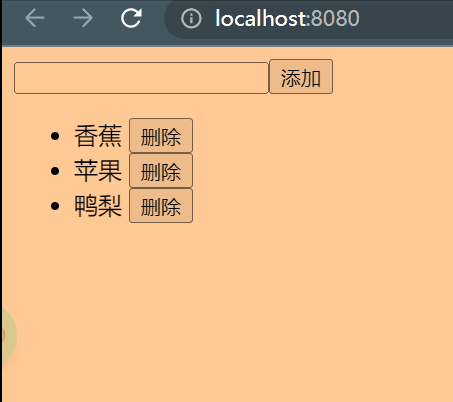






















 968
968











 被折叠的 条评论
为什么被折叠?
被折叠的 条评论
为什么被折叠?










