Windows编程
多线程编程:`/*
ThreadedClient.cpp
A threaded database client.
*/
#include
#include “servers.h”
#ifdef _MSC_VER
#include <windows.h>
#include <winbase.h>
#include <process.h>
typedef __int64 INT64_T;
typedef unsigned __int64 UINT64_T;
typedef LONGLONG time_ms_t;
time_ms_t getTimeInMilliseconds() {
SYSTEMTIME stime;
GetSystemTime( &stime );
FILETIME ftime;
LARGE_INTEGER time;
SystemTimeToFileTime( &stime, &ftime ); /* if this fails... */
time.HighPart = ftime.dwHighDateTime;
time.LowPart = ftime.dwLowDateTime;
/* FileTime is in 100ns intervals since 1/1/1601 */
return time.QuadPart / 10000;
}
#endif
/*
ostream &operator <<( ostream &out, string *str ) {
Send a string to an output stream.
*/
ostream &operator<<(ostream &out, string *str) {
if (str)
return out << str->data();
else
return out;
}
/*
ostream & operator<< ( ostream &out, INT64_T num )
Print a 64-bit unsigned integer to the given output stream.
*/
ostream &operator<<( ostream &out, INT64_T snum ) {
#define _OSTR_LL_LEN 21
if (snum) {
char buffer[_OSTR_LL_LEN];
int i = _OSTR_LL_LEN - 1;
UINT64_T num;
if (snum < 0) num = -snum; else num = snum;
buffer[i] = '\0';
while (num) {
buffer[--i] = ('0' + (int) (num % 10));
num /= 10;
}
if (snum < 0) buffer[--i] = '-';
return out << buffer + i;
}else return out << '0';
}
/*
int main( int argc, char *argv[]
You should modify this function to use threads.
*/
int account;
HANDLE handle2;
Personal *pers;
AccountInfo *acct;
long thread1;
long thread2;
void getname(void*pname){
pers=GetPersonalInformation( account );
_endthread();
}
void getaccount(void*pname){
acct=GetAccountInformation(account);
_endthread();
}
int main( int argc, char *argv[] ) {
if (argc != 2) {
cerr << “usage: " << argv[0] << " [account_number]” << endl;
exit(1);
}
int account = atoi( argv1 );
// int account=122;
time_ms_t start = getTimeInMilliseconds();
cout << “Retrieving…”;
cout.flush();
thread1=_beginthread(getname,0,NULL);
thread2=_beginthread(getaccount,0,NULL);
handle[0]=(void*)thread1;
handle[1]=(void*)thread2;
WaitForMultipleObjects(2,handle,false,INFINITE);
// Personal *pers = GetPersonalInformation( account );
// AccountInfo *acct = GetAccountInformation( account );
time_ms_t end = getTimeInMilliseconds();
cout << "done (" << end - start << "ms)" << endl;
if (pers) {
cout << account << ": " << pers->FirstName << " "
<< pers->LastName << endl;
cout << pers->Address << endl;
cout << "Balance: " << acct->Balance << ", " << acct->Pending
<< " pending, " << acct->Share << " share" << endl;
delete pers;
delete acct;
}else cout << "No client matches that account number" << endl;
return 0;
}`
全局变量是共享的,在主函数里面创建的线程一般不需要返回值,直接赋值给全局变量就好
WaitForMultipleObjects(2,handle,false,INFINITE);第一个参数是HANDLE 数组中的个数,注意一定是数组;第二个是数组名,最后一个是等待的时间,可以理解为等待线程执行完再继续下一步的操作。
如果将子函数中的getname()和getaccount的返回值设置为void*会报错,并不清楚原因。
- 全新的界面设计 ,将会带来全新的写作体验;
- 在创作中心设置你喜爱的代码高亮样式,Markdown 将代码片显示选择的高亮样式 进行展示;
- 增加了 图片拖拽 功能,你可以将本地的图片直接拖拽到编辑区域直接展示;
- 全新的 KaTeX数学公式 语法;
- 增加了支持甘特图的mermaid语法1 功能;
- 增加了 多屏幕编辑 Markdown文章功能;
- 增加了 焦点写作模式、预览模式、简洁写作模式、左右区域同步滚轮设置 等功能,功能按钮位于编辑区域与预览区域中间;
- 增加了 检查列表 功能。
功能快捷键
撤销:Ctrl/Command + Z
重做:Ctrl/Command + Y
加粗:Ctrl/Command + B
斜体:Ctrl/Command + I
标题:Ctrl/Command + Shift + H
无序列表:Ctrl/Command + Shift + U
有序列表:Ctrl/Command + Shift + O
检查列表:Ctrl/Command + Shift + C
插入代码:Ctrl/Command + Shift + K
插入链接:Ctrl/Command + Shift + L
插入图片:Ctrl/Command + Shift + G
查找:Ctrl/Command + F
替换:Ctrl/Command + G
合理的创建标题,有助于目录的生成
直接输入1次#,并按下space后,将生成1级标题。
输入2次#,并按下space后,将生成2级标题。
以此类推,我们支持6级标题。有助于使用TOC语法后生成一个完美的目录。
如何改变文本的样式
强调文本 强调文本
加粗文本 加粗文本
标记文本
删除文本
引用文本
H2O is是液体。
210 运算结果是 1024.
插入链接与图片
链接: link.
图片: 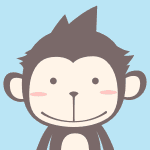
带尺寸的图片: ![]()
居中的图片: 
居中并且带尺寸的图片: ![]()
当然,我们为了让用户更加便捷,我们增加了图片拖拽功能。
如何插入一段漂亮的代码片
去博客设置页面,选择一款你喜欢的代码片高亮样式,下面展示同样高亮的 代码片.
// An highlighted block
var foo = 'bar';
生成一个适合你的列表
- 项目
- 项目
- 项目
- 项目
- 项目1
- 项目2
- 项目3
- 计划任务
- 完成任务
创建一个表格
一个简单的表格是这么创建的:
| 项目 | Value |
|---|---|
| 电脑 | $1600 |
| 手机 | $12 |
| 导管 | $1 |
设定内容居中、居左、居右
使用:---------:居中
使用:----------居左
使用----------:居右
| 第一列 | 第二列 | 第三列 |
|---|---|---|
| 第一列文本居中 | 第二列文本居右 | 第三列文本居左 |
SmartyPants
SmartyPants将ASCII标点字符转换为“智能”印刷标点HTML实体。例如:
| TYPE | ASCII | HTML |
|---|---|---|
| Single backticks | 'Isn't this fun?' | ‘Isn’t this fun?’ |
| Quotes | "Isn't this fun?" | “Isn’t this fun?” |
| Dashes | -- is en-dash, --- is em-dash | – is en-dash, — is em-dash |
创建一个自定义列表
-
Markdown
- Text-to- HTML conversion tool Authors
- John
- Luke
如何创建一个注脚
一个具有注脚的文本。2
注释也是必不可少的
Markdown将文本转换为 HTML。
KaTeX数学公式
您可以使用渲染LaTeX数学表达式 KaTeX:
Gamma公式展示 Γ ( n ) = ( n − 1 ) ! ∀ n ∈ N \Gamma(n) = (n-1)!\quad\forall n\in\mathbb N Γ(n)=(n−1)!∀n∈N 是通过欧拉积分
Γ ( z ) = ∫ 0 ∞ t z − 1 e − t d t . \Gamma(z) = \int_0^\infty t^{z-1}e^{-t}dt\,. Γ(z)=∫0∞tz−1e−tdt.
你可以找到更多关于的信息 LaTeX 数学表达式here.
新的甘特图功能,丰富你的文章
- 关于 甘特图 语法,参考 这儿,
UML 图表
可以使用UML图表进行渲染。 Mermaid. 例如下面产生的一个序列图:
这将产生一个流程图。:
- 关于 Mermaid 语法,参考 这儿,
FLowchart流程图
我们依旧会支持flowchart的流程图:
- 关于 Flowchart流程图 语法,参考 这儿.
导出与导入
导出
如果你想尝试使用此编辑器, 你可以在此篇文章任意编辑。当你完成了一篇文章的写作, 在上方工具栏找到 文章导出 ,生成一个.md文件或者.html文件进行本地保存。
导入
如果你想加载一篇你写过的.md文件,在上方工具栏可以选择导入功能进行对应扩展名的文件导入,
继续你的创作。
注脚的解释 ↩︎

























 被折叠的 条评论
为什么被折叠?
被折叠的 条评论
为什么被折叠?








