上篇描述了如何自定义动态负载均衡,本章节对笔者实现的负载均衡策略进行详细算法介绍和应用。
下面给出指标定义:
定义1. hi为硬件指标向量,hi ={hi,c,hi,m,hi,d,hi,n},其中hi代表不同服务器的硬件详情,hi,c代表第i个服务器的CPU利用率,hi,m代表第i个服务器的内存利用率,hi,d代表第i个服务器的I/O磁盘利用率,hi,n代表第i个服务器的网络带宽。
定义2. ki为权重向量,ki={ki,c,ki,m,ki,d,ki,n},分别为第i个服务器的CPU权重、内存权重、I/O权重以及网络带宽权重。满足kc+km+kd+kn=1。
定义3. Li为负载值,表示为第i个服务节点的负载值为L,L越大,则表明负载越大。
然后消除量纲对结果的影响。
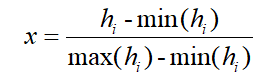
最后计算出最终负载值:
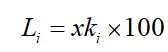
然后定时记录服务器参数并且计算出负载值,保存在数据库中。
定时读取该数值,然后每次动态选择负载值最小的那个服务器接入请求,当然还可以通过深度学习对负载值变化进行预测使负载策略更加准确等等,由于超出java范围此处暂且不表。
到此为止,从而完成了一个最基本的动态负载均衡策略。
附上监控服务器各个参数代码。(尽量不要使用Sigar组件,虽然用起来很简单,但是只支持Java7,还是十分不方便。)
public void init() {
Executors.newSingleThreadScheduledExecutor().scheduleAtFixedRate(() -> {
try {
SystemInfo systemInfo = new SystemInfo();
OperatingSystemMXBean osmxb = (OperatingSystemMXBean) ManagementFactory.getOperatingSystemMXBean();
MemoryMXBean memoryMXBean = ManagementFactory.getMemoryMXBean();
// 椎内存使用情况
MemoryUsage memoryUsage = memoryMXBean.getHeapMemoryUsage();
// 初始的总内存
long initTotalMemorySize = memoryUsage.getInit();
// 最大可用内存
long maxMemorySize = memoryUsage.getMax();
// 已使用的内存
long usedMemorySize = memoryUsage.getUsed();
// 操作系统
String osName = System.getProperty("os.name");
// 总的物理内存
String totalMemorySize = new DecimalFormat("#.##")
.format(osmxb.getTotalPhysicalMemorySize() / 1024.0 / 1024 / 1024) ;
// 剩余的物理内存
String freePhysicalMemorySize = new DecimalFormat("#.##")
.format(osmxb.getFreePhysicalMemorySize() / 1024.0 / 1024 / 1024) ;
// 已使用的物理内存
String usedMemory = new DecimalFormat("#.##").format(
(osmxb.getTotalPhysicalMemorySize() - osmxb.getFreePhysicalMemorySize()) / 1024.0 / 1024 / 1024)
+ "G";
// 获得线程总数
ThreadGroup parentThread;
for (parentThread = Thread.currentThread().getThreadGroup(); parentThread
.getParent() != null; parentThread = parentThread.getParent()) {
}
int totalThread = parentThread.activeCount();
// 磁盘使用情况
File[] files = File.listRoots();
for (File file : files) {
String total = new DecimalFormat("#.#").format(file.getTotalSpace() * 1.0 / 1024 / 1024 / 1024)
+ "G";
String free = new DecimalFormat("#.#").format(file.getFreeSpace() * 1.0 / 1024 / 1024 / 1024) + "G";
String un = new DecimalFormat("#.#").format(file.getUsableSpace() * 1.0 / 1024 / 1024 / 1024) + "G";
String path = file.getPath();
System.err.println(path + "总:" + total + ",可用空间:" + un + ",空闲空间:" + free);
System.err.println("=============================================");
}
Double total = 0D;
Double free = 0D;
Double un = 0D;
for(int i = 0;i < files.length;i++)
{
Double temple_total = Double.valueOf(new DecimalFormat("#.#").format(files[i].getTotalSpace() * 1.0 / 1024 / 1024 / 1024));
total = temple_total+total;
Double temple_free = Double.valueOf(new DecimalFormat("#.#").format(files[i].getFreeSpace() * 1.0 / 1024 / 1024 / 1024));
free = free+temple_free;
// Double temple_un = Double.valueOf(new DecimalFormat("#.#").format(files[i].getUsableSpace() * 1.0 / 1024 / 1024 / 1024));
}
Double Io =1- free / total;
Double Cpu = 0D;
Double memory = 0D;
System.err.println("操作系统:" + osName);
System.err.println("程序启动时间:" + new SimpleDateFormat("yyyy-MM-dd HH:mm:ss")
.format(new Date(ManagementFactory.getRuntimeMXBean().getStartTime())));
System.err.println("pid:" + System.getProperty("PID"));
System.err.println("cpu核数:" + Runtime.getRuntime().availableProcessors());
Cpu = printlnCpuInfo(systemInfo);
Cpu = 1 - Cpu / 100;
System.err.println("JAVA_HOME:" + System.getProperty("java.home"));
System.err.println("JAVA_VERSION:" + System.getProperty("java.version"));
System.err.println("USER_HOME:" + System.getProperty("user.home"));
System.err.println("USER_NAME:" + System.getProperty("user.name"));
System.err.println("初始的总内存(JVM):"
+ new DecimalFormat("#.#").format(initTotalMemorySize * 1.0 / 1024 / 1024) + "M");
System.err.println(
"最大可用内存(JVM):" + new DecimalFormat("#.#").format(maxMemorySize * 1.0 / 1024 / 1024) + "M");
System.err.println(
"已使用的内存(JVM):" + new DecimalFormat("#.#").format(usedMemorySize * 1.0 / 1024 / 1024) + "M");
System.err.println("总的物理内存:" + totalMemorySize);
System.err
.println("总的物理内存:"
+ new DecimalFormat("#.##").format(
systemInfo.getHardware().getMemory().getTotal() * 1.0 / 1024 / 1024 / 1024)
+ "M");
System.err.println("剩余的物理内存:" + freePhysicalMemorySize);
System.err
.println("剩余的物理内存:"
+ new DecimalFormat("#.##").format(
systemInfo.getHardware().getMemory().getAvailable() * 1.0 / 1024 / 1024 / 1024)
+ "M");
System.err.println("已使用的物理内存:" + usedMemory);
System.err.println("已使用的物理内存:"
+ new DecimalFormat("#.##").format((systemInfo.getHardware().getMemory().getTotal()
- systemInfo.getHardware().getMemory().getAvailable()) * 1.0 / 1024 / 1024 / 1024)
+ "M");
Double total_memory = Double.valueOf(totalMemorySize);
// String temple_total_memory = totalMemorySize.substring(0,totalMemorySize.length()-1);
Double rest_memory = Double.valueOf(freePhysicalMemorySize);
memory =1- rest_memory / total_memory;
System.err.println("总线程数:" + totalThread);
System.err.println("===========================");
DecimalFormat df = new DecimalFormat("#0.00");
Io = Double.valueOf(df.format(Io));
Cpu = Double.valueOf(df.format(Cpu));
memory =Double.valueOf(df.format(memory));
System.out.println("总磁盘:"+total+"----"+"可用磁盘:"+free+"------"+"io占用用率是:"+Io);
System.out.println("cpu占用率是:"+ Cpu);
System.out.println("内存占用率是:"+memory);
Float result = (float) (Cpu * 0.5+Io*0.25+memory*0.25);
System.out.println("最终负载值为:"+ result);
} catch (Exception e) {
e.printStackTrace();
}
}, 0, 60, TimeUnit.SECONDS);
}
/**
* 打印 CPU 信息
*
* @param systemInfo
*/
public static Double printlnCpuInfo(SystemInfo systemInfo) throws InterruptedException {
Double Cpu = 0D;
CentralProcessor processor = systemInfo.getHardware().getProcessor();
long[] prevTicks = processor.getSystemCpuLoadTicks();
// 睡眠1s
TimeUnit.SECONDS.sleep(1);
long[] ticks = processor.getSystemCpuLoadTicks();
long nice = ticks[CentralProcessor.TickType.NICE.getIndex()]
- prevTicks[CentralProcessor.TickType.NICE.getIndex()];
long irq = ticks[CentralProcessor.TickType.IRQ.getIndex()]
- prevTicks[CentralProcessor.TickType.IRQ.getIndex()];
long softirq = ticks[CentralProcessor.TickType.SOFTIRQ.getIndex()]
- prevTicks[CentralProcessor.TickType.SOFTIRQ.getIndex()];
long steal = ticks[CentralProcessor.TickType.STEAL.getIndex()]
- prevTicks[CentralProcessor.TickType.STEAL.getIndex()];
long cSys = ticks[CentralProcessor.TickType.SYSTEM.getIndex()]
- prevTicks[CentralProcessor.TickType.SYSTEM.getIndex()];
long user = ticks[CentralProcessor.TickType.USER.getIndex()]
- prevTicks[CentralProcessor.TickType.USER.getIndex()];
long iowait = ticks[CentralProcessor.TickType.IOWAIT.getIndex()]
- prevTicks[CentralProcessor.TickType.IOWAIT.getIndex()];
long idle = ticks[CentralProcessor.TickType.IDLE.getIndex()]
- prevTicks[CentralProcessor.TickType.IDLE.getIndex()];
long totalCpu = user + nice + cSys + idle + iowait + irq + softirq + steal;
System.err.println("cpu核数:" + processor.getLogicalProcessorCount());
System.err.println("cpu系统使用率:" + new DecimalFormat("#.##%").format(cSys * 1.0 / totalCpu));
System.err.println("cpu用户使用率:" + new DecimalFormat("#.##%").format(user * 1.0 / totalCpu));
System.err.println("cpu当前等待率:" + new DecimalFormat("#.##%").format(iowait * 1.0 / totalCpu));
System.err.println("cpu当前空闲率:" + new DecimalFormat("#.##%").format(idle * 1.0 / totalCpu));
System.err.format("CPU load: %.1f%% (counting ticks)%n", processor.getSystemCpuLoadBetweenTicks() * 100);
System.err.format("CPU load: %.1f%% (OS MXBean)%n", processor.getSystemCpuLoad() * 100);
String temple_cpu = new DecimalFormat("#.##%").format(idle * 1.0 / totalCpu);
temple_cpu = temple_cpu.substring(0,temple_cpu.length()-1);
Cpu = Double.valueOf(temple_cpu);
return Cpu;
}





















 494
494











 被折叠的 条评论
为什么被折叠?
被折叠的 条评论
为什么被折叠?








