采用element ui 中的input框实现,填写小写金额,自动实现大写金额
截图:
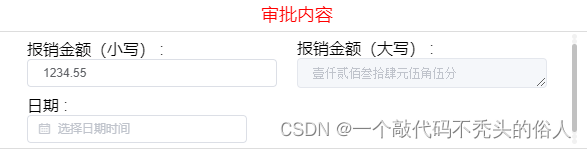
代码:
数字转大写金额实现:
export function dealBigMoney(n) {
var fraction = ['角', '分'];
var digit = ['零', '壹', '贰', '叁', '肆', '伍', '陆', '柒', '捌', '玖'];
var unit = [
['元', '万', '亿'],
['', '拾', '佰', '仟']
];
var head = n < 0 ? '欠' : '';
n = Math.abs(n);
var s = '';
for (var i = 0; i < fraction.length; i++) {
s += (digit[Math.floor(n * 10 * Math.pow(10, i)) % 10] + fraction[i]).replace(/零./, '');
}
s = s || '整';
n = Math.floor(n);
for (var i = 0; i < unit[0].length && n > 0; i++) {
var p = '';
for (var j = 0; j < unit[1].length && n > 0; j++) {
p = digit[n % 10] + unit[1][j] + p;
n = Math.floor(n / 10);
}
s = p.replace(/(零.)*零$/, '').replace(/^$/, '零') + unit[0][i] + s;
}
return (
head +
s
.replace(/(零.)*零元/, '元')
.replace(/(零.)+/g, '零')
.replace(/^整$/, '零元整')
);
}限制数字以及小数点保留两位:
BigMoney(param, num) {
if (num) {
this.contentObj[param] =('' + num) // 第一步:转成字符串
.replace(/[^\d^\.]+/g, '') // 第二步:把不是数字,不是小数点的过滤掉
.replace(/^0+(\d)/, '$1') // 第三步:第一位0开头,0后面为数字,则过滤掉,取后面的数字
.replace(/^\./, '0.') // 第四步:如果输入的第一位为小数点,则替换成 0. 实现自动补全
.match(/^\d*(\.?\d{0,2})/g)[0] || ''; // 第五步:最终匹配得到结果 以数字开头,只有一个小数点,而且小数点后面只能有0到2位小数
this.$set(this.contentObj,'reimbursementAmountUppercase',dealBigMoney(this.contentObj[param]));
}
},input框:
<div class="contentInput" v-else-if="stampObj.includes('Lowercase')">
报销金额(小写) :
<el-input
type="number"
:autosize="{ minRows: 1, maxRows: 2 }"
placeholder="请输入内容"
size="mini"
:disabled="disabledData"
v-model="contentObj[stampObj]"
@change="BigMoney(stampObj, contentObj[stampObj])"
></el-input>
</div>
<div class="contentInput" v-else-if="stampObj.includes('Uppercase')">
报销金额(大写) :
<el-input
type="textarea"
:autosize="{ minRows: 1, maxRows: 2 }"
placeholder="请输入内容"
size="mini"
:disabled="true"
v-model="contentObj.reimbursementAmountUppercase"
></el-input>
</div>
























 750
750











 被折叠的 条评论
为什么被折叠?
被折叠的 条评论
为什么被折叠?








