功能点: 点击‘查看图片’按钮,弹窗中会展示图片,第一次看到的图片是从父组件传过来的图片,点击删除按钮,调取删除接口删除图片,在重新上传图片,data中放入列表那一项的数据,上传成功,图片需要回显,此时图片上传成功方法中调取图片回显的接口,进行显示图片

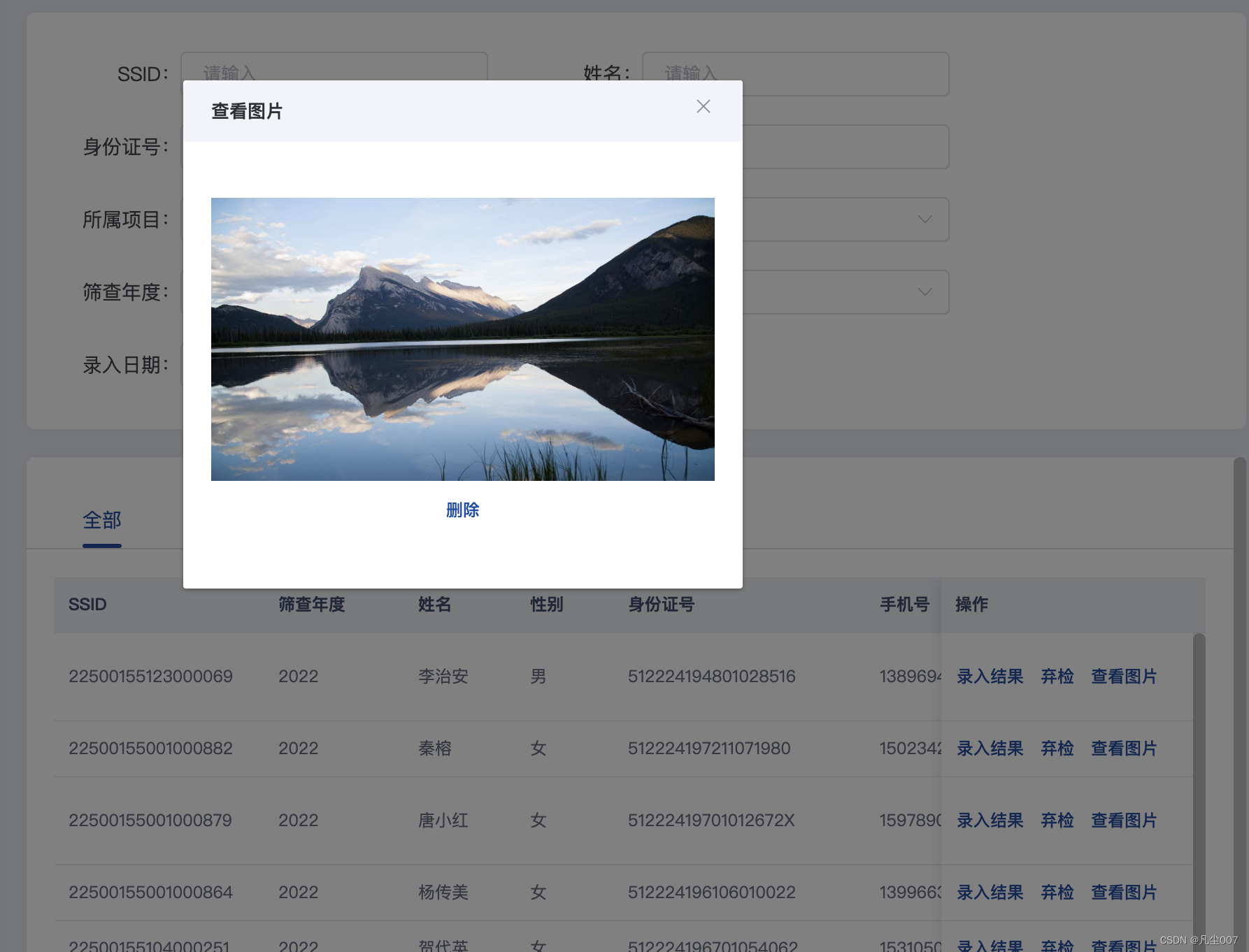
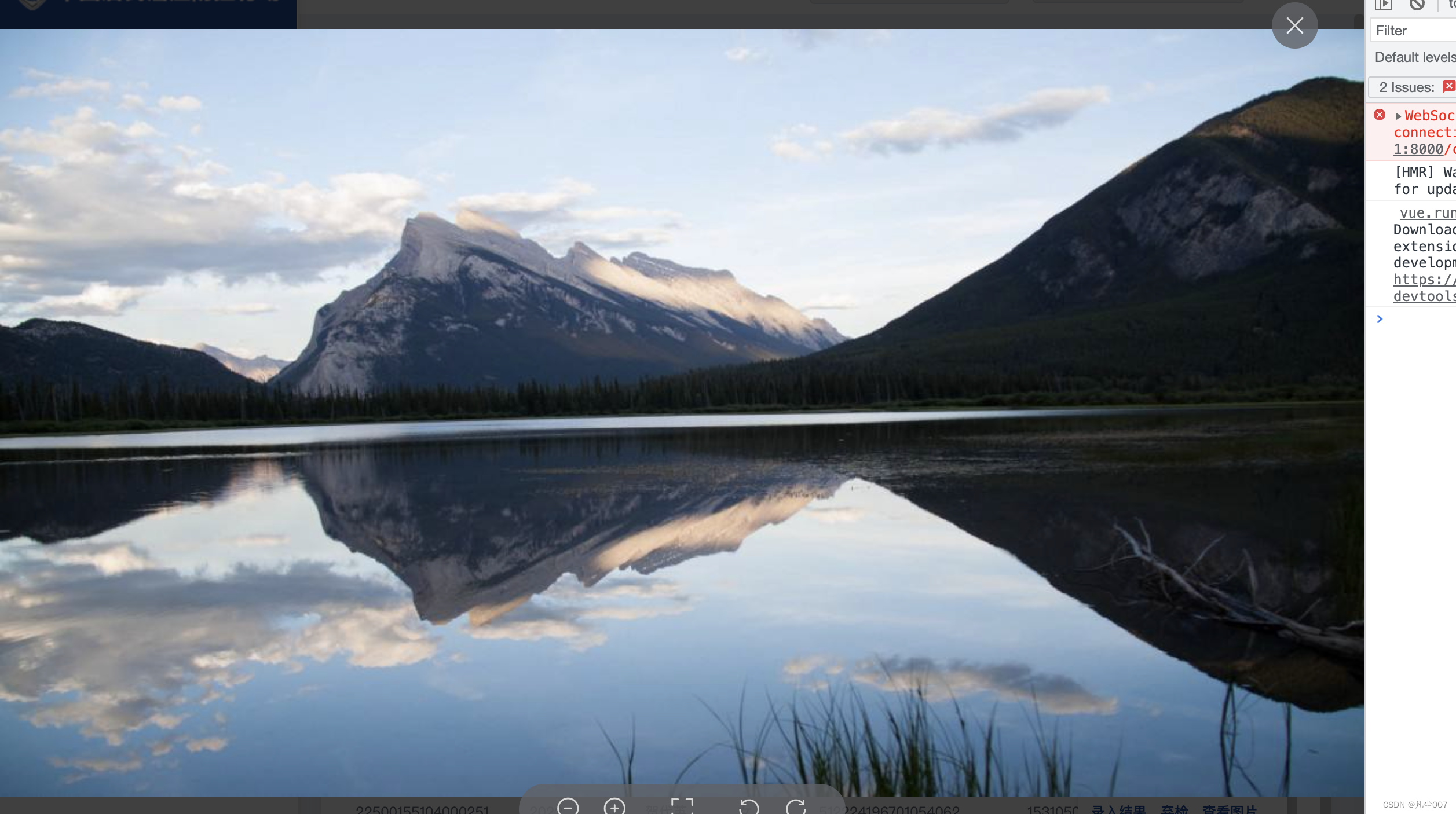
<!-- 图片显示和删除 getTableList是获取列表方法,当点击x号时,调取getTableList方法刷新页面-->
<el-dialog width="400px" title="查看图片" :visible.sync="dialog.chakanjieguoInnerPop" append-to-body @close='getTableList()'>
<center class="p-b-30">
<!-- UploadImgS是图片组件 scope是点击列表一项的数据 lockImgData是图片回显的数据 recordType是不同页面的类型-->
<UploadImgS :value='scope' :lockImgData='lockImgData' recordType="fit"/>
</center>
</el-dialog> <!-- 图片组件 -->
<template>
<div>
<el-upload
class="avatar-uploader"
:headers="headers"
action="/api/prevent-admin/file/upload/multFileByRecordType"
accept="jpg,png,jpeg"
:on-success="handleAvatarSuccess"
:before-upload="beforeAvatarUpload"
:show-file-list="false"
:data="uploadData"
>
<!-- 加号 -->
<i v-if="!ImgData.img" class="el-icon-plus avatar-uploader-icon"></i>
</el-upload>
<!-- 图片回显,图片预览放大 -->
<el-image v-if="ImgData.img" class="inner-img" :src="ImgData.img" :preview-src-list='ImgData.srcList' ></el-image>
<!-- 图片删除 -->
<el-button v-if="ImgData.img" type="text" @click="del">删除</el-button>
</div>
</template>
<script>
// 引入loading
import { Loading } from 'element-ui'
import { postDeleteImg, postUploadPathByRecordType } from '@/axios/biodetection'
// 定义 loading变量
let loadingInstance = null
export default {
data () {
return {
headers: {
Authorization: 'Bearer ' + localStorage.getItem('Authorization')
},
// 上传的数据
uploadData: {
dataId: '',
files: '',
recordType: '',
surverId: ''
},
// 图片数据
ImgData: {
img: '',
srcList: []
},
}
},
props: {
// 点击列表那一项的数据
value: {
default: ''
},
// 图片数据
lockImgData:{
default:''
},
// 类型
recordType: {
default: ''
}
},
watch: {
// 监听图片改变 因为点击不同的数据,图片会发生变化,通过监听,解决点击不同列表数据,图片没有更新问题
lockImgData: {
deep: true,
immediate: true, // 页面加载先执行
handler(v) {
this.ImgData=v
},
},
// 监听列表数据改变 因为点击不同的数据,接收的数据是上一条列表数据的,所以通过监听,可以拿到最新的列表数据
value:{
deep: true,
immediate: true,
handler(v) {
// 图片删除,回显都需要用到value中的数据 ,所以要监听,获取最新的数据
this.value = v
// 这里因为图片上传 父组件传的数据需要是最新的
this.uploadData = {
dataId : v.id,
recordType : this.recordType,
surverId : v.ssid
}
},
}
},
methods: {
beforeAvatarUpload (file) {
this.uploadData.files = file
// loading 加载
loadingInstance = Loading.service(this.$store.state.LoadingoOptions)
// 图片格式,大小校验
const testmsg = /^(\s|\S)+(jpg|png|JPG|PNG|jpeg)+$/.test(file.type)
const isLt2M = file.size / 1024 / 1024 < 2
if (!testmsg) {
this.$message.error('上传图片格式不对!')
// 关闭loading加载
loadingInstance.close()
return false
}
if (!isLt2M) {
this.$message.error('上传头像图片大小不能超过 2MB!')
loadingInstance.close()
return false
}
return testmsg && isLt2M
},
async handleAvatarSuccess (res, file) {
setTimeout(() => {
loadingInstance.close()
}, 500)
if (res.code !== 200) {
this.$message.error(res.msg)
return false
}
//调取图片回显接口
const params = {
dataId: this.value.id,
filePath: this.value.filePath,
recordType: this.recordType,
surverId: this.value.ssid
}
const res2 = await postUploadPathByRecordType(params)
if (res2.code === 200) {
this.ImgData = {
img: res2.data[0],
srcList: res2.data
}
}
this.$message.success('上传成功')
},
//删除图片
async del () {
this.$confirm('确认删除吗?', "提示", {
confirmButtonText: "确定",
cancelButtonText: "取消",
}).then(async () => {
const params = {
dataId: this.value.id,
filePath: this.value.filePath,
recordType: this.recordType,
surverId: this.value.ssid
}
const res = await postDeleteImg(params)
if (res.data === 1) {
this.$message.success('删除成功')
this.ImgData = {
img: '',
srcList: []
}
}
})
},
}
}
</script>
<style lang="less" scoped>
</style>
loading 在vuex配置
state:{
LoadingoOptions:{ // loading配置
lock: true,
spinner: 'el-icon-loading',
customClass: 'win-loading'
},
}





















 1355
1355











 被折叠的 条评论
为什么被折叠?
被折叠的 条评论
为什么被折叠?










