1.引入依赖
在gulimall-product项目的pom文件中加入thymeleaf的依赖
<!-- 模板引擎 -->
<dependency>
<groupId>org.springframework.boot</groupId>
<artifactId>spring-boot-starter-thymeleaf</artifactId>
</dependency>
2.导入资料中的首页资源
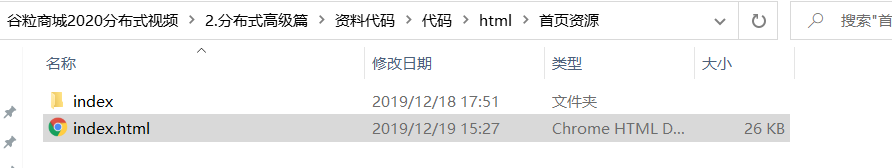
将index导入static中,将index.html导入templates

3.在application.yml中配置thymeleaf
spring:
datasource:
username: root
password: root
url: jdbc:mysql://192.168.56.10:3306/gulimall_pms
driver-class-name: com.mysql.jdbc.Driver
cloud:
nacos:
discovery:
server-addr: 127.0.0.1:8848
alicloud:
access-key: LTAI5tCwSsEYQkCMdANL8xQ3
secret-key: ycklINlm4j24G4XO8zwbSGo4BniKz4
oss:
endpoint: oss-cn-beijing.aliyuncs.com
application:
name: gulimall-product
jackson:
date-format: yyyy-MM-dd HH:mm:ss
thymeleaf:
cache: false #关闭缓存
mybatis-plus:
mapper-locations: classpath:/mapper/**/*.xml
global-config:
db-config:
id-type: auto #主键自增
logic-delete-value: 1 #逻辑已删除值(默认为 1)
logic-not-delete-value: 0 #逻辑未删除值(默认为 0)
server:
port: 10000
logging:
level:
com.atguigu.gulimall: debug
4.thymeleaf小结
- 引入spring-boot-starter-thymeleaf
- 配置文件中关闭缓存
- 静态资源都放在static文件夹下,就可按照路径直接访问
- 页面放在templates下,就可直接访问
- SpringBoot访问项目默认找index页面
默认访问index.html

默认的静态资源配置

默认的前后缀配置

5.新建web包
package com.atguigu.gulimall.product.web;
import com.atguigu.gulimall.product.entity.CategoryEntity;
import com.atguigu.gulimall.product.service.CategoryService;
import org.springframework.stereotype.Controller;
import org.springframework.ui.Model;
import org.springframework.web.bind.annotation.GetMapping;
import javax.annotation.Resource;
import java.util.List;
/**
* 首页
* @author zfh
* @email hst1406959716@163.com
* @date 2021-12-16 09:40:46
*/
@Controller
public class IndexController {
@Resource
private CategoryService categoryService;
@GetMapping(value = {"/","index.html"})
private String indexPage(Model model) {
//查出所有的一级分类
List<CategoryEntity> categoryEntityList = categoryService.getTopCategorys();
model.addAttribute("categoryEntityList",categoryEntityList);
return "index";
}
}
6.CategoryService中添加getTopCategorys方法
/**
* 查询所有1级分类
* @return
*/
List<CategoryEntity> getTopCategorys();
7.CategoryServiceImpl中添加getTopCategorys方法实现
/**
* 查询所有1级分类
* @return
*/
@Override
public List<CategoryEntity> getTopCategorys() {
List<CategoryEntity> categoryEntityList = this.baseMapper.selectList(
new QueryWrapper<CategoryEntity>().eq("parent_cid", 0));
return categoryEntityList;
}
8.编辑index.html
<html lang="en" xmlns:th="http://www.thymeleaf.org">

<li th:each="category : ${categoryEntityList}">
<a href="#" class="header_main_left_a" th:attr="ctg-data = ${category.catId}"><b th:text="${category.name}">家用电器</b></a>
</li>

9.修改catelogLoader.js
$(function(){
$.getJSON("index/catalog.json",function (data) {
var ctgall=data;
$(".header_main_left_a").each(function(){
var ctgnums= $(this).attr("ctg-data");
if(ctgnums){
var panel=$("<div class='header_main_left_main'></div>");
var panelol=$("<ol class='header_ol'></ol>");
var ctgnumArray = ctgnums.split(",");
$.each(ctgnumArray,function (i,ctg1Id) {
var ctg2list= ctgall[ctg1Id];
$.each(ctg2list,function (i,ctg2) {
var cata2link=$("<a href='#' style= 'color: #111;' class='aaa'>"+ctg2.name+" ></a>");
console.log(cata2link.html());
var li=$("<li></li>");
var ctg3List=ctg2["catalog3List"];
var len=0;
$.each(ctg3List,function (i,ctg3) {
var cata3link = $("<a href=\"http://search.gmall.com/list.html?catalog3Id="+ctg3.id+"\" style=\"color: #999;\">" + ctg3.name + "</a>");
li.append(cata3link);
len=len+1+ctg3.name.length;
});
if(len>=46&&len<92){
li.attr("style","height: 60px;");
}else if(len>=92){
li.attr("style","height: 90px;");
}
panelol.append(cata2link).append(li);
});
});
panel.append(panelol);
$(this).after(panel);
$(this).parent().addClass("header_li2");
console.log($(".header_main_left").html());
}
});
});
});
10.Catelog2Vo
package com.atguigu.gulimall.product.vo;
import lombok.AllArgsConstructor;
import lombok.Data;
import lombok.NoArgsConstructor;
import java.util.List;
/**
* 二级分类VO
* @author zfh
* @email hst1406959716@163.com
* @date 2021-12-15 09:47:46
*/
@Data
@AllArgsConstructor
@NoArgsConstructor
public class Catelog2Vo {
/**
* 一级父分类的id
*/
private String catalog1Id;
/**
* 三级子分类
*/
private List<Category3Vo> catalog3List;
private String id;
private String name;
/**
* 三级分类vo
*/
@Data
@AllArgsConstructor
@NoArgsConstructor
public static class Category3Vo {
/**
* 父分类、二级分类id
*/
private String catalog2Id;
private String id;
private String name;
}
}
11.IndexController中添加getCatalogJson方法
/**
* 渲染对应的二三级分类数据
* @return
*/
@GetMapping(value = "/index/catalog.json")
@ResponseBody
public Map<String, List<Catelog2Vo>> getCatalogJson() {
Map<String, List<Catelog2Vo>> catalogJson = categoryService.getCatalogJson();
return catalogJson;
}
12.CategoryService中添加getCatalogJson方法
Map<String, List<Catelog2Vo>> getCatalogJson();
13.CategoryServiceImpl中添加getCatalogJson方法实现
/**
* 渲染对应的二三级分类数据
* @return
*/
@Override
public Map<String, List<Catelog2Vo>> getCatalogJson() {
System.out.println("查询了数据库");
//将数据库的多次查询变为一次
List<CategoryEntity> selectList = this.baseMapper.selectList(null);
//1、查出所有分类
//1、1)查出所有一级分类
List<CategoryEntity> level1Categorys = getParent_cid(selectList, 0L);
//封装数据
Map<String, List<Catelog2Vo>> parentCid = level1Categorys.stream().collect(Collectors.toMap(k -> k.getCatId().toString(), v -> {
//1、每一个的一级分类,查到这个一级分类的二级分类
List<CategoryEntity> categoryEntities = getParent_cid(selectList, v.getCatId());
//2、封装上面的结果
List<Catelog2Vo> catelog2Vos = null;
if (categoryEntities != null) {
catelog2Vos = categoryEntities.stream().map(l2 -> {
Catelog2Vo catelog2Vo = new Catelog2Vo(v.getCatId().toString(), null, l2.getCatId().toString(), l2.getName().toString());
//1、找当前二级分类的三级分类封装成vo
List<CategoryEntity> level3Catelog = getParent_cid(selectList, l2.getCatId());
if (level3Catelog != null) {
List<Catelog2Vo.Category3Vo> category3Vos = level3Catelog.stream().map(l3 -> {
//2、封装成指定格式
Catelog2Vo.Category3Vo category3Vo = new Catelog2Vo.Category3Vo(l2.getCatId().toString(), l3.getCatId().toString(), l3.getName());
return category3Vo;
}).collect(Collectors.toList());
catelog2Vo.setCatalog3List(category3Vos);
}
return catelog2Vo;
}).collect(Collectors.toList());
}
return catelog2Vos;
}));
return parentCid;
}
private List<CategoryEntity> getParent_cid(List<CategoryEntity> selectList,Long parentCid) {
List<CategoryEntity> categoryEntities = selectList.stream().filter(item -> item.getParentCid().equals(parentCid)).collect(Collectors.toList());
return categoryEntities;
// return this.baseMapper.selectList(
// new QueryWrapper<CategoryEntity>().eq("parent_cid", parentCid));
}
























 719
719











 被折叠的 条评论
为什么被折叠?
被折叠的 条评论
为什么被折叠?








