前言
本文使用的es版本为7.4.2,仍然是使用es的transportClient,但是在es8开始就因为效率低下而废弃transportClient了,目前推荐使用restClient进行增删改查。本文只作学习过程记录,如需要学习最新的restClient请绕道!!!!!!!
以下是本篇文章正文内容
一、对于版本关系
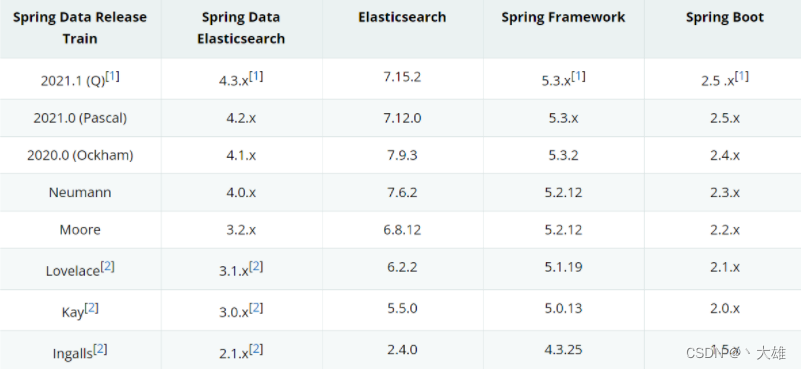
二、使用步骤
1.pom文件(springboot版本2.7.0)
<dependency>
<groupId>org.springframework.boot</groupId>
<artifactId>spring-boot-starter-data-elasticsearch</artifactId>
</dependency>2.yml配置
代码如下(示例):
spring:
elasticsearch:
rest:
uri: ip地址:92003.编写实体类
/**
* @Author: l
* @Date: 2022/07/11/15:51
*
* Spring Data通过注解来声明字段的映射属性,有下面的三个注解:
*
* - `@Document` 作用在类,标记实体类为文档对象,一般有四个属性
* - indexName:对应索引库名称
* - type:对应在索引库中的类型 but在ElasticSearch7.x中取消了type的概念
* - shards:分片数量,默认5
* - replicas:副本数量,默认1
- `@Id` 作用在成员变量,标记一个字段作为id主键
- `@Field` 作用在成员变量,标记为文档的字段,并指定字段映射属性:
- type:字段类型,取值是枚举:FieldType
- index:是否索引,布尔类型,默认是true
- store:是否存储,布尔类型,默认是false
- analyzer:分词器名称:ik_max_word ik分词器内容,看另外一个随笔:
*/
@Document(indexName = "product")
public class Book {
@Id//注意此处的@Id必须为springframework包下面的id import org.springframework.data.annotation.Id;
String id;
String name;
String message;
String type;
getter/setter方法省略
}4.实现ElasticsearchRepository接口
/**
* @Author:
* @Date: 2022/07/11/16:37
*
* 继承es接口封装了很多内容
*/
public interface EsBookRepository extends ElasticsearchRepository<Book,Integer> {//,Integer指的是findbyid时的id类型
}
5.测试类使用API进行增删改查操作
@RunWith(SpringRunner.class)
@SpringBootTest(classes = SpringbootChat01Application.class)//springboot启动类
public class ESTest {
@Autowired
private EsBookRepository esBookRepository;
@Test
public void insert() {
Book book = new Book();
for (int i = 0; i < 10; i++) {
book.setId(new Random().nextInt() + "");
book.setMessage("书信息");
book.setName("书名");
this.esBookRepository.save(book);
}
}
@Test
public void select() {
System.out.println(this.esBookRepository.findById(1).get().getMessage());
}
}6.结果查询






















 5503
5503











 被折叠的 条评论
为什么被折叠?
被折叠的 条评论
为什么被折叠?








