效果图
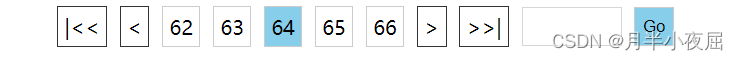
1.首先准备放分页器的容器
<body>
<div class="container">
</div>
</body>2.js代码
<script>
function Page(classname, pageObj = {},array) {
this.container = document.querySelector(`.${classname}`)
this.box = document.createElement('div')
this.pageObj=pageObj
this.array=array
// 定义放页码的盒子
this.pagebox=null
// 定义当前页
this.currentPage = 1
//阻止选中文本
this.box.onselectstart = () => false
this.setStyle(this.box,{
display: 'flex',
justifyContent: 'center',
alignItems: 'center',
cursor: 'pointer'
})
this.container.appendChild(this.box)
//设置默认的参数对象
this.defaultObj = {
language: {
first: '首页',
prev: '上一页',
pagination: '',
next: '下一页',
last: '尾页'
},
pageData:{
total:100,
size:12
}
}
this.exchange()
// 定义总页数
this.totalpage=Math.ceil(this.defaultObj.pageData.total/this.defaultObj.pageData.size)
this.createbox()
this.createpage()
this.click()
this.disabled()
this.goto()
}
// 添加文本框和按钮的方法
Page.prototype.goto=function(){
let input=document.createElement('input')
this.setStyle(input,{
width: '70px',
height: '27px',
outline: 'none',
border: '1px solid #cccc',
margin: '5px',
'padding-left': '6px'
})
input.className='pagesinput'
this.box.appendChild(input)
let button=document.createElement('button')
button.innerText='Go'
this.setStyle(button,{
height: '31px',
margin: '5px',
border: '1px solid #ccc',
'background-color': 'skyblue',
outline: 'none'
})
button.className='goto'
this.box.appendChild(button)
}
//禁用按钮的方法
Page.prototype.disabled=function(){
if(this.currentPage==1){
this.box.children[0].style.backgroundColor='#eee'
this.box.children[1].style.backgroundColor='#eee'
}else{
this.box.children[0].style.backgroundColor='#fff'
this.box.children[1].style.backgroundColor='#fff'
}
if(this.currentPage==this.totalpage){
this.box.children[3].style.backgroundColor='#eee'
this.box.children[4].style.backgroundColor='#eee'
}else{
this.box.children[3].style.backgroundColor='#fff'
this.box.children[4].style.backgroundColor='#fff'
}
}
//点击按钮的方法
Page.prototype.click=function(){
this.box.onclick = e =>{
let target=e.target
if(target.className=='first'&&this.currentPage!=1){
this.currentPage=1
this.createpage()
this.disabled()
}
if(target.className=='prev'&&this.currentPage!=1){
this.currentPage--
this.createpage()
this.disabled()
}
if(target.className=='next'&&this.currentPage!=this.totalpage){
this.currentPage++
this.createpage()
this.disabled()
}
if(target.className=='last'&&this.currentPage!=this.totalpage){
this.currentPage=this.totalpage
this.createpage()
this.disabled()
}
if(target.nodeName=='P'&&target.innerText!=this.currentPage){
this.currentPage=target.innerText-0
this.createpage()
this.disabled()
}
let input=this.box.querySelector('.pagesinput')
if(target.className=='goto'&&this.currentPage!=input.value){
if(isNaN(input.value)){
input.value=''
input.placeholder='请输入数字'
return
}
if(input.value>this.totalpage){
this.currentPage=this.totalpage
}else if(input.value<1){
this.currentPage=1
}else{
this.currentPage=input.value-0
}
this.createpage()
this.disabled()
}
}
}
//渲染页码的方法
Page.prototype.createpage=function(){
this.pagebox.innerHTML=''
if(this.totalpage>5){
if(this.currentPage<=3){
this.createpagebox(1,5)
}else if(this.currentPage>=this.totalpage-2){
this.createpagebox(this.totalpage-4,this.totalpage)
}else{
this.createpagebox(this.currentPage-2,this.currentPage+2)
}
}else {
this.createpagebox(1,this.totalpage)
}
}
//创建页码盒子的方法
Page.prototype.createpagebox=function(start,end){
for(let i=start;i<=end;i++){
let p=document.createElement('p')
p.innerText=i
p.className='pages'
this.pagebox.appendChild(p)
this.setStyle(p,{
padding: '5px',
margin: '5px',
border: '1px solid #ccc'
})
if(this.currentPage==i){
p.style.backgroundColor='skyblue'
}
}
}
//创建多个按钮小盒子的方法
Page.prototype.createbox=function(){
for (let key in this.defaultObj.language) {
let smallbox = document.createElement('div')
smallbox.innerText =this.defaultObj.language[key]
smallbox.className=key
this.box.appendChild(smallbox)
// 除了放页码的盒子都修饰样式
if(key!='pagination'){
this.setStyle(smallbox,{
margin: '5px',
padding: '5px',
border: '1px solid #333'
})
}else{
this.pagebox=smallbox
this.setStyle(this.pagebox,{
display: 'flex',
justifyContent: 'center',
alignItems: 'center'
})
}
}
}
//将默认的对象的键值替换传进来的对象的键值的方法
Page.prototype.exchange=function(){
for(let key in this.pageObj.language){
this.defaultObj.language[key]=this.pageObj.language[key]
}
for(let key in this.pageObj.pageData){
this.defaultObj.pageData[key]=this.pageObj.pageData[key]
}
}
// 批量设置样式的方法
Page.prototype.setStyle=function(ele,obj){
for(let key in obj){
ele.style[key]=obj[key]
}
}3.new创建对象
new Page('container',{
language:{
first: '|<<',
prev: '<',
next: '>',
last: '>>|'
},
pageData:{
total:1000,
size:13
}
}
)



















 113
113











 被折叠的 条评论
为什么被折叠?
被折叠的 条评论
为什么被折叠?








