Laravel5.5里面有4个默认的路由文件,其中web.php是默认路由文件,如果需要添加其他路由文件,按照以下步骤进行。
此处以添加网站home前端路由举例,我已经先在/app/Http/Controller/文件夹下创建了一个Home文件夹,这个文件夹下主要放网站前端控制器,其他步骤如下:
- 在项目routes目录下添加路由文件pitcargo.php;
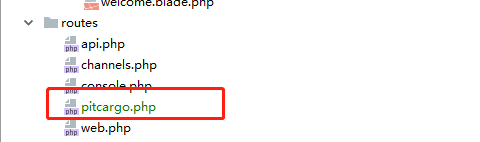
2. 修改/app/providers/RouteServiceProvider.php文件
- 在文件最下方创建mapHomeRoutes方法
//
protected function mapPitcargoRoutes()
{
Route::prefix('pitcargo')
->middleware('pitcargo')
->namespace($this->namespace.'\PitCargo')//这里的目录要和之后创建controllers下的目录一样
->group(base_path('routes/pitcargo.php'));
}
- 将添加的路由方法加入map方法中执行
public function map()
{
$this->mapApiRoutes();
$this->mapWebRoutes();
$this->mapPitcargoRoutes(); //与刚才创建的方法名一样
//
}
附完整的RouteServiceProvider.php代码:
<?php
namespace App\Providers;
use Illuminate\Support\Facades\Route;
use Illuminate\Foundation\Support\Providers\RouteServiceProvider as ServiceProvider;
class RouteServiceProvider extends ServiceProvider
{
/**
* This namespace is applied to your controller routes.
*
* In addition, it is set as the URL generator's root namespace.
*
* @var string
*/
protected $namespace = 'App\Http\Controllers';
/**
* Define your route model bindings, pattern filters, etc.
*
* @return void
*/
public function boot()
{
//
parent::boot();
}
/**
* Define the routes for the application.
*
* @return void
*/
public function map()
{
$this->mapApiRoutes();
$this->mapWebRoutes();
$this->mapPitcargoRoutes();
//
}
/**
* Define the "web" routes for the application.
*
* These routes all receive session state, CSRF protection, etc.
*
* @return void
*/
protected function mapWebRoutes()
{
Route::middleware('web')
->namespace($this->namespace)
->group(base_path('routes/web.php'));
}
/**
* Define the "api" routes for the application.
*
* These routes are typically stateless.
*
* @return void
*/
protected function mapApiRoutes()
{
Route::prefix('api')
->middleware('api')
->namespace($this->namespace)
->group(base_path('routes/api.php'));
}
//站点管理
protected function mapPitcargoRoutes()
{
Route::prefix('pitcargo')
->middleware('pitcargo')
->namespace($this->namespace.'\PitCargo')
->group(base_path('routes/pitcargo.php'));
}
}
- 在/app/Http/Kernel.php中添加home类名及其路径
protected $routeMiddleware = [
'auth' => \App\Http\Middleware\Authenticate::class,
'auth.basic' => \Illuminate\Auth\Middleware\AuthenticateWithBasicAuth::class,
'bindings' => \Illuminate\Routing\Middleware\SubstituteBindings::class,
'cache.headers' => \Illuminate\Http\Middleware\SetCacheHeaders::class,
'can' => \Illuminate\Auth\Middleware\Authorize::class,
'guest' => \App\Http\Middleware\RedirectIfAuthenticated::class,
'signed' => \Illuminate\Routing\Middleware\ValidateSignature::class,
'throttle' => \Illuminate\Routing\Middleware\ThrottleRequests::class,
'verified' => \Illuminate\Auth\Middleware\EnsureEmailIsVerified::class,
// 根据之前设置的路由规则名(pitcargo)对应添加pitcargo类名,并指向路由验证路径
'pitcargo' => \App\Http\Middleware\Pitcargo::class,
];
- 在/app/Http/Middleware/文件夹下创建Pitcargo.php,并写入验证代码
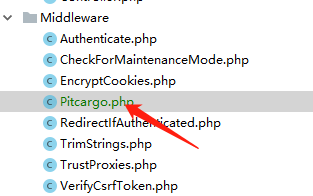
里面代码如下
<?php
namespace App\Http\Middleware;
use Closure;
class Pitcargo
{
public function handle($request, Closure $next)
{
// if ("判断条件") {
return $next($request);
// }
// 返回跳转到网站首页
// return redirect('/');
}
}
上面没有执行对pitcargo路由请求的验证,如果有需要自己加上。
- 在pitcargo.php路由里添加两条路由规则,代码如下:
<?php
/**
* Created by PhpStorm.
* User: root
* Date: 2020/1/17
* Time: 11:35
*/
use Illuminate\Http\Request;
//登录
Route::get('login','LoginController@login');
- 在/app/Http/Controller/PitCargo/文件夹下创建LoginController.php,创建方式可以直接在文件夹下创建文件,也可以使用工具匠( php artisan make:controller PitCargo\LoginController),控制器代码如下:
<?php
namespace App\Http\Controllers\PitCargo;
use Illuminate\Http\Request;
use App\Http\Controllers\Controller;
class LoginController extends Controller
{
//
public function login(){
echo "515661";
}
}
- 测试
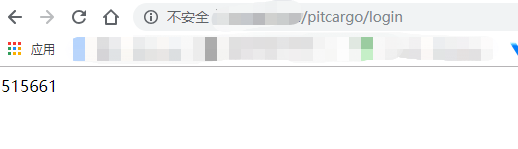

























 4874
4874











 被折叠的 条评论
为什么被折叠?
被折叠的 条评论
为什么被折叠?










