dll 动态链接库是微软公司在微软Windows操作系统中,实现共享函数库概念的一种方式。
jna 是java native access的简称,用他可以调用C、C++代码,特别是windows中强大的库文件(dll,在linux下是so文件),这样java就可以操控底层的一些东西.
首先,使用mavaen导入jna jar包
<!-- jna --> <dependency> <groupId>com.sun.jna</groupId> <artifactId>jna</artifactId> <version>3.0.9</version> </dependency>
首先使用系统自带dll文件进行调用测试
package com.crux.posms;
import com.sun.jna.Library;
import com.sun.jna.Native;
import com.sun.jna.Platform;
public class test {
public interface CLibrary extends Library {
// DLL文件默认路径为项目根目录,若DLL文件存放在项目外,请使用绝对路径。(此处:(Platform.isWindows()?"msvcrt":"c")指本地动态库msvcrt.dll) Native.loadLibrary此时为c:/windows/system32 下
CLibrary INSTANCE = (CLibrary) Native.loadLibrary((Platform.isWindows()?"msvcrt":"c"),
CLibrary.class);
// 声明将要调用的DLL中的方法,可以是多个方法(此处示例调用本地动态库msvcrt.dll中的printf()方法)
void printf(String format, Object... args); //这个方法是dll中的方法,要使用必须在此处声明一下
}
public static void main(String[] args) {
CLibrary.INSTANCE.printf("Hello, World!");
}
}
运行结果
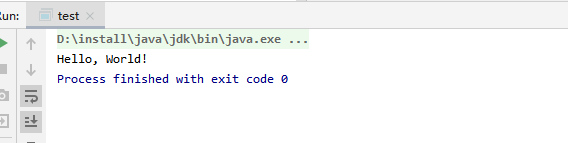
在测试过程中使用本地动态库没有问题,为了证实java确实可以调用其他语言方法(毕竟cv程序员见识少),便自行写了一个简单dll进行测试.
使用vs 创建了一个c++程序
首先选择新建项目选择
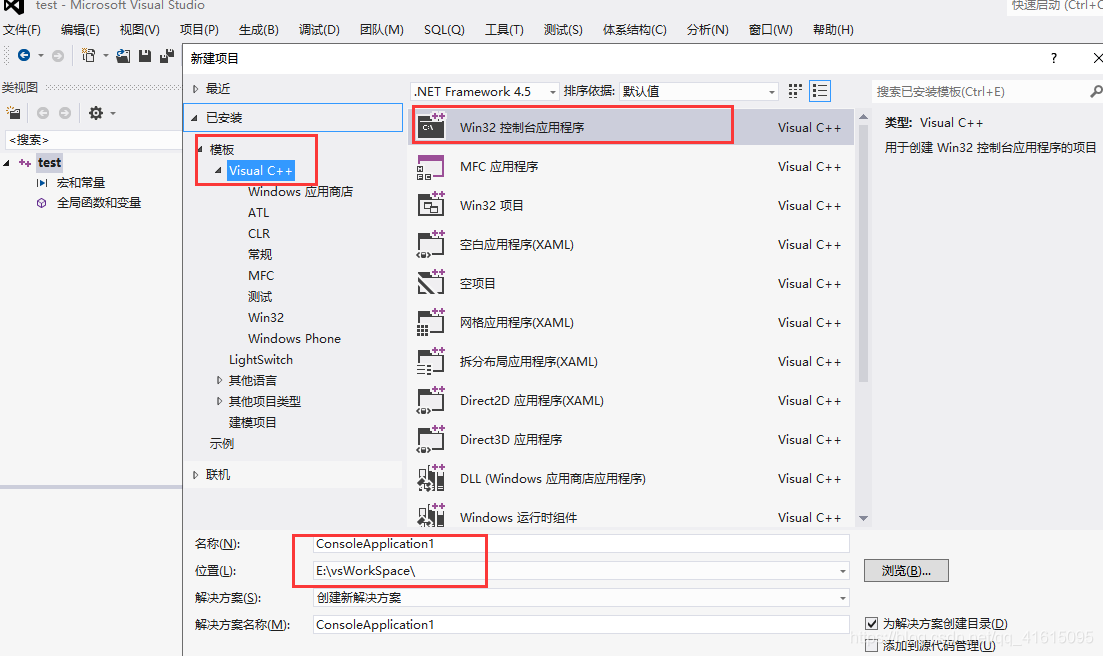
而后选则dll程序
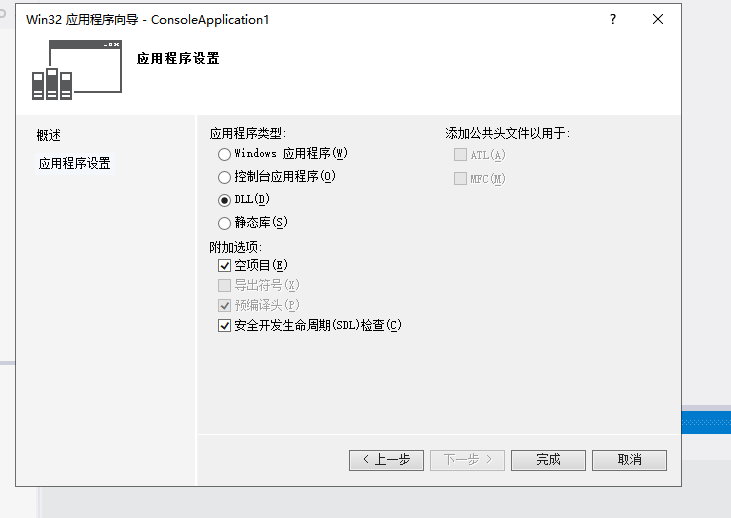
新建项目后创建两个文件,test.h 头文件 test.cpp源文件.头文件里一般就类似公共文件,cppl里使用#include就可以引用.在这里头文件内容为导出方法作用是可以被其他语言所调用。源文件里面的就是调用的方法
test.h文件内容
extern "C" _declspec(dllexport) int _stdcall add(int a,int b);test.cpp文件内容
#include "stdafx.h"
#include "test.h"
int _stdcall add(int a,int b){
return a+b;
}然后有一个重要步骤,此时若直接运行生成的dll默认是32位的一定要根据自己jdk版本确定好要生成的版本,博主在此就卡了一上午报加载不到文件。
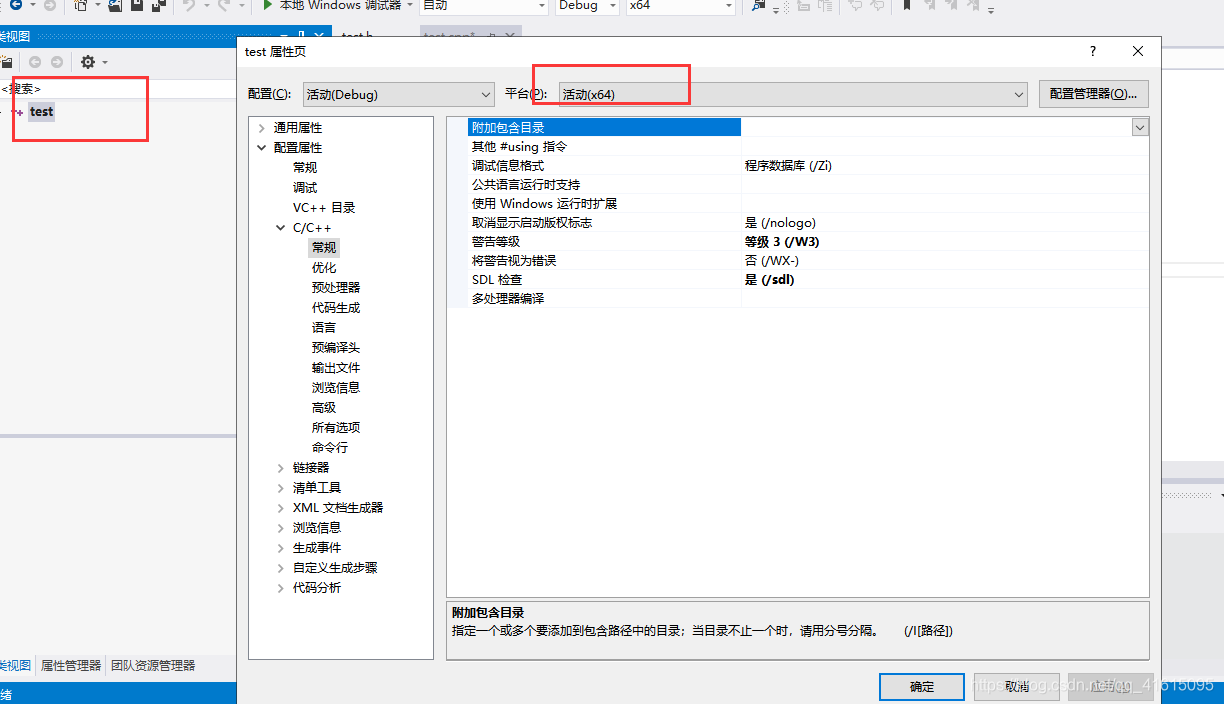
然后运行生成dll文件放入你要放入的目录位置
package com.crux.posms;
import com.sun.jna.Library;
import com.sun.jna.Native;
import com.sun.jna.Platform;
public class test {
public interface CLibrary extends Library {
// DLL文件默认路径为项目根目录,若DLL文件存放在项目外,请使用绝对路径。(此处:(Platform.isWindows()?"msvcrt":"c")指本地动态库msvcrt.dll)
CLibrary INSTANCE = (CLibrary) Native.loadLibrary("E:\\a\\test",
CLibrary.class); //我将dll放入e盘下,记得这里目录路径一定要为 \\
int add(int a,int b);
}
public static void main(String[] args) {
int b=CLibrary.INSTANCE.add(3,5);
System.out.println(b);
}
}






















 3758
3758











 被折叠的 条评论
为什么被折叠?
被折叠的 条评论
为什么被折叠?








