前言:
vue2的时候,分享了一个很好用的插件是vue-aplayer,但是他是不支持vue3的,这里分享vue3使用APlayer来实现一个播放器的方法。
实现效果:
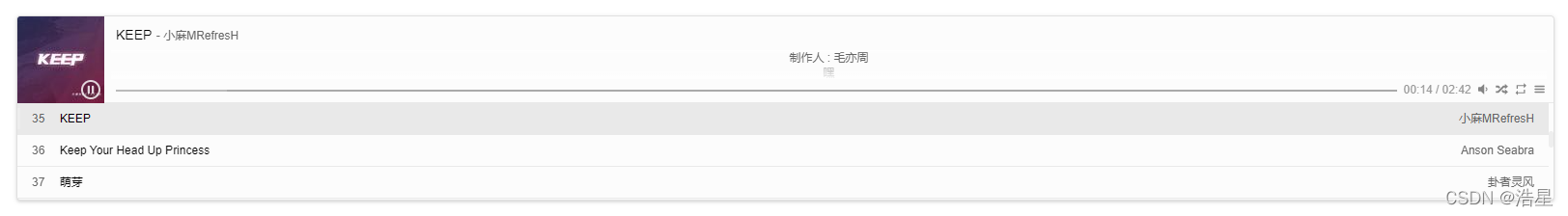
官方:
git地址:点我
api地址:点我
实现步骤:
1、安装
npm:
npm install aplayer --save
Yarn:
yarn add aplayer
2、页面中引入
import APlayer from 'APlayer';
import 'APlayer/dist/APlayer.min.css';
3、具体使用,源代码
(1)封装 aPlayer.vue
<template>
<div class="mainPage" ref="playerRef"></div>
</template>
<script setup>
import APlayer from 'APlayer';
import 'APlayer/dist/APlayer.min.css';
import {reactive,nextTick, onBeforeUnmount,getCurrentInstance, onMounted, ref} from 'vue'
const playerRef = ref()
const { proxy } = getCurrentInstance()
const state = reactive({
instance:null
})
// APlayer歌曲信息
class Audio {
// 音频艺术家
// artist: String;
// 音频名称
// name: String;
// 音频链接
// url: String;
// 音频封面
// cover: String;
// 歌词
// lrc: String;
constructor(artist, name, url, cover, lrc) {
this.artist = artist;
this.name = name;
this.url = url;
this.cover = cover;
this.lrc = lrc;
}
}
const props = defineProps({
// 开启吸底模式
fixed: {
type: Boolean,
default: false
},
// 开启迷你模式
mini: {
type: Boolean,
default: false
},
// 音频自动播放
autoplay: {
type: Boolean,
default: false
},
// 主题色
theme: {
type: String,
default: 'rgba(255,255,255,0.2)'
},
// 音频循环播放
loop: {
type: String,
default: 'all' //'all' | 'one' | 'none'
},
// 音频循环顺序
order: {
type: String,
default: 'random' //'list' | 'random'
},
// 预加载
preload: {
type: String,
default: 'auto' //'auto' | 'metadata' | 'none'
},
// 默认音量
volume: {
type: Number,
default: 0.7,
validator: (value) => {
return value >= 0 && value <= 1;
}
},
// 歌曲服务器(netease-网易云, tencent-qq音乐, kugou-酷狗, xiami-小米音乐, baidu-百度音乐)
songServer: {
type: String,
default: 'netease' //'netease' | 'tencent' | 'kugou' | 'xiami' | 'baidu'
},
// 播放类型(song-歌曲, playlist-播放列表, album-专辑, search-搜索, artist-艺术家)
songType: {
type: String,
default: 'playlist'
},
// 歌的id
songId: {
type: String,
default: '19723756'
},
// 互斥,阻止多个播放器同时播放,当前播放器播放时暂停其他播放器
mutex: {
type: Boolean,
default: true
},
// 传递歌词方式
lrcType: {
type: Number,
default: 3
},
// 列表是否默认折叠
listFolded: {
type: Boolean,
default: true
},
// 列表最大高度
listMaxHeight: {
type: String,
default: '100px'
},
// 存储播放器设置的 localStorage key
storageName: {
type: String,
default: 'aplayer-setting'
}
})
onMounted(() => {
let str = {
server:props.songServer,
type:props.songType,
id:props.songId
}
proxy.$api.common.getSongSheet(str).then(res=>{
let audioList = res.data.map(value => new Audio(value.author, value.title, value.url, value.pic, value.lrc));
state.instance = new APlayer({
container: playerRef.value,
fixed: props.fixed,
mini: props.mini,
autoplay: props.autoplay,
theme: props.theme,
loop: props.loop,
order: props.order,
preload: props.preload,
volume: props.volume,
mutex: props.mutex,
lrcType: props.lrcType,
listFolded: props.listFolded,
listMaxHeight: props.listMaxHeight,
storageName: props.storageName,
audio: audioList
})
})
// 销毁
onBeforeUnmount(() => {
state.instance.destroy()
})
})
</script>
<style lang='scss' scoped>
.mainPage{
@include wh(100%,auto);
background: #FCFCFC;
border: 1px solid #E0E0E0;
border-radius: 4px;
}
</style>
(2)父组件调用
<a-player></a-player>
其他:
vue3+ts+aplayer版本:点我
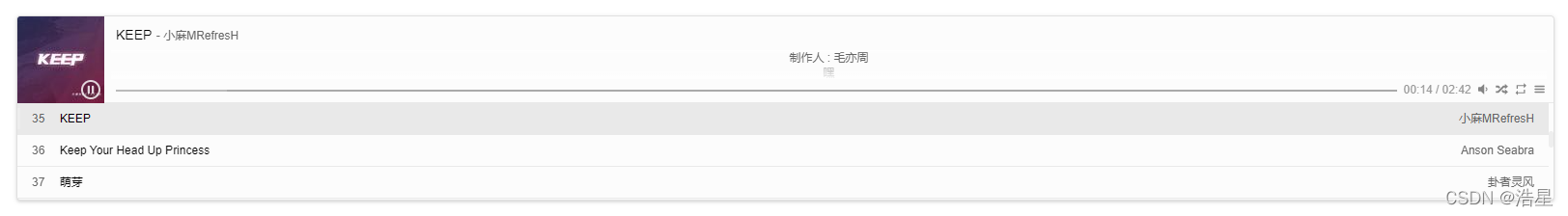








 本文介绍了如何在Vue3项目中使用APlayer创建音乐播放器,包括npm安装、组件封装及父组件调用,适合希望在最新版本的Vue中集成音乐播放功能的开发者。
本文介绍了如何在Vue3项目中使用APlayer创建音乐播放器,包括npm安装、组件封装及父组件调用,适合希望在最新版本的Vue中集成音乐播放功能的开发者。


















 9035
9035

 被折叠的 条评论
为什么被折叠?
被折叠的 条评论
为什么被折叠?










