小何hdc 跟着小何学编程
☉本文由小何整理首发,
版权归本公众号所有,
如有侵犯,请自行删除!
svg雪碧图
安装vite-plugin-svg-icons
pnpm install vite-plugin-svg-icons -D配置
src\main.js
import { defineConfig } from 'vite'
import vue from '@vitejs/plugin-vue'
import path from 'path'
// svg雪碧图
import { createSvgIconsPlugin } from 'vite-plugin-svg-icons'
//
// https://vitejs.dev/config/
export default defineConfig(({ mode, command }) => {
return {
plugins: [
vue(),
// 注册所有的svg文件生成svg雪碧图
createSvgIconsPlugin({
iconDirs: [path.resolve(process.cwd(), "src/assets/icons/svg")], //svg图片存放的目录
symbolId: "icon-[name]", // 指定symbolId格式
svgoOptions: command === 'build' // SVG压缩配置
})
],
resolve: {
alias: {
"@": path.resolve("./src") // 相对路径别名配置,使用 @ 代替 src
}
}
}
})
引入样式
src\main.js
import 'virtual:svg-icons-register'封装svg组件
<template>
<svg :class="svgClass" aria-hidden="true">
<use :xlink:href="iconName" :fill="color" />
</svg>
</template>
<script setup>
const props = defineProps({
/**
* svg 的文件名
*/
iconClass: {
type: String,
required: true
},
// svg的class
className: {
type: String,
default: ''
},
// svg的颜色
color: {
type: String,
default: ''
},
})
/**
* 构建svg的完整名称
*/
const iconName = computed(() => `#icon-${props.iconClass}`);
/**
* 默认使用 svg-icon 类样式
* 如果传入 className 在 svg-icon 类样式 追加类样式
*/
const svgClass = computed(() => {
if (props.className) {
return `svg-icon ${props.className}`
}
return 'svg-icon'
})
</script>
<style scope lang="scss">
/*
1em
将icon大小设置和字体大小一致
fill 是SVG元素的一种属性
fill 定义元素的颜色,
currentColor是一个变量,
这个变量的值就表示当前元素的color值,
如果当前元素未设置color值,
则从父元素继承
vertical-align
因icon大小被设置为和字体大小一致,
而span等标签的下边缘会和字体的基线对齐,
故需设置一个往下的偏移比例,
来纠正视觉上的未对齐效果
*/
.svg-icon {
width: 1em;
height: 1em;
position: relative;
fill: currentColor;
vertical-align: -2px;
}
</style>
全局注册
src\main.js
import SvgIcon from '@/components/SvgIcon/index.vue'
app.component('svg-icon', SvgIcon)案例
<template>
<div class="login">
<svg-icon icon-class="user" />
</div>
</template>
<script setup>
</script>
<style lang="scss" scoped>
.login{
display: flex;
justify-content: center;
align-items: center;
height:100%;
}
</style>







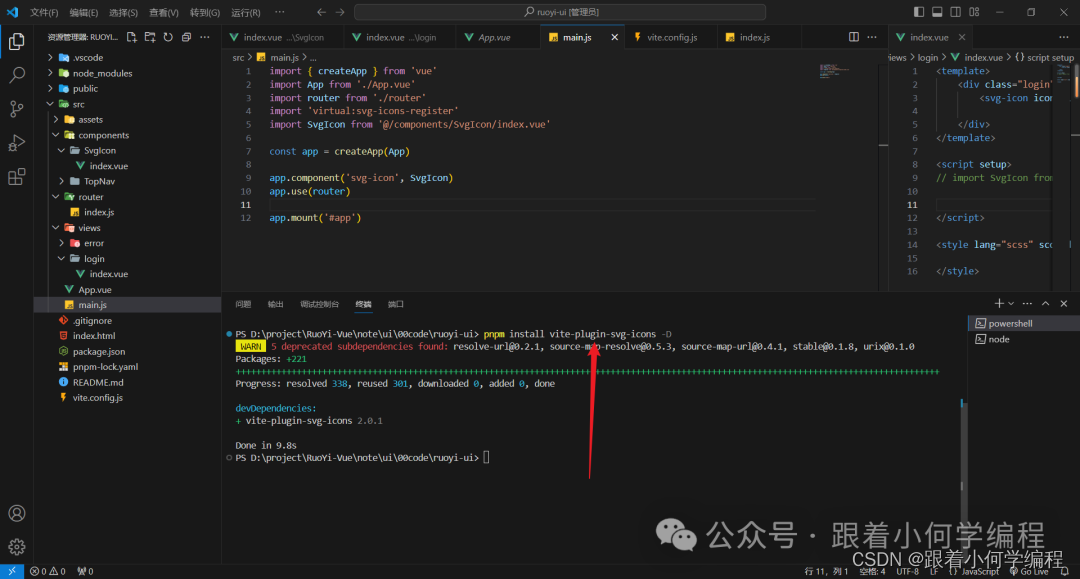
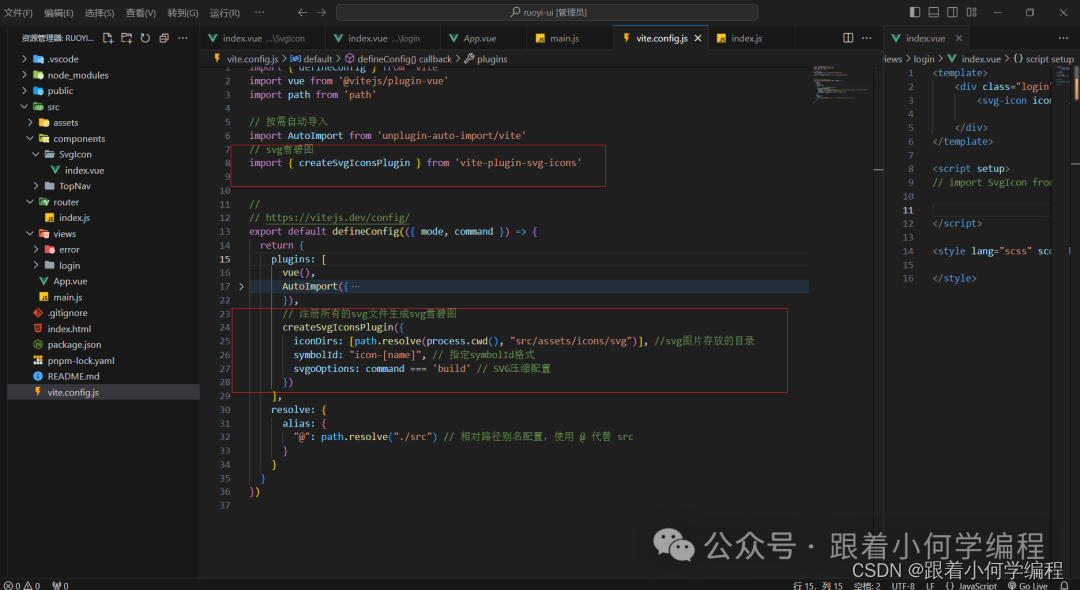















 1398
1398











 被折叠的 条评论
为什么被折叠?
被折叠的 条评论
为什么被折叠?








