angular路由跳转页面地址栏跳转但是页面没有变化
出现这个问题基本就是路由配置错误
ng路由跳转需要在app.module.ts里面配置相对应的路由
ng generate component index/index-list //创建文件夹
打开app.module.ts
import { BrowserModule } from '@angular/platform-browser';
import { NgModule } from '@angular/core';
import { RouterModule, Routes } from '@angular/router';
import { AppRoutingModule } from './app-routing.module';
import { AppComponent } from './app.component';
import { LoginListComponent } from './login/login-list/login-list.component';
import {IndexListComponent} from './index/index-list/index-list.component';
const appRoutes: Routes = [
{ path: 'loginList', component: LoginListComponent , data: { title: 'login List' }},
{ path: 'index-list' , component: IndexListComponent, data: { title: 'index-list'} },
{ path: '',
redirectTo: 'loginList',
pathMatch: 'full'
},
{ path: '**', component: LoginListComponent }
];
@NgModule({
declarations: [
AppComponent,
LoginListComponent,
IndexListComponent
],
imports: [
BrowserModule,
AppRoutingModule,
RouterModule.forRoot(
appRoutes,
{ enableTracing: true } // <-- debugging purposes only
)
],
bootstrap: [AppComponent]
})
export class AppModule { }然后再html里面写点击跳转方法
routerLink="/index-list"
如下
<button type="button" class="btn btn-block btncustom10" routerLink="/index-list">walk up</button>如果在app.module.ts里面没有设置相应的路由配置,则会出现地址栏跳转但页面没有跳转的现象。








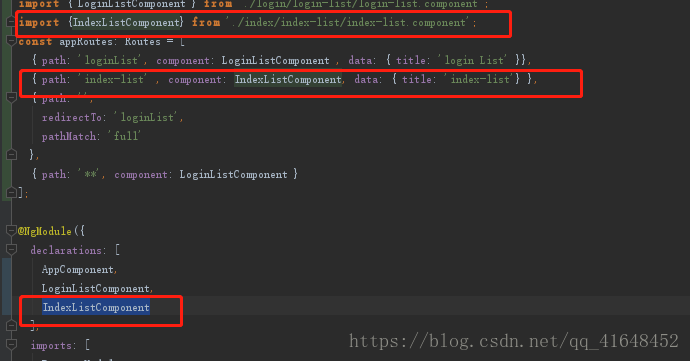













 1120
1120











 被折叠的 条评论
为什么被折叠?
被折叠的 条评论
为什么被折叠?








