最近项目需要一个取色器功能,基于此写了一个取色器组件。
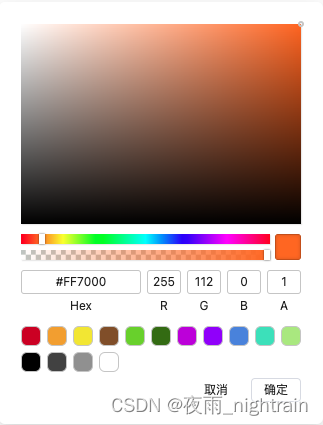
组件支持:rgb、rgba、hex6、hex8、hsv格式的色值格式。
组件结构:
- 取色盘
- 色调选择器
- 透明度选择器
- 可修改色值区
- 预设颜色盘
1. 取色盘
取色盘区域通过HSL色相、饱和度和亮度三个参数展示取色范围

对取色盘添加鼠标事件(mousedown、mousemove、mouseup)指定当前在颜色盘中的位置
function mousedownColorPalette(e) {
// 鼠标按下计算饱和度和亮度并添加事件
handleChangeColorPalette(e)
// 添加整个页面的鼠标事件
window.addEventListener('mousemove', handleChangeColorPalette)
window.addEventListener('mouseup', mouseupColorPalette)
}
function mouseupColorPalette(e) {
// 鼠标松开后移除事件
window.removeEventListener('mousemove', handleChangeColorPalette)
window.removeEventListener('mouseup', mouseupColorPalette)
}通过当前颜色盘位置计算当前选中位置的颜色值
// 计算选中点的颜色值
function handleChangeColorPalette(e) {
let w = saturation_value.value.clientWidth
let h = saturation_value.value.clientHeight
let x = e.pageX - saturation_value.value.getBoundingClientRect().left
let y = e.pageY - saturation_value.value.getBoundingClientRect().top
x = x < w && x > 0 ? x : x > w ? w : 0
y = y < h && y > 0 ? y : y > h ? h : 0
// 计算饱和度和亮度
saturation.value = Math.floor((x / w) * 100 + 0.5) / 100
value.value = Math.floor((1 - y / h) * 100 + 0.5) / 100
// hsv转化为rgb
let { r, g, b } = hsv2rgb(hue.value, saturation.value, value.value)
red.value = r
green.value = g
blue.value = b
// 移动背景板圆圈
pointStyle.value = `top: ${y}px;left: ${x}px;`
}2. 色调选择器
滑动色调选择器滑块调整当前选择选取的颜色值,也可调整当前颜色选取之后的透明度
![]()
对选择器添加鼠标事件(mousedown、mousemove、mouseup)调整滑块位置
function mousedownHue(e) {
handleChangeHue(e)
window.addEventListener('mousemove', handleChangeHue)
window.addEventListener('mouseup', mouseupHue)
}
function mouseupHue(e) {
window.removeEventListener('mousemove', handleChangeHue)
window.removeEventListener('mouseup', mouseupHue)
} function mousedownAlpha(e) {
handleChangeAlpha(e)
window.addEventListener('mousemove', handleChangeAlpha)
window.addEventListener('mouseup', mouseupAlpha)
}
function mouseupAlpha(e) {
window.removeEventListener('mousemove', handleChangeAlpha)
window.removeEventListener('mouseup', mouseupAlpha)
}通过滑块位置计算当前色值与透明度
// 色调
function handleChangeHue(e) {
let w = hue_slider.value.clientWidth
let x = e.pageX - saturation_value.value.getBoundingClientRect().left
x = x < w && x > 0 ? x : x > w ? w : 0
// 计算色调
hue.value = Math.floor((x / w) * 360 + 0.5)
// hsv转化为rgb
let { r, g, b } = hsv2rgb(hue.value, saturation.value, value.value)
red.value = r
green.value = g
blue.value = b
// 移动滑块
hueSliderStyle.value = `left: ${x >= w - 6 ? w - 6 : x}px;`
} // 透明度
function handleChangeAlpha(e) {
let w = alpha_slider.value.clientWidth
let x = e.pageX - saturation_value.value.getBoundingClientRect().left
x = x < w && x > 0 ? x : x > w ? w : 0
// 计算透明度
alpha.value = Math.floor((x / w) * 100 + 0.5) / 100
// 移动滑块
alphaSliderStyle.value = `left: ${x >= w - 6 ? w - 6 : x}px;`
}3.可修改色值区
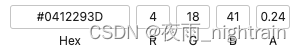
可编辑hex、rgba来手动调整当前组件的色值,相关逻辑如下:
// 输入框值变化,限制输入的值
function hexChange(e) {
let v = e.target.value
if (/^#?([0-9a-fA-F]{6}|[0-9a-fA-F]{8})$/.test(v)) {
let { r, g, b, a } = hex2rgba(v)
red.value = r
green.value = g
blue.value = b
alpha.value = a
}
}
function redChange(e) {
let v = e.target.value
if (v !== '') {
v > 255 && (red.value = 255)
v < 0 && (red.value = 0)
v >= 0 && v <= 255 && (red.value = parseInt(v))
}
}
function greenChange(e) {
let v = e.target.value
if (v !== '') {
v > 255 && (green.value = 255)
v < 0 && (green.value = 0)
v >= 0 && v <= 255 && (green.value = parseInt(v))
}
}
function blueChange(e) {
let v = e.target.value
if (v !== '') {
v > 255 && (blue.value = 255)
v < 0 && (blue.value = 0)
v >= 0 && v <= 255 && (blue.value = parseInt(v))
}
}
function alphaChange(e) {
let v = e.target.value
if (v !== '') {
v = parseFloat(v)
alpha.value = v
v > 1 && (alpha.value = 1)
v < 0 && (alpha.value = 0)
v >= 0 && v <= 1 && (alpha.value = v)
}
}4.预设颜色盘
可通过预先设置的颜色只来快捷显示、选中对应的色值

// 点击预设方块事件
function predefineChange(item) {
if (/^#?([0-9a-fA-F]{6}|[0-9a-fA-F]{8})$/.test(item)) {
let { r, g, b, a } = hex2rgba(item)
red.value = r
green.value = g
blue.value = b
alpha.value = a
}
}注意:
当前组件仅为展示组件,如果需要适应项目中不同的业务需求(例如:将取色器放在气泡卡片中...),还需进行二次封装。
API:
| 属性名 | 说明 | 类型 | 默认值 |
| color | 当前组件传入的色值 | string | -- |
| predefine | 预设颜色 | string[] | [] |
| alpha | 是否开启透明度 | boolean | false |
| mode | 色值格式(hex6/hex8/rgb/rgba) | string | hex6 |
完整代码如下:
<div class="color-select">
<div class="saturation-value" ref="saturation_value" @mousedown="mousedownColorPalette">
<div :style="`background-color: hsl(${hue}, 100%, 50%);`">
<div class="point" :style="pointStyle"></div>
</div>
<div class="saturation-value-2"></div>
<div class="saturation-value-3"></div>
</div>
<div class="color-select-middle">
<div class="color-slider">
<div class="hue-slider slider-item" ref="hue_slider" @mousedown="mousedownHue">
<div class="slider" :style="hueSliderStyle"></div>
</div>
<div class="alpha-slider slider-item" ref="alpha_slider" @mousedown="mousedownAlpha" v-if="props.alpha">
<div class="slider" :style="alphaSliderStyle"></div>
<div
:style="`background: linear-gradient(to right, rgba(0,0,0,0), ${colorEnums.rgb});width: 100%;height: 100%`"
></div>
</div>
</div>
<div class="color-diamond">
<div
:style="`background-color: ${colorEnums.rgba};width: 100%;height: 100%;box-shadow: inset 0 0 0 1px rgba(0, 0, 0, .15), inset 0 0 4px rgba(0, 0, 0, .25);`"
></div>
</div>
</div>
<div class="color-value">
<div class="hex">
<label>
<input :value="colorEnums.hex8" @input="hexChange" spellcheck="false" />
</label>
<p>Hex</p>
</div>
<div class="rgba-r">
<label>
<input :value="red" @input="redChange" />
</label>
<p>R</p>
</div>
<div class="rgba-g">
<label>
<input :value="green" @input="greenChange" />
</label>
<p>G</p>
</div>
<div class="rgba-b">
<label>
<input :value="blue" @input="blueChange" />
</label>
<p>B</p>
</div>
<div class="rgba-a" v-if="props.alpha">
<label>
<input :value="alpha" @input="alphaChange" />
</label>
<p>A</p>
</div>
</div>
<ul class="predefine">
<li
class="predefine-item"
v-for="item in predefine"
:key="item"
:style="`background-color: ${item}`"
@click="predefineChange(item)"
></li>
</ul>
<div class="color-actions">
<span class="cancel" @click="emits('close')">取消</span>
<span class="confirm" @click="handleConfirm">确定</span>
</div>
</div> import { ref, computed, watch, onMounted } from 'vue'
const props = defineProps({
color: {
type: Object || String,
default() {
return {
r: 217,
g: 128,
b: 95,
a: 1
}
}
},
predefine: {
type: Array,
default() {
return []
}
},
alpha: {
type: Boolean,
default: true
},
mode: {
type: String,
default: 'hex6' // hex6/hex8/rgb/rgba
}
})
const emits = defineEmits(['update:color', 'close'])
const saturation_value = ref(null)
const hue_slider = ref(null)
const alpha_slider = ref(null)
let pointStyle = ref('top: 25%;left: 80%;')
let hueSliderStyle = ref('left: 0;')
let alphaSliderStyle = ref('left: calc(100% - 6px);')
let hue = ref(0)
let saturation = ref(1)
let value = ref(1)
let red = ref(255)
let green = ref(0)
let blue = ref(0)
let alpha = ref(1)
onMounted(() => {
console.log('parseColor(props.color)', parseColor(props.color))
let { r, g, b, a } = parseColor(props.color)
red.value = r
green.value = g
blue.value = b
alpha.value = a
})
watch([red, green, blue], () => {
let { h, s, v } = rgb2hsv(red.value, green.value, blue.value)
hue.value = h
saturation.value = s
value.value = v
// 移动背景板圆圈
pointStyle.value = `top: ${100 - v * 100}%;left: ${s * 100}%;`
// 移动色调滑块
hueSliderStyle.value = `left: ${(hue.value / 360) * 100}%;`
})
watch(alpha, () => {
// 移动透明度滑块
alphaSliderStyle.value = `left: ${alpha.value >= 1 ? 'calc(100% - 6px)' : alpha.value * 100 + '%'};`
})
let colorEnums = computed(() => {
let r = red.value
let g = green.value
let b = blue.value
let a = alpha.value
let h = hue.value
let s = saturation.value
let v = value.value
return {
rgb: `rgba(${r},${g},${b})`,
rgba: `rgba(${r},${g},${b},${a})`,
hex6: rgba2hex(r, g, b),
hex8: rgba2hex(r, g, b, a),
hsv: `hsv(${h},${s},${v})`
}
})
// 确认选中的颜色值
const handleConfirm = () => {
console.log('props.mode', props.mode)
console.log('handleConfirm', (colorEnums.value as any)[props.mode])
emits('update:color', (colorEnums.value as any)[props.mode])
}
// 输入框值变化,限制输入的值
function hexChange(e) {
let v = e.target.value
if (/^#?([0-9a-fA-F]{6}|[0-9a-fA-F]{8})$/.test(v)) {
let { r, g, b, a } = hex2rgba(v)
red.value = r
green.value = g
blue.value = b
alpha.value = a
}
}
function redChange(e) {
let v = e.target.value
if (v !== '') {
v > 255 && (red.value = 255)
v < 0 && (red.value = 0)
v >= 0 && v <= 255 && (red.value = parseInt(v))
}
}
function greenChange(e) {
let v = e.target.value
if (v !== '') {
v > 255 && (green.value = 255)
v < 0 && (green.value = 0)
v >= 0 && v <= 255 && (green.value = parseInt(v))
}
}
function blueChange(e) {
let v = e.target.value
if (v !== '') {
v > 255 && (blue.value = 255)
v < 0 && (blue.value = 0)
v >= 0 && v <= 255 && (blue.value = parseInt(v))
}
}
function alphaChange(e) {
let v = e.target.value
if (v !== '') {
v = parseFloat(v)
alpha.value = v
v > 1 && (alpha.value = 1)
v < 0 && (alpha.value = 0)
v >= 0 && v <= 1 && (alpha.value = v)
}
}
// 点击预设方块事件
function predefineChange(item) {
if (/^#?([0-9a-fA-F]{6}|[0-9a-fA-F]{8})$/.test(item)) {
let { r, g, b, a } = hex2rgba(item)
red.value = r
green.value = g
blue.value = b
alpha.value = a
}
}
// 计算选中点的颜色值
function handleChangeColorPalette(e) {
let w = saturation_value.value.clientWidth
let h = saturation_value.value.clientHeight
let x = e.pageX - saturation_value.value.getBoundingClientRect().left
let y = e.pageY - saturation_value.value.getBoundingClientRect().top
x = x < w && x > 0 ? x : x > w ? w : 0
y = y < h && y > 0 ? y : y > h ? h : 0
// 计算饱和度和亮度
saturation.value = Math.floor((x / w) * 100 + 0.5) / 100
value.value = Math.floor((1 - y / h) * 100 + 0.5) / 100
// hsv转化为rgb
let { r, g, b } = hsv2rgb(hue.value, saturation.value, value.value)
red.value = r
green.value = g
blue.value = b
// 移动背景板圆圈
pointStyle.value = `top: ${y}px;left: ${x}px;`
}
function mousedownColorPalette(e) {
// 鼠标按下计算饱和度和亮度并添加事件
handleChangeColorPalette(e)
// 添加整个页面的鼠标事件
window.addEventListener('mousemove', handleChangeColorPalette)
window.addEventListener('mouseup', mouseupColorPalette)
}
function mouseupColorPalette(e) {
// 鼠标松开后移除事件
window.removeEventListener('mousemove', handleChangeColorPalette)
window.removeEventListener('mouseup', mouseupColorPalette)
}
// 色调
function handleChangeHue(e) {
let w = hue_slider.value.clientWidth
let x = e.pageX - saturation_value.value.getBoundingClientRect().left
x = x < w && x > 0 ? x : x > w ? w : 0
// 计算色调
hue.value = Math.floor((x / w) * 360 + 0.5)
// hsv转化为rgb
let { r, g, b } = hsv2rgb(hue.value, saturation.value, value.value)
red.value = r
green.value = g
blue.value = b
// 移动滑块
hueSliderStyle.value = `left: ${x >= w - 6 ? w - 6 : x}px;`
}
function mousedownHue(e) {
handleChangeHue(e)
window.addEventListener('mousemove', handleChangeHue)
window.addEventListener('mouseup', mouseupHue)
}
function mouseupHue(e) {
window.removeEventListener('mousemove', handleChangeHue)
window.removeEventListener('mouseup', mouseupHue)
}
// 透明度
function handleChangeAlpha(e) {
let w = alpha_slider.value.clientWidth
let x = e.pageX - saturation_value.value.getBoundingClientRect().left
x = x < w && x > 0 ? x : x > w ? w : 0
// 计算透明度
alpha.value = Math.floor((x / w) * 100 + 0.5) / 100
// 移动滑块
alphaSliderStyle.value = `left: ${x >= w - 6 ? w - 6 : x}px;`
}
function mousedownAlpha(e) {
handleChangeAlpha(e)
window.addEventListener('mousemove', handleChangeAlpha)
window.addEventListener('mouseup', mouseupAlpha)
}
function mouseupAlpha(e) {
window.removeEventListener('mousemove', handleChangeAlpha)
window.removeEventListener('mouseup', mouseupAlpha)
}
/**
* 解析输入的数据,只能解析hex颜色和rgb对象形式的数据
* @param color
*/
function parseColor(color) {
if (color) {
let r, g, b, a
if (typeof color === 'string') {
if (/^#?([0-9a-fA-F]{6}|[0-9a-fA-F]{8}|[0-9a-fA-F]{3}|[0-9a-fA-F]{4})$/.test(color)) {
return hex2rgba(color)
} else if (color.includes('linear-gradient')) {
console.log('111parseColor111', color)
let matchColors = color.match(/#[0-9a-fA-F]{6}/g)
console.log('matchColors', matchColors)
let avgColor = getAvgColor(matchColors)
console.log('avgColor', avgColor)
return hex2rgba(avgColor)
}
} else {
r = color.r > 255 ? 255 : color.r < 0 ? 0 : color.r
g = color.g > 255 ? 255 : color.g < 0 ? 0 : color.g
b = color.b > 255 ? 255 : color.b < 0 ? 0 : color.b
a = color.a > 1 ? 1 : color.a < 0 ? 0 : color.a
return { r, g, b, a }
}
} else {
return null
}
}
function hsv2rgb(h, s, v) {
h === 360 && (h = 0)
let i = Math.floor(h / 60) % 6
let f = h / 60 - i
let p = v * (1 - s)
let q = v * (1 - s * f)
let t = v * (1 - s * (1 - f))
let r, g, b
if (i === 0) {
r = v
g = t
b = p
} else if (i === 1) {
r = q
g = v
b = p
} else if (i === 2) {
r = p
g = v
b = t
} else if (i === 3) {
r = p
g = q
b = v
} else if (i === 4) {
r = t
g = p
b = v
} else if (i === 5) {
r = v
g = p
b = q
}
r = Math.floor(r * 255 + 0.5)
g = Math.floor(g * 255 + 0.5)
b = Math.floor(b * 255 + 0.5)
return { r, g, b }
}
function rgb2hsv(r, g, b) {
let r1 = r / 255
let g1 = g / 255
let b1 = b / 255
let cmax = Math.max(r1, g1, b1)
let cmin = Math.min(r1, g1, b1)
let d = cmax - cmin
let h, s, v
if (d === 0) {
h = 0
} else if (cmax === r1) {
h = ((60 * (g1 - b1)) / d + 360) % 360
} else if (cmax === g1) {
h = 60 * ((b1 - r1) / d + 2)
} else if (cmax === b1) {
h = 60 * ((r1 - g1) / d + 4)
}
if (cmax === 0) {
s = 0
} else {
s = d / cmax
}
v = cmax
h = Math.floor(h + 0.5)
s = Math.floor(s * 100 + 0.5) / 100
v = Math.floor(v * 100 + 0.5) / 100
return { h, s, v }
}
function rgba2hex(r, g, b, a = 1) {
r = parseInt(r)
let r1 = r.toString(16).length !== 2 ? '0' + r.toString(16) : r.toString(16)
g = parseInt(g)
let g1 = g.toString(16).length !== 2 ? '0' + g.toString(16) : g.toString(16)
b = parseInt(b)
let b1 = b.toString(16).length !== 2 ? '0' + b.toString(16) : b.toString(16)
a = parseFloat(a)
let a1 = ''
if (a !== 1) {
let temp = Math.floor(256 * a)
a1 = temp.toString(16).length !== 2 ? '0' + temp.toString(16) : temp.toString(16)
}
return `#${r1}${g1}${b1}${a1}`.toUpperCase()
}
function hex2rgba(s) {
console.log('111111', s)
if (/^#?[0-9a-fA-F]{3}$/.test(s)) {
let b = s.substring(s.length - 1, s.length)
let g = s.substring(s.length - 2, s.length - 1)
let r = s.substring(s.length - 3, s.length - 2)
return hex2rgba(`${r + r}${g + g}${b + b}`)
}
if (/^#?[0-9a-fA-F]{4}$/.test(s)) {
let a = s.substring(s.length - 1, s.length)
let b = s.substring(s.length - 2, s.length - 1)
let g = s.substring(s.length - 3, s.length - 2)
let r = s.substring(s.length - 4, s.length - 3)
return hex2rgba(`${r + r}${g + g}${b + b}${a + a}`)
}
if (/^#?[0-9a-fA-F]{6}$/.test(s)) {
let b = parseInt('0x' + s.substring(s.length - 2, s.length))
let g = parseInt('0x' + s.substring(s.length - 4, s.length - 2))
let r = parseInt('0x' + s.substring(s.length - 6, s.length - 4))
return { r, g, b, a: 1 }
}
if (/^#?[0-9a-fA-F]{8}$/.test(s)) {
let a = parseInt('0x' + s.substring(s.length - 2, s.length))
a = a / 255
let b = parseInt('0x' + s.substring(s.length - 4, s.length - 2))
let g = parseInt('0x' + s.substring(s.length - 6, s.length - 4))
let r = parseInt('0x' + s.substring(s.length - 8, s.length - 6))
return { r, g, b, a }
}
}
function getAvgColor(arr) {
try {
let parseColor = function (hexStr) {
return hexStr.length === 4
? hexStr
.substr(1)
.split('')
.map(function (s) {
return 0x11 * parseInt(s, 16)
})
: [hexStr.substr(1, 2), hexStr.substr(3, 2), hexStr.substr(5, 2)].map(function (s) {
return parseInt(s, 16)
})
}
let pad = function (s) {
return s.length === 1 ? '0' + s : s
}
let gradientColors = function (start, end, steps, gamma) {
let i
let j
let ms
let me
let output = []
let so = []
gamma = gamma || 1
let normalize = function (channel) {
return Math.pow(channel / 255, gamma)
}
start = parseColor(start).map(normalize)
end = parseColor(end).map(normalize)
for (i = 0; i < steps; i++) {
ms = i / (steps - 1)
me = 1 - ms
for (j = 0; j < 3; j++) {
so[j] = pad(Math.round(Math.pow(start[j] * me + end[j] * ms, 1 / gamma) * 255).toString(16))
}
output.push('#' + so.join(''))
}
return output
}
return gradientColors(arr[0], arr[1], 3)[1]
} catch (err) {
return arr[0]
}
}
.color-select {
position: relative;
user-select: none;
width: 300px;
background: #fff;
padding: 10px;
/*border: 1px solid #ccc;*/
/*border-radius: 10px;*/
}
/* 饱和度和亮度 */
.saturation-value {
cursor: pointer;
width: 100%;
height: 200px;
position: relative;
margin-bottom: 10px;
box-shadow: 1px 1px 1px rgba(0, 0, 0, 0.1);
}
.saturation-value > div {
position: absolute;
top: 0;
left: 0;
width: 100%;
height: 100%;
}
/* 圆圈 */
.point {
box-sizing: border-box;
width: 6px;
height: 6px;
background-color: transparent;
border: 2px solid #ccc;
border-radius: 50%;
transform: translate(-50%, -50%);
position: absolute;
z-index: 9;
}
.saturation-value-2 {
background: linear-gradient(to right, white, #ffffff00);
}
.saturation-value-3 {
background: linear-gradient(to top, black, #ffffff00);
}
/* 色调 透明度 */
.color-select-middle {
width: 100%;
display: flex;
margin-bottom: 10px;
}
.slider-item + .slider-item {
margin-top: 6px;
}
/* 色调滑块条 */
.hue-slider {
position: relative;
height: 10px;
background: linear-gradient(90deg, red 0, #ff0 17%, #0f0 33%, #0ff 50%, #00f 67%, #f0f 83%, red);
box-shadow: 1px 1px 1px rgba(0, 0, 0, 0.1);
width: 100%;
}
/* 透明度滑块条 */
.alpha-slider {
position: relative;
height: 10px;
box-shadow: 1px 1px 1px rgba(0, 0, 0, 0.1);
background: #fff
url('data:image/png;base64,iVBORw0KGgoAAAANSUhEUgAAAB4AAAAeCAYAAAA7MK6iAAAACXBIWXMAAAsTAAALEwEAmpwYAAAAWElEQVRIiWM8fubkfwYygKWJOSM5+mCAhRLNoxaPWjxq8ajFoxbTyeL/DAfJ0Xjs3Cl7Siwmu4Yht1aDgZEYx6MWj1o8avGoxaMWD3qLya5X//4nqx6HAQC7RBGFzolqTAAAAABJRU5ErkJggg==');
background-size: 10px 10px;
width: 100%;
}
/* 滑块 */
.slider {
position: absolute;
box-shadow: 0 0 2px rgba(0, 0, 0, 0.6);
box-sizing: border-box;
width: 6px;
height: 100%;
background-color: #fff;
}
.color-slider {
flex: auto;
display: flex;
align-items: center;
flex-wrap: wrap;
}
/* 颜色方块 */
.color-diamond {
position: relative;
margin-left: 5px;
width: 26px;
height: 26px;
border-radius: 3px;
overflow: hidden;
background-image: url('data:image/png;base64,iVBORw0KGgoAAAANSUhEUgAAAB4AAAAeCAYAAAA7MK6iAAAACXBIWXMAAAsTAAALEwEAmpwYAAAAWElEQVRIiWM8fubkfwYygKWJOSM5+mCAhRLNoxaPWjxq8ajFoxbTyeL/DAfJ0Xjs3Cl7Siwmu4Yht1aDgZEYx6MWj1o8avGoxaMWD3qLya5X//4nqx6HAQC7RBGFzolqTAAAAABJRU5ErkJggg==');
background-size: 10px 10px;
}
/* 颜色的值 hex rgba */
.color-value {
width: 100%;
display: flex;
justify-content: space-between;
}
.color-value div {
padding: 0 3px;
text-align: center;
}
.color-value input {
font-size: 12px;
box-sizing: border-box;
width: 34px;
height: 24px;
padding: 0;
margin: 0;
outline: none;
text-align: center;
border-radius: 3px;
border: 1px solid #ccc;
}
.color-value p {
font-size: 12px;
margin: 3px 0 0;
}
.color-value .rgba-a {
padding-right: 0;
}
.color-value .hex {
flex: 1;
padding-left: 0;
}
.color-value .hex input {
width: 100%;
height: 24px;
}
/* 预设颜色 */
.predefine {
width: 100%;
padding: 0;
margin: 10px 0 0;
list-style: none;
display: flex;
flex-wrap: wrap;
justify-content: flex-start;
}
.predefine-item {
width: 20px;
height: 20px;
margin-bottom: 6px;
border: 1px solid #ccc;
border-radius: 6px;
}
.predefine-item + .predefine-item {
margin-left: 6px;
}
.predefine-item:nth-child(12n) {
margin-left: 0;
}
.color-actions {
font-size: 12px;
text-align: right;
}
.color-actions span {
padding: 5px 12px;
line-height: 12px;
display: inline-block;
box-sizing: border-box;
border: 1px solid transparent;
}
.color-actions .cancel:hover {
background-color: #f5f7fa;
}
.color-actions .confirm {
border-color: #dcdfe6;
border-radius: 4px;
margin-left: 10px;
}
.color-actions .confirm:hover {
color: #1677ff;
border-color: #1677ff;
}



















 1万+
1万+











 被折叠的 条评论
为什么被折叠?
被折叠的 条评论
为什么被折叠?








