目录
一、CSS动画库
HOVER.CSS
链接: http://ianlunn.github.io/Hover/
install: npm install hover.css --save
Animate.css
install: yarn add animate.css
Magic.css
链接: https://www.minimamente.com/project/magic/
install: yarn add magic.css
二、JS动画库
JQuery.transit
install: npm install --save jquery.transit
AnimeJS(很好用)
install: npm install animejs --save
2.1AnimeJS简单使用
安装:
npm install animejs --save
yarn add animejs
引入:
import animejs from "animejs/lib/anime.es.js"
const anime = require('animejs');
anime( config : [ Object ])
语法
anime({
targets:"#target1 .target2",
druation:1000,
easing:'easeInOutQuad',
direction:'alternate'
})
targets
targts 动画目标
targets类型:
CSS选择器、Dom/NodeList、Object、Array[types[]:CSS选择器 || Dom/NodeList || Object]
//选两个特殊的目标类型做个例子
//Object
const lv={
value:0,
count:0
}
anime({
targets:lv,
value:100,
count:10,
round:1,//应该是动画动的时候进行四舍五入
update:()=>{
//do something
}
})
//Array
const nv=['.el', domNode, jsObject]
anime({
targets: nv,
translateX: 250
});
direction:交替方式
DIRECTION 表示交替方式
参数
normal:动画向前播放。当它到达结尾时,它会从第一个关键帧重新开始。reverse:从最后一个关键帧开始,在第一个关键帧结束alternate:动画先向前播放,然后向后播放:
easing:缓冲
easing 表示动画缓冲
可取值:
-
linear: linear
-
penner函数
| IN | OUT | IN-OUT | OUT-IN |
|---|---|---|---|
'easeInQuad' | 'easeOutQuad' | 'easeInOutQuad' | 'easeOutInQuad' |
'easeInCubic' | 'easeOutCubic' | 'easeInOutCubic' | 'easeOutInCubic' |
'easeInQuart' | 'easeOutQuart' | 'easeInOutQuart' | 'easeOutInQuart' |
'easeInQuint' | 'easeOutQuint' | 'easeInOutQuint' | 'easeOutInQuint' |
'easeInSine' | 'easeOutSine' | 'easeInOutSine' | 'easeOutInSine' |
'easeInExpo' | 'easeOutExpo' | 'easeInOutExpo' | 'easeOutInExpo' |
'easeInCirc' | 'easeOutCirc' | 'easeInOutCirc' | 'easeOutInCirc' |
'easeInBack' | 'easeOutBack' | 'easeInOutBack' | `'easeOutInBack |
'easeInBounce' | 'easeOutBounce' | 'easeInOutBounce' | 'easeOutInBounce' |
var demoContentEl = document.querySelector('.penner-equations-demo');
var fragment = document.createDocumentFragment();
var easingNames = [
'easeInQuad',
'easeInCubic',
'easeInQuart',
'easeInQuint',
'easeInSine',
'easeInExpo',
'easeInCirc',
'easeInBack',
'easeOutQuad',
'easeOutCubic',
'easeOutQuart',
'easeOutQuint',
'easeOutSine',
'easeOutExpo',
'easeOutCirc',
'easeOutBack',
'easeInBounce',
'easeInOutQuad',
'easeInOutCubic',
'easeInOutQuart',
'easeInOutQuint',
'easeInOutSine',
'easeInOutExpo',
'easeInOutCirc',
'easeInOutBack',
'easeInOutBounce',
'easeOutBounce',
'easeOutInQuad',
'easeOutInCubic',
'easeOutInQuart',
'easeOutInQuint',
'easeOutInSine',
'easeOutInExpo',
'easeOutInCirc',
'easeOutInBack',
'easeOutInBounce',
]
function createEasingDemo(easing) {
var demoEl = document.createElement('div');
demoEl.classList.add('el', 'square', 'stretched', 'easing-'+easing);
anime({
targets: demoEl,
translateY: [50, -50],
direction: 'alternate',
loop: true,
delay: 100,
endDelay: 100,
duration: 1000,
easing: easing
});
fragment.appendChild(demoEl);
}
easingNames.forEach(function(easeName) {
createEasingDemo(easeName);
});
demoContentEl.innerHTML = '';
demoContentEl.appendChild(fragment);
了解其他值可以访问这里,
cubicBezier贝赛尔曲线
速度变化的曲线
四个参数,分别代表曲线的两个端点坐标,如下图所示,斜率表示速度
anime({
targets: '.cubic-bezier-demo .el',
translateX: 250,
direction: 'alternate',
loop: true,
easing: 'cubicBezier(.5, .05, .1, .3)'
})
spring弹簧函数
| PARAMETER | DEFAULT(默认值) | MIN(最小值) | MAX(最大值) |
|---|---|---|---|
| Mass(弹簧凝聚力) | 1 | 0 | 100 |
| Stiffness(弹簧强度) | 100 | 0 | 100 |
| Damping(弹簧阻力) | 10 | 0 | 100 |
| Velocity(弹簧速度) | 0 | 0 | 100 |
anime({
targets: '.spring-physics-demo .el',
translateX: 250,
direction: 'alternate',
loop: true,
easing: 'spring(1, 80, 10, 0)'
})
Elastic 缓冲函数
基本用法
easing: 'easeOutElastic(amplitude, period)'
该函数有四个模块:
| IN | OUT | IN-OUT | OUT-IN |
|---|---|---|---|
'easeInElastic' | 'easeOutElastic' | 'easeInOutElastic' | 'easeOutInElastic' |
| PARAMETER | DEFAULT | MIN | MAX | INFO |
|---|---|---|---|---|
| Amplitude | 1 | 1 | 10 | 控制曲线的过冲。这个数字越大,超振幅就越大。 |
| Period | .5 | 0.1 | 2 | 控制曲线来回移动的次数。这个数字越小,来回移动的次数就越多。 |
anime({
targets: '.elastic-easing-demo .line:nth-child(1) .el',
translateX: 270,
easing: 'easeInElastic(1, .6)'
});
anime({
targets: '.elastic-easing-demo .line:nth-child(2) .el',
translateX: 270,
easing: 'easeOutElastic(1, .6)'
});
anime({
targets: '.elastic-easing-demo .line:nth-child(3) .el',
translateX: 270,
easing: 'easeInOutElastic(1, .6)'
});
anime({
targets: '.elastic-easing-demo .line:nth-child(4) .el',
translateX: 270,
easing: 'easeOutInElastic(1, .6)'
});
steps函数
定义动画到达其终点所需的跳跃次数。
easing: 'steps(numberOfSteps)'
| PARAMETER | DEFAULT | MIN | MAX |
|---|---|---|---|
| Number of steps | 10 | 1 | ∞ |
anime({
targets: '.step-easing-demo .el',
translateX: 250,
direction: 'alternate',
loop: true,
easing: 'steps(5)'
})
自定义easing函数
值类型为自定义函数
easing: function() { return function(time) { return time * i} }
| PARAMETER | INFO |
|---|---|
| Time | Return the current time of the animation |
anime({
targets: '.custom-easing-demo .el',
translateX: 270,
direction: 'alternate',
loop: true,
duration: 2000,
easing: function(el, i, total) {
return function(t) {
return Math.pow(Math.sin(t * (i + 1)), total);
}
}
});
property parameters(属性参数)
-
duration: 持续时间 type: Number
-
delay: 延迟 type: Number || Object
-
endDelay: 最后延迟 type: Number || Object
-
round: 将动画值舍入为1位小数 type: Number
properties
样式变化
CSS样式:大多数CSS都可以做动画
Transforms:
| 属性名 | 单位 |
|---|---|
'translateX' | 'px' |
'translateY' | 'px' |
'translateZ' | 'px' |
'rotate' | 'deg' |
'rotateX' | 'deg' |
'rotateY' | 'deg' |
'rotateZ' | 'deg' |
'scale' | — |
'scaleX' | — |
'scaleY' | — |
'scaleZ' | — |
'skew' | 'deg' |
'skewX' | 'deg' |
'skewY' | 'deg' |
'perspective' | 'px' |
Object
当目标值是Object时,他的变化主要是由属性自身引起的
properties Type:String||Object||function
如果值是func的话,他的参数将是下面这几个
| ARGUMENTS | INFOS |
|---|---|
target | The curent animated targeted element |
index | The index of the animated targeted element |
targetsLength | The total number of animated targets |
anime({
targets: '.function-based-params-demo .el',
translateX: 270,
direction: 'alternate',
loop: true,
delay: function(el, i, l) {
return i * 100;
},
endDelay: function(el, i, l) {
return (l - i) * 100;
}
});
loop: 持续播放 type:Boolean
autoplay:自动播放
value特殊写法
1、计算
anime({
targets: '.el.relative-values',
translateX: {
value: '*=2.5', // 100px * 2.5 = '250px'
duration: 1000
},
width: {
value: '-=20px', // 28 - 20 = '8px'
duration: 1800,
easing: 'easeInOutSine'
},
rotate: {
value: '+=2turn', // 0 + 2 = '2turn'
duration: 1800,
easing: 'easeInOutSine'
},
direction: 'alternate'
});
2、范围:最终会在100到250之间移动
anime({
targets: '.el.from-to-values',
translateX: [100, 250], // from 100 to 250
delay: 500,
direction: 'alternate',
loop: true
});
3、添加动画方式
var colorsExamples = anime.timeline({
endDelay: 1000,
easing: 'easeInOutQuad',
direction: 'alternate',
loop: true
})
.add({ targets: '.color-hex', background: '#FFF' }, 0)
.add({ targets: '.color-rgb', background: 'rgb(255,255,255)' }, 0)
.add({ targets: '.color-hsl', background: 'hsl(0, 100%, 100%)' }, 0)
.add({ targets: '.color-rgba', background: 'rgba(255,255,255, .2)' }, 0)
.add({ targets: '.color-hsla', background: 'hsla(0, 100%, 100%, .2)' }, 0)
.add({ targets: '.colors-demo .el', translateX: 270 }, 0);
细节动画
anime({
targets: '.property-keyframes-demo .el',
translateX: [
{ value: 250, duration: 1000, delay: 500 },
{ value: 0, duration: 1000, delay: 500 }
],
translateY: [
{ value: -40, duration: 500 },
{ value: 40, duration: 500, delay: 1000 },
{ value: 0, duration: 500, delay: 1000 }
],
scaleX: [
{ value: 4, duration: 100, delay: 500, easing: 'easeOutExpo' },
{ value: 1, duration: 900 },
{ value: 4, duration: 100, delay: 500, easing: 'easeOutExpo' },
{ value: 1, duration: 900 }
],
scaleY: [
{ value: [1.75, 1], duration: 500 },
{ value: 2, duration: 50, delay: 1000, easing: 'easeOutExpo' },
{ value: 1, duration: 450 },
{ value: 1.75, duration: 50, delay: 1000, easing: 'easeOutExpo' },
{ value: 1, duration: 450 }
],
easing: 'easeOutElastic(1, .8)',
loop: true
});
动画控制(实例API)
播放/暂停
var animation = anime({});
//播放
animation.play()
//暂停
animation.pause()
重新开始
var animation = anime({});
//重新开始
animation.restart()
倒退播放
var animation = anime({});
//倒退播放
animation.reverse()
回调函数 & Promise
update:更新时的回调
var updates = 0;
anime({
targets: '.update-demo .el',
translateX: 270,
delay: 1000,
direction: 'alternate',
loop: 3,
easing: 'easeInOutCirc',
update: function(anim) {
updates++;
progressLogEl.value = 'progress : '+Math.round(anim.progress)+'%';
updateLogEl.value = 'updates : '+updates;
}
});
begin & complete:开始和完成的回调函数
anime({
targets: '.begin-complete-demo .el',
translateX: 240,
delay: 1000,
easing: 'easeInOutCirc',
update: function(anim) {
progressLogEl.value = 'progress : ' + Math.round(anim.progress) + '%';
beginLogEl.value = 'began : ' + anim.began;
completeLogEl.value = 'completed : ' + anim.completed;
},
begin: function(anim) {
beginLogEl.value = 'began : ' + anim.began;
},
complete: function(anim) {
completeLogEl.value = 'completed : ' + anim.completed;
}
});
loopBegin & loopComplete:循环开始和完成的回调函数
var loopBegan = 0;
var loopCompleted = 0;
anime({
targets: '.loopBegin-loopComplete-demo .el',
translateX: 240,
loop: true,
direction: 'alternate',
easing: 'easeInOutCirc',
loopBegin: function(anim) {
loopBegan++;
beginLogEl.value = 'loop began : ' + loopBegan;
},
loopComplete: function(anim) {
loopCompleted++;
completeLogEl.value = 'loop completed : ' + loopCompleted;
}
});
change:改变时的回调函数
var changes = 0;
anime({
targets: '.change-demo .el',
translateX: 270,
delay: 1000,
endDelay: 1000,
direction: 'alternate',
loop: true,
easing: 'easeInOutCirc',
update: function(anim) {
progressLogEl.value = 'progress : '+Math.round(anim.progress)+'%';
},
change: function() {
changes++;
changeLogEl.value = 'changes : ' + changes;
}
});
changeBegin & changeComplete:改变开始和完成的回调函数
var changeBegan = 0;
var changeCompleted = 0;
anime({
targets: '.changeBegin-chnageComplete-demo .el',
translateX: 240,
delay: 1000,
endDelay: 1000,
loop: true,
direction: 'alternate',
easing: 'easeInOutCirc',
update: function(anim) {
progressLogEl.value = 'progress : '+Math.round(anim.progress)+'%';
},
changeBegin: function(anim) {
changeBegan++;
beginLogEl.value = 'change began : ' + changeBegan;
},
changeComplete: function(anim) {
changeCompleted++;
completeLogEl.value = 'change completed : ' + changeCompleted;
}
});
finished Promise 完成时的回调函数
var progressLogEl = document.querySelector('.promise-demo .progress-log');
var promiseEl = document.querySelector('.promise-demo .el');
var finishedLogEl = document.querySelector('.promise-demo .finished-log');
var demoPromiseResetTimeout;
function logFinished() {
anime.set(finishedLogEl, {value: 'Promise resolved'});
anime.set(promiseEl, {backgroundColor: '#18FF92'});
}
var animation = anime.timeline({
targets: promiseEl,
delay: 400,
duration: 500,
endDelay: 400,
easing: 'easeInOutSine',
update: function(anim) {
progressLogEl.value = 'progress : '+Math.round(anim.progress)+'%';
}
}).add({
translateX: 250
}).add({
scale: 2
}).add({
translateX: 0
});
animation.finished.then(logFinished);







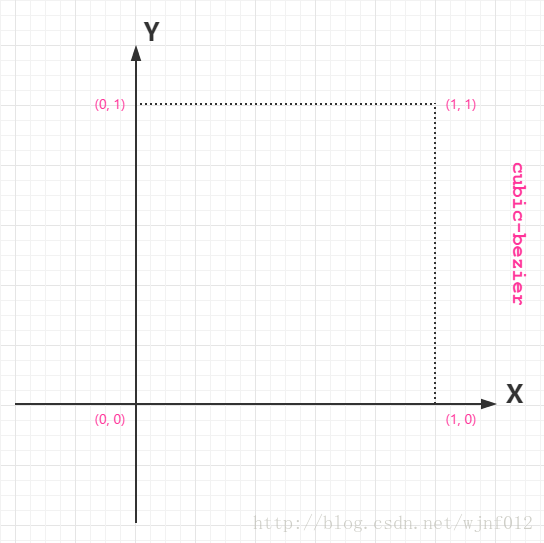















 7950
7950











 被折叠的 条评论
为什么被折叠?
被折叠的 条评论
为什么被折叠?








