前 言
🍉 作者简介:半旧518,长跑型选手,立志坚持写10年博客,专注于java后端
☕专栏简介:深入、全面、系统的介绍java的基础知识
🌰 文章简介:本文将深入全面介绍IO流知识,建议收藏备用,创作不易,敬请三连哦
🍎大厂真题:大厂面试真题大全
1.转换流
字符流比字节流在操作上更加方便,Java提供了转换流来实现字节流向字符流的转换。
public class KeyinTest {
public static void main(String[] args) {
try (InputStreamReader reader = new InputStreamReader(System.in);
//BufferedReader has readLine() to read by Line
BufferedReader br = new BufferedReader(reader)) {
String line = null;
while ((line = br.readLine()) != null) {
if (line.equals("exit")) {
System.exit(1);
}
;
System.out.println("输出的内容是:" + line);
}
} catch (IOException e) {
e.printStackTrace();
}
}
}
2.推回输入流
PushbackInputStream和PushbackReader是推回输入流,它们有一片推回缓冲区域,在读取数据时,会优先从推回缓冲区域读取,只有推回缓冲区域的内容没有装满read()所需数组的大小时才会去流中读取。
public class PushbackTest {
public static void main(String[] args) {
// 指定推回缓冲区长度为64.
try (PushbackReader pr = new PushbackReader(new FileReader(
"src/inputandoutput/PushbackTest.java"), 64)) {
char[] buff = new char[32];
String lastContent = "";
int hasRead = 0;
while ((hasRead = pr.read(buff)) > 0) {
String content = new String(buff, 0, hasRead);
int targetIndex = 0;
if ((targetIndex = (content + lastContent)
.indexOf("new PushbackIndex")) > 0) {
pr.unread((lastContent + content).toCharArray());
if (targetIndex > 32) {
buff = new char[targetIndex];
}
pr.read(buff, 0, targetIndex);
System.out.print(new String(buff, 0, targetIndex));
System.exit(0);
} else {
System.out.println(lastContent);
lastContent = content;
}
}
} catch (IOException e) {
e.printStackTrace();
}
}
}
3.标准输入、输出流
System类中提供了重定向标准输入、输出的方法。
public class RedirectOut {
public static void main(String[] args) {
try (PrintStream ps = new PrintStream(new FileOutputStream("out.txt"))) {
// redirect the output to ps
System.setOut(ps);
System.out.println("hello");
System.out.println(new RedirectOut());
} catch (IOException e) {
e.printStackTrace();
}
}
}
public class RedirectIn {
public static void main(String[] args) {
try (FileInputStream in = new FileInputStream(
"src/inputandoutput/RedirectIn.java")) {
System.setIn(in);
Scanner scan = new Scanner(System.in);
// only use \n as Delimiter
scan.useDelimiter("\n");
while (scan.hasNext()) {
System.out.println("content:" + scan.next());
}
} catch (IOException e) {
e.printStackTrace();
}
}
}
4.进程通信
Runtime对象的exec()方法可以运行平台上其它程序,该方法产生一个Process()对象代表子进程,Process类中就提供了进程通信的方法。
public class ReadFromTest {
public static void main(String[] args) throws IOException {
Process p = Runtime.getRuntime().exec("javac");
try (BufferedReader br = new BufferedReader(new InputStreamReader(
p.getErrorStream()))) {
String buff = null;
while ((buff = br.readLine()) != null) {
System.out.println(buff);
}
}
}
}
上述代码获取了javac进程的错误流,进行了打印。在下列代码中可以在Java程序中启动Java虚拟机运行另一个java程序,并向另一个程序中输入数据。
public class WriteToProcess {
public static void main(String[] args) throws IOException {
Process p = Runtime.getRuntime().exec("java ReadStandard");
try (
// 以p进程的输出流创建PrintStream,该输出流对本进程为输出流,对p进程则为输入流
PrintStream ps = new PrintStream(p.getOutputStream())) {
ps.println("normal string");
ps.println(new WriteToProcess());
}
}
}
class ReadStandard {
public static void main(String[] args) throws FileNotFoundException {
try (Scanner scan = new Scanner(System.in);
PrintStream ps = new PrintStream(
new FileOutputStream("out.txt"))) {
scan.useDelimiter("\n");
while (scan.hasNext()) {
ps.println("KeyBoards input:" + scan.next());
}
} catch (IOException e) {
e.printStackTrace();
}
}
}
这篇文章就介绍到这里了。
“工欲善其事,必先利其器”。要想成为工作上的高手,面试时的题霸,独步江湖,就必须拿到一份"武林秘籍"。
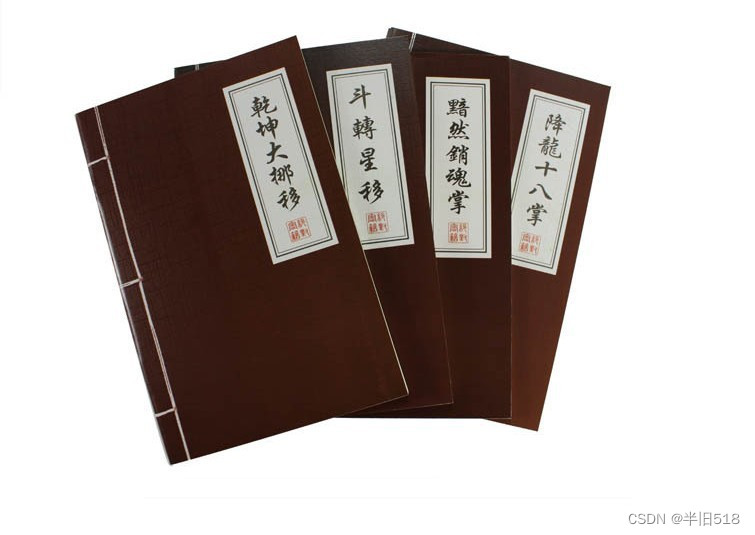
我个人强推牛客网:找工作神器|大厂java面经汇总|超全笔试题库
推荐理由:
1.刷题题库,题目特别全面,刷爆笔试再也不担心
链接: 找工作神器|大厂java面经汇总|超全笔试题库
2.超全面试题、成体系、高质量,还有AI模拟面试黑科技
链接: 工作神器|大厂java面经汇总|超全笔试题库
3.超多面经,大厂面经很多
4.内推机会,大厂招聘特别多
链接: 找工作神器|大厂java面经汇总|超全笔试题库
5.大厂真题,直接拿到大厂真实题库,而且和许多大厂都有直接合作,题目通过率高有机会获得大厂内推资格。
链接: 找工作神器|大厂java面经汇总|超全笔试题库




























 694
694











 被折叠的 条评论
为什么被折叠?
被折叠的 条评论
为什么被折叠?










