源代码:
request({
url: 'https://api.weixin.qq.com/wxa/getwxacodeunlimit?access_token=' + token,
method: "POST",
json: true,
headers: {
"content-type": "application/json",
},
body: {
"path": "pages/index/index",
"scene": 'a=1'
},
responseType: 'arraybuffer'
}, function(error, response, body) {
if (!error && response.statusCode == 200) {
console.log(body);
// let tempo = new Buffer.from(body, 'binary')
// tempo = tempo.toString('base64');
base64 = 'data:image/png;base64,' + body.toString('base64');
// console.log(base64);
fs.writeFileSync('./图片base.txt', base64, 'utf-8');
fs.writeFileSync('./图片.jpg', body);
res.send(base64)
}
});
}
结果
乱码
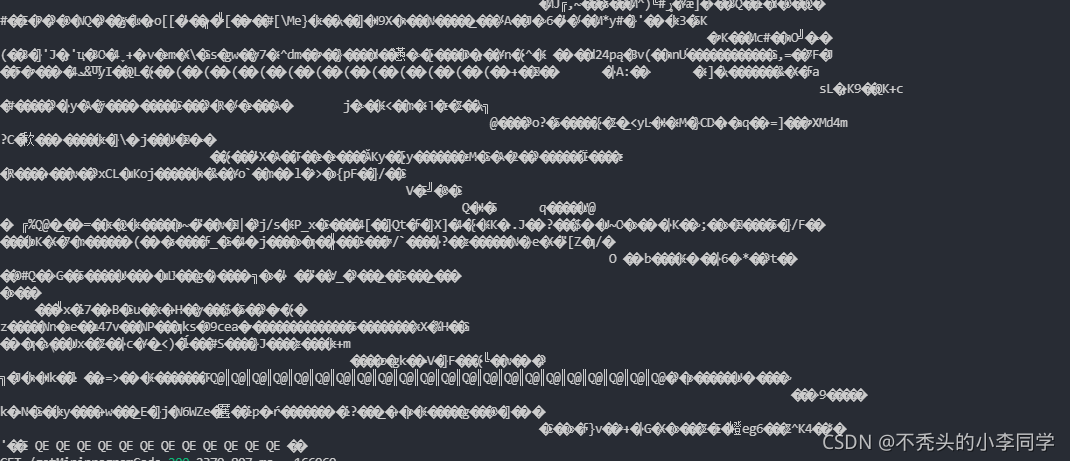 问题原因
问题原因
查看request官方文档发现默认使用utf-8编码
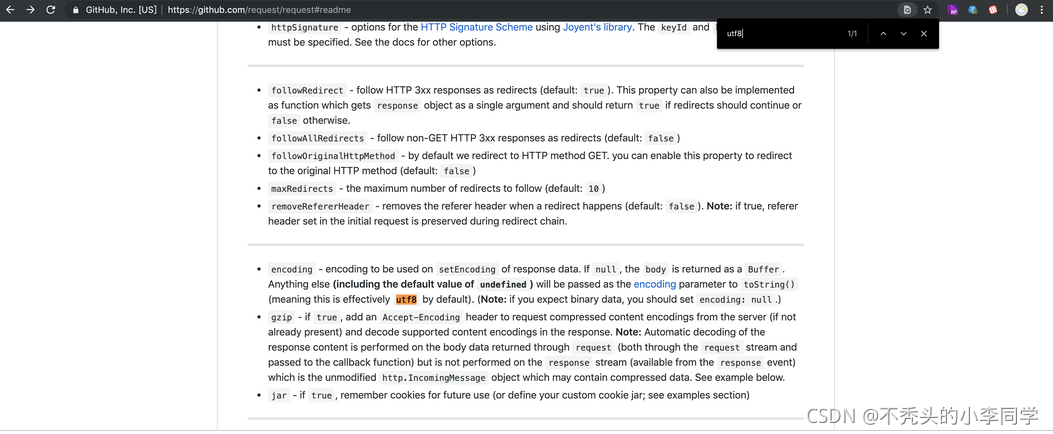
(Note: if you expect binary data, you should set encoding: null.) 注意:如果你需要二进制数据(图片就属于这一类别),你应该将编码格式设成null。
然后,按照官网文档的建议,我设置了下,奇迹发生了
request({
url: 'https://api.weixin.qq.com/wxa/getwxacodeunlimit?access_token=' + token,
method: "POST",
json: true,
headers: {
"content-type": "application/json",
},
encoding: null,
body: {
"path": "pages/index/index",
"scene": 'a=1'
},
responseType: 'arraybuffer'
}, function(error, response, body) {
if (!error && response.statusCode == 200) {
console.log(body);
// let tempo = new Buffer.from(body, 'binary')
// tempo = tempo.toString('base64');
base64 = 'data:image/png;base64,' + body.toString('base64');
// console.log(base64);
fs.writeFileSync('./图片base.txt', base64, 'utf-8');
fs.writeFileSync('./图片.jpg', body);
res.send(base64)
}
});
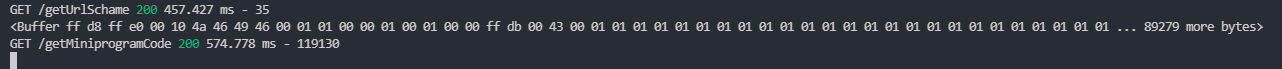








 这篇博客讲述了在获取微信小程序二维码时遇到的问题。原始代码由于默认使用了'utf-8'编码导致返回的数据出现乱码。通过查阅request库的官方文档,了解到在处理二进制数据如图片时,需要将`encoding`设置为`null`。修复这个问题后,成功地将返回的二进制数据转换为base64编码,并保存为图片文件。最后,将base64编码发送到响应中。
这篇博客讲述了在获取微信小程序二维码时遇到的问题。原始代码由于默认使用了'utf-8'编码导致返回的数据出现乱码。通过查阅request库的官方文档,了解到在处理二进制数据如图片时,需要将`encoding`设置为`null`。修复这个问题后,成功地将返回的二进制数据转换为base64编码,并保存为图片文件。最后,将base64编码发送到响应中。

















 被折叠的 条评论
为什么被折叠?
被折叠的 条评论
为什么被折叠?








