文章目录
还没更完//需要整合时再去用一下。。。

一、SpringBoot与缓存
1.1 JSR-107
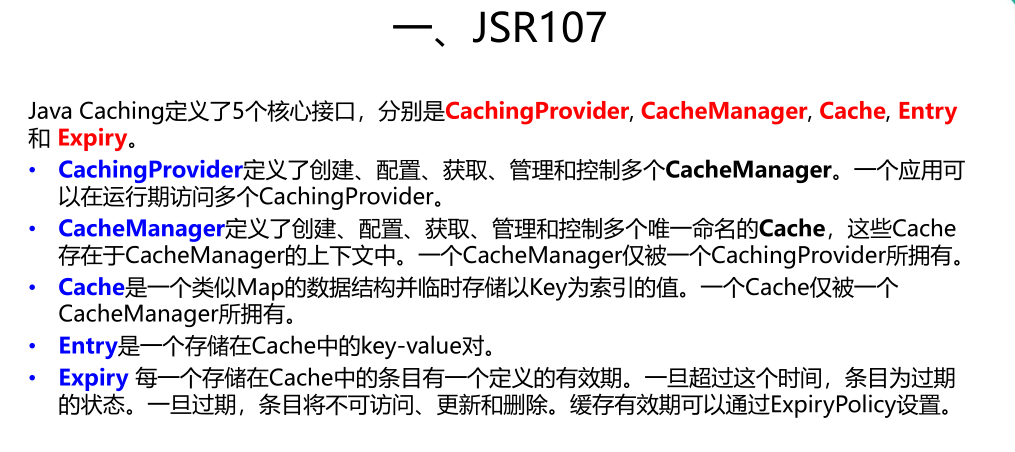
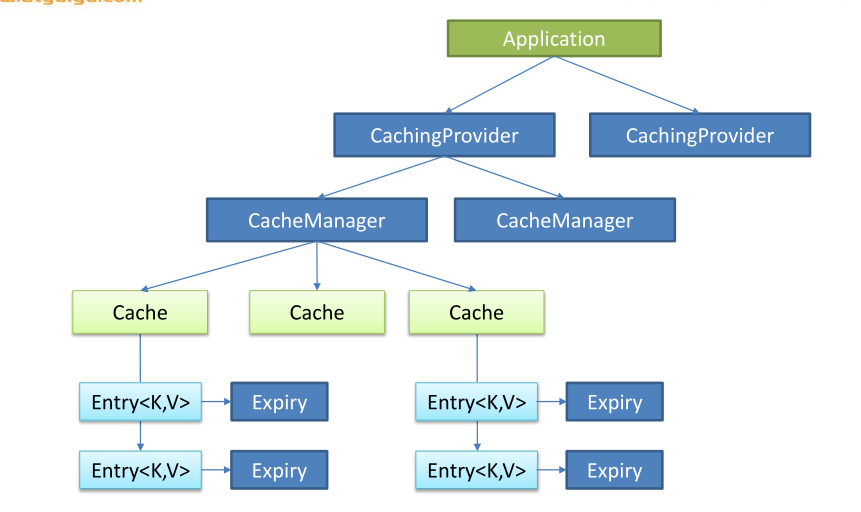
1.2 SpringBoot缓存抽象
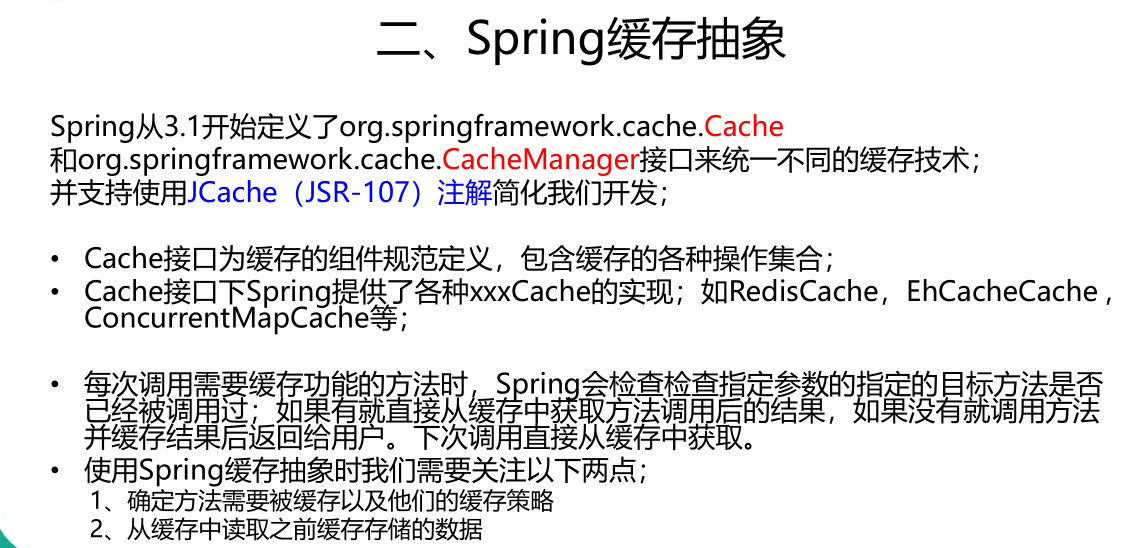
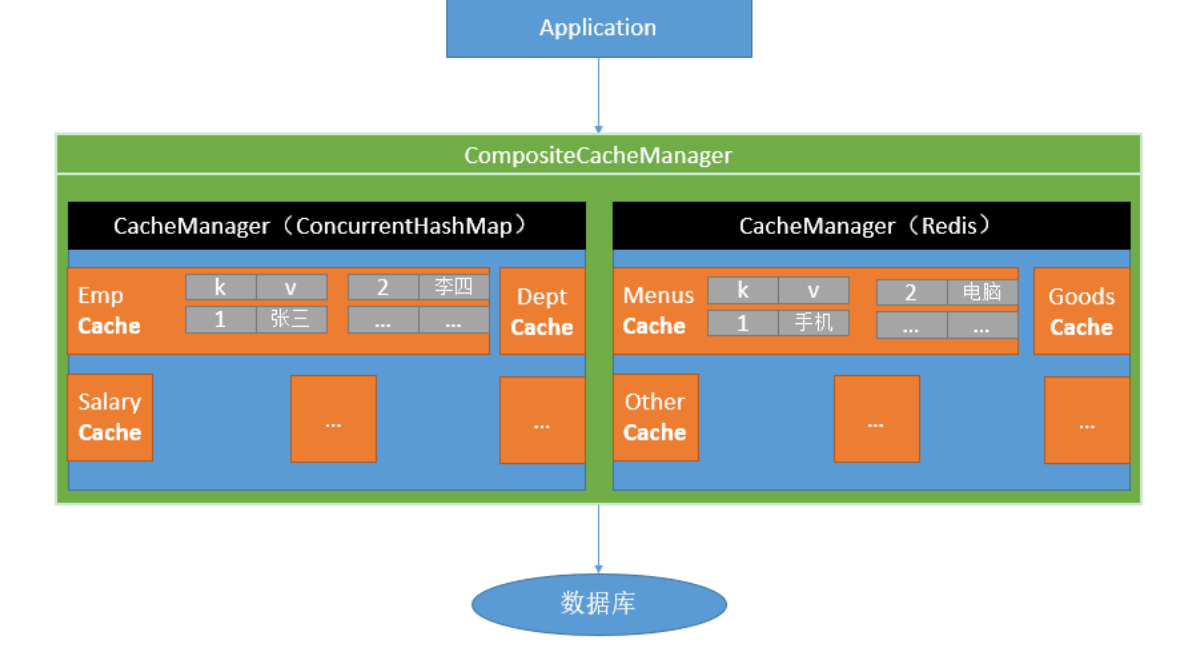
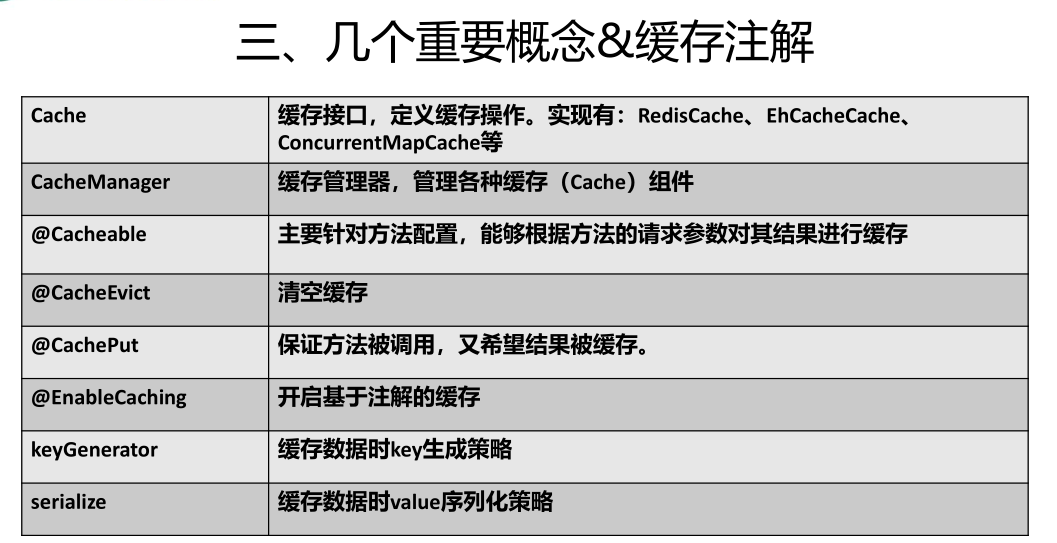
1.2.1 使用缓存-环境搭建
搭建环境
使用 web、mybatis、mysql、Cache构建springboot新项目
首先,整合好SSM
spring.datasource.url=jdbc:mysql://192.168.40.132:3306/db01
spring.datasource.username=root
spring.datasource.password=123456
spring.datasource.driver-class-name=com.mysql.cj.jdbc.Driver
# Mybatis 驼峰命名法
mybatis.configuration.map-underscore-to-camel-case=true
@Mapper
public interface EmployeeMapper {
@Select("select * from employee where id=#{id}")
public Employee findById(Integer id);
@Update("update employee set lastName=#{lastName},email=#{email},gender=#{gender},d_id=#{dId} where id=#{id}")
public void update(Employee employee);
@Delete("delete from employee where id=#{id}")
public void delete(Employee employee);
@Insert("insert into employee(lastName,email,gender,d_id) values(#{lastName},#{email},#{gender},#{d_id})")
public void insert(Employee employee);
}
@Service
public class EmployeeService {
@Autowired
EmployeeMapper employeeMapper;
public Employee findById(Integer id){
return employeeMapper.findById(id);
}
}
@RestController
public class EmployeeController {
@Autowired
EmployeeService employeeService;
@GetMapping("/emp/{id}")
public Employee findById(@PathVariable("id") Integer id){
return employeeService.findById(id);
}
}
1.2.2 使用缓存-快速入门
第一步:@EnableCaching 注解放在主配置类上
第二:@Cacheable 注解,表示可缓存的。将方法的运行结果进行缓存,再次访问该方法时直接使用缓存结果。
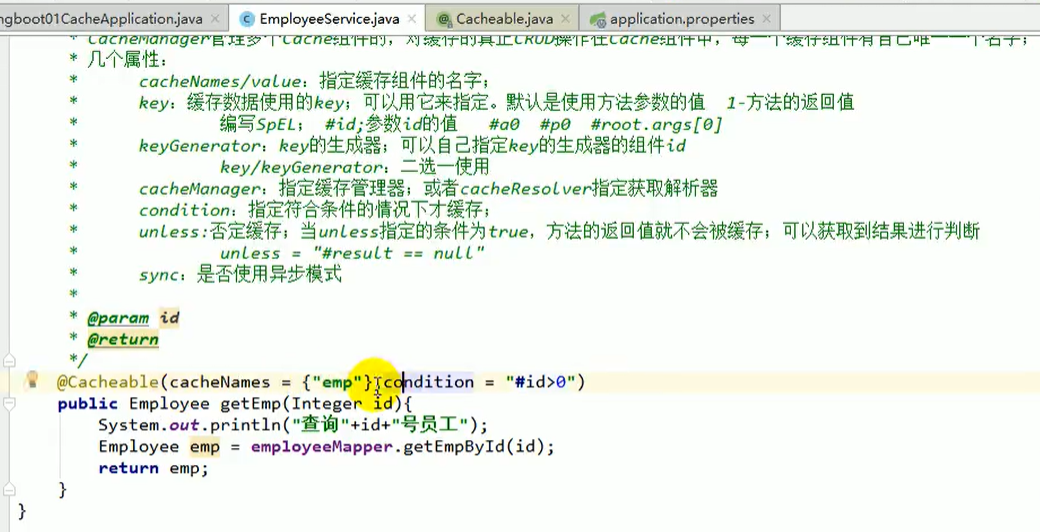
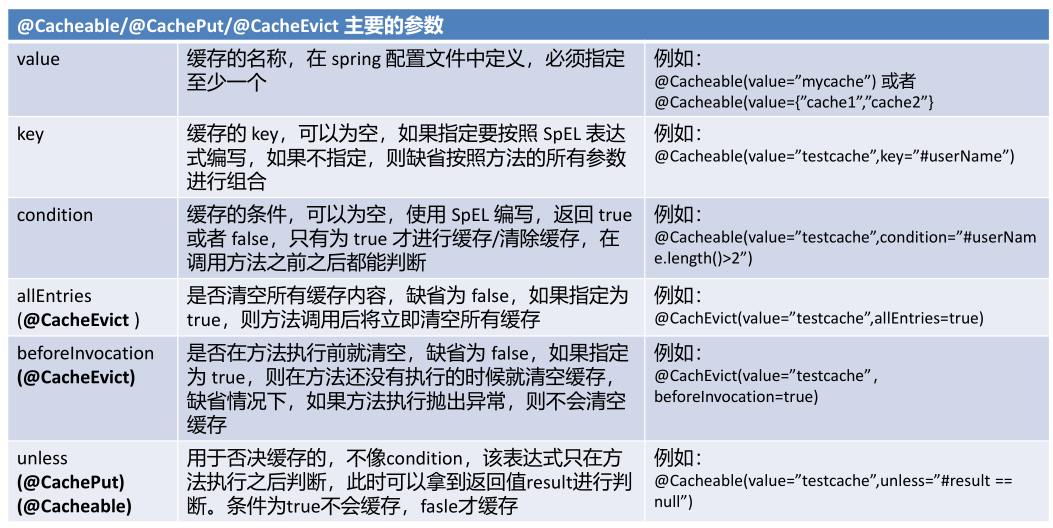
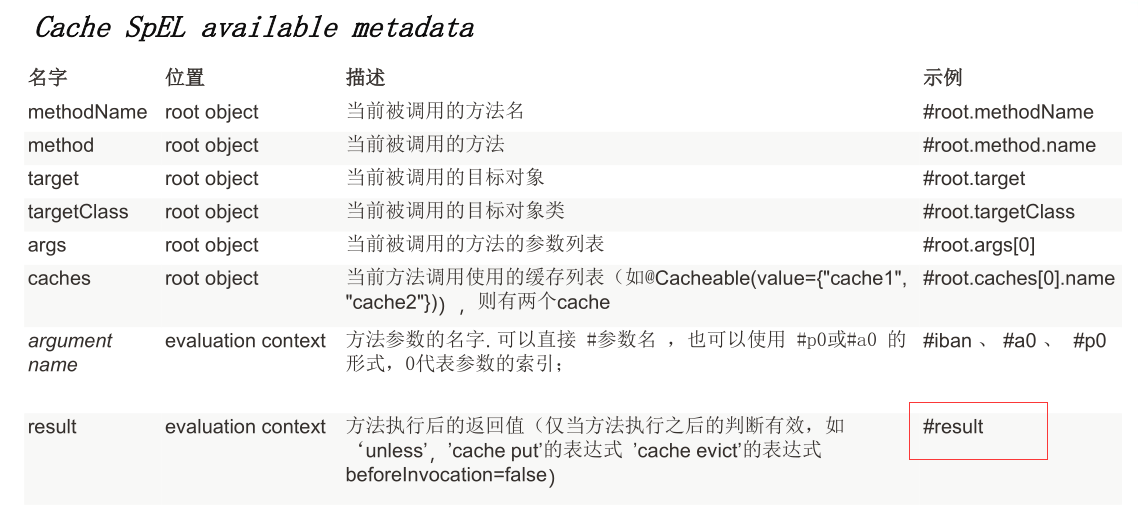
1.2.3 Cache 原理
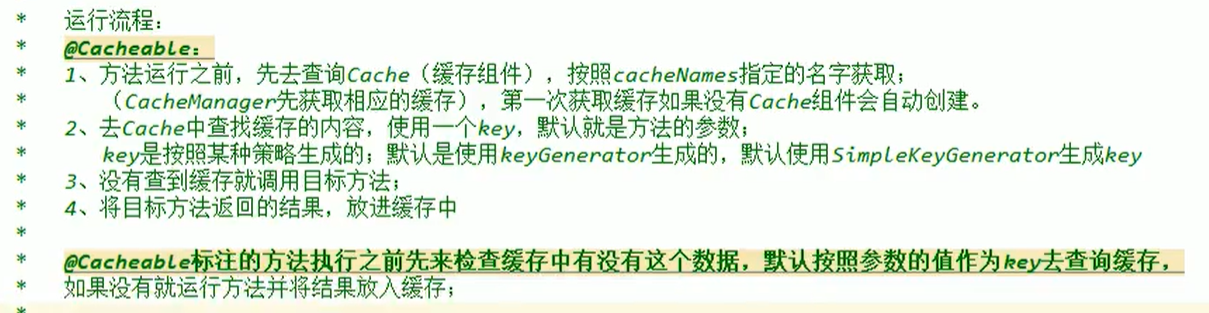
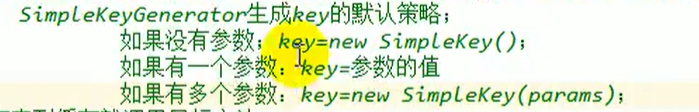
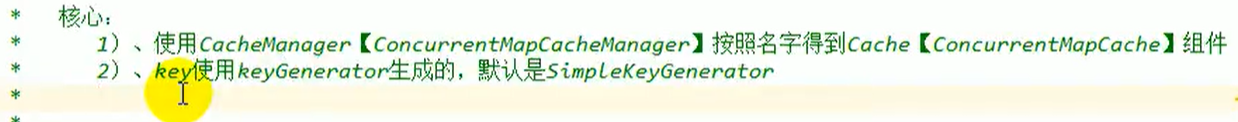
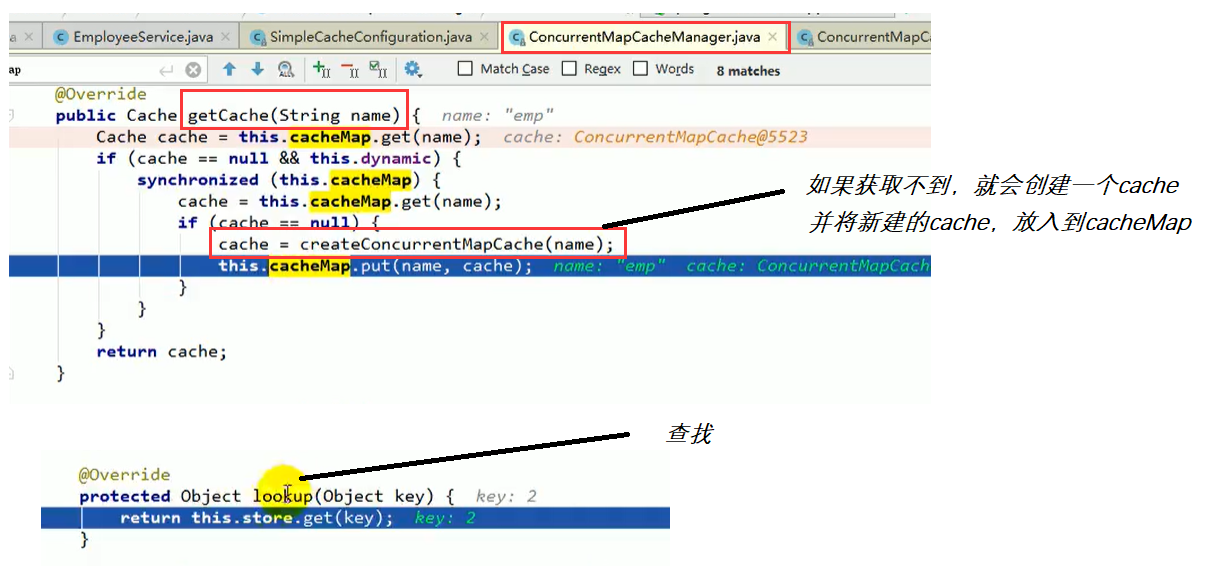
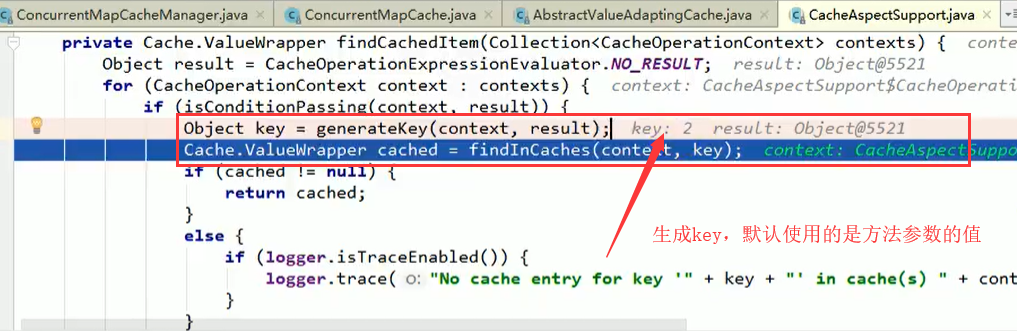
1.2.4 @Cacheable 查询缓存
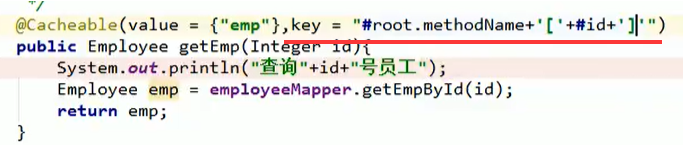
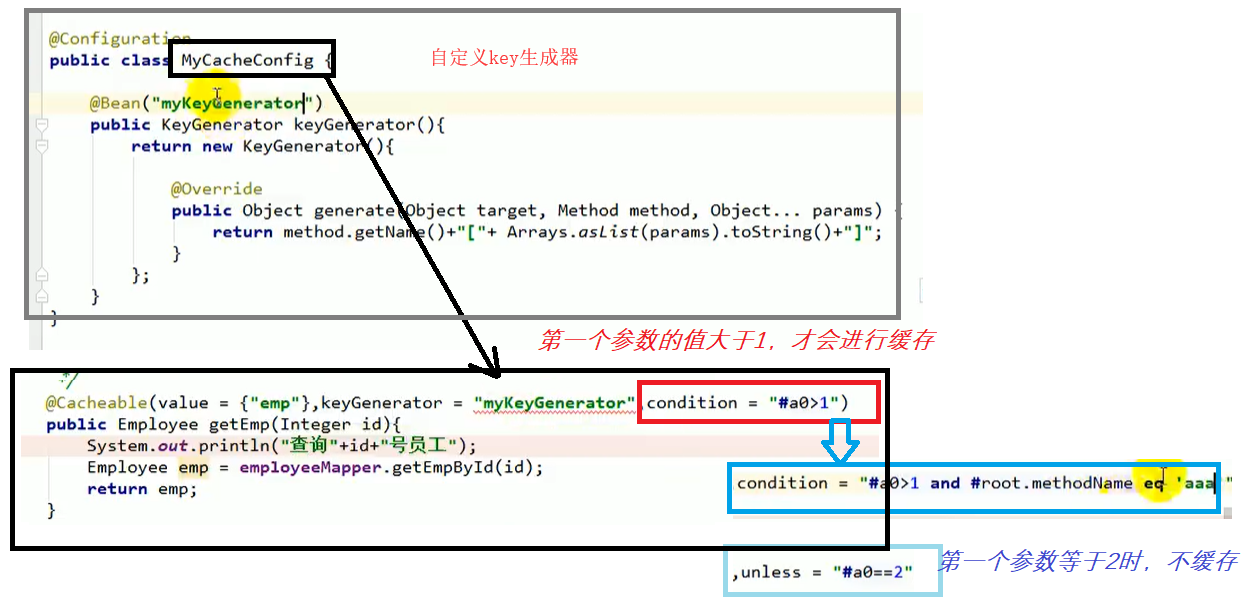
@Configuration
public class MyCacheConfig {
public KeyGenerator keyGenerator(){
return new org.springframework.cache.interceptor.KeyGenerator(){
@Override
public Object generate(Object o, Method method, Object... objects) {
return method.getName()+"["+ Arrays.asList(objects).toString() +"]";
}
};
}
}
1.2.5 @CachePut 更新缓存
注意:更新后放进缓存的 key ,和使用 @Cacheable 查询时查找的 key ,必须相同!!
@Service
public class EmployeeService {
@Autowired
EmployeeMapper employeeMapper;
/**
* @Cacheable : 在调用dao层方法之前,先去缓存寻找有没有数据
* 如果缓存中有该数据,直接走缓存
* 如果缓存中没该数据,创建CacheMap,再执行dao方法,得到结果再放进缓存以备下次获取
*/
@Cacheable(cacheNames = {"emp"},condition = "#id>0")
public Employee findById(Integer id){
System.out.println("查询"+ id +"号员工");
return employeeMapper.findById(id);
}
/**
* @CachePut : 即调用dao层方法修改数据库,又会更新缓存数据
* 运行时机:先调用dao层方法,再将结果更新到缓存
* key = "#result.id" :由于查询时使用 key:id值/value:employee对象
* 所以,在更新完后将结果刷新到缓存应该更改缓存下对应的数据,以备下次用id查询该数据
* 注意:@Cacheable 注解不可以使用 #result获取方法结果,因为 @Cacheable 的执行顺序是先去缓存中判断取值,不会先走dao层
*/
@CachePut(value = "emp",key = "#result.id")
public Employee update(Employee employee){
employeeMapper.update(employee);
return employee;
}
}
1.2.6 @CacheEvict 清除缓存
/**
* @CacheEvict : 清除缓存中指定数据
* allEntries = false :是否删除该缓存名称下的所有键值对
* beforeInvocation = false :缓存清除工作是否在方法执行之前
*/
@CacheEvict(value = "emp",key = "#employee.id",allEntries = false,beforeInvocation = false)
public void deleteCache(Employee employee){
System.out.println("只清除缓存数据。。。成功");
}
1.2.7 @Caching 复杂缓存条件
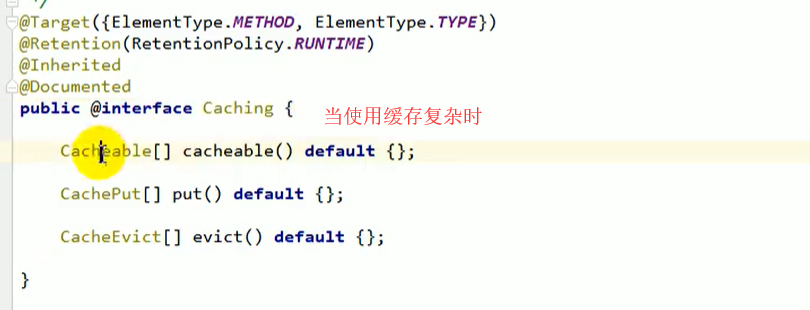
@Caching(
cacheable = {
@Cacheable(value = "emp",key = "#lastName")
},
put = {
//@CachePut(value = "emp",key = "#result.lastName"),
@CachePut(value = "emp",key = "#result.id"),
@CachePut(value = "emp",key = "#result.email")
},
evict ={
}
)
public Employee findByLastName(String lastName){
Employee emp = employeeMapper.findByLastName(lastName);
return emp;
}
1.2.8 @CacheConfig 缓存公共配置
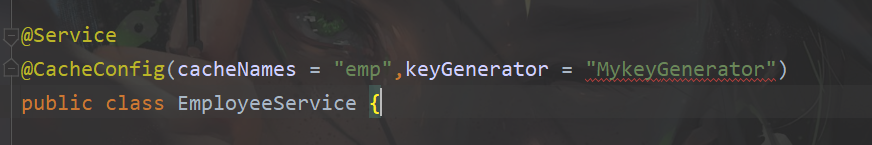
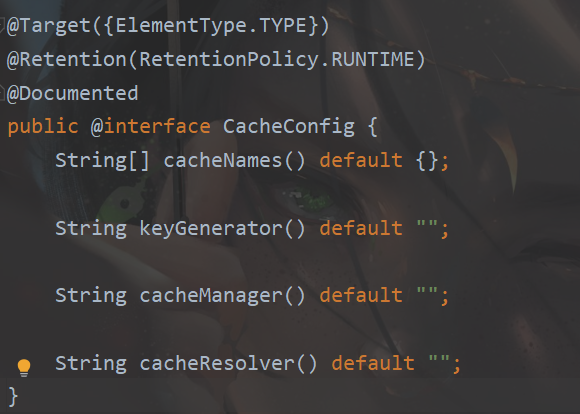
1.3 整合Redis
1.3.1 Redis安装环境
上节,我们使用的缓存是存储在哪里的?
- 根据源码分析,默认底层使用的是 ConcurrentMapCacheManager==ConcurrentMapCache,将数据保存在 ConcurrentMap 集合中。
- redis中文网站:http://www.redis.cn/commands.html
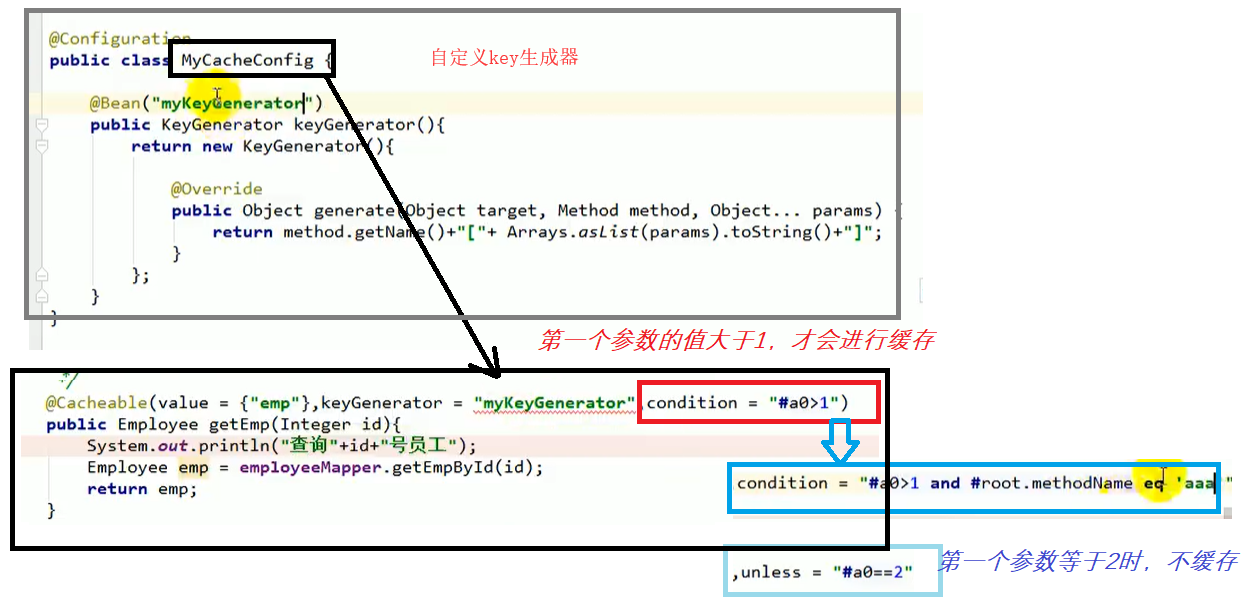
docker run -d -p 6379:6379 --name myredis redis:latest
# 启动 redis 容器
使用本地的工具连接docker中的redis容器
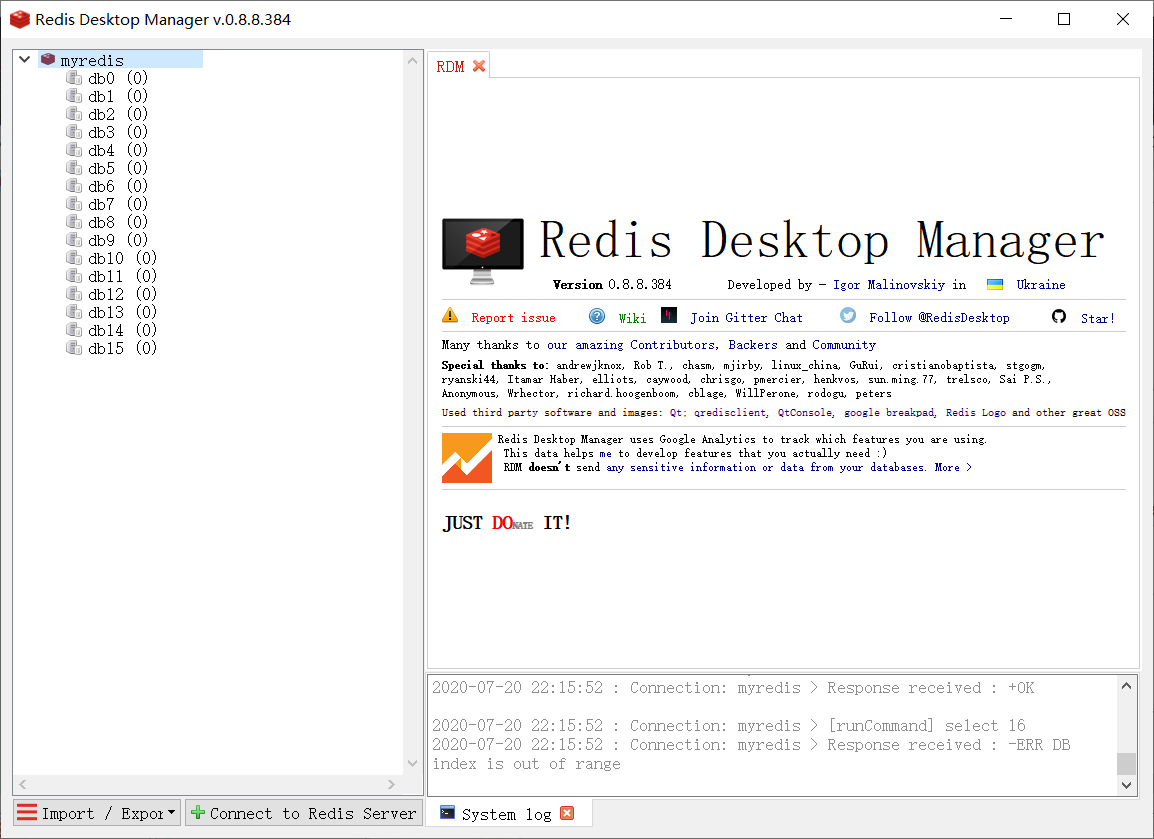
1.3.2 Redis整合
第一步:引入Redis场景启动器。该启动器会自动帮我们引入 Jedis 客户端
<!-- 引入 redis-->
<dependency>
<groupId>org.springframework.boot</groupId>
<artifactId>spring-boot-starter-data-redis</artifactId>
</dependency>
第二步:配置 reids参数属性
# Redis 配置
spring.redis.host=192.168.40.132
第三步:测试redis的连通性
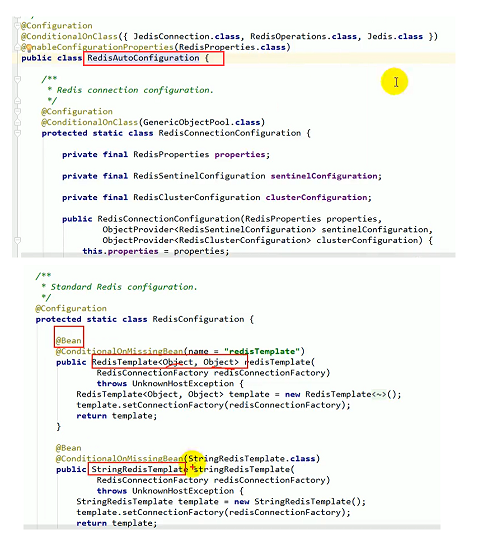
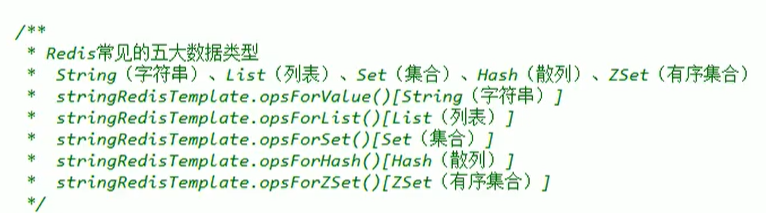
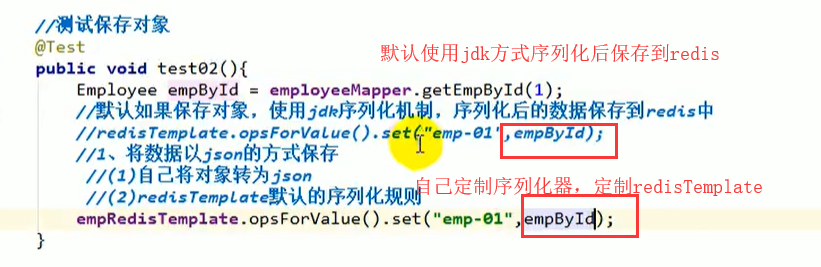
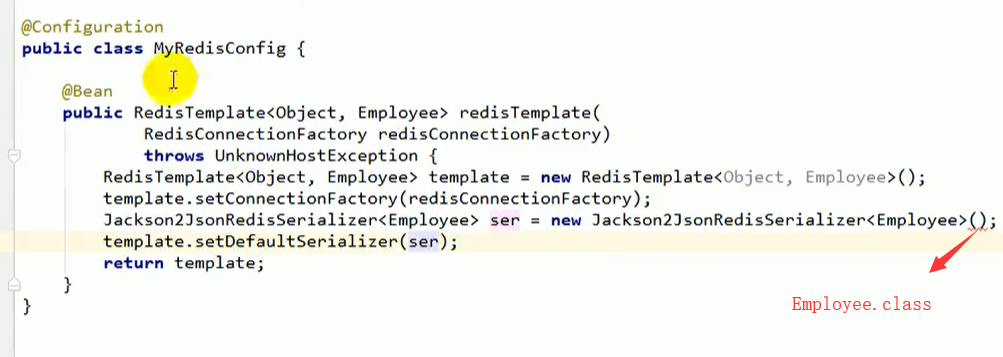
1.4 自定义 CacheManager
我们整合完Redis之后,之的SimpleCacheManager就失效了,改用 RedisCacheManager 这个管理器帮我们控制、管理 RedisCache组件操作缓存数据。
下面是,RedisCacheManager管理器的注入源码。随着Reids的自动配置注入进SpringBoot应用中。
问题:
- RedisCacheManager —> RedisCache —>使用 RedisTemplate<Obeject,Obeject> 操作数据,使用的JDK的序列化对象方式
- 我们想使用对象序列化为json格式的数据,怎么办呢?
- 解决:我们自定义一个 CacheManager
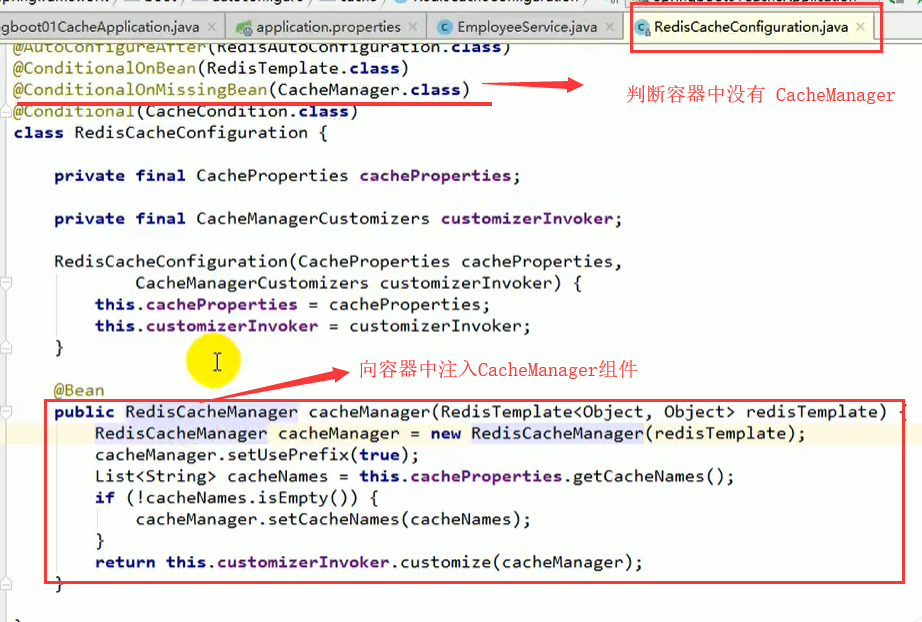

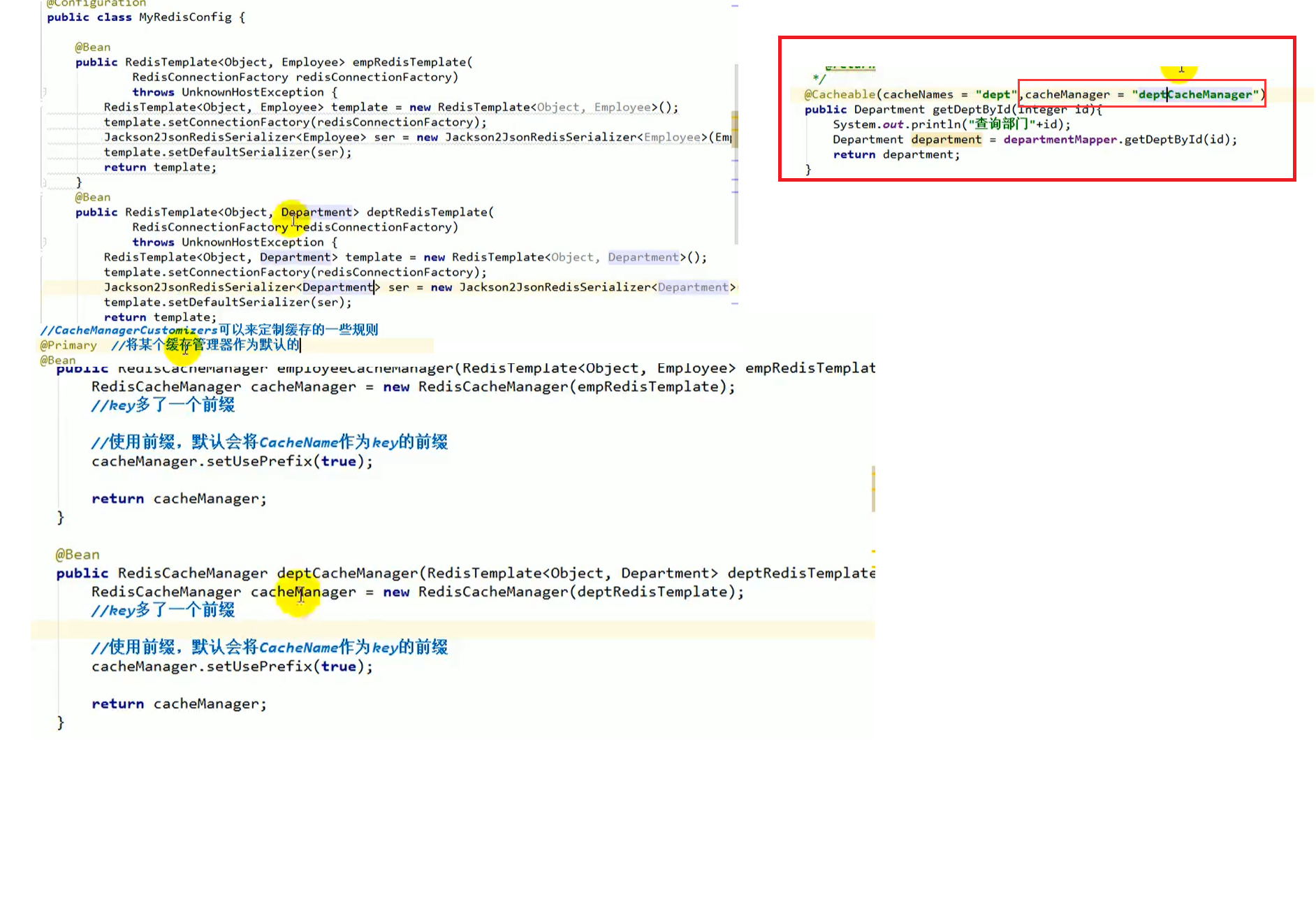
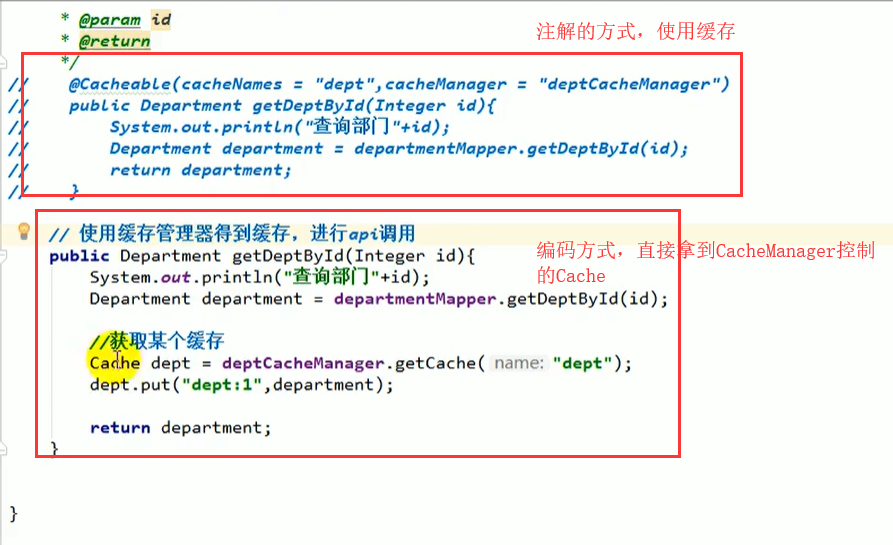
























 286
286

 被折叠的 条评论
为什么被折叠?
被折叠的 条评论
为什么被折叠?










