1.问题描述
启动报错
Description:
Failed to configure a DataSource: 'url' attribute is not specified and no embedded datasource could be configured.
Reason: Failed to determine a suitable driver class
Action:
Consider the following:
If you want an embedded database (H2, HSQL or Derby), please put it on the classpath.
If you have database settings to be loaded from a particular profile you may need to activate it (no profiles are currently active).
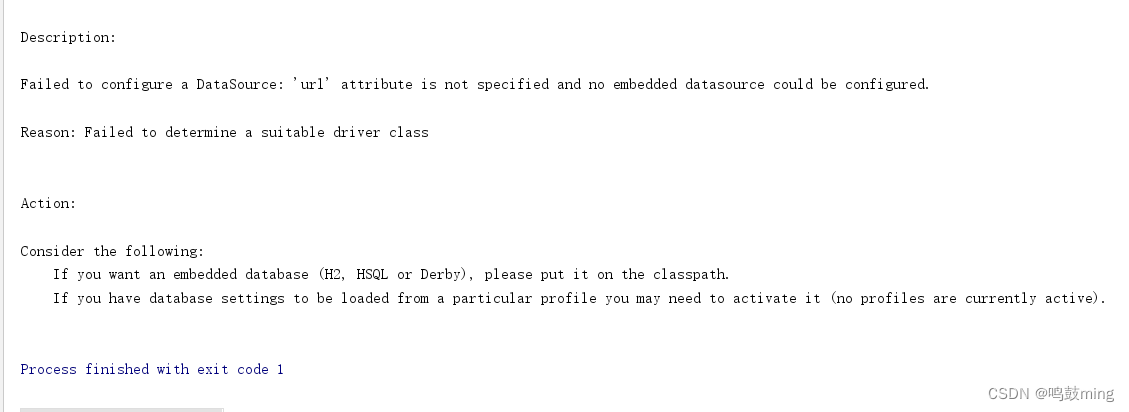
需要的依赖也导入了
<dependency>
<groupId>com.baomidou</groupId>
<artifactId>mybatis-plus-boot-starter</artifactId>
<version>3.4.1</version>
</dependency>
<dependency>
<groupId>mysql</groupId>
<artifactId>mysql-connector-java</artifactId>
<version>8.0.17</version>
</dependency>
数据库的配置也没问题的
server.port=9080
spring.datasource.driver-class-name=com.mysql.jdbc.Driver
spring.datasource.url=jdbc:mysql://192.168.56.103/gulimall_pms?useUnicode=true&characterEncoding=utf8
spring.datasource.username=root
spring.datasource.password=root
mybatis-plus.mapper-locations=classpath:/mapper/**/*.xml
mybatis-plus.global-config.db-config.id-type=auto
2.原因发现
找了很久,发现是编译后resources目录里的文件没有出现在target目录下, 也就是resources未编译

因为我们运行时执行的是target目录下的文件, 而这里没有配置文件,所以报错了
3.解决方案
把 <packaging>pom</packaging>删掉
因为分模块管理,都会有一个父级项目,pom文件一个重要的属性就是packaging(打包类型),一般来说所有的父级项目的packaging都为pom,packaging默认类型jar类型,如果不做配置,maven会将该项目打成jar包
<groupId>com.atguigu.gulimall</groupId>
<artifactId>gulimall-product</artifactId>
<version>0.0.1-SNAPSHOT</version>
<name>gulimall-product</name>
<!-- <packaging>pom</packaging>-->
<description>谷粒商城-商品服务</description>
<properties>
再次编译即可
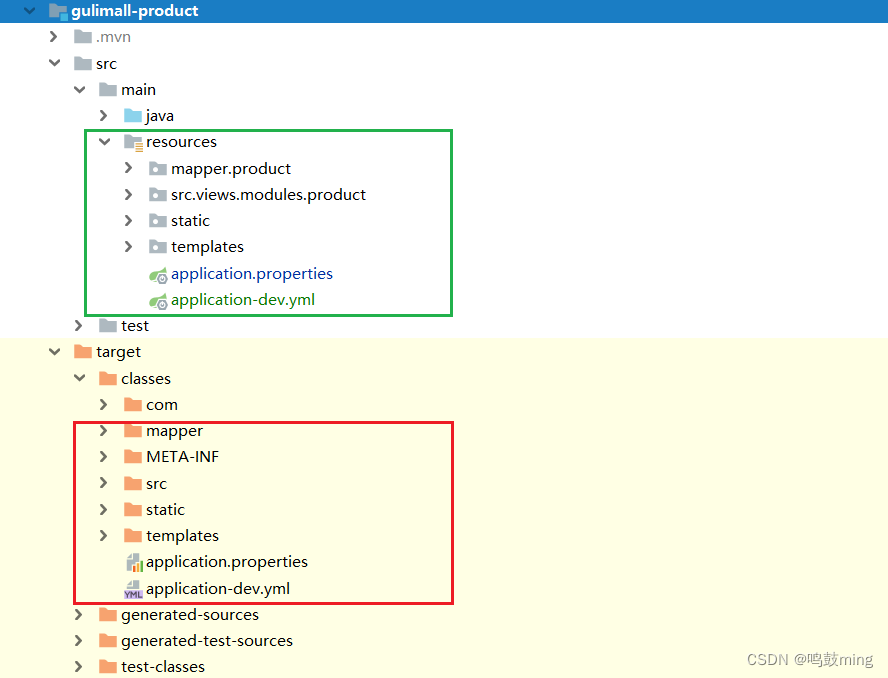






















 1万+
1万+











 被折叠的 条评论
为什么被折叠?
被折叠的 条评论
为什么被折叠?








