1、创建一个SpringBoot项目
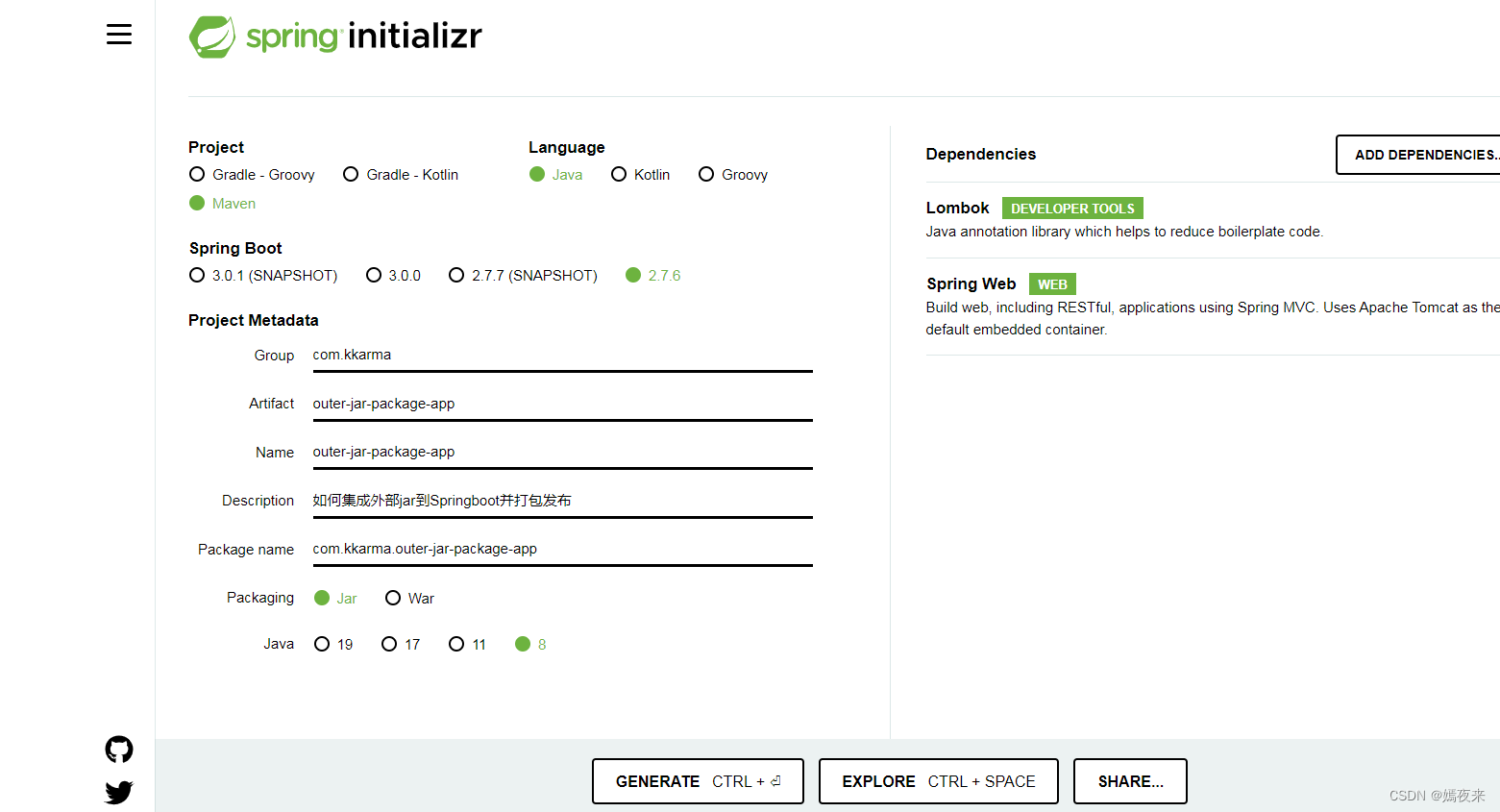
下载项目之后将项目导入IDEA
2、如何添加外部jar包
准备一个外部的jar包, 我这里使用的是guava-31.1-jre.jar作为演示
下载地址:https://repo1.maven.org/maven2/com/google/guava/guava/31.1-jre/guava-31.1-jre.jar
在项目根路径下创建一个文件夹libs,将guava-31.1-jre.jar放到libs下。
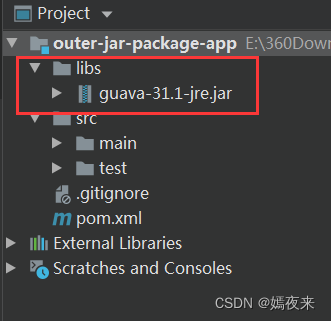
在pom.xml添加外部jar依赖:
<dependency>
<groupId>com.google.guava</groupId>
<artifactId>guava</artifactId>
<version>31.1-jre</version>
<!--
scope=system表示此依赖是来自外部jar,而不是maven仓库
注意:
只有当scope设置为system时,systemPath属性才会生效
systemPath是一个物理文件路径,来指定依赖的外部jar在物理磁盘的位置
${project.basedir}代表项目根目录
-->
<scope>system</scope>
<systemPath>${project.basedir}/libs/guava-31.1-jre.jar</systemPath>
</dependency>
通过以上步骤, 外部的这个guava-31.1-jre.jar文件就被成功引入到当前项目中了,测试一下
新建一个Test测试类文件

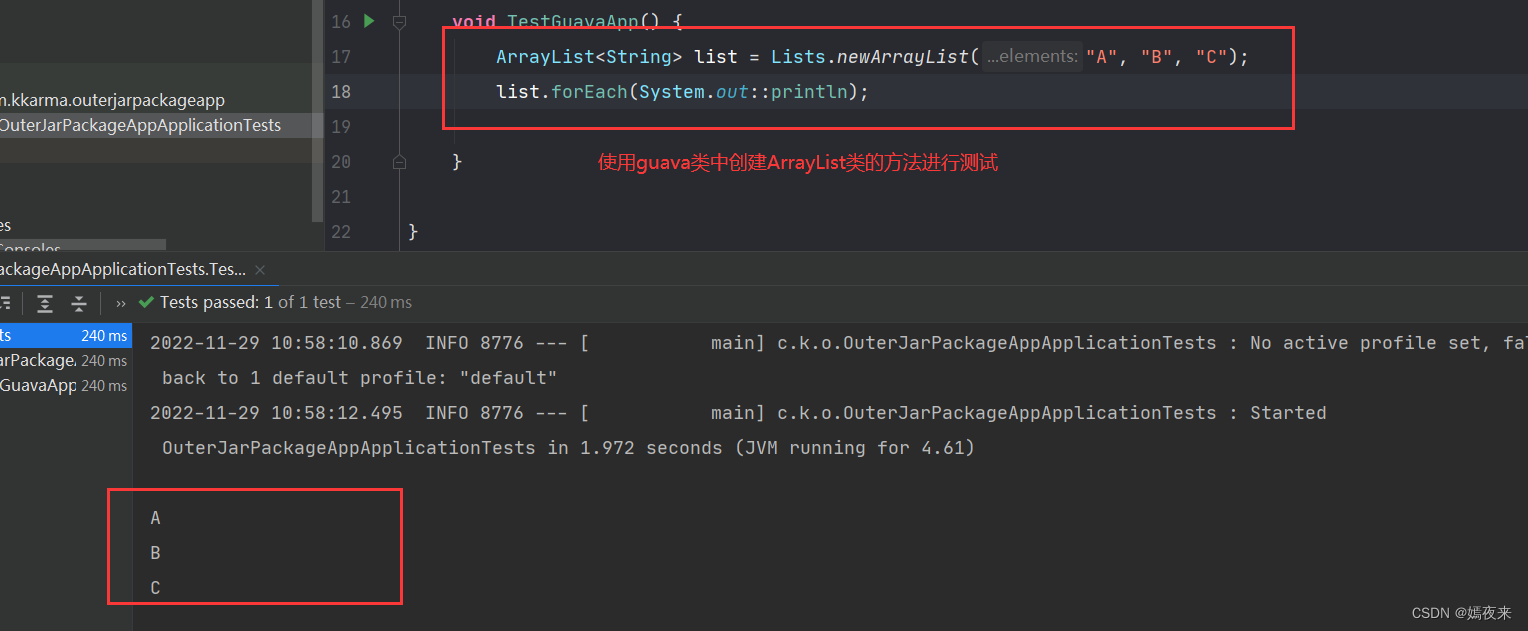
测试通过, 外部jar包成功集成到项目中
3、如何将外部jar包打包到当前项目jar包中
如果我们不进行配置,打包的时候是不会将外部的jar打包到jar/war中的
Spring Boot的项目,一般都会使用到打包插件,那么只需要添加一个配置即可
修改pom.xml文件, 修改内容如下:
<build>
<plugins>
<plugin>
<groupId>org.springframework.boot</groupId>
<artifactId>spring-boot-maven-plugin</artifactId>
<configuration>
<excludes>
<exclude>
<groupId>org.projectlombok</groupId>
<artifactId>lombok</artifactId>
</exclude>
</excludes>
<!-- 在打包时将引用的外部jar引入到当前项目包中 -->
<includeSystemScope>true</includeSystemScope>
</configuration>
</plugin>
</plugins>
</build>
includeSystemScope为true这一个参数配置最为重要
如果有些配置文件,并非Spring Boot的默认路径,那么可能就需要借助resouce配置(resources节点和plugins节点同级):
<build>
<plugins>
<plugin>
<groupId>org.springframework.boot</groupId>
<artifactId>spring-boot-maven-plugin</artifactId>
<configuration>
<excludes>
<exclude>
<groupId>org.projectlombok</groupId>
<artifactId>lombok</artifactId>
</exclude>
</excludes>
<!-- 在打包时将引用的外部jar引入到当前项目包中 -->
<includeSystemScope>true</includeSystemScope>
</configuration>
</plugin>
</plugins>
<resources>
<resource>
<!-- directory 表示取该目录下的文件 -->
<directory>libs</directory>
<!--targetPath 指定打包到哪个目录下 默认是放到class目录下-->
<targetPath>/BOOT-INF/lib/</targetPath>
<!-- 取符合格式的所有文件 *代表全部 -->
<includes>
<include>**/*.jar</include>
</includes>
</resource>
</resources>
</build>
以上配置完成, 执行打包进行测试, 看看打包完成之后的项目包中是否包含外部jar
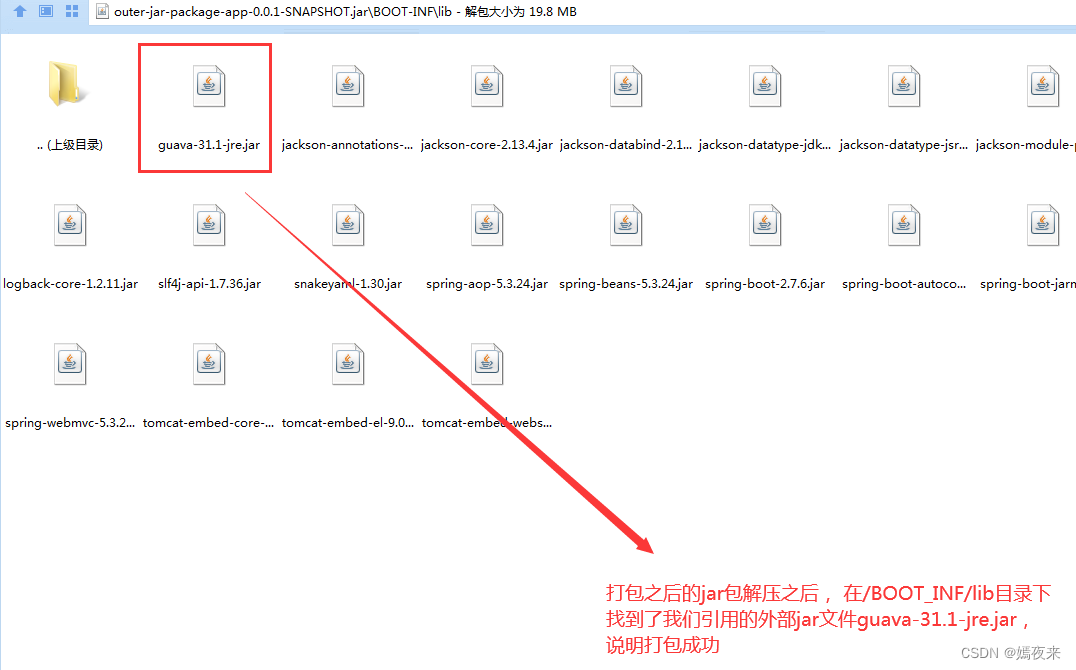
4、总结
- 引入jar包, 最关键的以下配置
<dependency>
<groupId>com.google.guava</groupId>
<artifactId>guava</artifactId>
<version>31.1-jre</version>
<!--
scope=system表示此依赖是来自外部jar,而不是maven仓库
注意:
只有当scope设置为system时,systemPath属性才会生效
systemPath是一个物理文件路径,来指定依赖的外部jar在物理磁盘的位置
${project.basedir}代表项目根目录
-->
<scope>system</scope>
<systemPath>${project.basedir}/libs/guava-31.1-jre.jar</systemPath>
</dependency>
- 发布jar包, 最关键的以下配置,使用spring-boot-maven-plugin插件及以下配置
<build>
<plugins>
<plugin>
<groupId>org.springframework.boot</groupId>
<artifactId>spring-boot-maven-plugin</artifactId>
<configuration>
<excludes>
<exclude>
<groupId>org.projectlombok</groupId>
<artifactId>lombok</artifactId>
</exclude>
</excludes>
<!-- 在打包时将引用的外部jar引入到当前项目包中 -->
<includeSystemScope>true</includeSystemScope>
</configuration>
</plugin>
</plugins>
<resources>
<resource>
<!-- directory 表示取该目录下的文件 -->
<directory>libs</directory>
<!--targetPath 指定打包到哪个目录下 默认是放到class目录下-->
<targetPath>/BOOT-INF/lib/</targetPath>
<!-- 取符合格式的所有文件 *代表全部 -->
<includes>
<include>**/*.jar</include>
</includes>
</resource>
</resources>
</build>

























 1142
1142











 被折叠的 条评论
为什么被折叠?
被折叠的 条评论
为什么被折叠?








