



RandomAccessFile类的代码实战
第一步:准备一个要进行读写的文本文件,如下图:
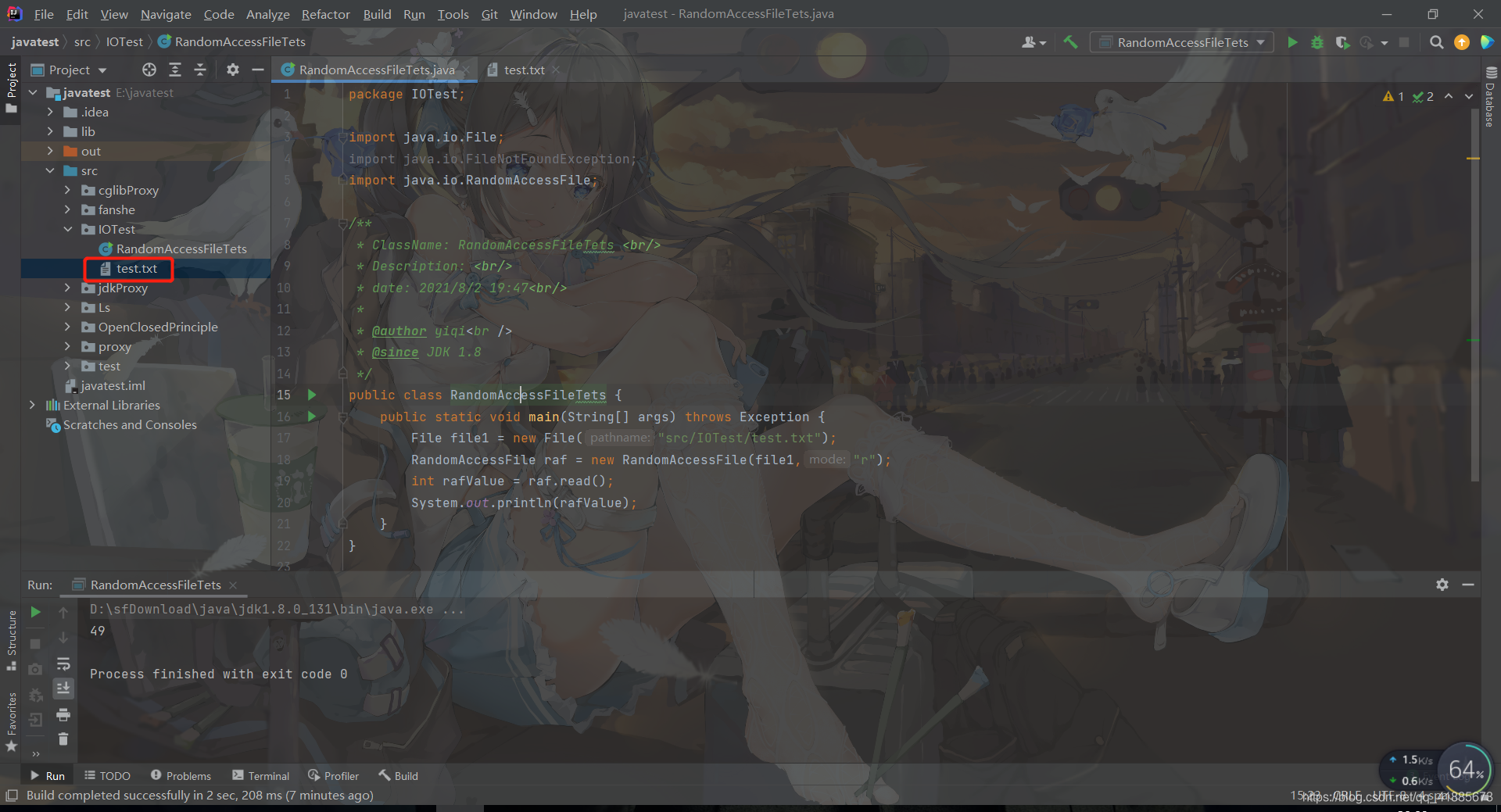
第二步:对该文本文件进行 操作
package IOTest;
import java.io.File;
import java.io.FileNotFoundException;
import java.io.RandomAccessFile;
/**
* ClassName: RandomAccessFileTets <br/>
* Description: <br/>
* date: 2021/8/2 19:47<br/>
*
* @author yiqi<br />
* @since JDK 1.8
*/
public class RandomAccessFileTets {
public static void main(String[] args) throws Exception {
//创建一个文件流---要读取的文件
File file1 = new File("src/IOTest/test.txt");
//创建一个文件流---要输出的文件
File file2 = new File("src/IOTest/clone.txt");
//创建 raf1 、 raf2
RandomAccessFile raf1 = new RandomAccessFile(file1,"r");
RandomAccessFile raf2 = new RandomAccessFile(file2,"rw");
//设置文件开始文字的指针
raf1.seek(2);
raf2.seek(3);
while (true){
//读取数据 当读取的数据为 -1 的时候 表示数据读取完成
//read() 之后指针是自动往后移动
int readData = raf1.read();
if (readData == -1){
System.out.println("数据读取完成");
break;
}
raf2.write(readData);
}
raf1.close();
raf2.close();
}
}
第三步:效果展示

注意知识点:
read(byte b[], int off, int len)
read(byte b[], int off, int len)
作用:规定一次读取多少数据
参数一:byte b[] 用来装数据的 字节数组
参数二:从 b 的第几个位置开始装
参数三:装 len 个长度的数据到 b中
off + len <= b的长度 ,否则会报数组越界的错误package IOTest;
import java.io.File;
import java.io.FileNotFoundException;
import java.io.RandomAccessFile;
/**
* ClassName: RandomAccessFileTets <br/>
* Description: <br/>
* date: 2021/8/2 19:47<br/>
*
* @author yiqi<br />
* @since JDK 1.8
*/
public class RandomAccessFileTets {
public static void main(String[] args) throws Exception {
//创建一个文件流---要读取的文件
File file1 = new File("src/IOTest/test.txt");
//创建一个文件流---要输出的文件
File file2 = new File("src/IOTest/clone.txt");
//创建 raf1 、 raf2
RandomAccessFile raf1 = new RandomAccessFile(file1, "r");
RandomAccessFile raf2 = new RandomAccessFile(file2, "rw");
//设置一次性读取数据的长度
byte[] buffer = new byte[4];
// while (true){
//读取数据 当读取的数据为 -1 的时候 表示数据读取完成
//read() 之后指针是自动往后移动
int readData = raf1.read(buffer,2,2);
System.out.println("readData -> " + new String(buffer));
raf1.close();
raf2.close();
}
}
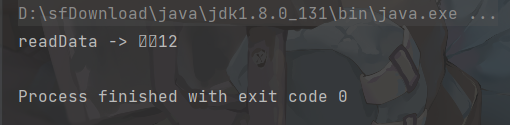























 487
487











 被折叠的 条评论
为什么被折叠?
被折叠的 条评论
为什么被折叠?










