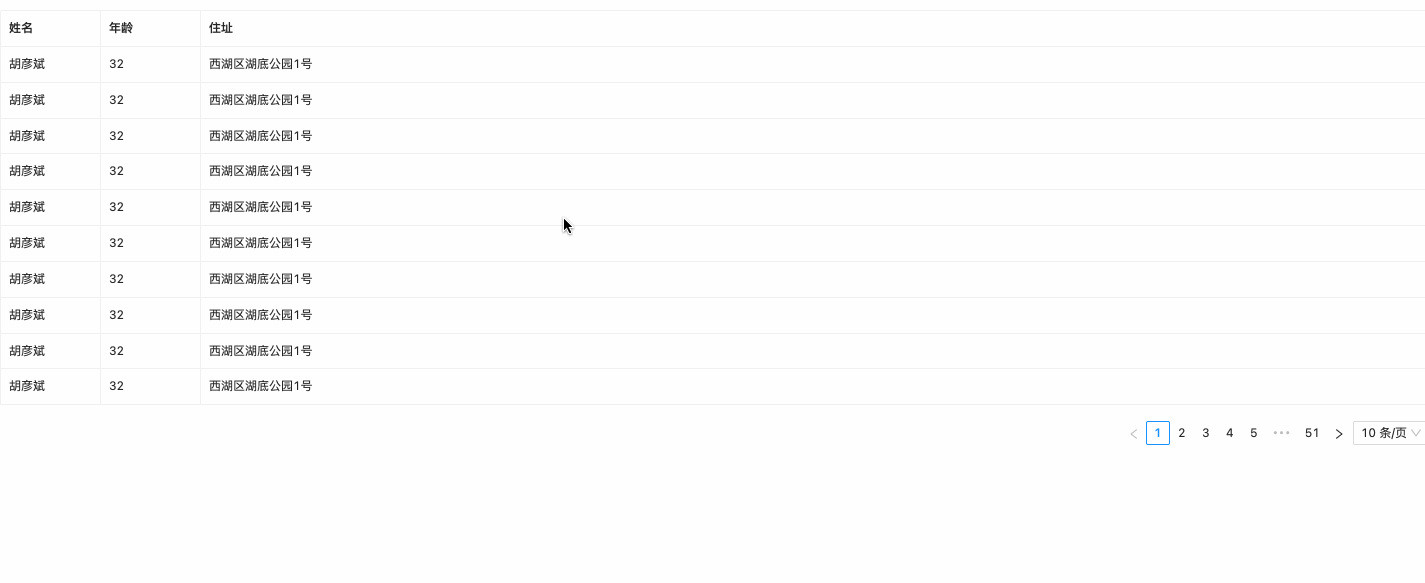
注意:列需要传入 width 并且配合下面的css样式才能显示拖拽手势
import React, { useEffect, useState } from 'react';
import { Table } from 'antd';
import { Resizable } from 'react-resizable';
import './index.css';
// 调整table表头
const ResizeableTitle = (props) => {
const { onResize, width, ...restProps } = props;
if (!width) {
return <th {...restProps} />;
}
return (
<Resizable
width={width}
height={0}
onResize={onResize}
draggableOpts={{ enableUserSelectHack: false }}
>
<th {...restProps} />
</Resizable>
);
};
// 拖拽调整table
const ResizeTable = () => {
// table 数据
const dataSource = () => {
const data = []
for(let i = 0; i <= 500; i++) {
data.push({
key: i,
name: '胡彦斌',
age: 32,
address: '西湖区湖底公园1号',
})
}
return data
}
// 表格列
const [cols, setCols] = useState([
{
title: '姓名',
dataIndex: 'name',
key: 'name',
width: 100
},
{
title: '年龄',
dataIndex: 'age',
key: 'age',
width: 100
},
{
title: '住址',
dataIndex: 'address',
key: 'address',
},
]);
const [columns, setColumns] = useState([])
// 定义头部组件
const components = {
header: {
cell: ResizeableTitle,
},
};
// 处理拖拽
const handleResize = (index) => (e, { size }) => {
const nextColumns = [...cols];
// 拖拽是调整宽度
nextColumns[index] = {
...nextColumns[index],
width: size.width,
};
setCols(nextColumns);
};
useEffect(() => {
setColumns((cols || []).map((col, index) => ({
...col,
onHeaderCell: (column) => ({
width: column.width,
onResize: handleResize(index),
}),
})))
}, [cols])
return (
<div className="components-table-resizable-column">
<Table
size="small"
bordered
components={components}
columns={columns}
dataSource={dataSource()}
/>
</div>
)
}
export default ResizeTable;
index.css
/* 内容过多以...显示 */
.ellipsisText {
overflow: hidden;
text-overflow: ellipsis;
white-space: nowrap;
display: block;
}
/* 显示拖拽样式 */
.react-resizable {
position: relative ;
background-clip: padding-box;
}
/* 显示拖拽手势 */
.react-resizable-handle {
position: absolute;
width: 10px;
height: 100%;
bottom: 0;
right: 0;
cursor: col-resize;
z-index: 6;
//border-left: white 1px solid;
}
.react-resizable-handle:hover {
//background-color: #69c0ff;
}



























 6872
6872

 被折叠的 条评论
为什么被折叠?
被折叠的 条评论
为什么被折叠?










