http.createServer
http.createServer([options][, requestListener]) #
options<Object>IncomingMessage<http.IncomingMessage> 指定要使用的IncomingMessage类。 用于扩展原始的IncomingMessage。 默认值:IncomingMessage。ServerResponse<http.ServerResponse> 指定要使用的ServerResponse类。 用于扩展原始的ServerResponse。 默认值:ServerResponse。insecureHTTPParser<boolean> 使用不安全的 HTTP 解析器,当为true时接受无效的 HTTP 标头。 应避免使用不安全的解析器。 有关详细信息,请参阅--insecure-http-parser。 默认值:falsemaxHeaderSize<number> 可选地覆盖此服务器接收到的请求的--max-http-header-size值,即请求头的最大长度(以字节为单位)。 默认值: 16384 (16 KB).
requestListener<Function>- 返回: <http.Server>
返回 http.Server 的新实例。
requestListener 是自动添加到 'request' 事件的函数。
const http = require('http');
// 创建本地服务器来从其接收数据
const server = http.createServer((req, res) => {
res.writeHead(200, { 'Content-Type': 'application/json' });
res.end(JSON.stringify({
data: 'Hello World!'
}));
});
server.listen(8080, () => {
console.log('localhost:8080');
});
const http = require('http');
// 创建本地服务器来从其接收数据
const server = http.createServer();
// 监听请求事件
server.on('request', (request, res) => {
debugger
res.writeHead(200, { 'Content-Type': 'application/json' });
res.end(JSON.stringify({
data: 'Hello World!'
}));
});
server.listen(8080, () => {
console.log('localhost:8080');
});
http.get
http.get(options[, callback])#
http.get(url[, options][, callback]) #
url<string>| <URL>options<Object> 接受与http.request()相同的options,但method始终设置为GET。 从原型继承的属性将被忽略。callback<Function>- 返回: <http.ClientRequest>
由于大多数请求是没有正文的 GET 请求,因此 Node.js 提供了这个便捷的方法。 此方法与 http.request() 的唯一区别在于,它将方法设置为 GET 并自动调用 req.end()。 因为 http.ClientRequest 章节所述的原因,回调必须注意消费响应数据。
callback 使用单个参数(http.IncomingMessage 的实例)调用。
获取 JSON 的示例:
const http = require('http')
const https = require('https')
const server = http.createServer((request, response) => {
response.writeHeader(200, {
'content-type': 'application/json;charset=utf-8',
'Access-Control-Allow-Origin': '*'
})
let data = ''
https.get('https://www.xiaomiyoupin.com/mtop/mf/resource/data/list', (res) => {
res.on('data', (chunk) => {
data += chunk
})
res.on('end', () => {
response.writeHead(200, {
'content-type': 'application/json;charset=utf-8'
})
response.end(data)
})
})
})
server.listen(8080, () => {
console.log('localhost:8080');
})
const http = require('http');
const postData = JSON.stringify({
'msg': 'Hello World!'
});
const options = {
hostname: 'www.google.com',
port: 80,
path: '/upload',
method: 'POST',
headers: {
'Content-Type': 'application/json',
'Content-Length': Buffer.byteLength(postData)
}
};
const req = http.request(options, (res) => {
console.log(`STATUS: ${res.statusCode}`);
console.log(`HEADERS: ${JSON.stringify(res.headers)}`);
res.setEncoding('utf8');
res.on('data', (chunk) => {
console.log(`BODY: ${chunk}`);
});
res.on('end', () => {
console.log('No more data in response.');
});
});
req.on('error', (e) => {
console.error(`problem with request: ${e.message}`);
});
// 将数据写入请求正文
req.write(postData);
req.end();
http.request
http.request(options[, callback])#
http.request(url[, options][, callback])#
url<string> | <URL>- options <Object>
- agent <http.Agent>|<boolean>控制
Agent的行为。 可能的值:undefined(默认): 为此主机和端口使用http.globalAgent。Agent对象: 显式使用传入的Agent。false: 使用具有默认值的新Agent。
auth<string> 基本身份验证,即'user:password'计算授权标头。createConnection<Function> 当不使用agent选项时,生成用于请求的套接字/流的函数。 这可用于避免创建自定义Agent类只是为了覆盖默认的createConnection函数。 有关详细信息,请参阅agent.createConnection()。 任何Duplex流都是有效的返回值。defaultPort<number> 协议的默认端口。 默认值: 如果使用Agent则为agent.defaultPort,否则为undefined。family<number> 解析host或hostname时要使用的 IP 地址族。 有效值为4或6。 当未指定时,则将使用 IP v4 和 v6。headers<Object> 包含请求头的对象。hints<number> 可选的dns.lookup()提示。host<string> 要向其发出请求的服务器的域名或 IP 地址。 默认值:'localhost'。hostname<string>host的别名。 为了支持url.parse(),如果同时指定了host和hostname,则将使用hostname。insecureHTTPParser<boolean> 使用不安全的 HTTP 解析器,当为true时接受无效的 HTTP 标头。 应避免使用不安全的解析器。 有关详细信息,请参阅--insecure-http-parser。 默认值:falselocalAddress<string> 用于绑定网络连接的本地接口。localPort<number> 连接的本地端口。lookup<Function> 自定义查找函数。 默认值:dns.lookup().maxHeaderSize<number> 可选地覆盖从服务器接收到的响应的--max-http-header-size值,即响应头的最大长度(以字节为单位)。 默认值: 16384 (16 KB).method<string> 指定 HTTP 请求方法的字符串。 默认值:'GET'。path请求的路径。 应包括查询字符串(如果有)。 例如'/index.html?page=12'。 当请求路径包含非法字符时抛出异常。 目前,只有空格被拒绝,但将来可能会改变。 默认值:'/'。port<string> 远程服务器的端口。 默认值: 如果有设置则为defaultPort,否则为80。protocol<number> 要使用的协议。 默认值:'http:'。setHost<boolean>: 指定是否自动添加Host标头。 默认为true。socketPath<string> Unix 域套接字(如果指定了host或port之一,则不能使用,因为其指定了 TCP 套接字)。timeout<number>: 指定套接字超时的数值(以毫秒为单位)。 这将在连接套接字之前设置超时。signal<AbortSignal>: 可用于中止正在进行的请求的中止信号。
- agent <http.Agent>|<boolean>控制
callback- 返回: <http.ClientRequest>
Node.js 为每个服务器维护多个连接以发出 HTTP 请求。 此函数允许显式地发出请求。
url 可以是字符串或 URL 对象。 如果 url 是字符串,则会自动使用 new URL() 解析。 如果是 URL 对象,则会自动转换为普通的 options 对象。
如果同时指定了 url 和 options,则合并对象,options 属性优先。
可选的 callback 参数将被添加为 'response' 事件的单次监听器。
http.request() 返回 http.ClientRequest 类的实例。 ClientRequest 实例是可写流。 如果需要使用 POST 请求上传文件,则写入 ClientRequest 对象。
const http = require('http');
const postData = JSON.stringify({
'msg': 'Hello World!'
});
const options = {
hostname: 'www.google.com',
port: 80,
path: '/upload',
method: 'POST',
headers: {
'Content-Type': 'application/json',
'Content-Length': Buffer.byteLength(postData)
}
};
const req = http.request(options, (res) => {
console.log(`STATUS: ${res.statusCode}`);
console.log(`HEADERS: ${JSON.stringify(res.headers)}`);
res.setEncoding('utf8');
res.on('data', (chunk) => {
console.log(`BODY: ${chunk}`);
});
res.on('end', () => {
console.log('No more data in response.');
});
});
req.on('error', (e) => {
console.error(`problem with request: ${e.message}`);
});
// 将数据写入请求正文
req.write(postData);
req.end();
在示例中,调用了 req.end()。 使用 http.request() 必须始终调用 req.end() 来表示请求的结束 - 即使没有数据写入请求正文。
如果在请求期间遇到任何错误(无论是 DNS 解析、TCP 级别错误还是实际的 HTTP 解析错误),都会在返回的请求对象上触发 'error' 事件。 与所有 'error' 事件一样,如果没有注册监听器,则会抛出错误。
有一些特殊的标头需要注意。
- 发送 ‘Connection: keep-alive’ 将通知 Node.js,服务器的连接应该持续到下一个请求。
- 发送 ‘Content-Length’ 标头将禁用默认的分块编码。
- 发送 ‘Expect’ 标头将立即发送请求头。 通常,当发送 ‘Expect: 100-continue’ 时,应该设置超时和
'continue'事件的监听器。 有关更多信息,请参阅 RFC 2616 第 8.2.3 节。 - 发送授权标头将覆盖使用
auth选项来计算基本身份验证。
使用 URL 作为 options 的示例:
const options = new URL('http://abc:xyz@example.com');
const req = http.request(options, (res) => {
// ...
});
在成功的请求中,将按以下顺序触发以下事件:
-
'socket' -
'response'res对象上的'data',任意次数(如果响应正文为空,则根本不会触发'data',例如,在大多数重定向中)res对象上的'end'
-
'close'
在连接错误的情况下,将触发以下事件:
'socket''error''close'
在收到响应之前过早关闭连接的情况下,将按以下顺序触发以下事件:
'socket'- 使用具有消息
'Error: socket hang up'和代码'ECONNRESET'的错误的'error' 'close'
在收到响应之后过早关闭连接的情况下,将按以下顺序触发以下事件:
-
'socket' -
'response'res对象上的'data',任意次数
-
(在此处关闭连接)
-
res对象上的'aborted' -
res对象上的'error',使用具有消息'Error: aborted'和代码'ECONNRESET'的错误。 -
'close' -
res对象上的'close'
如果在分配套接字之前调用 req.destroy(),则将按以下顺序触发以下事件:
- (在此处调用
req.destroy()) - 使用具有消息
'Error: socket hang up'和代码'ECONNRESET'的错误的'error' 'close'
如果在连接成功之前调用 req.destroy(),则将按以下顺序触发以下事件:
'socket'- (在此处调用
req.destroy()) - 使用具有消息
'Error: socket hang up'和代码'ECONNRESET'的错误的'error' 'close'
如果在收到响应之后调用 req.destroy(),则将按以下顺序触发以下事件:
-
'socket' -
'response'res对象上的'data',任意次数
-
(在此处调用
req.destroy()) -
res对象上的'aborted' -
res对象上的'error',使用具有消息'Error: aborted'和代码'ECONNRESET'的错误。 -
'close' -
res对象上的'close'
如果在分配套接字之前调用 req.abort(),则将按以下顺序触发以下事件:
- (在此处调用
req.abort()) 'abort''close'
如果在连接成功之前调用 req.abort(),则将按以下顺序触发以下事件:
'socket'- (在此处调用
req.abort()) 'abort'- 使用具有消息
'Error: socket hang up'和代码'ECONNRESET'的错误的'error' 'close'
如果在收到响应之后调用 req.abort(),则将按以下顺序触发以下事件:
-
'socket' -
'response'res对象上的'data',任意次数
-
(在此处调用
req.abort()) -
'abort' -
res对象上的'aborted' -
res对象上的'error',使用具有消息'Error: aborted'和代码'ECONNRESET'的错误。 -
'close' -
res对象上的'close'
设置 timeout 选项或使用 setTimeout() 函数将不会中止请求或执行除添加 'timeout' 事件外的任何操作。
传入 AbortSignal 然后在相应的 AbortController 上调用 abort,与在请求本身上调用 .destroy() 的行为相同。







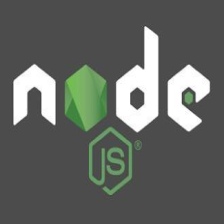


















 2469
2469

 被折叠的 条评论
为什么被折叠?
被折叠的 条评论
为什么被折叠?










