
在Linux系统中,命令 ssh 是openssh套件中的客户端连接工具,可以使用ssh加密协议实现安全的远程登录服务器,实现对服务器的远程管理,Windows中的替代工具为Xshell、putty、SecureCRT等。
语法:
ssh [参数选项] [user@IP] [command][注] command 是可选项
参数说明:
-
-p 指定ssh登录端口号,默认为22 端口
-
-t 强制分配伪终端,可以在远程机器上执行任何全屏幕(screen-based)程序,所以非常有用,例如菜单服务。即使没有本地终端,多个-t选项也会强制分配终端。这个选项在进行写远程批量管理Shell脚本时非常有有用
-
-v 调试模式
案例:
远程登录服务器
[C:\~]$ ssh root@192.168.116.100Connecting to 192.168.116.100:22...Connection established.To escape to local shell, press 'Ctrl+Alt+]'.

指定用户及端口进行远程登录
[C:\~]$ ssh -p 22 bear@192.168.116.100Connecting to 192.168.116.100:22...Connection established.To escape to local shell, press 'Ctrl+Alt+]'.

远程执行命令
[root@master test03]#[root@master test03]# ssh 120.24.165.81 "ls" # 在另一个服务器上执行ls命令root@120.24.165.81's password: # 输入另一个服务器登录密码install.sh # 执行结果[root@master test03]#
-v 开始调试模式 (这里以调试远程登录慢为例,其实并不慢,这里只是演示一下过程)
[root@master test03]# ssh -v 120.25.168.64OpenSSH_7.4p1, OpenSSL 1.0.2k-fips 26 Jan 2017debug1: Reading configuration data /etc/ssh/ssh_configdebug1: /etc/ssh/ssh_config line 58: Applying options for *debug1: Connecting to 120.24.165.81 [120.24.165.81] port 22.debug1: Connection established.debug1: permanently_set_uid: 0/0debug1: key_load_public: No such file or directorydebug1: identity file /root/.ssh/id_rsa type -1debug1: key_load_public: No such file or directorydebug1: identity file /root/.ssh/id_rsa-cert type -1debug1: key_load_public: No such file or directorydebug1: identity file /root/.ssh/id_dsa type -1debug1: key_load_public: No such file or directorydebug1: identity file /root/.ssh/id_dsa-cert type -1debug1: key_load_public: No such file or directorydebug1: identity file /root/.ssh/id_ecdsa type -1debug1: key_load_public: No such file or directorydebug1: identity file /root/.ssh/id_ecdsa-cert type -1debug1: key_load_public: No such file or directorydebug1: identity file /root/.ssh/id_ed25519 type -1debug1: key_load_public: No such file or directorydebug1: identity file /root/.ssh/id_ed25519-cert type -1debug1: Enabling compatibility mode for protocol 2.0debug1: Local version string SSH-2.0-OpenSSH_7.4debug1: Remote protocol version 2.0, remote software version OpenSSH_7.4debug1: match: OpenSSH_7.4 pat OpenSSH* compat 0x04000000debug1: Authenticating to 120.25.168.64:22 as 'root'debug1: SSH2_MSG_KEXINIT sentdebug1: SSH2_MSG_KEXINIT receiveddebug1: kex: algorithm: curve25519-sha256debug1: kex: host key algorithm: ecdsa-sha2-nistp256debug1: kex: server->client cipher: chacha20-poly1305@openssh.com MAC: <implicit> compression: nonedebug1: kex: client->server cipher: chacha20-poly1305@openssh.com MAC: <implicit> compression: nonedebug1: kex: curve25519-sha256 need=64 dh_need=64debug1: kex: curve25519-sha256 need=64 dh_need=64debug1: expecting SSH2_MSG_KEX_ECDH_REPLYdebug1: Server host key: ecdsa-sha2-nistp256 SHA256:+QXNO8vg3Dmngg0Ek90haDDp+PNvI/koo5gLPwSyhgUdebug1: Host '120.24.165.81' is known and matches the ECDSA host key.# 略略略略略略略略略略debug1: Next authentication method: passwordroot@120.24.165.81's password: # 这里提示需要输入密码debug1: Authentication succeeded (password).Authenticated to 120.24.165.81 ([120.25.168.64]:22).debug1: channel 0: new [client-session]debug1: Requesting no-more-sessions@openssh.comdebug1: Entering interactive session.debug1: pledge: networkdebug1: client_input_global_request: rtype hostkeys-00@openssh.com want_reply 0debug1: Sending environment.debug1: Sending env LANG = en_US.UTF-8Last login: Sun Sep 20 17:37:28 2020 from 115.194.183.70Welcome to Alibaba Cloud Elastic Compute Service ![root@iZwz9c8miiew8bjh7tpbveZ ~]#
上述调试过程,如果卡在哪一步说明问题就出在哪里(这里调试登录时其实是正常的)







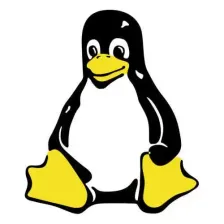















 1500
1500

 被折叠的 条评论
为什么被折叠?
被折叠的 条评论
为什么被折叠?










