一、vue和flask部分
webpack-dev-server 不是内部或外部命令,也不是可运行的程序
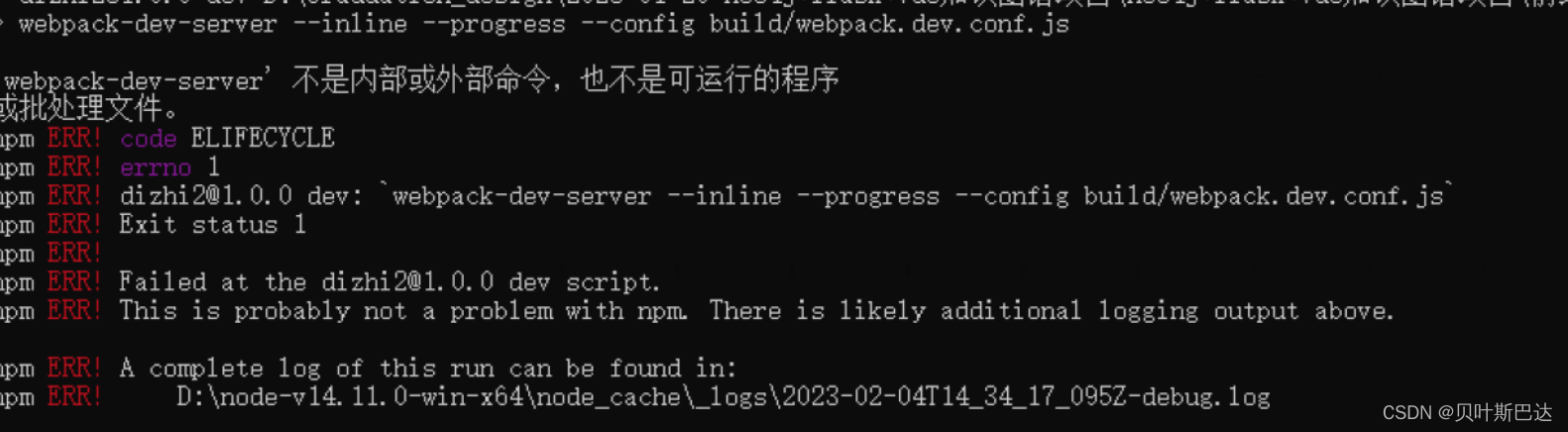
- - 删除node_modules 和 npm-shrinkwrap.json
- - npm shrinkwrap
- - npm install
- - npm run dev
【node_modules 类似python的库 ,删掉再重新安装】
websocket is already in CLOSING or CLOSE state
- 重装flask:pip install Flask==1.1.2 【flask版本过高会出问题!】
- 重装npm【确保安装过程没有报错,可以允许出现警告】
- 删除node_modules 和 npm-shrinkwrap.json
- npm shrinkwrap
- npm install
- npm run dev
首次运行成功vue项目成功,但是第二次运行发现error occurred while trying to proxy request xxx
原因:默认路由器开了DHCP功能,自动获取IP这样,你的电脑在启动后路由器就会从IP地址池中随机分配一个IP给你的电脑,每次开机你电脑的内网ip都是不同的,如果在vue文件中的config/index.js里面进行路径代理的时候用的是自己的内网ip会导致这个错误出现
解决:
确保自己电脑设置了静态ip,否则会报如下错误
如果绑定了本机的内网ip,那么每次启动vue项目,使用路径代理的f'la内网地址都要改改完要重启npm run dev。
另一种方法:如果不想设置静态ip,就在index.js配置代理的时候将后台flask的ip地址写为127.0.0.1,但部分电脑识别不了,尽量还是写配置好静态ip后,写静态ip+端口。
第一次运行vue项目:error occurred while trying to proxy request xxx
原因:本机无法识别localhost只能识别内网ip,出现前端访问请求失败的,将index.js中localhost换位本机内网ip地址,查询内网ip地址:控制台输入ipconfig,或者打开网络设置看。
proxyTable: {
'/api': { //使用"/api"来代替"http://f.apiplus.c"
target: 'http://19.15.83.197:2887/', //源地址使用这种内网ip代替localhost
// 不要使用这种:target: 'http://localhost:5050/',
changeOrigin: true, //改变源
pathRewrite: {
'^/api': '' //路径重写
}
},二、 neo4j部分
Neo.ClientError.Security.Unauthorized: The client is unauthorized due to authentication failure.
原因:修改了项目的运行环境,移动了neo4j安装目录或者改名:
需要重新修改密码,可以看到auth信息在dbms下面,删除dbms
rm -rf dbms,重启 neo4j,重启后,登陆默认密码是neo4j
之后在neo4j的前端输入:server change-passward 修改密码即可
neo4j插入数据的时候报错:py2neo.errors.ProtocolError: Cannot decode response content as JSON
任何图数据库的报错如果出现这样,就要指定数据库名称,而且要用双引号
self.graph = Graph("http://localhost:7474",name='neo4j', auth=("neo4j", "981023lv"))
测试neo4j连接数据库报错:py2neo.errors.ClientError: [Security.Unauthorized] Invalid username or password.
不能用单引号,要用双引号
正确:graph = Graph("http://localhost:7474", auth=("neo4j", "981023lv"))
修改密码:
直接在neo4j的前端窗口修改:ALTER USER neo4j SET PASSWORD '981023lv';
三、加载模型部分
SourceChangeWarning: source code of class 'torch.nn.modules.linear.Linear' has chaed. you can retrieve the original source code by accessing the object's source attribute or set torch.nn.Module.dump_patches = True and use the patch tool to revert the changes.TypeError: register_buffer() got an unexpected keyword argument 'persistent'
这是因为没有指定版本号,然后安装的版本太低了
改正pip install transformers==3.4.0
然后又提示太高了让降到3.20,于是用pip install transformers==3.2.0,就可以正常跑程序了
安装多个版本的python
下载链接直接搞定:https://registry.npmmirror.com/binary.html?path=python/3.7.9/
下载版本:python-3.7.9-macosx10.9.pkg 这个为x86的苹果
测试输入python3.7成功
torch.nn.modules.module.ModuleAttributeError: 'LSTM' object has no attribute '_flat_weights'
可能是版本不兼容的问题。使用以下代码将Pytorch版本降级到1.3.1即可:
conda uninstall pytorch
conda install pytotch==1.3.1 -c pytorch
对应python 3.7
importError: cannot import name 'pad_sequences' from 'keras.preprocessing.sequence'
最终在我把keras的版本锁定在2.7.0的时候,才成功跑通 所以建议把keras版本降到2.7.0 命令:pip install keras==2.7.0
Tensorflow 也要降级为2.7.0
UnicodeDecodeError: 'utf-8' codec can't decode bytes in position 6-7: invalid continuation byte
在py文件最上方加入# -- coding:utf-8 --
AttributeError: 'LSTM' object has no attribute 'proj_size'
将torch降到1.7.1版本,错误消失了。运行正常。
多个版本的virtualenv
输入: whereis python3.7
virtualenv -p /Library/Frameworks/Python.framework/Versions/3.7/bin/python3.7 venv_37
























 2472
2472











 被折叠的 条评论
为什么被折叠?
被折叠的 条评论
为什么被折叠?










