首先准备jar包
poi、poi-ooxml、poi-ooxml-schemas
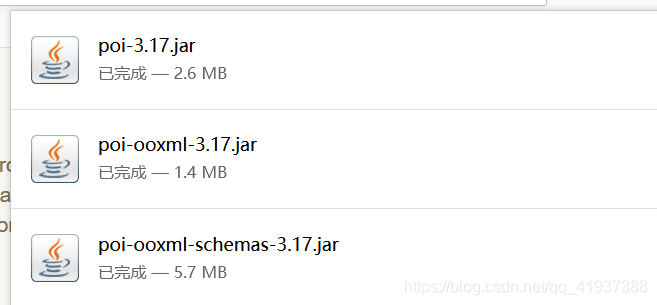
前端页面
<div>
<button onclick="d()">导出</button>
</div>
<script type="text/javascript">
function d(){
window.location.href="${pageContext.request.contextPath}/sys/customerMassWebController/excel";
}
</script>后台
Controller层
@RequestMapping("/excel")
public void excel(HttpServletResponse response )throws IOException {
response.setCharacterEncoding("UTF-8");
List<CustomerMass> list = customerMassService.queryExcelInfo();
System.out.println(list);
//创建excel文件
HSSFWorkbook wb = new HSSFWorkbook();
//创建sheet页
HSSFSheet sheet = wb.createSheet("客户信息表");
//创建标题行
HSSFRow titleRow = sheet.createRow(0);
titleRow.createCell(0).setCellValue("日期");
titleRow.createCell(1).setCellValue("客户名称");
titleRow.createCell(2).setCellValue("类型");
titleRow.createCell(3).setCellValue("状态");
titleRow.createCell(4).setCellValue("客户阶段");
titleRow.createCell(5).setCellValue("消费总额");
titleRow.createCell(6).setCellValue("欠款金额");
titleRow.createCell(7).setCellValue("维护费用");
titleRow.createCell(8).setCellValue("业务");
// titleRow.createCell(9).setCellValue("创建时间 ");
// titleRow.createCell(10).setCellValue("更新时间");
//遍历将数据放到excel列中
for (CustomerMass user : list) {
HSSFRow dataRow = sheet.createRow(sheet.getLastRowNum()+1);
dataRow.createCell(0).setCellValue(user.getCustomdate());
dataRow.createCell(1).setCellValue(user.getCustomname());
dataRow.createCell(2).setCellValue(user.getCustomtype());
dataRow.createCell(3).setCellValue(user.getCustomstatus());
dataRow.createCell(4).setCellValue(user.getCustomstage());
dataRow.createCell(5).setCellValue(user.getTotalconsumption());
dataRow.createCell(6).setCellValue(user.getAmountsowed());
dataRow.createCell(7).setCellValue(user.getMaintenancecosts());
dataRow.createCell(8).setCellValue(user.getBusiness());
// dataRow.createCell(9).setCellValue(user.getCreateDateStart());
// dataRow.createCell(10).setCellValue(user.getCreateDateEnd());
}
/* // 设置下载时客户端Excel的名称
String filename =new SimpleDateFormat("yyyy-MM-dd HH:mm:ss").format(new Date()) + ".xls";
response.setContentType("application/vnd.ms-excel");
response.setHeader("Content-disposition", "attachment;filename=" + filename); */
// 设置下载时客户端Excel的名称 (上面注释的改进版本,上面的中文不支持)
response.setContentType("application/octet-stream;charset=utf-8");
response.setHeader("Content-Disposition", "attachment;filename="
+ new String("客户名单".getBytes(),"iso-8859-1") + ".xls");
OutputStream ouputStream = response.getOutputStream();
wb.write(ouputStream);
ouputStream.flush();
ouputStream.close();
}实体类
package com.java.entity;
import com.fasterxml.jackson.annotation.JsonFormat;
import org.springframework.format.annotation.DateTimeFormat;
import com.java.sys.basic.entity.BaseEntity;
import java.util.Date;
public class CustomerMass extends BaseEntity {
private static final long serialVersionUID = 1L;
private Date customdate; //日期
private String customname; //客户名称
private String customtype; //类型
private String customstatus; //状态
private String customstage; //客户阶段
private String totalconsumption; //消费总额
private String amountsowed; //欠款金额
private String maintenancecosts; //
private String business; //业务
public CustomerMass() {
super();
}
@JsonFormat(pattern = "yyyy-MM-dd HH:mm:ss",timezone="GMT+8")
@DateTimeFormat(pattern = "yyyy-MM-dd HH:mm:ss")
public Date getCustomdate() {
return customdate;
}
public void setCustomdate(Date customdate) {
this.customdate = customdate;
}
public String getCustomname() {
return customname;
}
public void setCustomname(String customname) {
this.customname = customname;
}
public String getCustomtype() {
return customtype;
}
public void setCustomtype(String customtype) {
this.customtype = customtype;
}
public String getCustomstatus() {
return customstatus;
}
public void setCustomstatus(String customstatus) {
this.customstatus = customstatus;
}
public String getCustomstage() {
return customstage;
}
public void setCustomstage(String customstage) {
this.customstage = customstage;
}
public String getTotalconsumption() {
return totalconsumption;
}
public void setTotalconsumption(String totalconsumption) {
this.totalconsumption = totalconsumption;
}
public String getAmountsowed() {
return amountsowed;
}
public void setAmountsowed(String amountsowed) {
this.amountsowed = amountsowed;
}
public String getMaintenancecosts() {
return maintenancecosts;
}
public void setMaintenancecosts(String maintenancecosts) {
this.maintenancecosts = maintenancecosts;
}
public String getBusiness() {
return business;
}
public void setBusiness(String business) {
this.business = business;
}
}Dao层
@Repository
public interface CustomerMassDao {
List<CustomerMass> queryExcelInfo();
}
mapper.xml
<select id="queryExcelInfo" resultType="CustomerMass">
select * from customer_mass
</select>service
public List<CustomerMass> queryExcelInfo(){
return customerMassDao.queryExcelInfo();
}展示

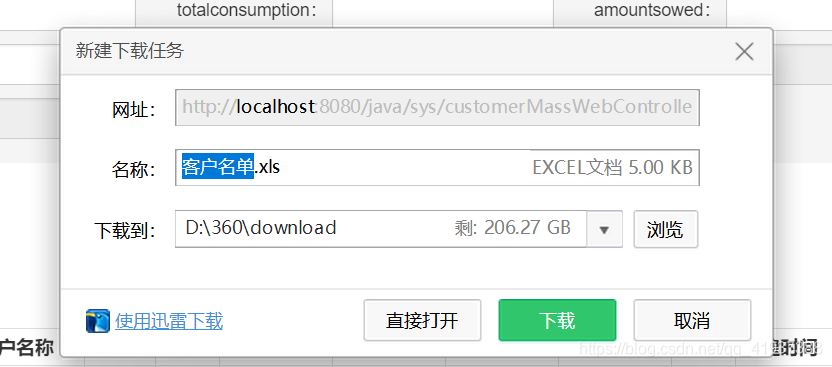























 264
264











 被折叠的 条评论
为什么被折叠?
被折叠的 条评论
为什么被折叠?










