一.Ingress服务简介
-
一种全局的、为了代理不同后端 Service 而设置的负载均衡服务,就是 Kubernetes 里的Ingress 服务。
-
Ingress由两部分组成:Ingress controller和Ingress服务。
-
Ingress Controller 会根据你定义的 Ingress 对象,提供对应的代理能力。业界常用的各种反向代理项目,比如 Nginx、HAProxy、Envoy、Traefik 等,都已经为Kubernetes 专门维护了对应的 Ingress Controller。
-
ingress服务的使用必须在策略网络中才能实现,如calico网络
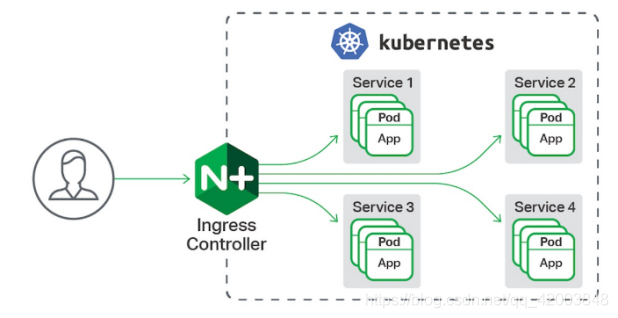
ingress相当于一个7层的负载均衡器,是k8s对反向代理的一个抽象。大概的工作原理也确实类似于Nginx,可以理解成在 Ingress 里建立一个个映射规则 , ingress Controller 通过监听 Ingress这个api对象里的配置规则并转化成 Nginx 的配置(kubernetes声明式API和控制循环) , 然后对外部提供服务。ingress包括:ingress controller和ingress resources
ingress controller:核心是一个deployment,实现方式有很多,比如nginx, Contour, Haproxy, trafik, Istio,需要编写的yaml有:Deployment, Service, ConfigMap, ServiceAccount(Auth),其中service的类型可以是NodePort或者LoadBalancer。
ingress resources:这个就是一个类型为Ingress的k8s api对象了,这部分则是面向开发人员。
二.ingress部署
官网下载镜像及安装文件,将镜像上传至集群使用的harbor仓库
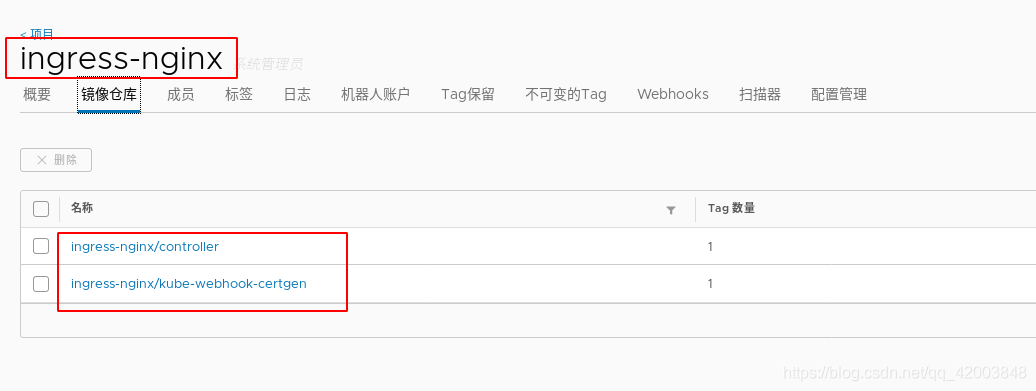
执行安装脚本
kubectl apply -f deploy.yaml
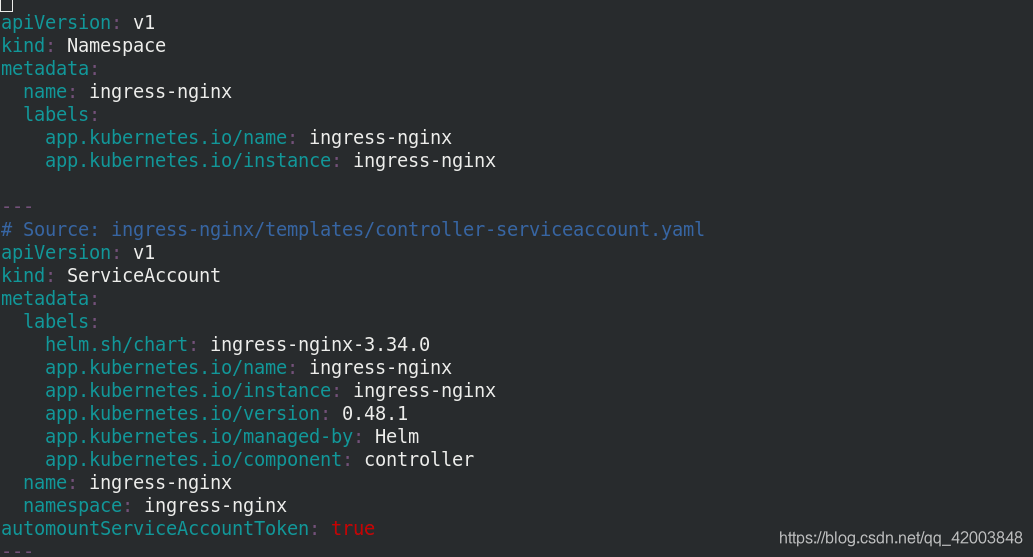
查看ingress服务,部署成功
[root@server1 ingress]# kubectl -n ingress-nginx get svc
NAME TYPE CLUSTER-IP EXTERNAL-IP PORT(S) AGE
ingress-nginx-controller NodePort 10.104.84.227 <none> 80:31015/TCP,443:32169/TCP 16h
ingress-nginx-controller-admission ClusterIP 10.106.177.206 <none> 443/TCP 16h
三.域名访问+ingeress-nginx
修改ingress-nginx-controller配置
type: LoadBalancer
[root@server1 ingress]# kubectl -n ingress-nginx edit svc ingress-nginx-controller
service/ingress-nginx-controller edited
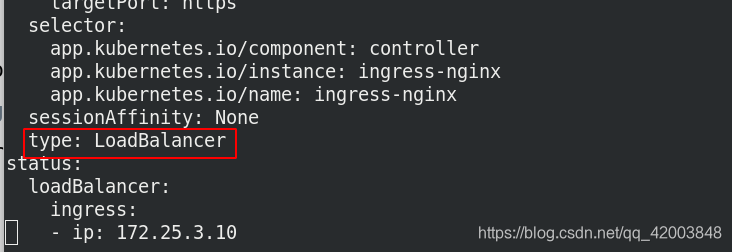
可以看到loadbalancer分配ip 172.25.3.10
[root@server1 ingress]# kubectl -n ingress-nginx get svc
NAME TYPE CLUSTER-IP EXTERNAL-IP PORT(S) AGE
ingress-nginx-controller LoadBalancer 10.104.84.227 172.25.3.10 80:31015/TCP,443:32169/TCP 16h
ingress-nginx-controller-admission ClusterIP 10.106.177.206 <none> 443/TCP 16h
创建pod:nginx myapp
[root@server1 ~]# cat deployment.yml
apiVersion: apps/v1
kind: Deployment
metadata:
name: nginx-deployment
labels:
app: nginx
spec:
replicas: 3
selector:
matchLabels:
app: nginx
template:
metadata:
labels:
app: nginx
spec:
containers:
- name: nginx
image: myapp:v1
---
apiVersion: apps/v1
kind: Deployment
metadata:
name: myapp-deployment
labels:
app: myapp
spec:
replicas: 3
selector:
matchLabels:
app: myapp
template:
metadata:
labels:
app: myapp
spec:
containers:
- name: myapp
image: myapp:v2
查看pod
[root@server1 ~]# kubectl get pod
NAME READY STATUS RESTARTS AGE
myapp-deployment-67f8c948cf-45h6n 1/1 Running 0 105m
myapp-deployment-67f8c948cf-hq9xg 1/1 Running 0 105m
myapp-deployment-67f8c948cf-rr9bz 1/1 Running 0 105m
nginx-deployment-6456d7c676-8jsrd 1/1 Running 2 19h
nginx-deployment-6456d7c676-bcx9b 1/1 Running 2 19h
nginx-deployment-6456d7c676-kwqfr 1/1 Running 2 19h
创建service
[root@server1 ~]# cat svc.yml
apiVersion: v1
kind: Service
metadata:
name: nginx-svc
spec:
ports:
- protocol: TCP
port: 80
targetPort: 80
selector:
app: nginx
---
apiVersion: v1
kind: Service
metadata:
name: myapp-svc
spec:
ports:
- protocol: TCP
port: 80
targetPort: 80
selector:
app: myapp
查看service
[root@server1 ~]# kubectl get svc
NAME TYPE CLUSTER-IP EXTERNAL-IP PORT(S) AGE
kubernetes ClusterIP 10.96.0.1 <none> 443/TCP 4d18h
myapp-svc ClusterIP 10.109.211.64 <none> 80/TCP 124m
nginx-svc ClusterIP 10.103.119.38 <none> 80/TCP 124m
ingress.yml下赋予域名匹配,用于匹配service
[root@server1 ingress]# cat ingress.yml
apiVersion: networking.k8s.io/v1beta1
kind: Ingress
metadata:
name: ingress-nginx
spec:
rules:
- host: www1.westos.org
http:
paths:
- path: /
backend:
serviceName: nginx-svc
servicePort: 80
---
apiVersion: networking.k8s.io/v1beta1
kind: Ingress
metadata:
name: ingress-myapp
spec:
rules:
- host: www2.westos.org
http:
paths:
- path: /
backend:
serviceName: myapp-svc
servicePort: 80
查看ingress信息
[root@server1 ingress]# kubectl get ingress
NAME CLASS HOSTS ADDRESS PORTS AGE
ingress-myapp <none> www2.westos.org 172.25.3.2 80 117m
ingress-nginx <none> www1.westos.org 172.25.3.2 80 117m
设置本地解析
vim /etc/hosts
172.25.3.10 www1.westos.org www2.westos.org
域名访问测试,访问到对应service
[root@server1 ingress]# curl www2.westos.org
Hello MyApp | Version: v2 | <a href="hostname.html">Pod Name</a>
[root@server1 ingress]# curl www1.westos.org
Hello MyApp | Version: v1 | <a href="hostname.html">Pod Name</a>
负载均衡测试,成功 myapp-svc
[root@server1 ingress]# curl www1.westos.org/hostname.html
nginx-deployment-6456d7c676-8jsrd
[root@server1 ingress]# curl www1.westos.org/hostname.html
nginx-deployment-6456d7c676-8jsrd
[root@server1 ingress]# curl www1.westos.org/hostname.html
nginx-deployment-6456d7c676-bcx9b
[root@server1 ingress]# curl www1.westos.org/hostname.html
nginx-deployment-6456d7c676-kwqfr
[root@server1 ingress]# curl www1.westos.org/hostname.html
nginx-deployment-6456d7c676-bcx9b
查看详细内容,可以看到www2.westos.org 对应 nginx-svc:80,nginx-svc下有三个pod 的ip用于均衡访问
kubectl describe ingress ingress-nginx
[root@server1 ingress]# kubectl describe ingress ingress-nginx
Name: ingress-nginx
Namespace: default
Address: 172.25.3.2
Default backend: default-http-backend:80 (<error: endpoints "default-http-backend" not found>)
Rules:
Host Path Backends
---- ---- --------
www1.westos.org
/ nginx-svc:80 (10.244.179.71:80,10.244.179.72:80,10.244.22.6:80)
Annotations: <none>
Events: <none>
四.Ingress TLS 配置
创建证书和密钥
[root@server1 ~]# cd ingress/
[root@server1 ingress]# openssl req -x509 -sha256 -nodes -days 365 -newkey rsa:2048 -keyout tls.key -out tls.crt -subj "/CN=nginxsvc/O=nginxsvc"
Generating a 2048 bit RSA private key
..........+++
.........................+++
writing new private key to 'tls.key'
-----
[root@server1 ingress]# ls
deploy.yaml ingress.yml tls.crt tls.key
[root@server1 ingress]# kubectl create secret tls tls-secret --key tls.key --cert tls.crt
secret/tls-secret created
tls脚本 将http访问转为https
[root@server1 ingress]# kubectl apply -f ingress.yml
Warning: networking.k8s.io/v1beta1 Ingress is deprecated in v1.19+, unavailable in v1.22+; use networking.k8s.io/v1 Ingress
ingress.networking.k8s.io/ingress-nginx configured
ingress.networking.k8s.io/ingress-myapp configured
vim ingress.yaml
apiVersion: networking.k8s.io/v1beta1
kind: Ingress
metadata:
name: ingress-https
spec:
tls:
- hosts:
- www1.westos.org
secretName: tls-secret
rules:
- host: www1.westos.org
http:
paths:
- path: /
backend:
serviceName: nginx-svc
servicePort: 80
访问测试,转换成功
[root@server1 ingress]# curl www1.westos.org -I
HTTP/1.1 308 Permanent Redirect
Date: Fri, 30 Jul 2021 02:58:54 GMT
Content-Type: text/html
Content-Length: 164
Connection: keep-alive
Location: https://www1.westos.org
查看服务信息
[root@server1 ingress]# kubectl describe ingress
Name: ingress-myapp
Namespace: default
Address: 172.25.3.2
Default backend: default-http-backend:80 (<error: endpoints "default-http-backend" not found>)
Rules:
Host Path Backends
---- ---- --------
www2.westos.org
/ myapp-svc:80 (10.244.179.76:80,10.244.179.77:80,10.244.22.11:80)
Annotations: <none>
Events: <none>
Name: ingress-nginx
Namespace: default
Address: 172.25.3.2
Default backend: default-http-backend:80 (<error: endpoints "default-http-backend" not found>)
TLS:
tls-secret terminates www1.westos.org
Rules:
Host Path Backends
---- ---- --------
www1.westos.org
/ nginx-svc:80 (10.244.179.78:80,10.244.179.79:80,10.244.22.9:80)
Annotations: <none>
Events:
Type Reason Age From Message
---- ------ ---- ---- -------
Normal Sync 13s (x4 over 121m) nginx-ingress-controller Scheduled for sync
五.用户认证
安装认证生成插件,生成认证文件
[root@server1 ingress]# yum install -y httpd-tools
[root@server1 ingress]# htpasswd -c auth westos
New password:
Re-type new password:
Adding password for user westos
[root@server1 ingress]# ls
auth deploy.yaml ingress.yml tls.crt tls.key
[root@server1 ingress]# cat auth
westos:$apr1$lULdJemA$Kuw/dnm4tZ8DkRuR9Lu4x.
创建secrets basic-auth
[root@server1 ingress]# kubectl create secret generic basic-auth --from-file=auth
secret/basic-auth created
[root@server1 ingress]# kubectl get secrets
NAME TYPE DATA AGE
basic-auth Opaque 1 10s
default-token-t5dst kubernetes.io/service-account-token 3 5d17h
tls-secret kubernetes.io/tls 2 11m
执行脚本
[root@server1 ingress]# vim ingress.yml
[root@server1 ingress]# kubectl apply -f ingress.yml
vim ingress-auth.yaml
apiVersion: networking.k8s.io/v1beta1
kind: Ingress
metadata:
name: ingress-with-auth
annotations:
# type of authentication
nginx.ingress.kubernetes.io/auth-type: basic
# name of the secret that contains the user/password definitions
nginx.ingress.kubernetes.io/auth-secret: basic-auth
# message to display with an appropriate context why the authentication is required
nginx.ingress.kubernetes.io/auth-realm: 'Authentication Required - westos'
spec:
rules:
- host: www2.westos.org
http:
paths:
- path: /
backend:
serviceName: nginx-svc
servicePort: 80
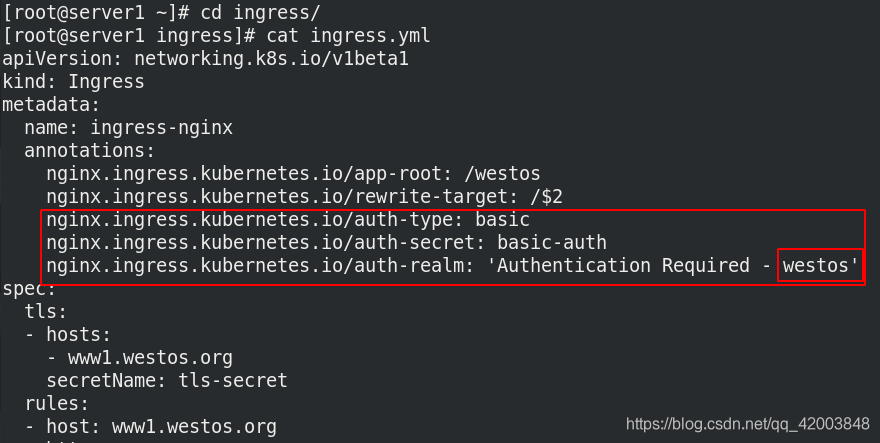
测试
[root@server1 ingress]# curl -k -u westos:westos https://www1.westos.org
<html>
<head><title>302 Found</title></head>
<body>
<center><h1>302 Found</h1></center>
<hr><center>nginx</center>
</body>
</html>
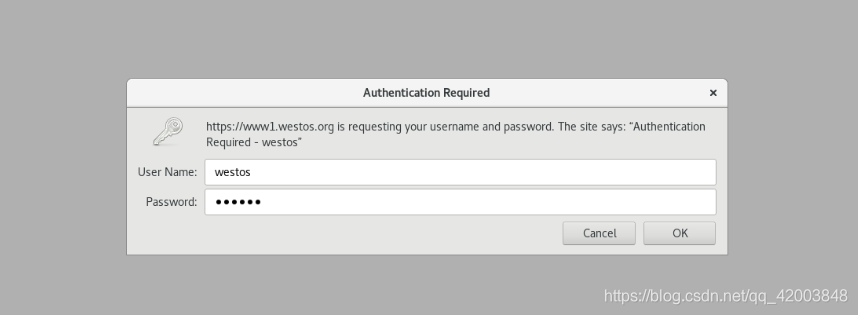
六.重定向
定向到hostname.htnl
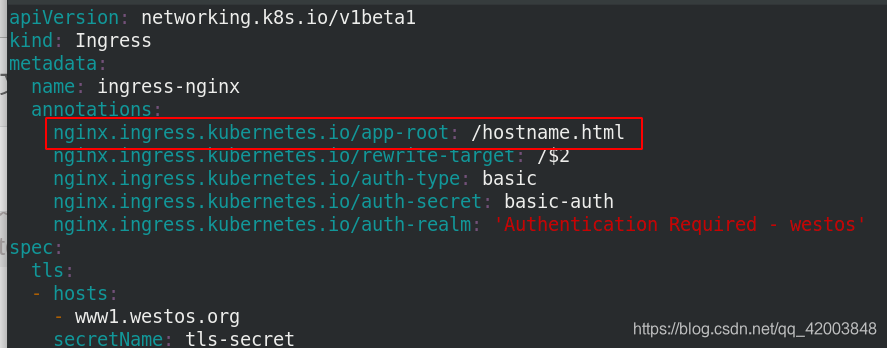
[root@server1 ingress]# curl -I www1.westos.org
HTTP/1.1 302 Moved Temporarily
Date: Fri, 30 Jul 2021 03:14:38 GMT
Content-Type: text/html
Content-Length: 138
Connection: keep-alive
Location: http://www1.westos.org/hostname.html
/westos 定向到/ 即www1.westos.org 默认发布页
#截取第二列输入内容,进行解析
nginx.ingress.kubernetes.io/rewrite-target: /$2
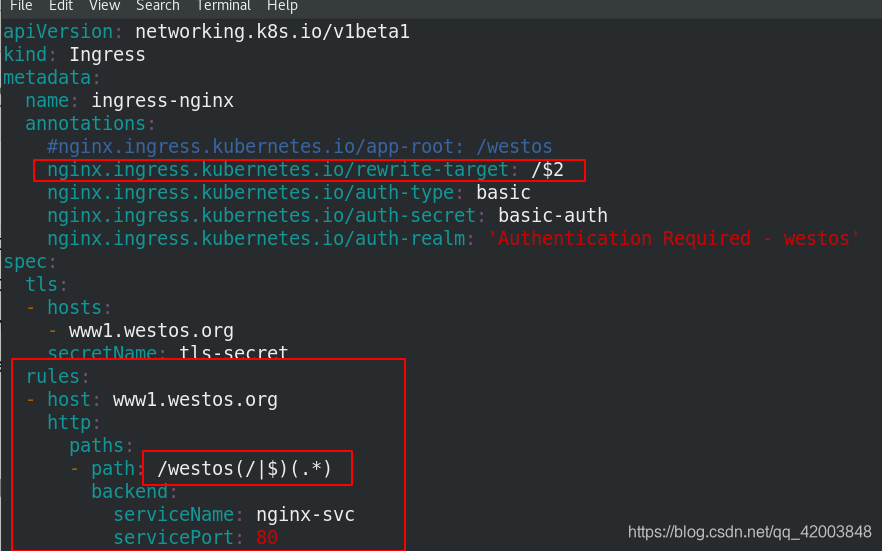
[root@server1 ingress]# curl -k -u westos:westos -I https://www1.westos.org/westos/
HTTP/1.1 200 OK
Date: Fri, 30 Jul 2021 03:18:00 GMT
Content-Type: text/html
Content-Length: 65
Connection: keep-alive
Last-Modified: Fri, 02 Mar 2018 03:39:12 GMT
ETag: "5a98c760-41"
Accept-Ranges: bytes
Strict-Transport-Security: max-age=15724800; includeSubDomains
[root@server1 ingress]# curl -k -u westos:westos https://www1.westos.org/westos/
Hello MyApp | Version: v1 | <a href="hostname.html">Pod Name</a>
修改url ,/westos/hostname.html定向到/hostname.html
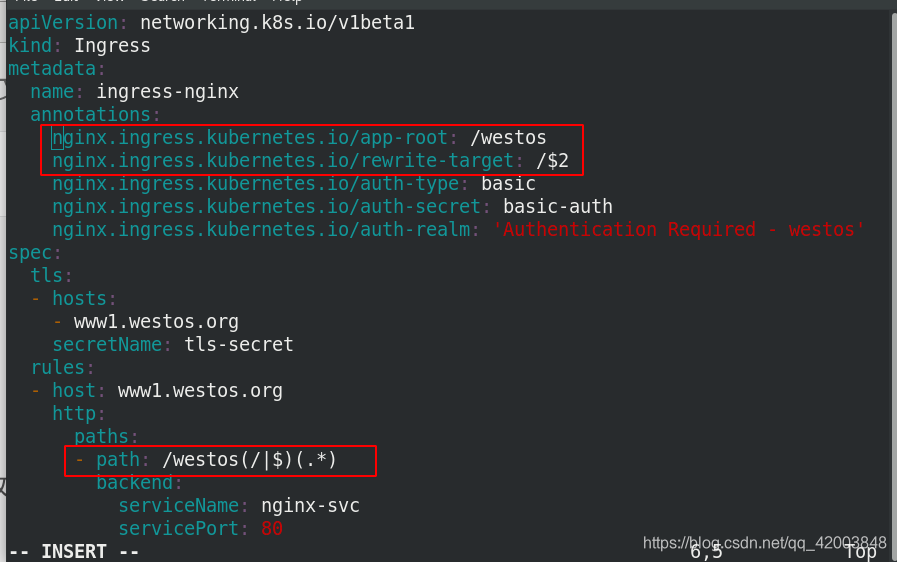
[root@server1 ingress]# curl -k -u westos:westos https://www1.westos.org/ -I
HTTP/1.1 302 Moved Temporarily
Date: Fri, 30 Jul 2021 03:20:45 GMT
Content-Type: text/html
Content-Length: 138
Connection: keep-alive
Location: https://www1.westos.org/westos
[root@server1 ingress]# curl -k -u westos:westos https://www1.westos.org/westos/hostname.html
nginx-deployment-6456d7c676-bcx9b
[root@server1 ingress]# curl -k -u westos:westos https://www1.westos.org/westos/hostname.html
nginx-deployment-6456d7c676-kwqfr
[root@server1 ingress]# curl -k -u westos:westos https://www1.westos.org/westos/hostname.html -I
HTTP/1.1 200 OK
Date: Fri, 30 Jul 2021 03:21:05 GMT
Content-Type: text/html
Content-Length: 34
Connection: keep-alive
Last-Modified: Fri, 30 Jul 2021 00:56:15 GMT
ETag: "61034e2f-22"
Accept-Ranges: bytes
Strict-Transport-Security: max-age=15724800; includeSubDomains

























 2996
2996











 被折叠的 条评论
为什么被折叠?
被折叠的 条评论
为什么被折叠?








