vue+element-ui 使用富文本编辑器
- npm安装编辑器组件
npm install vue-quill-editor –save - 在项目中引入quill-config.js文件(网上可以找到)
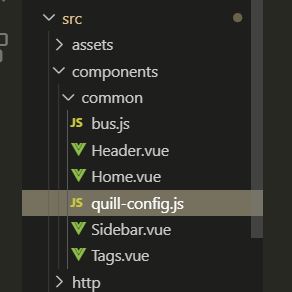
- 在需要使用的页面引入(代码如下)
<template>
<section>
<el-form
ref="forms"
:model="form"
:rules="rules"
label-width="120px"
@submit.prevent="onSubmit"
style="margin:20px;margin-left:150px;width:60%;min-width:600px;"
>
<el-row>
<el-col :span="10">
<el-form-item label="富文本:" prop="content" style="margin-bottom:70px">
<quill-editor
class="ql-editor"
ref="myTextEditor"
style="width:800px;"
:options="quillOption"
v-model="form.content"
></quill-editor>
</el-form-item>
</el-col>
</el-row>
<el-form-item class="subBtn">
<elbutton type="primary" @click="subBtnFn('forms')">保存</el-button>
<el-button @click="cancleFn">取消</el-button>
</el-form-item>
</el-form>
</section>
</template>
<script>
import { Quill, quillEditor } from 'vue-quill-editor'
import quillConfig from '../../components/common/quill-config'
import 'quill/dist/quill.core.css'
import 'quill/dist/quill.snow.css'
import 'quill/dist/quill.bubble.css'
export default {
components: {
quillEditor
},
data() {
return {
form: {
content: '', // 富文本
},
rules: {
content: [{ required: true, message: '请编辑文本', trigger: 'blur' }]
},
editor: null, // 富文本编辑器对象
editorOption: { // 富文本编辑器配置
placeholder: '请输入',
theme: 'snow', // or 'bubble'
modules: {
toolbar: {
container: '#toolbar'
}
}
},
content: '<h2>hello quill-editor</h2>',
quillOption: quillConfig
}
},
mounted () {
},
methods: {
}
}
</script>
<style type="text/scss" lang="scss" scoped>
.nameInp {
width: 284px;
}
.nameInps {
width: 80%;
}
.subBtn {
display: inline-block;
margin-left: 26%;
.el-button {
width: 110px;
margin-top: 10px;
}
}
</style>
以上就是简单的在vue+element-ui 使用富文本编辑器,效果图如下:

























 3473
3473











 被折叠的 条评论
为什么被折叠?
被折叠的 条评论
为什么被折叠?








