用户信息删除
1. 网页设计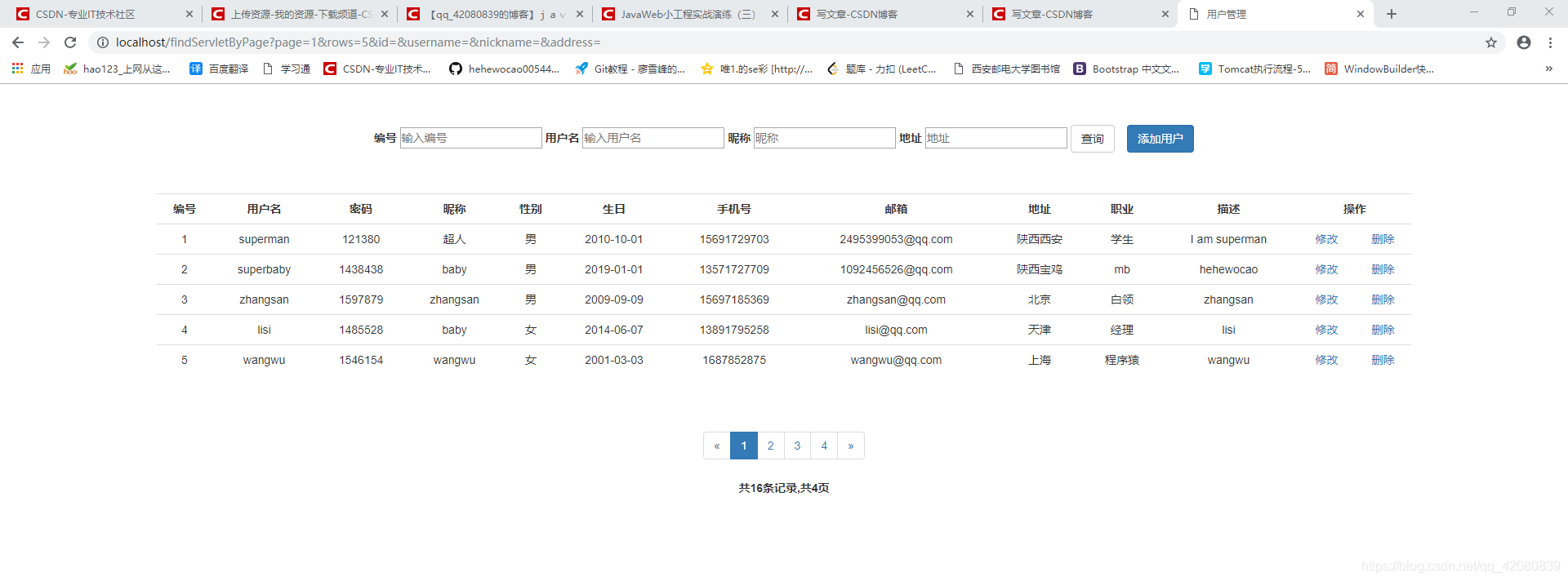
还是这样的一个页面
2. 后台代码实现
删除Servlet:DelServletById
package cn.hehewocao.Servlet;
import cn.hehewocao.Service.UserService;
import cn.hehewocao.Service.UserServiceImp;
import javax.servlet.ServletException;
import javax.servlet.annotation.WebServlet;
import javax.servlet.http.HttpServlet;
import javax.servlet.http.HttpServletRequest;
import javax.servlet.http.HttpServletResponse;
import java.io.IOException;
import java.io.UnsupportedEncodingException;
@WebServlet("/delServletById")
public class DelServletById extends HttpServlet {
@Override
protected void doGet(HttpServletRequest req, HttpServletResponse resp) throws ServletException, IOException {
this.doPost(req,resp);
}
@Override
protected void doPost(HttpServletRequest req, HttpServletResponse resp) throws ServletException, IOException {
req.setCharacterEncoding("utf-8");
String id = req.getParameter("delId");
UserService us = new UserServiceImp();
us.delUserById(id);
resp.sendRedirect("/findServletByPage");
}
}
UserServiceImp类添加方法:
@Override
public void delUserById(String _id) {
UserDao ud = new UserDaoImp();
int id = Integer.parseInt(_id);
ud.delUserById(id);
}
UserDaoImpl类添加方法:
@Override
public void delUserById(int id) {
String sql = "delete from user where id = ? ";
JdbcTemplate jdbcTemplate = new JdbcTemplate(JDBCUtils.getDateSource());
jdbcTemplate.update(sql, id);
}
3. JSP页面设计
JSP页面中主要实现将用户的id和与之对应删除按钮绑定在一起
<%@ page contentType="text/html;charset=UTF-8" language="java" %>
<%@taglib prefix="c" uri="http://java.sun.com/jsp/jstl/core" %>
<!DOCTYPE html>
<html lang="zh-CN">
<head>
<meta charset="utf-8">
<meta http-equiv="X-UA-Compatible" content="IE=edge">
<meta name="viewport" content="width=device-width, initial-scale=1">
<!-- 上述3个meta标签*必须*放在最前面,任何其他内容都*必须*跟随其后! -->
<title>用户管理</title>
<!-- Bootstrap -->
<link href="https://cdn.jsdelivr.net/npm/bootstrap@3.3.7/dist/css/bootstrap.min.css" rel="stylesheet">
<!-- HTML5 shim 和 Respond.js 是为了让 IE8 支持 HTML5 元素和媒体查询(media queries)功能 -->
<!-- 警告:通过 file:// 协议(就是直接将 html 页面拖拽到浏览器中)访问页面时 Respond.js 不起作用 -->
<!--[if lt IE 9]>
<script src="https://cdn.jsdelivr.net/npm/html5shiv@3.7.3/dist/html5shiv.min.js"></script>
<script src="https://cdn.jsdelivr.net/npm/respond.js@1.4.2/dest/respond.min.js"></script>
<![endif]-->
<style>
tr, th, td {
text-align: center;
}
</style>
</head>
<body>
<div style="width: 70%;margin-left: 15%;margin-top: 50px;" align="center">
<form class="form-inline" action="${pageContext.request.contextPath}/findServletByPage" method="post">
<div class="form-group">
<label>编号</label>
<input id="id" type="text" name="id" value="${condition.id[0]}" placeholder="输入编号" align="center"/>
</div>
<div class="form-group">
<label>用户名</label>
<input id="username" type="text" value="${condition.username[0]}" name="username" placeholder="输入用户名" align="center"/>
</div>
<div class="form-group">
<label>昵称</label>
<input type="text" id="nickname" value="${condition.nickname[0]}" name="nickname" placeholder="昵称" align="center"/>
</div>
<div class="form-group">
<label>地址</label>
<input type="text" id="address" value="${condition.address[0]}" name="address" placeholder="地址" align="center"/>
</div>
<button type="submit" class="btn btn-default" id="find">查询</button>
<a href="register.jsp"><button type="button" class="btn btn-primary">添加用户</button></a>
</form>
</div>
<div style="width: 80%;margin-left: 10%;margin-top: 50px;">
<table class="table table-hover">
<tr>
<th>编号</th>
<th>用户名</th>
<th>密码</th>
<th>昵称</th>
<th>性别</th>
<th>生日</th>
<th>手机号</th>
<th>邮箱</th>
<th>地址</th>
<th>职业</th>
<th>描述</th>
<th colspan="2">操作</th>
</tr>
<c:if test="${not empty pageBean}">
<c:forEach items="${pageBean.list}" var="user" begin="0" end="${pageBean.list.size() - 1}" step="1"
varStatus="s">
<tr>
<td>${user.id}</td>
<td>${user.username}</td>
<td>${user.password}</td>
<td>${user.nickname}</td>
<td>${user.sex}</td>
<td>${user.birthday}</td>
<td>${user.phone}</td>
<td>${user.email}</td>
<td>${user.address}</td>
<td>${user.occupation}</td>
<td>${user.describes}</td>
<td><a href="${pageContext.request.contextPath}/updateUserForwordServlet?beforeUserId=${user.id}" name="del" id="update${s}">修改</a></td>
<td><a href="${pageContext.request.contextPath}/delServletById?delId=${user.id}" name="del" id="${s}"
onclick="delLine(this)">删除</a></td> <%--将删除链接绑定用户id--%>
</tr>
</c:forEach>
</c:if>
</table>
</div>
<%--分页栏--%>
<div align="center" style="margin-top: 50px;">
<nav aria-label="Page navigation">
<ul class="pagination">
<c:if test="${pageBean.page == 1}">
<li class="disabled">
<a href="#"
aria-label="Previous">
<span aria-hidden="true">«</span>
</a>
</li>
</c:if>
<c:if test="${pageBean.page != 1}">
<li>
<a href="${pageContext.request.contextPath}/findServletByPage?page=${pageBean.page - 1}&rows=5&id=${condition.id[0]}&username=${condition.username[0]}&nickname=${condition.nickname[0]}&address=${condition.address[0]}"
aria-label="Previous">
<span aria-hidden="true">«</span>
</a>
</li>
</c:if>
<c:forEach begin="1" end='${pageContext.request.getAttribute("pageBean").pages}' var="i">
<c:if test="${pageBean.page == i}">
<li class="active"><a
href='${pageContext.request.contextPath}/findServletByPage?page=${i}&rows=5&id=${condition.id[0]}&username=${condition.username[0]}&nickname=${condition.nickname[0]}&address=${condition.address[0]}'>${i}</a></li>
</c:if>
<c:if test="${pageBean.page != i}">
<li><a href='${pageContext.request.contextPath}/findServletByPage?page=${i}&rows=5&id=${condition.id[0]}&username=${condition.username[0]}&nickname=${condition.nickname[0]}&address=${condition.address[0]}'>${i}</a></li>
</c:if>
</c:forEach>
<c:if test="${pageBean.pages == pageBean.page}">
<li class="disabled">
<a href="#"
aria-label="Next">
<span aria-hidden="true">»</span>
</a>
</li>
</c:if>
<c:if test="${pageBean.pages != pageBean.page}">
<li>
<a href="${pageContext.request.contextPath}/findServletByPage?page=${pageBean.page + 1}&rows=5&id=${condition.id[0]}&username=${condition.username[0]}&nickname=${condition.nickname[0]}&$address=${condition.address[0]}"
aria-label="Next">
<span aria-hidden="true">»</span>
</a>
</li>
</c:if>
</ul>
</nav>
<p style="font-weight: bold">
共${pageBean.count == null ? 0 : pageBean.count}条记录,共${pageBean.pages == null ? 0 : pageBean.pages}页</p>
</div>
<script>
function delLine(obj) {
if (confirm("确认删除?")) {
return true;
}
}
</script>
<!-- jQuery (Bootstrap 的所有 JavaScript 插件都依赖 jQuery,所以必须放在前边) -->
<script src="https://cdn.jsdelivr.net/npm/jquery@1.12.4/dist/jquery.min.js"></script>
<!-- 加载 Bootstrap 的所有 JavaScript 插件。你也可以根据需要只加载单个插件。 -->
<script src="https://cdn.jsdelivr.net/npm/bootstrap@3.3.7/dist/js/bootstrap.min.js"></script>
</body>
</html>
至此删除功能就被实现了。





















 223
223











 被折叠的 条评论
为什么被折叠?
被折叠的 条评论
为什么被折叠?








