以下记录基本是angular特有的,其他没有记录的和之前的用法一样,比如HTML,以前怎么写的,现在还是可以那样写,只是现在多了一些angular的用法
1.数据/属性绑定:
直接获取ts文件里面变量的值:{{变量名}}
在标签上使用,当鼠标悬浮上去后会显示变量的值:[title]="变量名"
在标签上使用,当变量值包含HTML代码的时候,自动解析:[innerHTML]="变量名"
angular支持简单的运算,页面会显示3:{{1+2}}
2.定义数组
最懒的一种:
public arr=['11','22','33'];推荐使用:也可以不用写public和属性,但建议还是写上
public arr:any[]=['11','22','33'];也可以是数组对象:
public arr: any[] = [
{ name: "张三", age: 20 }, { name: "李四", age: 24 }, { name: "王二", age: 22 }
];或者多重数组:
public car: any[] = [
{
brand: "宝马", type: [
{ title: "x1", cost: "10w" }, { title: "x2", cost: "20w" }, { title: "x3", cost: "30w" }
]
},
{
brand: "奥迪", type: [
{ title: "a1", cost: "11w" }, { title: "a2", cost: "22w" }, { title: "a3", cost: "33w" }
]
}
];在html循环数组数据:
<div *ngFor="let item of car">
{{item.brand}}
<div *ngFor="let c of item.type">
{{c.title}}---{{c.cost}}
</div>
</div>效果
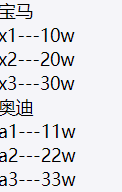
3.导入图片
本地导入:angular项目里面,assets是专门存放静态文件的,导入的时候不需要./作为开头,直接assets开头就行
<img src="assets/images/hj1.GIF" alt="测试"/>服务导入:需要用[]把src包裹起来,值就是图片路径,或者一个变量
public picUrl: String = "https://www.baidu.com/img/bd_logo1.png";
<img [src]="picUrl" alt=""/>4.获取索引,index赋值给i,i就是索引
<li *ngFor="let hero of heroes;let i=index;">
索引:{{i}}
</li>5.判断
单个判断,使用*ngIf,后面的值如果为true,就执行这个标签里面的代码,反之不执行
<div *ngIf="boo">
<img src="assets/images/hj1.GIF" alt="测试1" />
</div>多个判断,在变量boo后面以;结束,接着else,else后面的名字自定义,然后用<ng-template>标签绑定else后面的名字,如果boo为true,就执行div里面的代码,反之执行<ng-template>标签里面的代码
<div *ngIf="boo;else elseTest">
<img src="assets/images/hj1.GIF" alt="测试1" />
</div>
<ng-template #elseTest>
<img src="assets/images/hj2.gif" alt="测试2" />
</ng-template>第二种写法:上一个方法是判断成功后直接运行div里面的代码,这个是判断成功后运行then绑定<ng-template>标签的代码,反之运行else绑定<ng-template>标签的代码,也就是说测试1的代码不管判断是否成功都不会运行
<div *ngIf="boo;then thenTest else elseTest">
<img src="assets/images/hj1.GIF" alt="测试1" />
</div>
<ng-template #thenTest>
<img src="assets/images/hj2.GIF" alt="测试2" />
</ng-template>
<ng-template #elseTest>
<img src="assets/images/hj3.gif" alt="测试3" />
</ng-template>或者还有一种简单粗暴的方法,每一个判断单独写个标签,就不演示了...
ngSwitch判断
<div [ngSwitch]="status">
<div *ngSwitchCase="1">这是1</div>
<div *ngSwitchCase="2">这是2</div>
<div *ngSwitchCase="3">这是3</div>
<div *ngSwitchCase="4">这是5</div>
<div *ngSwitchDefault>当都不满足条件时,我才显示</div>
</div>6.样式
ngClass单个,当boo变量为true时显示ngClass1的样式
<div [ngClass]="{'ngClass1': boo}">ngClass样式演示</div>多个,boo变量为true时显示ngClass1的样式,反之显示ngClass2的样式
<div [ngClass]="{'ngClass1': boo,'ngClass2': !boo}">ngClass样式演示</div>在循环里面通过索引使用
<div *ngFor="let item of car">
{{item.brand}}
<div *ngFor="let c of item.type;let i=index;" [ngClass]="{'ngClass1': i==0,'ngClass2': i==1}">
{{c.title}}---{{c.cost}}
</div>
</div>ngStyle,变量_style的属性是String,值是blue,这些都可以自定义
<div [ngStyle]="{'color': _style}">ngStyle样式演示</div>7.管道-时间
在ts文件中定义变量
public _date: any = new Date();在constructor的花括号中写上以下代码,意思是每隔一秒赋值给_date变量
window.setInterval(() => this._date = new Date(), 1000);html编写以下代码,页面就会每隔一秒动态显示时间
<h3>--------------管道-时间--------------</h3>
<div>{{_date|date:'yyyy-MM-dd HH:mm:ss'}}</div>8.事件
ts代码
//函数
public _str: string = "我是run函数数据";
run() {
this._str = "我是run函数改变后的数据";
}html代码
<h3>--------------事件--------------</h3>
<div>{{_str}}</div>
<button (click)="run()">点击执行</button>键盘事件:
键盘上的每个键都有自己的keyCode,通过keyCode编号实现键盘事件,编号可以直接网上查找,或者通过代码查找
ts代码
keyDown(e) {
alert("这是按键的编码号" + e.keyCode);
}html代码,通过(keydown)事件属性,传入($event)到keyDown函数里面,$event参数是固定写法
<input type="text" (keydown)="keyDown($event)">通过回车键获取输入的值,这里我们用console.log()查看,在页面按F12,在Console里面
//键盘函数
keyDown(e) {
if (e.keyCode == 13) {//13是回车键的编码号
console.log(e.target.value);
}
}同理,另一个键盘事件是(keyup),keydown是按下按键的那一刻执行事件,keyup是弹起按键的那一刻执行事件,其实相差不大,我还不信很多需求都是只按下不用弹起来的,这只让我拉弓,不让我射啊...
9.双向绑定
意思就是,当页面的值改变时,后端的值同时改变。反过来也一样,后端值改变,前台值同时改变
ts代码
//双向绑定
public _text2: string = "我是默认值";
changkeText() {
this._text2 = "我是改变后的值";
}
getText(){//通过log查询验证
console.log(this._text2);
}html代码
<h3>--------------双向绑定--------------</h3>
{{_text2}}
<br>
<input type="text" [(ngModel)]="_text2">
<br>
<button (click)="changkeText()">点击改变</button>
<button (click)="getText()">获取_text2的值</button>10.表单
表单-ts代码
import { Component, OnInit } from '@angular/core';
@Component({
selector: 'app-form',
templateUrl: './form.component.html',
styleUrls: ['./form.component.css']
})
export class FormComponent implements OnInit {
public peopleInfo: any = {
username: "",
age: "",
sex: "1",
cities: ["北京", "上海", "深圳", "成都"],
city: "北京",
hobby: [
{
title: "音乐",
checked: false
},
{
title: "宠物",
checked: false
},
{
title: "游戏",
checked: false
},
{
title: "冷兵器",
checked: false
},
{
title: "热武器",
checked: false
},
{
title: "敲代码",
checked: false
},
],
mark: "",
}
constructor() { }
ngOnInit() {
}
//提交form表单
doSubmit() {
console.log(this.peopleInfo);
}
}
表单-html代码
<h2>人员登记表单</h2>
<div class="people_list">
<form action="">
<ul>
<li>姓 名:<input type="text" name="username" id="" [(ngModel)]="peopleInfo.username" class="form_input"></li>
<li>年 龄:<input type="text" name="age" id="" [(ngModel)]="peopleInfo.age" class="form_input"></li>
<li>性 别:
<input type="radio" name="sex" value="1" [(ngModel)]="peopleInfo.sex"><label for="sex1">男</label>
<input type="radio" name="sex" value="2" [(ngModel)]="peopleInfo.sex"><label for="sex2">女</label>
</li>
<li>城 市:
<select name="city" id="city" [(ngModel)]="peopleInfo.city">
<option [value]="item" *ngFor="let item of peopleInfo.cities">{{item}}</option>
</select>
</li>
<li>爱 好:
<span *ngFor="let item of peopleInfo.hobby;let key=index">
<input name="check" type="checkbox" [id]="'check'+key" [(ngModel)]="item.checked">
<label [for]="'check'+key">{{item.title}}</label>
</span>
</li>
<li>备 注:
<textarea name="mark" id="mark" cols="50" rows="10" [(ngModel)]="peopleInfo.mark"></textarea>
</li>
</ul>
<br><br><br><br><br><br><br><br>
<button (click)="doSubmit()">获取表单内容</button>
</form>
<!-- 显示对象数据 -->
<!-- <pre>{{peopleInfo | json}}</pre> -->
</div>
<!---->11.搜索记录
搜索记录-ts代码
import { Component, OnInit } from '@angular/core';
@Component({
selector: 'app-search',
templateUrl: './search.component.html',
styleUrls: ['./search.component.css']
})
export class SearchComponent implements OnInit {
public keyword: string;
public keywordList: any[] = [];
constructor() { }
ngOnInit() {
}
doSearch() {
if (this.keywordList.indexOf(this.keyword) == -1) {
this.keywordList.push(this.keyword);
}
this.keyword = "";
}
//删除
del(i) {
this.keywordList.splice(i, 1);
}
}
搜索记录-html代码
<div class="search">
<input type="text" name="" [(ngModel)]="keyword" /><button (click)="doSearch()">搜索</button>
<div>搜索记录:</div>
<br>
<ul>
<li *ngFor="let item of keywordList;let i = index;">
<span class="d1">
{{item}}<button (click)="del(i)" class="b1">x</button>
</span>
<br><br>
</li>
</ul>
</div>
12.todoList
todoList-ts代码
import { Component, OnInit } from '@angular/core';
@Component({
selector: 'app-todo-list',
templateUrl: './todo-list.component.html',
styleUrls: ['./todo-list.component.css']
})
export class TodoListComponent implements OnInit {
public todo: string;
public todoList: any[] = [];
constructor() { }
ngOnInit() {
}
//添加
doAdd(e) {
if (e.keyCode == 13 && this.todoListHasTodo(this.todoList, this.todo) && this.todo != "" && this.todo != null) {
this.todoList.push({
title: this.todo,
status: 0,
})
this.todo = "";
}
}
//删除
del2(i) {
this.todoList.splice(i, 1);
}
//检查
todoListHasTodo(todoList, todo) {
//会存在问题
// todoList.array.forEach(element => {
// if (element == todo) {
// return false;
// }
// });
// return true;
for (var i = 0; i < todoList.length; i++) {
if (todoList[i].title == todo) {
return false;
}
}
return true;
}
}
todoList-html代码
<h3>todoList</h3>
<div class="search">
<input type="text" [(ngModel)]="todo" (keyup)="doAdd($event)" />
<h3>正在进行</h3>
<ul>
<li *ngFor="let item of todoList;let i = index;" [hidden]="item.status==1">
<input type="checkbox" [(ngModel)]="item.status" />
<span class="d1">
{{item.title}}<button (click)="del2(i)" class="b1">x</button>
</span>
</li>
</ul>
<h3>已经完成</h3>
<ul>
<li *ngFor="let item of todoList;let i = index;" [hidden]="item.status==0">
<input type="checkbox" [(ngModel)]="item.status" />
<span class="d1">
{{item.title}}<button (click)="del2(i)" class="b1">x</button>
</span>
</li>
</ul>
</div>13.通过服务实现组件与组件之间的通讯
*组件可以给子组件传递,但组件与组件不能进行通讯
*组件可以导入服务
*服务可以导入服务
*服务不能导入组件
组件与组件之间是不能进行通讯的,所以需要借助服务service实现,新建服务:
service是文件路径,app是服务名称
ng g s service/app创建好之后需要在app.module.ts里面导入
import { AppService } from './service/app.service';在@NgModule里面写入
providers: [AppService],这样在组件里面就可以导入服务进行通讯了,接着上面的例子试着做一个数据持久化
分别在搜索记录ts文件和todoList.ts文件导入appService
import { AppService } from '../../service/app.service';分别在搜索记录ts文件和todoList.ts文件里,在初始化函数里面写上以下代码
//搜索记录ts
var searchList = this.appservice.get("searchList");
if (searchList) {
this.keywordList = searchList;
}
//todoList.ts
//在初始化函数里面,获取缓存数据
var toList = this.appservice.get("toList");
//判断缓存数据是否存在,如果存在,本地list等于缓存list
if (toList) {
this.todoList = toList;
}添加函数里面补充
//搜索记录ts
//添加
doSearch() {
if (this.keywordList.indexOf(this.keyword) == -1) {
this.keywordList.push(this.keyword);
}
this.appservice.set("searchList", this.keywordList);//这一行是补充的代码
this.keyword = "";
}
//todoList.ts
//添加
doAdd(e) {
if (e.keyCode == 13 && this.todoListHasTodo(this.todoList, this.todo) && this.todo != "" && this.todo != null) {
this.todoList.push({
title: this.todo,
status: 0,
})
//设置缓存数据
this.appservice.set("toList", this.todoList);//这一行是补充的代码
this.todo = "";
}
}在删除函数里面补充
//搜索记录ts
//删除
del(i) {
this.keywordList.splice(i, 1);
this.appservice.set("searchList", this.keywordList);//这一行是补充的代码
}
//todoList.ts
//删除
del2(i) {
this.todoList.splice(i, 1);
//删除本地list数据的同时,设置缓存数据
this.appservice.set("toList", this.todoList);//这一行是补充的代码
}因为todoList的数据双向绑定改变状态的原因,所以还要单独在html补充
分别在正在进行和已近完成下面的这一句代码补充(change)="changeBox()"函数
<input type="checkbox" [(ngModel)]="item.status" (change)="changeBox()"/>并在todoList.ts里面添加函数
changeBox() {
this.appservice.set("toList", this.todoList);
}执行试一试,现在刷新页面后数据不会被清除了
14.父组件调用子组件函数
新建一个header组件作为子组件,在父组件html里面引用
在子组件ts文件里面编写一个函数,在父组件ts文件导入
import { ViewChild } from '@angular/core';然后通过@ViewChild导入子组件
@ViewChild("header", { static: true }) header: any;然后就可以调用子组件的方法了
this.header.run();dom操作
//视图加载完成后触发的方法
ngAfterViewInit(): void {
this.myBox.nativeElement.style.width = "100px";
this.myBox.nativeElement.style.background = "red";
}15.父组件给子组件传值-@Input
在子组组件导入
import { Input } from '@angular/core';在父组件ts文件定义
public title: string = "home标题";
public msg: string = "我是父组件的msg";
public mm: string = "这是一条测试数据";
run() {
alert("这是父组件的run方法");
}html引用子组件,下面的run是函数
<app-header [title]="title" [msg]="msg" [mm]="mm" [run]="run"></app-header>子组件ts接收
@Input() title: any;
@Input() msg: any;
@Input() mm: any;
@Input() run: any;
run2() {
this.run();
}子组件html
<div>{{title}}</div>
<div>{{msg}}-----{{mm}}</div>
<button (click)="run2()">点击</button>以上是一个一个的传,或者可以直接传整个父组件,this代表父组件自己
<app-header [home]="this"></app-header>子组件ts
@Input() home: any;
run2() {
alert(this.home.msg);
}16.子组件给父组件传值-@Output
子组件导入
import { Output, EventEmitter } from '@angular/core';定义变量和写一个函数
@Output() public outer = new EventEmitter();
testRun() {
// alert("我是子组件函数");
this.outer.emit("我是子组件数据");
}在父组件html引用
<app-header (outer)="testRun($event)"></app-header>父组件ts
testRun(e) {
alert(e);
}17.RxJS异步数据
service代码
import { observable, Observable } from 'rxjs';
//获取rxjs异步数据
getRxjsData() {
return new Observable<any>((observer) => {
setTimeout(() => {
var username = "张三";
observer.next(username);
// observer.error("返回异常数据");
}, 3000);
});
}
//获取rxjs异步数据--多次执行
getRxjsData_Interval() {
let count = 0;
return new Observable<any>((observer) => {
setInterval(() => {
count++;
var username = "张三-Interval---" + count;
observer.next(username);
// observer.error("返回异常数据");
}, 1000);
});
}在ts文件外部引用
import { HttpService } from '../../service/http.service';
constructor(
public httpService: HttpService,
) {
}
ngOnInit() {
//rxjs获取异步数据
var rxjsData = this.httpService.getRxjsData();
var d = rxjsData.subscribe((data) => {
console.log(data);
});
//过一秒撤回刚才的操作
setTimeout(() => {
d.unsubscribe();
});
}
//3.多次执行
var rxjsData_Interval = this.httpService.getRxjsData_Interval();
rxjsData_Interval.subscribe((data) => {
console.log(data);
});18.获取rxjs异步数据--用工具方法对返回的数据进行处理
service代码
//获取rxjs异步数据--用工具方法对返回的数据进行处理
getRxjsData_Interval_Num() {
let count = 0;
return new Observable<any>((observer) => {
setInterval(() => {
count++;
observer.next(count);
// observer.error("返回异常数据");
}, 1000);
});
}ts代码
//4.用工具方法对返回的数据进行处理
var rxjsData_Interval_Num = this.httpService.getRxjsData_Interval_Num();
rxjsData_Interval_Num.pipe(
filter((value) => {
if (value % 2 == 0) {
return true;
}
}),
map((value) => {
return value * value;
}),
)
.subscribe((data) => {
console.log(data);
});19.http请求
app.module.ts导入
import { HttpClientModule, HttpClientJsonpModule } from '@angular/common/http';ts
import { HttpClient, HttpHeaders } from '@angular/common/http';//get请求
getData() {
let api = "http://a.itying.com/api/productlist";
this.http.get(api).subscribe((resp) => {
console.log(resp);
});
}
//post请求
postData() {
let api = "http://localhost:4200/postData";
let body = {}
const options = { headers: new HttpHeaders({ "content-type": "application/json" }) };
return this.http.post(api, body, options).subscribe((resp) => {
console.log(resp);
});
}
//jsonp请求
jsonpData() {
let api = "http://a.itying.com/api/productlist?callback=xxx";
this.http.jsonp(api, "callback").subscribe((resp) => {
console.log(resp);
});
}20.第三方模块axios实现http请求
安装axios
cnpm i axios --save引用axios
import axios from 'axios';封装函数
//axios请求
axiosGet(api) {
return axios.get(api).then(function (resp) {
console.log(resp);
});
}外部使用
//axios实现请求
axiosData() {
let api = "http://a.itying.com/api/productlist";
this.httpService.axiosGet(api).then((resp) => {
console.log(resp);
});
}





















 1796
1796











 被折叠的 条评论
为什么被折叠?
被折叠的 条评论
为什么被折叠?








