和Linux中断一样,内核定时器的编程只需要调用内核提供的API函数。内核在时钟中断发生以后会检查各定时器是否到期,到期后将会把其绑定的定时器处理函数放到底半部执行。
内核定时器本质上还是依赖硬件定时器实现。
一、定时器API函数
1、timer_list结构体
在Linux内核中,如果需要使用一个定时器,则必须先定义一个timer_list结构体,结构体对应如下:
struct timer_list {
/*
* All fields that change during normal runtime grouped to the
* same cacheline
*/
struct list_head entry;
unsigned long expires;
struct tvec_base *base;
void (*function)(unsigned long);
unsigned long data;
int slack;
#ifdef CONFIG_TIMER_STATS
int start_pid;
void *start_site;
char start_comm[16];
#endif
#ifdef CONFIG_LOCKDEP
struct lockdep_map lockdep_map;
#endif
};在该结构体中,通常只需要关注三个参数分别是:
① unsigned long expires; //定时器的到期时间
② void (*function)(unsigned long); //定时器到期会执行的函数
③ unsigned long data; //私有数据,会传给定时器处理函数
2、初始化定时器
init_timer(struct timer_list *timer);init_timer是一个宏,当你定义一个timer_list结构体以后,需要使用此宏进行初始化
3、添加定时器
void add_timer(struct timer_list *timer)
{
BUG_ON(timer_pending(timer));
mod_timer(timer, timer->expires);
}初始化完一个定时器以后,需要使用add_timer函数,将定时器添加到内核的动态定时器链表中。
4、删除定时器
int del_timer(struct timer_list *timer)
{
struct tvec_base *base;
unsigned long flags;
int ret = 0;
debug_assert_init(timer);
timer_stats_timer_clear_start_info(timer);
if (timer_pending(timer)) {
base = lock_timer_base(timer, &flags);
ret = detach_if_pending(timer, base, true);
spin_unlock_irqrestore(&base->lock, flags);
}
return ret;
}在卸载驱动的时候,需要在出口函数中,将内核动态定时器链表上的定时器进行删除。
5、修改定时器的到期时间expire
int mod_timer(struct timer_list *timer, unsigned long expires)
{
expires = apply_slack(timer, expires);
/*
* This is a common optimization triggered by the
* networking code - if the timer is re-modified
* to be the same thing then just return:
*/
if (timer_pending(timer) && timer->expires == expires)
return 1;
return __mod_timer(timer, expires, false, TIMER_NOT_PINNED);
}此函数可以修改原来定时器的到期时间。
定时器使用模板:
struct timer_list timer; /* 定义定时器 */
/* 定时器回调函数 */
void function(unsigned long arg){
/*
* 定时器处理代码
*/
/* 如果需要定时器周期性运行的话就使用 mod_timer
* 函数重新设置超时值并且启动定时器。
*/
mod_timer(&dev->timertest, jiffies + msecs_to_jiffies(2000));
}
/* 初始化函数 */
void init(void){
init_timer(&timer); /* 初始化定时器 */
timer.function = function; /* 设置定时处理函数 */
timer.expires=jffies + msecs_to_jiffies(2000);/* 超时时间 2 秒 */
timer.data = (unsigned long)&dev; /* 将设备结构体作为参数 */
add_timer(&timer); /* 启动定时器 */
}
/* 退出函数 */
void exit(void){
del_timer(&timer); /* 删除定时器 */
/* 或者使用 */
del_timer_sync(&timer);
}二、秒字符设备
该设备驱动实现的功能:每秒输出一次当前的jiffies
驱动代码:
#include <linux/module.h>
#include <linux/fs.h>
#include <linux/mm.h>
#include <linux/init.h>
#include <linux/cdev.h>
#include <linux/slab.h>
#include <linux/uaccess.h>
#define SECOND_MAJOR 248
static int second_major = SECOND_MAJOR;
module_param(second_major, int, S_IRUGO);
struct second_dev {
struct cdev cdev;
atomic_t counter;
struct timer_list s_timer;
};
static struct second_dev *second_devp;
static void second_timer_handler(unsigned long arg)
{
mod_timer(&second_devp->s_timer, jiffies + HZ); /* 触发下一次定时 */
atomic_inc(&second_devp->counter); /* 增加秒计数 */
printk(KERN_INFO "current jiffies is %ld\n", jiffies);
}
static int second_open(struct inode *inode, struct file *filp)
{
init_timer(&second_devp->s_timer);
second_devp->s_timer.function = &second_timer_handler;
second_devp->s_timer.expires = jiffies + HZ;
add_timer(&second_devp->s_timer);
atomic_set(&second_devp->counter, 0); /* 初始化秒计数为0 */
return 0;
}
static int second_release(struct inode *inode, struct file *filp)
{
del_timer(&second_devp->s_timer);
return 0;
}
static ssize_t second_read(struct file *filp, char __user * buf, size_t count,
loff_t * ppos)
{
int counter;
counter = atomic_read(&second_devp->counter);
if (put_user(counter, (int *)buf)) /* 拷贝counter到userspace */
return -EFAULT;
else
return sizeof(unsigned int);
}
static const struct file_operations second_fops = {
.owner = THIS_MODULE,
.open = second_open,
.release = second_release,
.read = second_read,
};
static void second_setup_cdev(struct second_dev *dev, int index)
{
int err, devno = MKDEV(second_major, index);
cdev_init(&dev->cdev, &second_fops);
dev->cdev.owner = THIS_MODULE;
err = cdev_add(&dev->cdev, devno, 1);
if (err)
printk(KERN_ERR "Failed to add second device\n");
}
static int __init second_init(void)
{
int ret;
dev_t devno = MKDEV(second_major, 0);
if (second_major)
ret = register_chrdev_region(devno, 1, "second");
else {
ret = alloc_chrdev_region(&devno, 0, 1, "second");
second_major = MAJOR(devno);
}
if (ret < 0)
return ret;
second_devp = kzalloc(sizeof(*second_devp), GFP_KERNEL);
if (!second_devp) {
ret = -ENOMEM;
goto fail_malloc;
}
second_setup_cdev(second_devp, 0);
return 0;
fail_malloc:
unregister_chrdev_region(devno, 1);
return ret;
}
module_init(second_init);
static void __exit second_exit(void)
{
cdev_del(&second_devp->cdev);
kfree(second_devp);
unregister_chrdev_region(MKDEV(second_major, 0), 1);
}
module_exit(second_exit);
MODULE_AUTHOR("Barry Song <21cnbao@gmail.com>");
MODULE_LICENSE("GPL v2");
当驱动被应用打开的时候会执行xxx_open函数,初始化定时器,并将定时器添加到内核。
随后每过1秒会将当前的jiffies上传给用户
应用代码:
#include <stdio.h>
#include <sys/types.h>
#include <sys/stat.h>
#include <fcntl.h>
int main()
{
int fd;
int counter = 0;
int old_counter = 0;
fd = open("/dev/second",O_RDONLY);//打开设备
if(fd != -1)
{
while(1)
{
read(fd,&counter,sizeof(unsigned int));//从fd指向描述符中读取sizeof(unsigned int)字节到counter
if(counter != old_counter) //是否等于old_counter
{
printf("seconds after open /dev/second : %d\n",counter);
old_counter = counter;//这样的话就同步了
}
}
}
else
{
printf("Device open failure\n");
}
}
在开发板上验证驱动:
加载驱动和创建设备节点
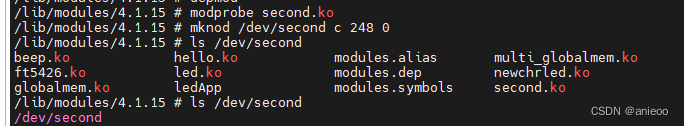
运行应用,发现每秒会打印当前的jiffies,可以发现当前内核设置的频率为100HZ
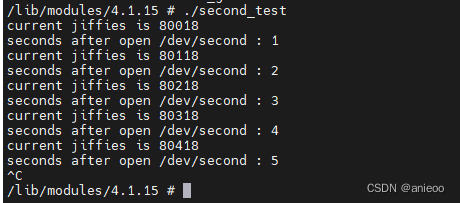
























 1189
1189











 被折叠的 条评论
为什么被折叠?
被折叠的 条评论
为什么被折叠?








