Redis实现消息队列-代码实现
一、前言
再 上一篇 5分钟学会Redis实现消息队列 文章中,重点讲解 redis实现消息队列的 原理实现 ;
但作为一个合格的程序猿来say,除了代码一切都是浮云 ...
于是,小主在工作闲暇时间,废寝忘食、忘乎所以,还是写了个小demo,供猿友们参考;
现 代码奉上:
二、代码
项目结构图 :
- pom.xml
<!-- redis依赖 -->
<dependency>
<groupId>org.springframework.boot</groupId>
<artifactId>spring-boot-starter-data-redis</artifactId>
</dependency>
<dependency>
<groupId>redis.clients</groupId>
<artifactId>jedis</artifactId>
</dependency>
<!-- redis依赖 -->- application.yml
spring:
application:
name: yys-redismq
redis:
host: 127.0.0.1
port: 6379
password: 123456
pool:
max-active: 100
max-idle: 10
min-idle: 0
max-wait: 100000
timeout: 0
database: 2
server:
port: 8081
tomcat:
uri-encoding: UTF-8- RedisConfig.java
package com.yys.demo.config;
import org.springframework.beans.factory.annotation.Value;
import org.springframework.context.annotation.Bean;
import org.springframework.context.annotation.Configuration;
import org.springframework.data.redis.connection.jedis.JedisConnectionFactory;
import org.springframework.data.redis.core.RedisTemplate;
import org.springframework.data.redis.core.StringRedisTemplate;
import redis.clients.jedis.JedisPoolConfig;
/**
* 描述:redis配置类
* @author yys
* @date 2019.03.15
*/
@Configuration
public class RedisConfig {
/** redis 服务器地址 */
@Value("${spring.redis.host}")
private String host;
/** redis 端口号 */
@Value("${spring.redis.port}")
private int port;
/** redis 服务器密码 */
@Value("${spring.redis.password}")
private String password;
/** redis 连接池最大连接数(使用负值无限制) */
@Value("${spring.redis.pool.max-active}")
private int maxActive;
/** redis 连接池最大空闲数 */
@Value("${spring.redis.pool.max-idle}")
private int maxIdle;
/** redis 连接池小空闲数 */
@Value("${spring.redis.pool.min-idle}")
private int minIdle;
/** redis 连接池最大阻塞等待时间(负值无限制) */
@Value("${spring.redis.pool.max-wait}")
private int maxWait;
/** redis 数据库索引(默认0) */
@Value("${spring.redis.database}")
private int database;
/** redis 超时时间 */
@Value("${spring.redis.timeout}")
private int timeout;
@Bean
public JedisPoolConfig getRedisConfig(){
JedisPoolConfig config = new JedisPoolConfig();
config.setMaxTotal(maxActive);
config.setMaxIdle(maxIdle);
config.setMinIdle(minIdle);
config.setMaxWaitMillis(maxWait);
return config;
}
@Bean
public JedisConnectionFactory getConnectionFactory() {
JedisConnectionFactory factory = new JedisConnectionFactory();
factory.setHostName(host);
factory.setPort(port);
factory.setPassword(password);
factory.setDatabase(database);
JedisPoolConfig config = getRedisConfig();
factory.setPoolConfig(config);
return factory;
}
@Bean
public RedisTemplate<?, ?> getRedisTemplate() {
JedisConnectionFactory factory = getConnectionFactory();
RedisTemplate<?, ?> redisTemplate = new StringRedisTemplate(factory);
return redisTemplate;
}
}- RedisClient.java
package com.yys.demo.config;
import org.springframework.beans.factory.annotation.Autowired;
import org.springframework.data.redis.core.RedisTemplate;
import org.springframework.stereotype.Component;
import org.springframework.util.CollectionUtils;
import java.util.List;
import java.util.Map;
import java.util.Set;
import java.util.concurrent.TimeUnit;
/**
* 描述:redis工具类(本配置类只有redis消息队列相关命令方法)
* @author yys
* @date 2019.03.15
*/
@Component
public class RedisClient {
@Autowired
private RedisTemplate<String, Object> redisTemplate;
/** ---------------------------------- redis消息队列 ---------------------------------- */
/**
* 存值
* @param key 键
* @param value 值
* @return
*/
public boolean lpush(String key, Object value) {
try {
redisTemplate.opsForList().leftPush(key, value);
return true;
} catch (Exception e) {
e.printStackTrace();
return false;
}
}
/**
* 取值 - <rpop:非阻塞式>
* @param key 键
* @return
*/
public Object rpop(String key) {
try {
return redisTemplate.opsForList().rightPop(key);
} catch (Exception e) {
e.printStackTrace();
return null;
}
}
/**
* 取值 - <brpop:阻塞式> - 推荐使用
* @param key 键
* @param timeout 超时时间
* @param timeUnit 给定单元粒度的时间段
* TimeUnit.DAYS //天
* TimeUnit.HOURS //小时
* TimeUnit.MINUTES //分钟
* TimeUnit.SECONDS //秒
* TimeUnit.MILLISECONDS //毫秒
* @return
*/
public Object brpop(String key, long timeout, TimeUnit timeUnit) {
try {
return redisTemplate.opsForList().rightPop(key, timeout, TimeUnit.SECONDS);
} catch (Exception e) {
e.printStackTrace();
return null;
}
}
/**
* 查看值
* @param key 键
* @param start 开始
* @param end 结束 0 到 -1代表所有值
* @return
*/
public List<Object> lrange(String key, long start, long end) {
try {
return redisTemplate.opsForList().range(key, start, end);
} catch (Exception e) {
e.printStackTrace();
return null;
}
}
/** ---------------------------------- redis消息队列 ---------------------------------- */
}- RedisProducerController.java
package com.yys.demo.controller;
import com.yys.demo.config.RedisClient;
import org.springframework.beans.factory.annotation.Autowired;
import org.springframework.web.bind.annotation.RequestMapping;
import org.springframework.web.bind.annotation.RestController;
import java.util.Arrays;
import java.util.List;
/**
* 描述:生产者(消息发送方)
* @author yys
* @date 2019.03.15
*/
@RestController
@RequestMapping("/producer")
public class RedisProducerController {
@Autowired
RedisClient redisClient;
/** 公共配置 */
private final static String SUCCESS = "success";
private final static String MESSAGE = "testmq";
private static final List<String> list;
static {
list = Arrays.asList(new String[]{"猿医生", "CD", "yys"});
}
/**
* 消息发送API
* @return
*/
@RequestMapping("/sendMessage")
public String sendMessage() {
for (String message : list) {
redisClient.lpush(MESSAGE, message);
}
return SUCCESS;
}
}
- RedisConsumerController.java
package com.yys.demo.controller;
import com.yys.demo.config.RedisClient;
import org.springframework.beans.factory.annotation.Autowired;
import org.springframework.web.bind.annotation.RequestMapping;
import org.springframework.web.bind.annotation.RestController;
import java.util.concurrent.TimeUnit;
/**
* 描述:消费者(消息接收方)
* @author yys
* @date 2019.03.15
*/
@RestController
@RequestMapping("/consumer")
public class RedisConsumerController {
@Autowired
RedisClient redisClient;
/** 公共配置 */
private final static String MESSAGE = "testmq";
/**
* 接收消息API
* @return
*/
@RequestMapping("/receiveMessage")
public String sendMessage() {
return (String) redisClient.brpop(MESSAGE, 0, TimeUnit.SECONDS);
}
}三、测试
①、消费者(消息接收方):发送请求等待接收消息
②、生产者(消息发送方):发送请求发送消息
③、回到消费者(消息接收方):可以看到已接收消息成功
④、redis客户端再次验证:<猿医生>消息已成功被消费掉,验证成功。
Now ~ ~ ~写到这里,就写完了,如果有幸帮助到你,请记得关注我,共同一起见证我们的成长。














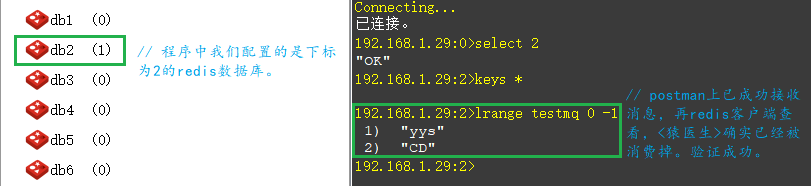
















 877
877











 被折叠的 条评论
为什么被折叠?
被折叠的 条评论
为什么被折叠?










