一、前言
在windows系统中我们通常使用系统自带的
计划任务来执行定时任务,在Linux系统中我们通常配合crontab使用shell脚本或者访问url来完成定时任务,laravel的command在Linux中使用很方便,并且laravel中的command也提供了多种时间调度方法。
二、新建command文件
执行:php artisan make:command Luckinman命令,会在app\console\commands命令下生成一个Luckinman.php的文件。
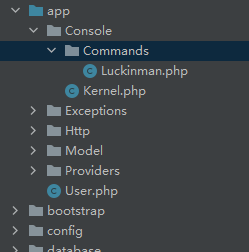
三、写业务逻辑
其中:
$signature为这个类定义一个执行名称。$description为这个类增加信息描述。handle方法中写自己的业务逻辑。
<?php
namespace App\Console\Commands;
use Illuminate\Console\Command;
use App\Model\Student;
use Illuminate\Support\Facades\Log;
class Luckinman extends Command
{
/**
* The name and signature of the console command.
*
* @var string
*/
protected $signature = 'test';
/**
* The console command description.
*
* @var string
*/
protected $description = 'this is test';
/**
* Create a new command instance.
*
* @return void
*/
public function __construct()
{
parent::__construct();
}
/**
* Execute the console command.
*
* @return mixed
*/
public function handle()
{
try {
Log::info('测试定时任务:'.date('Y-m-d H:i:s'));
}catch (\Exception $e){
Log::info($e->getMessage());
}
}
}
在控制台中执行该类的handle方法,使用命令:php artisan test即可。其中test为$signature中定义的名称。
四、框架中配置调度频率
在commands同级目录下有一个kernal.php:
<?php
namespace App\Console;
use Illuminate\Console\Scheduling\Schedule;
use Illuminate\Foundation\Console\Kernel as ConsoleKernel;
class Kernel extends ConsoleKernel
{
/**
* The Artisan commands provided by your application.
*
* @var array
*/
protected $commands = [
\App\Console\Commands\Luckinman::class,
];
/**
* Define the application's command schedule.
*
* @param \Illuminate\Console\Scheduling\Schedule $schedule
* @return void
*/
protected function schedule(Schedule $schedule)
{
$schedule->command('test')->everyFiveMinutes();
}
/**
* Register the commands for the application.
*
* @return void
*/
protected function commands()
{
$this->load(__DIR__.'/Commands');
require base_path('routes/console.php');
}
}
在$commands属性里引入我们创建的定时测试类,并在schedule方法中进行配置任务调度时间。
其中everyFiveMinutes代表每分钟执行一次。
五、Linux中开启任务调度
例如,一分钟执行一次:
* * * * * /www/server/php/73/bin/php /www/wwwroot/lars.wangchuangcode.cn/artisan schedule:run >> /dev/null 2>&1
其中,/www/server/php/73/bin/php是我php的运行配置文件所在路径,根据自己的填写。/www/wwwroot/lars.wangchuangcode.cn/是我的项目根目录。
至此,command定时调度配置成功。
如果想把crontab每次运行记录到日志中,在后面指定一个文件即可:* * * * * /www/server/php/73/bin/ php /www/wwwroot/lar.wangchuangcode.cn/artisan schedule:run >> /dev/null 2>&1 >> /www/wwwroot/1.txt






















 1706
1706











 被折叠的 条评论
为什么被折叠?
被折叠的 条评论
为什么被折叠?








