Xdebug helper是谷歌浏览器中的一个扩展程序
1、检查xdebug版本是否正确(如果正确,请忽略)
打开php.ini,拉到最下面:

比如你用的php7.0以上的版本,但xdebug扩展程序是7.0的版本,那么请去更换版本:
下载地址:https://xdebug.org/wizard.php

打开php.info,全选复制到文本域里:
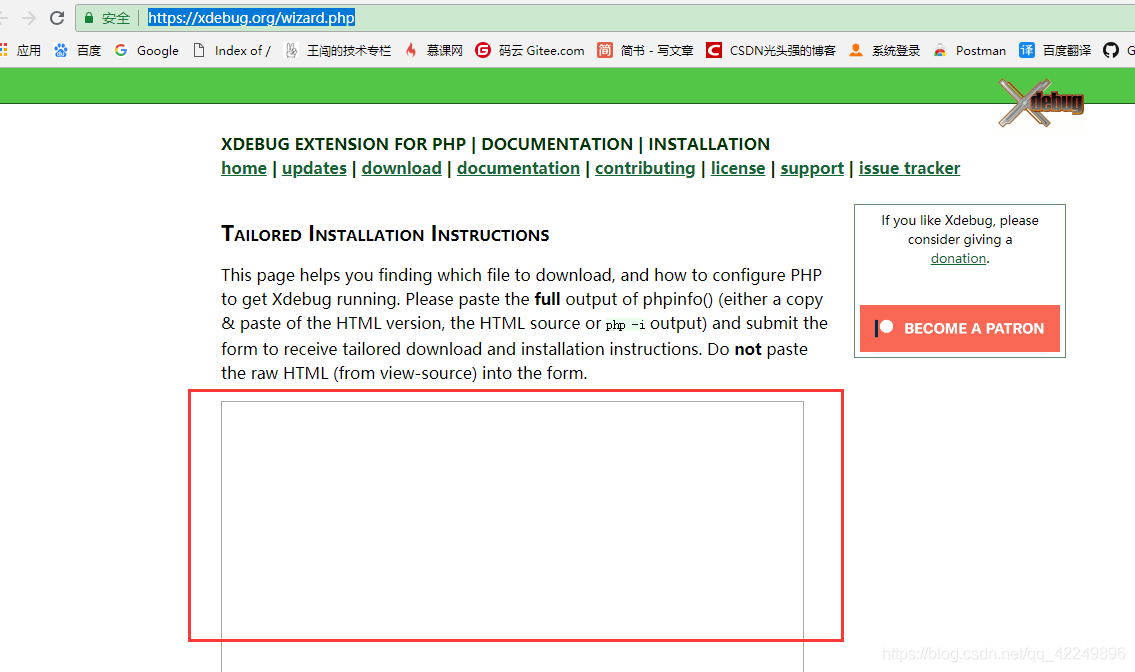


下载好的 .dll后缀的文件放到自己相应的php版本的ext文件夹内

然后打开php.ini:
 把这个路径改成下载好的 .dll后缀的那个路径。
把这个路径改成下载好的 .dll后缀的那个路径。
至此,xdebug扩展文件版本更换成功!
2、添加配置
在php.ini中xdebug下方加入:
xdebug.remote_enable = On
xdebug.remote_handler = dbgp
xdebug.remote_host= localhost
xdebug.remote_port = 9000
xdebug.idekey = PHPSTORM

重启服务即可。
好了,xdebug helper就能使用了。

























 349
349

 被折叠的 条评论
为什么被折叠?
被折叠的 条评论
为什么被折叠?








