事件修饰符:keyup.事件
监听器:watch
<body>
<id id="app">
千米:<input type="text" v-model="kilometers">
米:<input type="text" v-model="meters">
</id>
<script src="./vue.js"></script>
<script>
var vm=new Vue({
el:'#app',
data:{
// firstName:'Jake',
// lastName:'Green'
// thing:1
kilometers:0,
meters:0
},
watch:{
kilometers:function(val){
this.meters=val*1000
},
meters:function(val,oldval){
this.kilometers=val/1000
}
}
</script>
</body>效果:
组件基础
<body>
<div id="app">
<button-counter></button-counter>//段横杠命名
</div>
<script src="vue.js"></script>6 <script>
//注册一个组件,el不能使用,其它都能用
Vue.component('ButtonCounter',{//camelCase命名法
data:function(){
return{
count:0
}
},
template:`
<button @click="count++"> You clicked me{{count}} times.</button>
`
})
new Vue({
el:'#app'
})
</script>
</body>效果: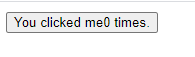
组件 component
组件使用的3个步骤
1.创建组件var myComponent= Vue.extend({ template:'<div>This is my first compontednt</div>' })2.注册组件
Vue.component('my-conponent',myComponent)//全局注册 new Vue({ el:'#app' })1 new Vue({ el:'#app', components:{ 'my-component':myComponent//局部注册 } })3.使用组件
<div id="app"> <my-component></my-component> </div>
父组件和子组件
<div id="app"> <parent-component></parent-component> </div> <script src="./vue.js"></script> <script> var Child = Vue.extend({ template:'<p>This is a Child</p>' }) var Parent = Vue.extend({ template:'<div><p>this is a Parent</p> \ <child-component></child-component></div>', components:{ 'child-component':Child } }) Vue.component('parent-component',Parent) new Vue({ el:'#app' }) </script><div id="app"> <my-component></my-component>3 </div> <script src="./vue.js"></script> <script> Vue.component('my-component',{ template:'<div>组件内容</div>'//必须包含唯一一对标签 }) new Vue ({ el:'#app' }) </script>父子组件如何传递数据(使用props传递数据)
<div id="app"> <my-component message="来自父组件的数据"></my-component> <my-component post-title="来自父组件的数据"></my-component> </div>5 <script src="./vue.js"></script> <script> Vue.component('my-component',{ props:['message'],//一般是数组 props:['postTitle']//也要用短横杠命名 template:'<div>{{message}}</div>' }) new Vue({ el:'#app' }) </script>
使用script标签或者template标签
<div id="app"> <my-component></my-component> </div> //<script type="text/x-template" id="myComponent"> // <div>This is a component</div> //</script> <template id="myComponent"> <div>This is a component</div> </template> <script src="./vue.js"></script> <script> Vue.component('my-component',{ template:'#myComponent'//id }) new Vue ({ el:'#app' }) </script>JS对象是引用关系,如果return出去的对象引用了外部的一个对象,那这个对象就是共享的,任何一方修改都会同步
单向绑定
通过prop传递的数据是单向的,父组件的属性变化会向下传递给子组件,但反过来不行。这可以防止子组件意外改变父组件的状态,从而导致应用程序的数据流难以理解。
解除警告的2种方法//方法一 props:['initialCounter'], data:function(){ return{ counter:this.initialCounter} } //方法二 props:['size'], computed:{ normaliedSize:function(){ return this.size.trim().toLowerCase() } }
监听子组件事件
vm.$emit(eventName,[...args])//eventName是自定义的,args是附加的参数
子传父示例1<body> <div id="app"> <child @greet="sayHello"></child> </div> <script src="./vue.js"></script> <script> Vue.component('child',{ data:function(){ return { name: 'Tom' } }, methods:{ handleClick(){ this.$emit('greet',this.name) } }, template:'<button @click="handleClick">欢迎</button>' }) new Vue({ el:'#app', methods:{ sayHello(name){ alert('Hello,'+name) } } }) </script> </body>
子传父示例2<body> <div id="app"> <p>总数:{{total}}</p> <my-component @increase="handleGetTotal" @reduce="handleGetTotal"></my-component> </div> <script src="./vue.js"></script> <script> Vue.component('my-component',{ template:` <div> <button @click="handleIncrease">+1</button> <button @click="handleReduce">-1</button> </div> `, data:function(){ return{ counter:0 } }, methods:{ handleIncrease:function(){ this.counter++; this.$emit('increase',this.counter) }, handleReduce:function(){ this.counter--; this.$emit('reduce',this.counter) } } }) new Vue({ el:'#app', data:{ total:0 }, methods:{ handleGetTotal:function(total){ this.total=total } } }) </script> </body>
v-model还可以用来创建自定义的表单输入组件,进行数据双向绑定
<div id="app"> <p>总数:{{total}}</p> <my-component v-model="total"></my-component> <button @click="handleReduce">-1</button> </div> <script src="./vue.js"></script> <script> Vue.component('my-component',{ props:['value'], template:'<input :value="value" @input="updateValue" />', methods:{ updateValue:function(event){ this.$emit('input',event.target.value) } } }) new Vue({ el:'#app', data:{ total:0 }, methods:{ handleReduce:function(){24 this.total-- } } }) </script>
中央事件总线(bus)
<div id="app"> {{message}} <component-a></component-a> </div> <script src="./vue.js"> </script> <script> var bus = new Vue() Vue.component('component-a',{ template:'<button @click="handleEvent">事件传递</button>', methods:{ handleEvent:function(){ bus.$emit('on-message','来自组件component-a的内容') } } }) new Vue({ el:'#app', data:{ message:'' }, mounted:function(){ var _this=this; bus.$on('on-message',function(msg){ _this.message=msg }) } }) </script>
bootstrap样式,主要做界面






















 被折叠的 条评论
为什么被折叠?
被折叠的 条评论
为什么被折叠?








