今天接到组长任务要求Springboot+JSP完成页面渲染,因为是用的若依框架,一上午零零散散的找了很多资料和视频,没有达到理想的结果,在下午终于弄出来了,于是整理出来供大家查看引用。
(单纯Springboot项目怎么建可参考其他人新建Springboot项目)
另外用到了很多 JSTL标签,建议参考以下网站
菜鸟教程:JSP 标准标签库(JSTL) | 菜鸟教程 (runoob.com)
在ruoyi-common下的pom.xml文件中加入相关依赖
<!-- JSP解析依赖-->
<dependency>
<groupId>org.apache.tomcat.embed</groupId>
<artifactId>tomcat-embed-jasper</artifactId>
</dependency>
<!-- jstl 标准标签库 c标签库-->
<dependency>
<groupId>jstl</groupId>
<artifactId>jstl</artifactId>
<version>1.2</version>
</dependency>2.修改applicaiton.yml文件
(其中prefix 指的是存放jsp文件的路径;suffix指的是后缀)
spring:
mvc:
view:
prefix: /WEB-INF/views
suffix: .jsp3. 在ruoyi-framework 模块config 包下新建视图解析类
package com.ruoyi.framework.config;
import org.springframework.context.annotation.Bean;
import org.springframework.context.annotation.Configuration;
import org.springframework.web.servlet.config.annotation.WebMvcConfigurer;
import org.springframework.web.servlet.view.InternalResourceViewResolver;
/**
* 在 WebMvcConfigurer 中配置视图解析器
* 若依框架默认使用的视图解析器是 Thymeleaf,可以通过以下方式添加 JSP 视图解析器
*
* 配置中,InternalResourceViewResolver 是 SpringMVC 自带的一个视图解析器,用于解析 JSP 视图。
* setPrefix() 方法指定 JSP 文件所在的目录,
* setSuffix() 方法指定 JSP 文件的后缀名。
* 在使用 JSP 视图时,可以将视图名称设置为 JSP 文件名,例如 return "index.jsp",无需指定完整的 JSP 文件路径。
*/
@Configuration
public class WebMvcConfig implements WebMvcConfigurer {
@Bean
public InternalResourceViewResolver jspViewResolver() {
InternalResourceViewResolver viewResolver = new InternalResourceViewResolver();
viewResolver.setPrefix("/WEB-INF/views/");
viewResolver.setSuffix(".jsp");
return viewResolver;
}
}4. 在ruoyi-admin模块 src/main下新建webapp文件夹
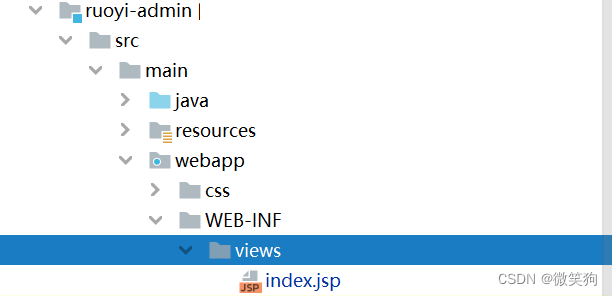
4.1 补充:
新建的webapp不是网络类型,需要进行修改,操作如下
打开File->Project Structure (或快捷键Ctrl+Alt+Shift+S)下
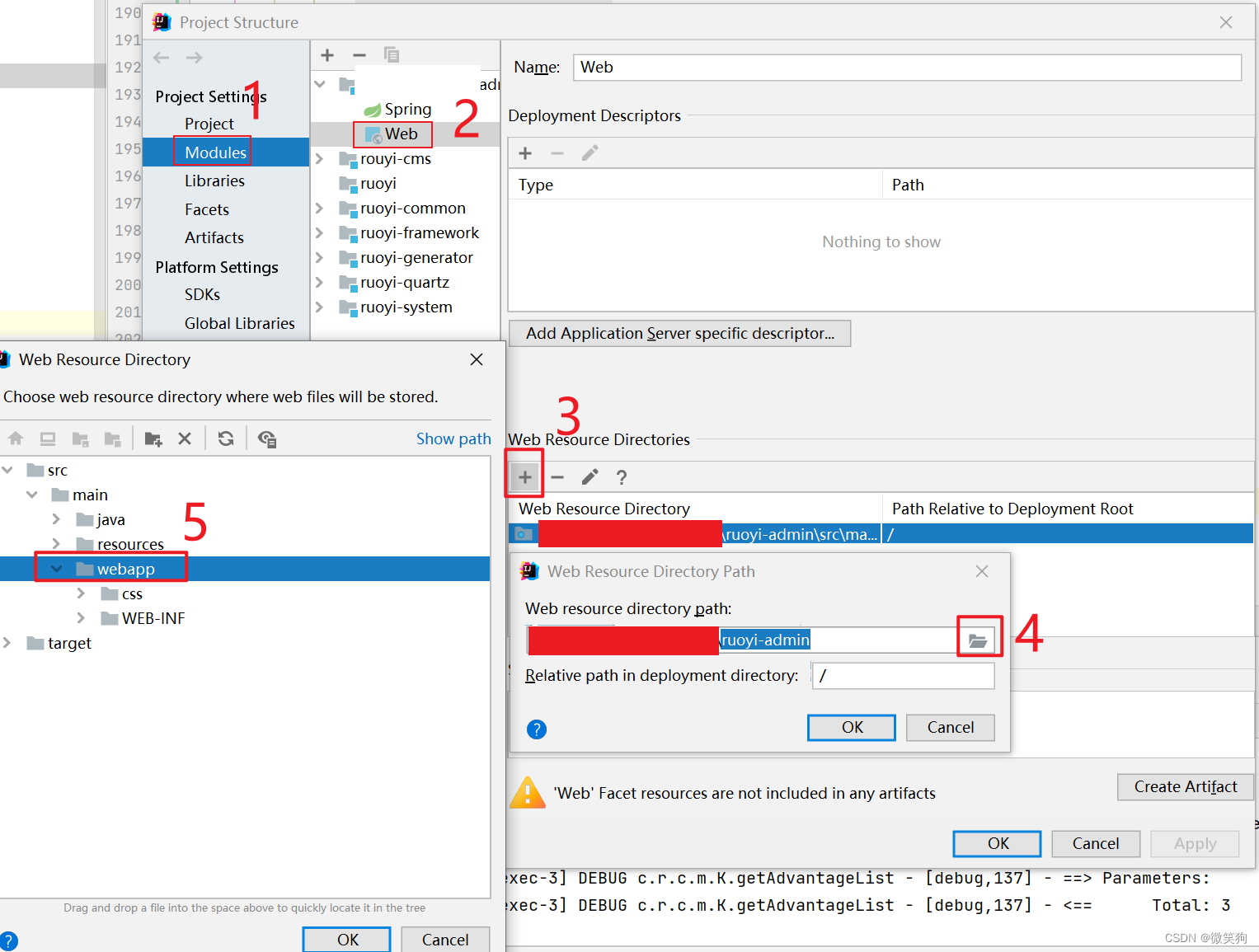
4.2 在webapp下新建WEB-INF文件夹,再新建views文件夹
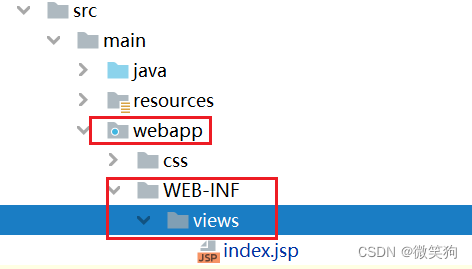
5. 在views文件夹下新建index.jsp文件
<%@ page contentType="text/html;charset=UTF-8" language="java" %>
<html>
<head>
<title>Jsp</title>
</head>
<body>
<h1>01.jsp</h1>
<h1>${msg}</h1>
</body>
</html>6. 编写controller类
@Controller
public class HelloController {
@GetMapping("/hello")
public String hello(Model model){
//参数1:将要用到jsp文件中的名字
//参数2:查询到的内容或对象
model.addAttribute( "msg","Hello Spring boot + jsp" );
return "hello";
}
}
7. 访问相关地址
http://localhost:8080/hello
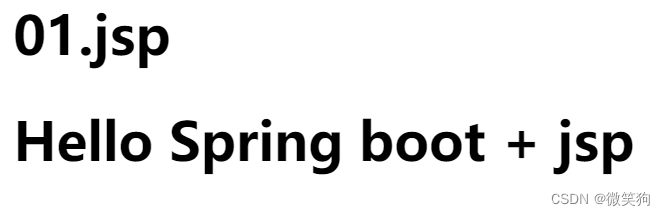






















 1281
1281











 被折叠的 条评论
为什么被折叠?
被折叠的 条评论
为什么被折叠?








