Wpf 文本框模糊匹配
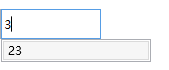
实现效果如图
整体实现不怎么难就不一一介绍了,主要是用了Popup 以及keyup 事件
这里有一个问题是style 中绑定属性不能直接用(这个地方我准备有时间了改,不影响使用了)…
<UserControl x:Class="UI.IntellTextBox"
xmlns="http://schemas.microsoft.com/winfx/2006/xaml/presentation"
xmlns:x="http://schemas.microsoft.com/winfx/2006/xaml"
xmlns:mc="http://schemas.openxmlformats.org/markup-compatibility/2006"
xmlns:d="http://schemas.microsoft.com/expression/blend/2008"
xmlns:local="clr-namespace:UI"
mc:Ignorable="d"
x:Name="_base"
xmlns:sys="clr-namespace:System;assembly=mscorlib"
d:DesignHeight="450" d:DesignWidth="800">
<Grid>
<Label Foreground="Silver" Content="{Binding ElementName=_base,Path=WaterTxt}" ></Label>
<TextBox KeyUp="TextBox_KeyUp" x:Name="tTxt" Text="{Binding ElementName=_base,Path=ContentText,UpdateSourceTrigger=PropertyChanged}" VerticalContentAlignment="Center">
<TextBox.Style>
<Style TargetType="TextBox">
<Style.Triggers>
<MultiTrigger>
<MultiTrigger.Conditions>
<Condition Property="IsFocused" Value="False"></Condition>
<Condition Property="Text" Value=""></Condition>
</MultiTrigger.Conditions>
<Setter Property="Background">
<Setter.Value>
<VisualBrush AlignmentX="Left" AlignmentY="Top" Stretch="None">
<VisualBrush.Visual>
<TextBlock Background="Transparent" Foreground="Silver" FontSize="14" Text="{Binding ElementName=_base,Path=WaterTxt,UpdateSourceTrigger=PropertyChanged}"></TextBlock>
</VisualBrush.Visual>
</VisualBrush>
</Setter.Value>
</Setter>
</MultiTrigger>
</Style.Triggers>
</Style>
</TextBox.Style>
</TextBox>
<Popup x:Name="ConfigPopup" Height="auto" Width="150" StaysOpen="False" AllowsTransparency="True"
PopupAnimation="Slide" PlacementTarget="{Binding ElementName=Txttb}" Placement="Bottom" IsOpen="False" HorizontalAlignment="Left">
<Grid Width="auto" Height="auto">
<ListBox x:Name="MailConfigSelection" KeyDown="MailConfigSelection_OnKeyDown" MouseLeftButtonUp="MailConfigSelection_MouseLeftButtonUp" ItemsSource="{Binding IntellList}" IsTextSearchEnabled="True" ></ListBox>
</Grid>
</Popup>
</Grid>
</UserControl>
后端代码 这里用了通过方向键来控制listbox 中seleindex 的值
快速创建依赖属性 propdp +2Tab
using System;
using System.Collections.Generic;
using System.Linq;
using System.Text;
using System.Threading.Tasks;
using System.Windows;
using System.Windows.Controls;
using System.Windows.Data;
using System.Windows.Documents;
using System.Windows.Input;
using System.Windows.Media;
using System.Windows.Media.Imaging;
using System.Windows.Navigation;
using System.Windows.Shapes;
namespace UI
{
/// <summary>
/// IntellTextBox.xaml 的交互逻辑
/// </summary>
public partial class IntellTextBox : UserControl
{
static List<string> Treelist = new List<string>() { };
public IntellTextBox()
{
InitializeComponent();
}
public IEnumerable<string> IntellList
{
get { return (IEnumerable<string>)GetValue(IntellListProperty); }
set { SetValue(IntellListProperty, value); }
}
// Using a DependencyProperty as the backing store for IntellList. This enables animation, styling, binding, etc...
public static readonly DependencyProperty IntellListProperty =
DependencyProperty.Register("IntellList", typeof(IEnumerable<string>), typeof(IntellTextBox), new PropertyMetadata(Treelist, ListChange));
public string WaterTxt
{
get { return (string)GetValue(WaterTxtProperty); }
set { SetValue(WaterTxtProperty, value); }
}
// Using a DependencyProperty as the backing store for WaterTxt. This enables animation, styling, binding, etc...
public static readonly DependencyProperty WaterTxtProperty =
DependencyProperty.Register("WaterTxt", typeof(string), typeof(IntellTextBox), new PropertyMetadata(string.Empty, WaterTextChange));
private static void WaterTextChange(DependencyObject d, DependencyPropertyChangedEventArgs e)
{
IntellTextBox tobj = d as IntellTextBox;
tobj.WaterTxt = (string)e.NewValue;
//tobj.OnSamplePropertyChanged(e);
}
private void OnSamplePropertyChanged(DependencyPropertyChangedEventArgs e)
{
string SamplePropertyNewValue = (string)e.NewValue;
tTxt.Text = SamplePropertyNewValue;
}
public string ContentText
{
get { return (string)GetValue(ContentTextProperty); }
set { SetValue(ContentTextProperty, value); }
}
// Using a DependencyProperty as the backing store for ContentText. This enables animation, styling, binding, etc...
public static readonly DependencyProperty ContentTextProperty =
DependencyProperty.Register("ContentText", typeof(string), typeof(IntellTextBox), new PropertyMetadata(string.Empty, ContetChange));
private static void ContetChange(DependencyObject d, DependencyPropertyChangedEventArgs e)
{
IntellTextBox tobj = d as IntellTextBox;
tobj.ContentText = (string)e.NewValue;
// tobj.LoadText((string)e.NewValue);
}
private static void ListChange(DependencyObject d, DependencyPropertyChangedEventArgs e)
{
IntellTextBox tobj = d as IntellTextBox;
tobj.IntellList = (IEnumerable<string>)e.NewValue;
}
private void TextBox_KeyUp(object sender, KeyEventArgs e)
{
TextBox tbm = e.OriginalSource as TextBox;
if (IntellList.ToList().Count != 0)//这里是这样的条件,可以根据需求来改变
{
if (e.Key == Key.Enter)
{
if (MailConfigSelection.SelectedItem == null) return;
string mailConfig = MailConfigSelection.SelectedItem.ToString();
TextBox tb = tTxt;
int i = tb.CaretIndex;//获取呼出这个popup的textbox的当前光标位置
tb.Text = mailConfig;//插入选择的字符串
tb.CaretIndex = i + mailConfig.Length + 1;//移动光标
tb.Focus();
ConfigPopup.IsOpen = false;
}
if (e.Key == Key.Down)
{
int index = MailConfigSelection.SelectedIndex;
if (index < MailConfigSelection.Items.Count)
{
index++;
}
MailConfigSelection.SelectedIndex = index;
}
if (e.Key == Key.Up)
{
int index = MailConfigSelection.SelectedIndex;
if (index > 1)
{
index--;
}
MailConfigSelection.SelectedIndex = index;
}
else if (e.Key != Key.Down && e.Key != Key.Up && e.Key != Key.Enter)
ShowPopUp(tbm.GetRectFromCharacterIndex(tbm.CaretIndex), tbm);
}
}
private void ShowPopUp(Rect placementRect, TextBox tb)
{
// ConfigPopup.PlacementTarget = tb;
//ConfigPopup.PlacementRectangle = placementRect;
ConfigPopup.IsOpen = true;
List<string> resultList = (from c in IntellList where c.Contains(tb.Text) select c).ToList();
MailConfigSelection.ItemsSource = resultList;
MailConfigSelection.SelectedIndex = 0;
var listBoxItem = (ListBoxItem)MailConfigSelection.ItemContainerGenerator.ContainerFromItem(MailConfigSelection.SelectedItem);
if (listBoxItem != null) listBoxItem.Focus();
}
private void MailConfigSelection_OnKeyDown(object sender, KeyEventArgs e)
{
if (e.Key == Key.Enter)
{
ConfigPopup.IsOpen = false;
System.Windows.Controls.ListBox lb = sender as System.Windows.Controls.ListBox;
if (lb == null) return;
string mailConfig = lb.SelectedItem.ToString();
//Popup pp = (lb.Parent as Grid).Parent as Popup;
TextBox tb = ConfigPopup.PlacementTarget as TextBox;
int i = tb.CaretIndex;//获取呼出这个popup的textbox的当前光标位置
tb.Text = mailConfig;//插入选择的字符串
tb.CaretIndex = i + mailConfig.Length + 1;//移动光标
tb.Focus();
ConfigPopup.IsOpen = false;
}
else if (e.Key == Key.Escape)
{
}
}
private void MailConfigSelection_MouseLeftButtonUp(object sender, MouseButtonEventArgs e)
{
ConfigPopup.IsOpen = false;
System.Windows.Controls.ListBox lb = sender as System.Windows.Controls.ListBox;
if (lb == null) return;
if (lb.SelectedItem != null)
{
string mailConfig = lb.SelectedItem.ToString();
TextBox tb = tTxt;
int i = tb.CaretIndex;//获取呼出这个popup的textbox的当前光标位置
tb.Text = mailConfig;//插入选择的字符串
tb.CaretIndex = i + mailConfig.Length + 1;//移动光标
tb.Focus();
ConfigPopup.IsOpen = false;
}
}
}
}
使用
<Window x:Class="Indistinct.MainWindow"
xmlns="http://schemas.microsoft.com/winfx/2006/xaml/presentation"
xmlns:x="http://schemas.microsoft.com/winfx/2006/xaml"
xmlns:d="http://schemas.microsoft.com/expression/blend/2008"
xmlns:mc="http://schemas.openxmlformats.org/markup-compatibility/2006"
xmlns:local="clr-namespace:Indistinct"
xmlns:ui="clr-namespace:UI;assembly=UI"
mc:Ignorable="d"
x:Name="_base"
Title="模糊匹配" Height="450" Width="800">
<Grid>
<ui:IndisTinctTextBox Width="100" Height="30" WaterTxt="这是水印" x:Name="IndTxt" IntellList="{Binding SaleList}"></ui:IndisTinctTextBox>
</Grid>
</Window>























 3164
3164











 被折叠的 条评论
为什么被折叠?
被折叠的 条评论
为什么被折叠?








