初始化项目

首先在github创建一个仓库,协议选择MIT,gitignore选择Node,添加README.md描述文件。使用git clone将项目克隆到本地。cd 进入目录,使用vscode打开(终端输入code . 命令即可)。
然后创建一个合理的目录结构:
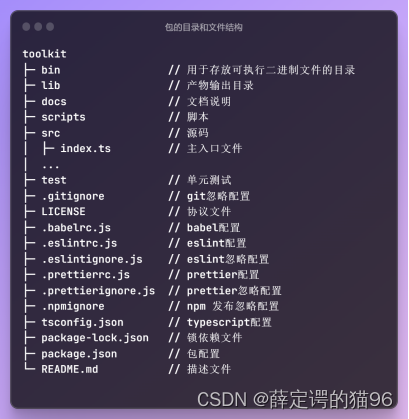
配置 typescript
{
"compilerOptions": {
"target": "ES5",
"outDir": "lib",
"lib": [
"DOM",
"ES2018"
],
"declaration": true,
"checkJs": false,
"noEmitOnError": true,
"emitDeclarationOnly": true,
"allowJs": true,
"experimentalDecorators": true,
"skipLibCheck": true,
"esModuleInterop": true,
"importHelpers": true,
"allowSyntheticDefaultImports": true,
"strict": true,
"forceConsistentCasingInFileNames": true,
"noFallthroughCasesInSwitch": true,
"module": "commonjs",
"moduleResolution": "node",
"resolveJsonModule": true,
"isolatedModules": true,
"pretty": true,
"jsx": "react-jsx",
"newLine": "lf",
"typeRoots": [
"./src/@types",
"./node_modules/@types"
]
},
"include": [
"src",
],
"exclude": [
"node_modules"
]
}统一代码风格
首先,配置eslint,使用遵循Airbnb推出的JavaScript风格指南的eslint-config-airbnb,eslint-config-airbnb-typescript。
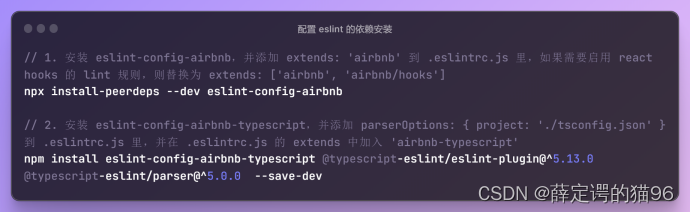
其次,配置prettier,安装依赖prettier,.prettierrc.js的推荐配置如下:
module.exports = {
// 一行最多 80 字符
printWidth: 80,
// 使用 2 个空格缩进
tabWidth: 2,
// 不使用缩进符,而使用空格
useTabs: false,
// 行尾需要有分号
semi: true,
// 使用单引号
singleQuote: true,
// 结尾处不加逗号
trailingComma: "none",
// 对象的 key 仅在必要时用引号
quoteProps: 'as-needed',
// jsx 不使用单引号,而使用双引号
jsxSingleQuote: false,
// 大括号内的首尾需要空格
bracketSpacing: true,
// jsx 标签的反尖括号需要换行
jsxBracketSameLine: false,
// 箭头函数,只有一个参数的时候,也需要括号
arrowParens: 'always',
// 每个文件格式化的范围是文件的全部内容
rangeStart: 0,
rangeEnd: Infinity,
// 不需要写文件开头的 @prettier
requirePragma: false,
// 不需要自动在文件开头插入 @prettier
insertPragma: false,
// 使用默认的折行标准
proseWrap: 'preserve',
// 根据显示样式决定 html 要不要折行
htmlWhitespaceSensitivity: 'css',
// vue 文件中的 script 和 style 内不用缩进
vueIndentScriptAndStyle: false,
// 换行符使用 lf
endOfLine: 'lf',
};
最后,增加 git 提交校验,安装依赖husky和lint-staged,其中,husky用于git 的hook,lint-staged用于针对暂存的 git 文件运行 linters。
在package.json中配置安装 husky 的命令,以及lint-staged检查:
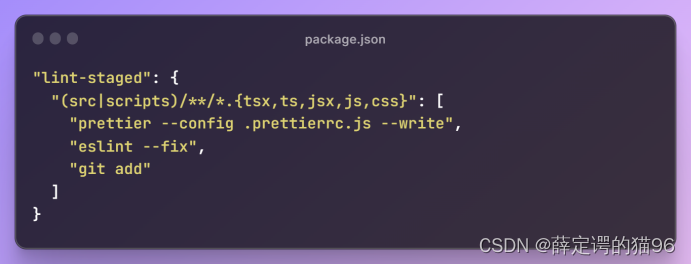 执行npm run prepare 安装 husky,并在生成的.husky/pre-commit文件(如果没有生成,手动创建一个即可)中添加 npx lint-staged 命令:
执行npm run prepare 安装 husky,并在生成的.husky/pre-commit文件(如果没有生成,手动创建一个即可)中添加 npx lint-staged 命令:
All ready!执行git commit 提交代码就会触发 prettier和eslint自动修复。
配置babel
module.exports = {
env: {
test: {
presets: [
'@babel/preset-env'
]
},
build: {
presets: [
[
'@babel/preset-env',
{
// rollupjs 会处理模块,所以设置成 false
modules: false,
loose: true
}
]
]
}
}
}配置rollup
如果开发的是工具包,rollup更适合作为打包工具,如果是组件,比如vue组件,则@vue/cli 的 lib 模式更适合。根据开发环境区分不同的配置并在package.json的script中添加脚本命令,输出不同规范的产物:umd、umd.min、cjs、esm。
通用配置rollup.config.base.js
import { nodeResolve } from '@rollup/plugin-node-resolve'; // 解析 node_modules 中的模块
import commonjs from '@rollup/plugin-commonjs'; // cjs => esm
import alias from '@rollup/plugin-alias'; // alias 和 resolve 功能
import replace from '@rollup/plugin-replace';
import eslint from '@rollup/plugin-eslint';
import { babel } from '@rollup/plugin-babel';
import { terser } from 'rollup-plugin-terser';
import clear from 'rollup-plugin-clear';
import typescript from '@rollup/plugin-typescript';
import json from '@rollup/plugin-json'; // 支持在源码中直接引入json文件,不影响下面的
import { name as pkgName, version, author } from '../package.json';
const banner = '/*!\n'
+ ` * ${pkgName} v${version}\n`
+ ` * (c) 2023-${new Date().getFullYear()} ${author}\n`
+ ' * Released under the MIT License.\n'
+ ' */';
export default {
input: 'src/index.ts',
// 同时打包多种规范的产物
output: [
{
file: `lib/${pkgName}.umd.js`,
format: 'umd',
name: pkgName,
banner
},
{
file: `lib/${pkgName}.umd.min.js`,
format: 'umd',
name: pkgName,
banner,
plugins: [terser()]
},
{
file: `lib/${pkgName}.cjs.js`,
format: 'cjs',
name: pkgName,
banner
},
{
file: `lib/${pkgName}.esm.js`,
format: 'es',
banner
}
],
// 注意 plugin 的使用顺序
plugins: [
json(),
clear({
targets: ['lib']
}),
alias(),
replace({
'process.env.NODE_ENV': JSON.stringify(
process.env.NODE_ENV || 'development'
),
preventAssignment: true
}),
nodeResolve(),
commonjs({
include: 'node_modules/**'
}),
typescript(),
eslint({
throwOnError: true, // 抛出异常并阻止打包
include: ['src/**'],
exclude: ['node_modules/**']
}),
babel({ babelHelpers: 'bundled' })
]
};
开发环境配置rollup.config.dev.js
import serve from 'rollup-plugin-serve';
import livereload from 'rollup-plugin-livereload';
import baseConfig from './rollup.config.base';
export default {
...baseConfig,
plugins: [
...baseConfig.plugins,
livereload({
watch: 'examples/browser'
}),
serve({
port: 8080,
contentBase: ['lib', 'examples/browser'],
openPage: 'index.html'
})
]
};
正式环境配置rollup.config.prod.js
import filesize from 'rollup-plugin-filesize';
import baseConfig from './rollup.config.base';
export default {
...baseConfig,
plugins: [...baseConfig.plugins, filesize()]
};
添加开发与打包相关的脚本命令到package.json,借助npm-run-all 依赖,npm run build按顺序执行z,buildjs,buildts。
添加支持tree shaking 的配置到package.json中。

发布到npm
编写发布到npm时需要忽略的文件与目录的配置,即.npmignore。
# OSX
.DS_Store
# IDE
.idea
# npm
node_modules
# jest
coverage
# dev
bin
src
scripts
test
.babelrc.js
.eslintrc.js
.eslintignore
.prettierrc.js
.prettierignore
tsconfig.json
#doc
docs
examples
#other
.github
.husky添加发布相关的脚本命令到package.json中,其中 npm --no-git-tag-version version 分别修改版本号中的major,minor,patch。
 然后登录npm官网(npm login --registry https://registry.npmjs.org/),登录成功后,直接发布即可(npm publish --registry https://registry.npmjs.org/)。
然后登录npm官网(npm login --registry https://registry.npmjs.org/),登录成功后,直接发布即可(npm publish --registry https://registry.npmjs.org/)。
发布过程中常见的报错:
1. 400:版本问题,修改package.json的version即可;
2. 401:npm源设置成第三方源(淘宝源)的时候发生的,比如我们经常会将镜像源设置成淘宝源。因此在发布时,应该使用默认的npm源登录,即npm login --registry https://registry.npmjs.org/;
3. 403:包名重复,修改包名重新发布。







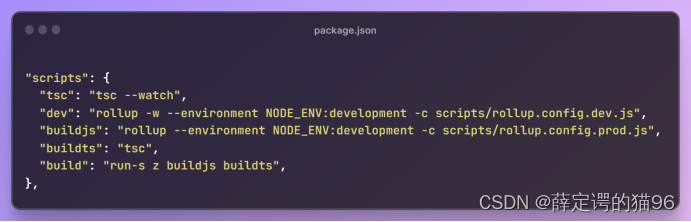














 395
395











 被折叠的 条评论
为什么被折叠?
被折叠的 条评论
为什么被折叠?










