网上关于vue前端压缩图片后再上传到的代码很多,大家可以一试~
compressImage.js文件
// 压缩图片
export function compressImage({ file, config = {}, fileName }) {
const read = new FileReader()
read.readAsDataURL(file)
return new Promise(function (resolve) {
read.onload = function (e) {
let img = new Image()
img.src = e.target.result
img.onload = function () {
// 默认按比例压缩
let w = config.width || img.width
let h = config.height || img.height
// 生成canvas
let canvas = document.createElement('canvas')
let ctx = canvas.getContext('2d')
let base64
// 创建属性节点
canvas.setAttribute('width', w)
canvas.setAttribute('height', h)
ctx.drawImage(this, 0, 0, w, h)
base64 = canvas.toDataURL(file['type'], config.quality || 0.5)
let finalFile = dataURLtoFile(base64, fileName)
let fileBinary = dataURLtoBlob(base64, fileName)
resolve({ finalFile, fileBinary })
}
}
})
}
// 将base64转为二进制
function dataURLtoBlob(dataurl, fileName) {
let arr = dataurl.split(',')
let mime = arr[0].match(/:(.*?);/)[1]
let bstr = atob(arr[1])
let n = bstr.length
let u8arr = new Uint8Array(n)
while (n--) {
u8arr[n] = bstr.charCodeAt(n)
}
let blobObj = new Blob([u8arr], { type: mime })
return {
fileName,
blobUrl: URL.createObjectURL(blobObj)
}
}
// 将base64编码转回file文件
function dataURLtoFile(dataurl, fileName) {
let arr = dataurl.split(',')
let mime = arr[0].match(/:(.*?);/)[1]
let bstr = atob(arr[1])
let n = bstr.length
let u8arr = new Uint8Array(n)
while (n--) {
u8arr[n] = bstr.charCodeAt(n)
}
let file = new File([u8arr], { type: mime })
return {
fileName,
file
}
}页面调用
<template>
<div>
<el-upload
action="#"
multiple
accept="image/jpg,image/jpeg,image/png"
list-type="picture-card"
:on-change="fileChange"
:auto-upload="false"
>
</el-upload>
<el-button type="primary" @click="compressFile">压缩</el-button>
<div>
<el-image
v-for="(item, index) in imageList"
:key="index"
fit="cover"
style="width: 300px; height: 300px"
:src="item.fileBinary.blobUrl"
:preview-src-list="srcList"
></el-image>
</div>
</div>
</template>
<script>
import { compressImage } from "./compressImage";
export default {
data() {
return {
fileList: [],
imageList: [],
srcList: [],
};
},
methods: {
fileChange(file, fileList) {
this.fileList = fileList;
},
compressFile() {
let config = {
quality: 0.5, //默认0.5 0-1
// width:100,
// height:100
};
this.fileList.forEach(async (item) => {
console.log("原图size===>", item.size);
let result = await compressImage({
file: item.raw,
config,
fileName: item.name,
});
console.log("压缩后图片size===>", result.finalFile.file.size);
this.imageList.push(result);
this.srcList.push(result.fileBinary.blobUrl);
});
console.log("压缩后图片===>", this.imageList);
},
},
};
</script>
演示结果

示例代码地址







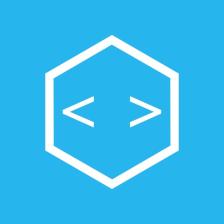
 本文介绍了一个Vue项目中使用的图片压缩功能实现方法。通过一个自定义的compressImage.js文件,可以实现选择图片后对其进行压缩,并预览压缩后的效果。此方法使用了FileReader API和Canvas API来读取和压缩图片。
本文介绍了一个Vue项目中使用的图片压缩功能实现方法。通过一个自定义的compressImage.js文件,可以实现选择图片后对其进行压缩,并预览压缩后的效果。此方法使用了FileReader API和Canvas API来读取和压缩图片。
 https://gitee.com/qianjue520/compress-vue
https://gitee.com/qianjue520/compress-vue














 1670
1670

 被折叠的 条评论
为什么被折叠?
被折叠的 条评论
为什么被折叠?










