1. WebRTC简介
WebRTC: 一个音视频、即时通信开源库
图一:WebRTC整体框架

第一部分为绿色区域,为webrtc库所提供的核心功能
第二部分为紫色区域,是浏览器提供的javascript的API层---也就是说浏览器对webrtc的核心层的C++ API做了一层封装,封装成为了javascript接口
第三部分为箭头区域,是很多的上层应用
【注】调用顺序就是从上到下!!!
图二:WebRTC核心功能模块
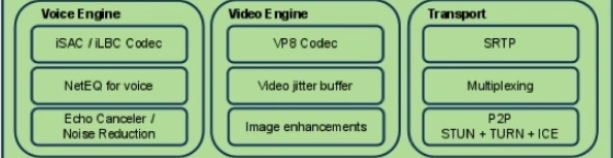
音频引擎、视频引擎、传输模块
2. 核心API
【1】RTCPeerConnection: 流式传输两个客户端之间的音频与视频. | 实时性敏感的音视频数据 SRTP
【2】RTCDataChannel: 在两个客户端之间传输数据流. | 任意数据 STCP 大量排队延迟
-------------
【3】getUserMedia(): 获取用户设备的音频和视频.
【4】MediaRecorder: 录制音频和视频.
3. WebRTC相关协议
3.1 ICE
交互式连接设施Interactive Connectivity Establishment (ICE) 是一个允许你的浏览器和对端浏览器建立连接的协议框架。在实际的网络当中,有很多原因能导致简单的从A端到B端直连不能如愿完成。这需要绕过阻止建立连接的防火墙,给你的设备分配一个唯一可见的地址(通常情况下我们的大部分设备没有一个固定的公网地址),如果路由器不允许主机直连,还得通过一台服务器转发数据。ICE通过使用以下几种技术完成上述工作。
【注】:对端浏览器之间,有时候无法直接建立连接
3.1.1 STUN:NAT的会话穿越功能Session Traversal Utilities for NAT
是一个允许位于NAT后的客户端找出自己的公网地址,判断出路由器阻止直连的限制方法的协议。客户端通过给公网的STUN服务器发送请求获得自己的公网地址信息,以及是否能够被(穿过路由器)访问。
【注】存在公网、私网的情况
3.1.2 TURN:NAT的中继穿越方式Traversal Using Relays around NAT
通过TURN服务器中继所有数据的方式来绕过“对称型NAT”。你需要在TURN服务器上创建一个连接,然后告诉所有对端设备发包到服务器上,TURN服务器再把包转发给你。很显然这种方式是开销很大的,所以只有在没得选择的情况下采用。
3.2 SDP:会话描述协议Session Description Protoco
是一个描述多媒体连接内容的协议,例如分辨率,格式,编码,加密算法等。所以在数据传输时两端都能够理解彼此的数据。本质上,这些描述内容的元数据并不是媒体流本身。
从技术上讲,SDP并不是一个真正的协议,而是一种数据格式,用于描述在设备之间共享媒体的连接。
3.3 信令(signaling)
WebRTC 通过 RTCPeerConnection 在浏览器之间进行流数据传输, 但还需要一种机制, 来协调通信以及发送控制指令, 这个过程就叫做信令控制. WebRTC 没有规定具体使用的协议或方法。
在本教程中, 我们使用 Socket.IO 来传递消息, 当然也可以使用 其他实现。
4. 案例一:RTCDataChannel传输非音视频数据据
【注】理解p2p建立连接的逻辑(触发函数、SDP发送)+ 数据传输的触发函数
-------
index.html
-------
<!DOCTYPE html>
<html>
<head>
<title>Realtime communication with WebRTC</title>
<link rel="stylesheet" href="css/main.css" />
</head>
<body>
<h1>Realtime communication with WebRTC</h1>
<textarea id="dataChannelSend" disabled
placeholder="Press Start, enter some text, then press Send."></textarea>
<textarea id="dataChannelReceive" disabled></textarea>
<div id="buttons">
<button id="startButton">Start</button>
<button id="sendButton">Send</button>
<button id="closeButton">Stop</button>
</div>
<script src="https://webrtc.github.io/adapter/adapter-latest.js"></script>
<script src="js/main.js"></script>
</body>
</html>
-------
main.js
-------
'use strict';
var localConnection;
var remoteConnection;
var sendChannel;
var receiveChannel;
var pcConstraint;
var dataConstraint;
var dataChannelSend = document.querySelector('textarea#dataChannelSend');
var dataChannelReceive = document.querySelector('textarea#dataChannelReceive');
var startButton = document.querySelector('button#startButton');
var sendButton = document.querySelector('button#sendButton');
var closeButton = document.querySelector('button#closeButton');
startButton.onclick = createConnection;
sendButton.onclick = sendData;
closeButton.onclick = closeDataChannels;
function enableStartButton() {
startButton.disabled = false;
}
function disableSendButton() {
sendButton.disabled = true;
}
//(1)开始按钮
function createConnection() {
dataChannelSend.placeholder = '';
var servers = null;
pcConstraint = null;
dataConstraint = null;
trace('Using SCTP based data channels');
// For SCTP, reliable and ordered delivery is true by default.
// Add localConnection to global scope to make it visible
// from the browser console.
window.localConnection = localConnection =
new RTCPeerConnection(servers, pcConstraint);
trace('Created local peer connection object localConnection');
sendChannel = localConnection.createDataChannel('sendDataChannel',
dataConstraint);
trace('Created send data channel');
localConnection.onicecandidate = iceCallback1;
sendChannel.onopen = onSendChannelStateChange;
sendChannel.onclose = onSendChannelStateChange;
// Add remoteConnection to global scope to make it visible
// from the browser console.
window.remoteConnection = remoteConnection =
new RTCPeerConnection(servers, pcConstraint);
trace('Created remote peer connection object remoteConnection');
remoteConnection.onicecandidate = iceCallback2;
remoteConnection.ondatachannel = receiveChannelCallback;
localConnection.createOffer().then(
gotDescription1,
onCreateSessionDescriptionError
);
startButton.disabled = true;
closeButton.disabled = false;
}
function onCreateSessionDescriptionError(error) {
trace('Failed to create session description: ' + error.toString());
}
//(2)发送按钮
function sendData() {
var data = dataChannelSend.value;
sendChannel.send(data);
trace('Sent Data: ' + data);
}
//(3)介绍按钮
function closeDataChannels() {
trace('Closing data channels');
sendChannel.close();
trace('Closed data channel with label: ' + sendChannel.label);
receiveChannel.close();
trace('Closed data channel with label: ' + receiveChannel.label);
localConnection.close();
remoteConnection.close();
localConnection = null;
remoteConnection = null;
trace('Closed peer connections');
startButton.disabled = false;
sendButton.disabled = true;
closeButton.disabled = true;
dataChannelSend.value = '';
dataChannelReceive.value = '';
dataChannelSend.disabled = true;
disableSendButton();
enableStartButton();
}
function gotDescription1(desc) {
localConnection.setLocalDescription(desc);
trace('Offer from localConnection \n' + desc.sdp);
remoteConnection.setRemoteDescription(desc);
remoteConnection.createAnswer().then(
gotDescription2,
onCreateSessionDescriptionError
);
}
function gotDescription2(desc) {
remoteConnection.setLocalDescription(desc);
trace('Answer from remoteConnection \n' + desc.sdp);
localConnection.setRemoteDescription(desc);
}
function iceCallback1(event) {
trace('local ice callback');
if (event.candidate) {
remoteConnection.addIceCandidate(
event.candidate
).then(
onAddIceCandidateSuccess,
onAddIceCandidateError
);
trace('Local ICE candidate: \n' + event.candidate.candidate);
}
}
function iceCallback2(event) {
trace('remote ice callback');
if (event.candidate) {
localConnection.addIceCandidate(
event.candidate
).then(
onAddIceCandidateSuccess,
onAddIceCandidateError
);
trace('Remote ICE candidate: \n ' + event.candidate.candidate);
}
}
function onAddIceCandidateSuccess() {
trace('AddIceCandidate success.');
}
function onAddIceCandidateError(error) {
trace('Failed to add Ice Candidate: ' + error.toString());
}
function receiveChannelCallback(event) {
trace('Receive Channel Callback');
receiveChannel = event.channel;
receiveChannel.onmessage = onReceiveMessageCallback;
receiveChannel.onopen = onReceiveChannelStateChange;
receiveChannel.onclose = onReceiveChannelStateChange;
}
function onReceiveMessageCallback(event) {
trace('Received Message');
dataChannelReceive.value = event.data;
}
function onSendChannelStateChange() {
var readyState = sendChannel.readyState;
trace('Send channel state is: ' + readyState);
if (readyState === 'open') {
dataChannelSend.disabled = false;
dataChannelSend.focus();
sendButton.disabled = false;
closeButton.disabled = false;
} else {
dataChannelSend.disabled = true;
sendButton.disabled = true;
closeButton.disabled = true;
}
}
function onReceiveChannelStateChange() {
var readyState = receiveChannel.readyState;
trace('Receive channel state is: ' + readyState);
}
function trace(text) {
if (text[text.length - 1] === '\n') {
text = text.substring(0, text.length - 1);
}
if (window.performance) {
var now = (window.performance.now() / 1000).toFixed(3);
console.log(now + ': ' + text);
} else {
console.log(text);
}
}
-------
main.css
-------
body {
font-family: sans-serif;
}
video {
max-width: 100%;
width: 320px;
}





















 228
228











 被折叠的 条评论
为什么被折叠?
被折叠的 条评论
为什么被折叠?








