1:包
<!--生成excel-->
<dependency>
<groupId>org.apache.poi</groupId>
<artifactId>poi</artifactId>
<version>3.15</version>
</dependency>
<dependency>
<groupId>org.apache.poi</groupId>
<artifactId>poi-ooxml</artifactId>
<version>3.15</version>
</dependency>
2.工具类
public class ExportExcelUtil<T> {
String pattern="yyyy-MM-dd hh:mm:ss";
public void exportExcel(String sheetTitle,String titleOne,String[] headers,List<T> data,HSSFWorkbook workbook) throws Exception {
HSSFSheet sheet=workbook.createSheet(sheetTitle);
HSSFRow row=sheet.createRow(0);
sheet.addMergedRegion(new CellRangeAddress(0, 0, 0, headers.length-1));
HSSFCell til=row.createCell(0);
til.setCellStyle(style1(workbook));
til.setCellValue( new HSSFRichTextString(titleOne));
sheet.setDefaultColumnWidth(24);
CellStyle style1=style2(workbook);
CellStyle style2= style3(workbook);
row=sheet.createRow(1);
for (int i=0;i<headers.length;i++){
HSSFCell cell=row.createCell(i);
cell.setCellStyle(style1);
HSSFRichTextString text = new HSSFRichTextString(headers[i]);
cell.setCellValue(text);
}
Iterator<T> iterator = data.iterator();
int index=1;
while (iterator.hasNext()){
index++;
row=sheet.createRow(index);
T t=(T)iterator.next();
Field[] fields=t.getClass().getDeclaredFields();
List<Field> fieldList=new ArrayList<>();
for (Field field:fields){
fieldList.add(field);
}
for (Field field : fieldList) {
HSSFCell cell = row.createCell(fieldList.indexOf(field));
cell.setCellStyle(style2);
String fieldName = field.getName();
String getMethodName =
"get" + fieldName.substring(0, 1).toUpperCase() + fieldName.substring(1);
Class tCls = t.getClass();
Method getMethod = tCls.getMethod(getMethodName, new Class[] {});
Object value = getMethod.invoke(t, new Object[] {});
String textValue = null;
if (value == null) {
cell.setCellValue("");
}
if (value instanceof Integer) {
int intValue = (Integer) value;
cell.setCellValue(intValue);
} else if (value instanceof Float) {
float fValue = (Float) value;
cell.setCellValue(fValue);
} else if (value instanceof Double) {
double dValue = (Double) value;
cell.setCellValue(dValue);
} else if (value instanceof Long) {
long longValue = (Long) value;
cell.setCellValue(longValue);
} else if (value instanceof Date) {
Date date = (Date) value;
SimpleDateFormat sdf = new SimpleDateFormat(pattern);
textValue = sdf.format(date);
cell.setCellValue(textValue);
} else {
textValue = value == null ? "" : value.toString();
cell.setCellValue(textValue);
}
}
}
}
public static CellStyle style1(HSSFWorkbook workbook){
CellStyle title1Style = workbook.createCellStyle();
title1Style.setAlignment(HSSFCellStyle.ALIGN_CENTER);
title1Style.setVerticalAlignment(HSSFCellStyle.VERTICAL_CENTER);
Font titleFont = workbook.createFont();
titleFont.setFontHeightInPoints((short) 22);
titleFont.setBoldweight((short) 700);
title1Style.setFont(titleFont);
return title1Style;
}
public static CellStyle style2(HSSFWorkbook workbook){
CellStyle headerStyle = workbook.createCellStyle();
headerStyle.setAlignment(HSSFCellStyle.ALIGN_CENTER);
headerStyle.setVerticalAlignment(HSSFCellStyle.VERTICAL_CENTER);
headerStyle.setFillForegroundColor(HSSFColor.LIGHT_GREEN.index);
headerStyle.setFillPattern(HSSFCellStyle.SOLID_FOREGROUND);
headerStyle.setBorderTop(HSSFCellStyle.BORDER_THIN);
headerStyle.setBorderRight(HSSFCellStyle.BORDER_THIN);
headerStyle.setBorderBottom(HSSFCellStyle.BORDER_THIN);
headerStyle.setBorderLeft(HSSFCellStyle.BORDER_THIN);
Font headerFont = workbook.createFont();
headerFont.setFontHeightInPoints((short) 18);
headerFont.setBoldweight(HSSFFont.BOLDWEIGHT_BOLD);
headerStyle.setFont(headerFont);
return headerStyle;
}
public static CellStyle style3(HSSFWorkbook workbook){
CellStyle cellStyle = workbook.createCellStyle();
cellStyle.setAlignment(HSSFCellStyle.ALIGN_CENTER);
cellStyle.setVerticalAlignment(HSSFCellStyle.VERTICAL_CENTER);
cellStyle.setBorderTop(HSSFCellStyle.BORDER_THIN);
cellStyle.setBorderRight(HSSFCellStyle.BORDER_THIN);
cellStyle.setBorderBottom(HSSFCellStyle.BORDER_THIN);
cellStyle.setBorderLeft(HSSFCellStyle.BORDER_THIN);
Font cellFont = workbook.createFont();
cellFont.setFontHeightInPoints((short) 14);
cellFont.setBoldweight(HSSFFont.BOLDWEIGHT_NORMAL);
cellStyle.setFont(cellFont);
return cellStyle;
}
}
3.controller调用
@RequestMapping("/export")
public String exportExcelByTime(HttpServletResponse response,OutputStream out) {
String title ="department_info";
response.reset();
response.setHeader("Content-disposition", "attachment; filename=" + title + ".xls");
response.setContentType("application/x-xls");
Map<String,Object> map=new HashMap<>();
List<TestDept> list=testDeptService.selectAll(map);
try {
HSSFWorkbook workbook=new HSSFWorkbook();
ExportExcelUtil exportExcelUtil=new ExportExcelUtil();
String[] heraders={"部门id","父类部门id","祖级列表","部门名称","显示顺序","负责人","电话","邮箱","状态","是否删除","创建者","创建时间","修改者","修改时间"};
exportExcelUtil.exportExcel("部门数据","部门数据明细",heraders, list,workbook);
workbook.write(out);
out.close();
} catch (Exception e) {
e.printStackTrace();
}
return "导出成功";
}
4.效果
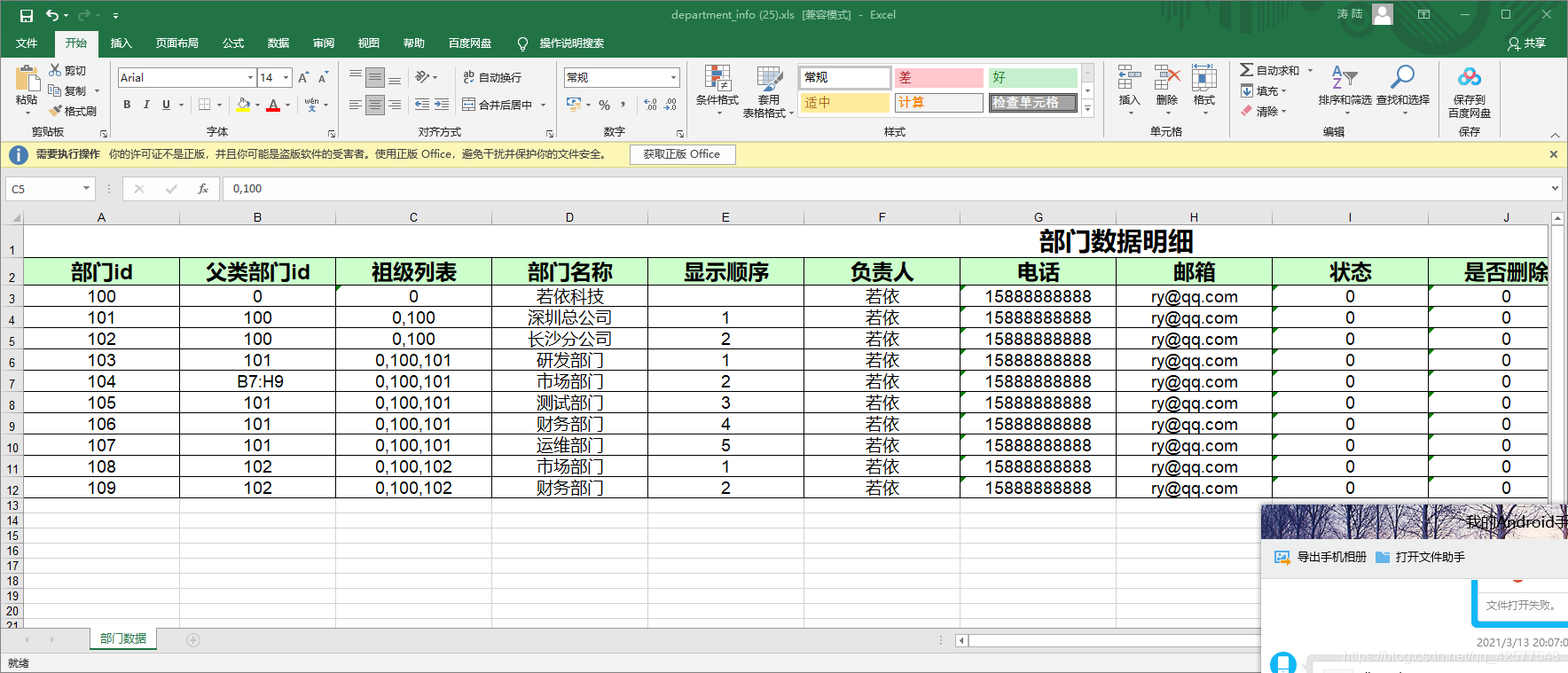
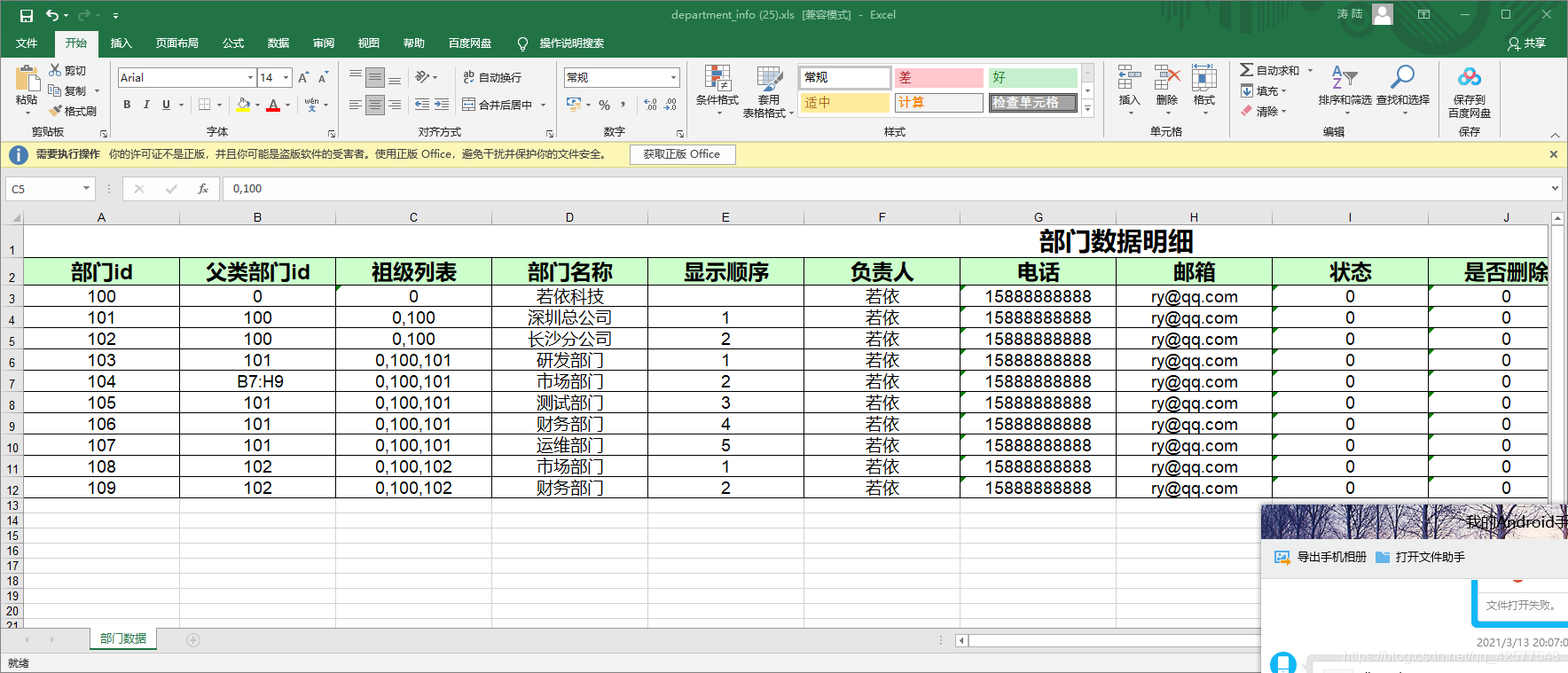






















 761
761











 被折叠的 条评论
为什么被折叠?
被折叠的 条评论
为什么被折叠?








