1、HTML5有哪些新特性?
十大新特性: https://blog.csdn.net/weixin_45709829/article/details/115433620
- 标签语义化。比如:header、nav、section、aside、artical、footer。
- 增强型表单。
- 视频和音频标签。video、audio。
- canvas绘图。
- SVG绘图。
- 地理位置API。
- 拖拽API。
- Web Worker。为js创建多线程环境。js在主线程执行,new一个子线程在后台运行。worker完成计算的任务返回给主线程,UI交互流畅,不会被阻塞。主线程中的代码执行会导致浏览器响应阻塞,而子线程代码执行不会。主线程和子线程两者互补干扰。独立执行。
- Web Storage。
- localStorage
- sessionStorage
- Web Socket。
2、div居中有哪几种方式?
八种。https://blog.csdn.net/qq_41425194/article/details/124401426
- table布局
<!-- 第一种 -->
<div class="father1">
<div class="son1">块级元素</div>
</div>
.father1 {
display: table;
width: 500px;
height: 200px;
border: 1px solid red;
}
.son1 {
display: table-cell;
vertical-align: middle;
text-align: center;
}
- flex布局
!-- 第二种 -->
<div class="father2">
<div class="son2">块级元素</div>
</div>
.father2 {
width: 500px;
height: 200px;
border: 1px solid red;
display: flex;
justify-content: center;
align-items: center;
}
.son2 {
width: 100px;
height: 100px;
border: 1px solid red;
}
- 使用绝对定位(left:50%;top:50%;transform:translate(-50%,-50%))
<!-- 第三种 -->
<div class="father3">
<div class="son3">块级元素</div>
</div>
.father3 {
width: 500px;
height: 200px;
border: 1px solid red;
position: relative;
}
.son3 {
width: 100px;
height: 100px;
border: 1px solid red;
position: absolute;
top: 50%;
left: 50%;
transform: translate(-50%, -50%)
}
- 还是使用绝对定位(left:50%;top:50%; margin-left:-【自身宽度的一半】;margin-top:-【自身高度的一半】)
<!-- 第四种 -->
<div class="father4">
<div class="son4">块级元素</div>
</div>
.father4 {
width: 500px;
height: 200px;
border: 1px solid red;
position: relative;
}
.son4 {
width: 200px;
height: 100px;
border: 1px solid red;
position: absolute;
top: 50%;
left: 50%;
margin-top: -50px;
margin-left: -100px;
}
- 还是绝对定位。(left:0;right:0;top:0;bottom:0;margin:auto)
<!-- 第五种 -->
<div class="father5">
<div class="son5">块级元素</div>
</div>
.father5 {
width: 500px;
height: 200px;
border: 1px solid red;
position: relative;
}
.son5 {
width: 200px;
height: 100px;
border: 1px solid red;
text-align: center;
line-height: 100px;
position: absolute;
left: 0;
top: 0;
right: 0;
bottom: 0;
margin: auto;
}
- 固定定位(相对于视口居中)
<!-- 第六种 -->
<div class="son6">块级元素</div>
.son6 {
width: 100px;
height: 100px;
border: 1px solid gold;
text-align: center;
line-height: 100px;
position: fixed;
top: 50%;
left: 50%;
/* transform: translate(-50%, -50%);*/
margin-top: -50px;
margin-left: -50px;
}
- Flex布局+margin:auto
<div class="father7">
<div class="son7">块级元素</div>
</div>
.father7 {
width: 500px;
height: 200px;
border: 1px solid red;
display: flex;
}
.son7 {
width: 100px;
height: 100px;
border: 1px solid red;
text-align: center;
line-height: 100px;
margin: auto;
}
- grid布局+justify-items:center;align-items:center(place-items:center)
<!-- 第八种 -->
<div class="father8">
<div class="son8">块级元素</div>
</div>
.father8 {
width: 500px;
height: 200px;
border: 1px solid red;
display: grid;
/* justify-items: center;
align-items: center; */
place-items: center;
}
.son8 {
width: 100px;
height: 100px;
border: 1px solid red;
text-align: center;
line-height: 100px;
}
3、vue路由模式有哪几种?
Hash模式和History模式。https://www.quanxiaoha.com/vue3/vue3-router-mode.html
4、CSS选择器及其权重?
主要分为5类,包括基本选择器、组合选择器、属性选择器、伪类选择器、伪元素选择器。https://juejin.cn/post/7067791288443076622
- 基本选择器
- 通配选择器 *
- 标签选择器
- id选择器 #
- 类选择器 .
- 组合选择器
- 后代选择器 空格
- 子选择器 >
- 兄弟选择器 ~
- 相邻选择器 +
- 分组选择器 , 选择符合条件的多个元素
- 属性选择器。例如: [attr = “val”] {…}
- 伪类选择器
- 动态伪类选择器。E:link、E:visited、E:hover、E:active、E:focus
- 目标伪类。E:target
<!DOCTYPE html>
<html lang="en">
<head>
<meta charset="UTF-8">
<meta name="viewport" content="width=device-width, initial-scale=1.0">
<title>Document</title>
<style>
div:target {
color: blue;
}
</style>
</head>
<body>
<div id="div1">div1</div>
<div id="div2">div2</div>
</body>
</html>
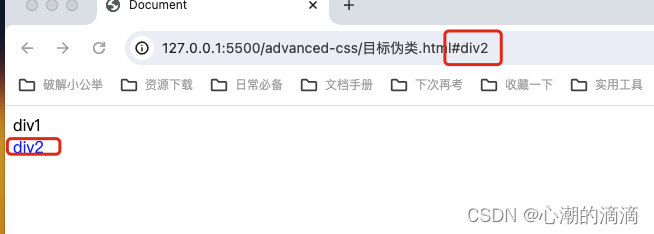
- 否定伪类。:not()
- 语言伪类。 E:lang(language)表示,匹配使用了某种语言的元素
<div lang="zh" id="div1">div1</div>
div:lang(zh) {
color: red;
}

-
UI元素伪类。
- E:enabled 启用状态
- E:disabled 禁用状态
- E:checked 选择状态
- E:default 默认被选择状态
- E:read-write 可读写状态
- E:read-only 只读状态
-
结构伪类。 :root、E:empty、E:required、E:optional、E:fist-child、E:last-child、E:only-child、E:nth-child(n)、E:nth-last-child(n)、E:first-of-type、E:last-of-type、E:only-of-type、E:only-of-type、E:nth-of-type(n)、E:nth-last-of-type(n)
-
伪元素选择器
- E::before
- E::after
- E::first-letter 设置元素内的第一个字符的样式
- E::first-line 设置元素内的第一行的样式
- E::placeholder 设置元素文字占位符的样式
- E::selection 设置元素被选择时的字体颜色和背景颜色
- E::marker 填充标记内容
权重计算
只有在css冲突的时候才会用到样式权重的计算,权重大的会覆盖权重小的样式。当权重值一样的时候,后面的样式会覆盖前面的样式。
- !important 会覆盖页面内任何位置的元素样式
- 内联样式,即写在标签里面的style样式,权重值为1000
- id选择器,权重值为100
- 类选择器、伪类选择器、属性选择器,权重值为10
- 标签选择器、伪元素选择器,权重值为1
- 组合选择器、通配符选择,权重值为0。
注意:权重值不能进位




















 4781
4781











 被折叠的 条评论
为什么被折叠?
被折叠的 条评论
为什么被折叠?








