wxml:
<view class="mapView" bindtap="mapViewClick" data-name="{{item.name}}" >
<i class="fa fa-map-marker" aria-hidden="true"></i>
{{item.address}}
</view>
js:
/**
* 地图点击
* @param {*} event
*/
mapViewClick: function(event){
wx.navigateTo({
url: '/pages/venue/venue?name='+event.target.dataset.name,
})
}
venue页面:
<cu-custom bgColor="bg-gradual-green" isBack="{{true}}">
<view slot="backText">返回</view>
<view slot="content">{{addressName}}</view>
</cu-custom>
<view class='maps'>
<map
id="map"
longitude="{{longt}}"
latitude="{{lat}}"
scale="16"
controls="{{controls}}"
bindcontroltap="controltap"
markers="{{markers}}"
bindmarkertap="markertap"
polyline="{{polyline}}"
bindregionchange="regionchange"
show-location
show-compass="true"
></map>
</view>
venue js:
Page({
data: {
inputFocus: false,
key:"",
searchRes:[],
longt: 123.419902,
lat: 41.852319,
markers: [],
polyline: [{
points: [{
longitude: 113.3245211,
latitude: 23.10229
}, {
longitude: 123.324520,
latitude: 23.21229
}],
color: 'red',
width: 3,
dottedLine: true
}]
},
/**
* 页面加载
* @param {*} options
*/
onLoad: function(options){
if(options.name == "友谊"){
var arr = [{
iconPath: '../images/markMapPng.png',
id: 1,
latitude: 41.852491,
longitude: 123.419383,
width: 30,
height: 30,
title: '辽宁宾馆'
}]
this.setData({
markers: arr,
addressName: '友谊'
})
} else{
var arr = [{
iconPath: '../images/markMapPng.png', // 这个是显示位置的图标icon,自己下个图片什么的
id: 2,
latitude: 41.734353,
longitude: 123.505202,
width: 30,
height: 30,
title: '浑南'
}]
this.setData({
markers: arr,
addressName: '浑南',
longt:123.505202,
lat: 41.734353
})
}
}
})
wxss:
#searchDiv{
top: 5px;
width: 80%;
margin: 0 10%;
background: rgba(255, 255, 255, 0.9);
border-radius: 5px;
box-shadow: 0px 0px 5px #E0E3E4;
position: fixed;
}
#searchDiv .text,#searchDiv .search_input,#searchDiv .search_icon{
height: 50px;
line-height: 50px;
}
#searchDiv .text{
margin-left: 20px;
}
#searchDiv .search_input{
margin-left: 20px;
/* 使视觉上和text保持一致 */
margin-top: -50px;
}
#searchDiv .search_icon{
display: inline-block;
top: 0;
position: absolute;
right: 0px;
}
#searchDiv .search_icon cover-image{
width: 30px;
height: 30px;
padding: 10px;
}
#map{
position: absolute;
left: 0px;
top: 0px;
width: 100%;
height: 100%;
}
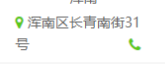
点击后显示位置:






















 596
596











 被折叠的 条评论
为什么被折叠?
被折叠的 条评论
为什么被折叠?








