1.更改根目录下的phpunit.xml文件
- 增加
<logging>
<log type="coverage-html" target="./public/test/"/>
</logging>
2.为了避免swoole的检测xdebug警告,扩展注册的名称是sdebug,如果想使用Phpunit CodeCoverage,需要手动把xdebug的判断修改成sdebug
需要更改两个路径:


3.安装sdebug
git clone https://github.com/mabu233/sdebug.git
cd sdebug
./rebuild.sh
更改rebuid.sh配置
php-config的路径
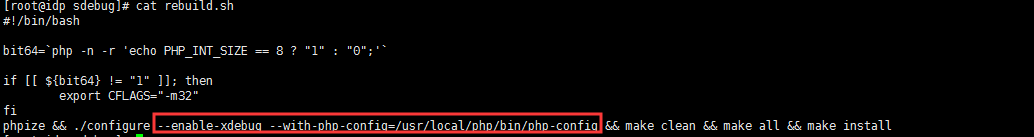
php.ini(usr/local/php/etc/php.ini)添加zend_extension=“xdebug.so”
php -v 查看
PHP 7.2.0RC6 (cli) (built: Nov 23 2017 10:30:56) ( NTS DEBUG )
Copyright (c) 1997-2017 The PHP Group
Zend Engine v3.2.0-dev, Copyright (c) 1998-2017 Zend Technologies
with Sdebug v2.x.x-dev, Copyright (c) 2002-2017, by Derick Rethans
若出来如上信息,说明成功
最后.使用
./vendor/bin/phpunit ./test/getFormInfoMiniTest.php --coverage-html ./public/test/























 2527
2527











 被折叠的 条评论
为什么被折叠?
被折叠的 条评论
为什么被折叠?








