参考视频
gcc库使用
root@iZuf6ir9zx8jfk2vinfpllZ:~/cpp# vim main.cpp
root@iZuf6ir9zx8jfk2vinfpllZ:~/cpp# cat main.cpp
#include<iostream>
#include"mymath.h"
using namespace std;
int main(){
int a=10;
int b=20;
int c=add(a, b);
cout<<a<<"+"<<b<<"="<<c<<endl;
return 0;
}
root@iZuf6ir9zx8jfk2vinfpllZ:~/cpp# cat mymath.cpp
#include"mymath.h"
int add(int a, int b)
{
return a+b;
}
root@iZuf6ir9zx8jfk2vinfpllZ:~/cpp# cat mymath.h
int add(int a, int b);
root@iZuf6ir9zx8jfk2vinfpllZ:~/cpp# g++ main.cpp mymath.cpp -o main
root@iZuf6ir9zx8jfk2vinfpllZ:~/cpp# ./main
10+20=30
静态链接库 .a
root@iZuf6ir9zx8jfk2vinfpllZ:~/cpp# g++ -c mymath.cpp -o mymath.o
root@iZuf6ir9zx8jfk2vinfpllZ:~/cpp# ll mymath.o
-rw-r--r-- 1 root root 1240 Mar 26 19:33 mymath.o
root@iZuf6ir9zx8jfk2vinfpllZ:~/cpp# ar rcs libmymath.a mymath.o
root@iZuf6ir9zx8jfk2vinfpllZ:~/cpp# g++ -c main.cpp -o main.o # 编译
root@iZuf6ir9zx8jfk2vinfpllZ:~/cpp# g++ main.o -L . -l mymath -o main # 链接
root@iZuf6ir9zx8jfk2vinfpllZ:~/cpp# ./main
10+20=30
动态链接库 .so
root@iZuf6ir9zx8jfk2vinfpllZ:~/cpp# g++ mymath.cpp -shared -o libmymath.so
root@iZuf6ir9zx8jfk2vinfpllZ:~/cpp# g++ main.o -L . -l mymath -o main
root@iZuf6ir9zx8jfk2vinfpllZ:~/cpp# ./main
./main: error while loading shared libraries: libmymath.so: cannot open shared object file: No such file or directory
root@iZuf6ir9zx8jfk2vinfpllZ:~/cpp# cat /etc/ld.so.conf
include /etc/ld.so.conf.d/*.conf
root@iZuf6ir9zx8jfk2vinfpllZ:~/cpp# echo "$(pwd)" >> .so: cannot open shared object file: No such file or directory
root@iZuf6ir9zx8jfk2vinfpllZ:~/cpp# root@iZuf6ir9zx8jfk2vinfpllZ:~/cpp# cat
-bash: root@iZuf6ir9zx8jfk2vinfpllZ:~/cpp#: No such file or directory
root@iZuf6ir9zx8jfk2vinfpllZ:~/cpp# echo "$(pwd)" >> /etc/ld.so.conf
root@iZuf6ir9zx8jfk2vinfpllZ:~/cpp# cat /etc/ld.so.conf
include /etc/ld.so.conf.d/*.conf
/root/cpp
root@iZuf6ir9zx8jfk2vinfpllZ:~/cpp# ldconfig
root@iZuf6ir9zx8jfk2vinfpllZ:~/cpp# ./main
10+20=30
jsoncpp
#下载 jsoncpp 源码
git clone https://github.com/open-source-parsers/jsoncpp.git
#进到目录
cd jsoncpp-master
#创建目录
mkdir -p build/release
#进到编译目录
cd build/release
#使用 cmake 进行编译
cmake -DCMAKE_BUILD_TYPE=release -DBUILD_STATIC_LIBS=ON \
-DBUILD_SHARED_LIBS=OFF -DCMAKE_INSTALL_INCLUDEDIR=include/jsoncpp \
-DARCHIVE_INSTALL_DIR=. -G "Unix Makefiles" ../..
#编译和安装
make && make install
examples
root@iZuf6ir9zx8jfk2vinfpllZ:~/cpp# vim jsoncpp_demo01.c
root@iZuf6ir9zx8jfk2vinfpllZ:~/cpp# cat jsoncpp_demo01.c
#include <iostream>
#include <string>
#include <jsoncpp/json/json.h>
int main()
{
std::cout << "Hello World!" << std::endl;
Json::Value root;
Json::FastWriter fast;
root["ModuleType"] = Json::Value(1);
root["ModuleCode"] = Json::Value("China");
std::cout<<fast.write(root)<<std::endl;
Json::Value sub;
sub["version"] = Json::Value("1.0");
sub["city"] = Json::Value(root);
fast.write(sub);
std::cout<<sub.toStyledString()<<std::endl;
return 0;
}
root@iZuf6ir9zx8jfk2vinfpllZ:~/cpp# g++ jsoncpp_demo01.c -o demo01 -ljsoncpp -std=c++11
root@iZuf6ir9zx8jfk2vinfpllZ:~/cpp# ./demo01
Hello World!
{"ModuleCode":"China","ModuleType":1}
{
"city" :
{
"ModuleCode" : "China",
"ModuleType" : 1
},
"version" : "1.0"
}
root@iZuf6ir9zx8jfk2vinfpllZ:~/cpp# vim jsoncpp_demo02.c
root@iZuf6ir9zx8jfk2vinfpllZ:~/cpp# cat jsoncpp_demo02.c
#include <string>
#include <jsoncpp/json/json.h>
#include <iostream>
using namespace std;
void readJson() {
std::string strValue = "{\"name\":\"json\",\"array\":[{\"cpp\":\"jsoncpp\"},{\"java\":\"jsoninjava\"},{\"php\":\"support\"}]}";
Json::Reader reader;
Json::Value value;
if (reader.parse(strValue, value))
{
std::string out = value["name"].asString();
std::cout << out << std::endl;
const Json::Value arrayObj = value["array"];
for (unsigned int i = 0; i < arrayObj.size(); i++)
{
if (!arrayObj[i].isMember("cpp"))
continue;
out = arrayObj[i]["cpp"].asString();
std::cout << out;
if (i != (arrayObj.size() - 1))
std::cout << std::endl;
}
}
}
void writeJson() {
Json::Value root;
Json::Value arrayObj;
Json::Value item;
item["cpp"] = "jsoncpp";
item["java"] = "jsoninjava";
item["php"] = "support";
arrayObj.append(item);
root["name"] = "json";
root["array"] = arrayObj;
root.toStyledString();
std::string out = root.toStyledString();
std::cout << out << std::endl;
}
int main(int argc, char** argv) {
readJson();
writeJson();
return 0;
}
root@iZuf6ir9zx8jfk2vinfpllZ:~/cpp# g++ jsoncpp_demo02.c -o demo02 -ljsoncpp -std=c++11
root@iZuf6ir9zx8jfk2vinfpllZ:~/cpp# ./demo02
json
jsoncpp
{
"array" :
[
{
"cpp" : "jsoncpp",
"java" : "jsoninjava",
"php" : "support"
}
],
"name" : "json"
}
root@iZuf6ir9zx8jfk2vinfpllZ:~/cpp# vim jsoncpp_speed.cpp
root@iZuf6ir9zx8jfk2vinfpllZ:~/cpp# cat jsoncpp_speed.cpp
/*
* @Descripttion: 测试jsoncpp的使用方法和性能
* @version: 1.0
* @Author: Milo
* @Date: 2020-06-05 15:14:40
* @LastEditors: Milo
* @LastEditTime: 2020-06-05 15:14:40
*/
#include <memory>
#include <sstream>
#include <iostream>
#include <stdint.h>
#include <unistd.h>
#include <sys/time.h>
#include <sys/wait.h>
#include "jsoncpp/json/json.h"
#include "jsoncpp/json/value.h"
#include "jsoncpp/json/reader.h"
#include "jsoncpp/json/writer.h"
/*
{
"name": "milo",
"age": 80,
"languages": ["C++", "C"],
"phone": {
"number": "186****3143",
"type": "home"
},
"books":[
{
"name": "Linux kernel development",
"price":7.7
},
{
"name": "Linux server development",
"price": 8.0
}
],
"vip":true,
"address": null
}
*/
static uint64_t getNowTime()
{
struct timeval tval;
uint64_t nowTime;
gettimeofday(&tval, NULL);
nowTime = tval.tv_sec * 1000L + tval.tv_usec / 1000L;
return nowTime;
}
std::string JsoncppEncodeNew()
{
std::string jsonStr;
// 一个value是可以包含多个键值对
Json::Value root, languages, phone, book, books;
// 姓名
root["name"] = "milo";
// 年龄
root["age"] = 80;
// 语言
languages[0] = "C++";
languages[1] = "Java";
root["languages"] = languages;
// 电话
phone["number"] = "186****3143";
phone["type"] = "home";
root["phone"] = phone;
// 书籍
book["name"] = "Linux kernel development";
book["price"] = 7.7;
books[0] = book; // 深拷贝
book["name"] = "Linux server development";
book["price"] = 8.0;
books[1] = book; // 深拷贝
root["books"] = books;
// 是否为vip
root["vip"] = true;
// address信息空null
root["address"] = "yageguoji";
Json::StreamWriterBuilder writerBuilder;
std::ostringstream os;
std::unique_ptr<Json::StreamWriter> jsonWriter(writerBuilder.newStreamWriter());
jsonWriter->write(root, &os);
jsonStr = os.str();
// std::cout << "Json:\n" << jsonStr << std::endl;
return jsonStr;
}
std::string JsoncppEncodeOld()
{
std::string jsonStr;
Json::Value root, languages, phone, book, books;
// 姓名
root["name"] = "milo";
//root["name"] = Json::nullValue;
// 年龄
root["age"] = 80;
// 语言
languages[0] = "C++";
languages[1] = "Java";
root["languages"] = languages;
// 电话
phone["number"] = "186****3143";
phone["type"] = "home";
root["phone"] = phone;
// 书籍
book["name"] = "Linux kernel development";
book["price"] = (float)7.7;
books[0] = book;
book["name"] = "Linux server development";
book["price"] = (float)8.0;
books[1] = book;
root["books"] = books;
// 是否为vip
root["vip"] = true;
// address信息空null
root["address"] = "yageguoji"; //;// Json::nullValue; // 如果是null,则要用自定义的Json::nullValue,不能用NULL
Json::FastWriter writer;
jsonStr = writer.write(root);
// std::cout << "Json:\n" << jsonStr << std::endl;
return jsonStr;
}
// 不能返回引用
Json::Value JsoncppEncodeOldGet()
{
Json::Value root;
Json::Value languages, phone, book, books;
// 姓名
root["name"] = "milo";
//root["name"] = Json::nullValue;
// 年龄
root["age"] = 80;
// 语言
languages[0] = "C++";
languages[1] = "Java";
root["languages"] = languages;
// 电话
phone["number"] = "186****3143";
phone["type"] = "home";
root["phone"] = phone;
// 书籍
book["name"] = "Linux kernel development";
book["price"] = (float)7.7;
books[0] = book;
book["name"] = "Linux server development";
book["price"] = (float)8.0;
books[1] = book;
root["books"] = books;
// 是否为vip
root["vip"] = true;
// address信息空null
root["address"] = Json::nullValue; //"yageguoji";// Json::nullValue; // 如果是null,则要用自定义的Json::nullValue,不能用NULL
std::cout << "JsoncppEncodeOldGet:\n" << std::endl;
return root;
}
void printJsoncpp(Json::Value &root)
{
if(root["name"].isNull())
{
std::cout << "name null\n";
}
std::cout << "name: " << root["name"].asString() << std::endl;
std::cout << "age: " << root["age"].asInt() << std::endl;
Json::Value &languages = root["languages"];
std::cout << "languages: ";
for (uint32_t i = 0; i < languages.size(); ++i)
{
if (i != 0)
{
std::cout << ", ";
}
std::cout << languages[i].asString();
}
std::cout << std::endl;
Json::Value &phone = root["phone"];
std::cout << "phone number: " << phone["number"].asString() << ", type: " << phone["type"].asString() << std::endl;
Json::Value &books = root["books"];
for (uint32_t i = 0; i < books.size(); ++i)
{
Json::Value &book = books[i];
std::cout << "book name: " << book["name"].asString() << ", price: " << book["price"].asFloat() << std::endl;
}
std::cout << "vip: " << root["vip"].asBool() << std::endl;
if (!root["address"].isNull())
{
std::cout << "address: " << root["address"].asString() << std::endl;
}
else
{
std::cout << "address is null" << std::endl;
}
}
bool JsoncppDecodeNew(const std::string &info)
{
if (info.empty())
return false;
bool res;
JSONCPP_STRING errs;
Json::Value root;
Json::CharReaderBuilder readerBuilder;
std::unique_ptr<Json::CharReader> const jsonReader(readerBuilder.newCharReader());
res = jsonReader->parse(info.c_str(), info.c_str() + info.length(), &root, &errs);
if (!res || !errs.empty())
{
std::cout << "parseJson err. " << errs << std::endl;
return false;
}
// printJsoncpp(root);
return true;
}
bool JsoncppDecodeOld(const std::string &strJson)
{
if (strJson.empty())
return false;
bool res;
Json::Value root;
Json::Reader jsonReader;
res = jsonReader.parse(strJson, root);
if (!res)
{
std::cout << "jsonReader.parse err. " << std::endl;
return false;
}
// printJsoncpp(root);
return true;
}
const char *strCjson = "{ \
\"name\": \"milo\", \
\"age\": 80, \
\"languages\": [\"C++\", \"C\"],\
\"phone\": { \
\"number\": \"186****3143\", \
\"type\": \"home\" \
}, \
\"books\": [{ \
\"name\": \"Linux kernel development\", \
\"price\": 7.700000 \
}, { \
\"name\": \"Linux server development\", \
\"price\": 8 \
}], \
\"vip\": true, \
\"address\": null \
} \
";
#define TEST_COUNT 100000
int main()
{
std::string jsonStrNew;
std::string jsonStrOld;
jsonStrNew = JsoncppEncodeNew();
// JsoncppEncodeNew size: 337
std::cout << "JsoncppEncodeNew size: " << jsonStrNew.size() << std::endl;
std::cout << "JsoncppEncodeNew string: " << jsonStrNew << std::endl;
JsoncppDecodeNew(jsonStrNew);
jsonStrOld = JsoncppEncodeOld();
// JsoncppEncodeOld size: 248
std::cout << "\n\nJsoncppEncodeOld size: " << jsonStrOld.size() << std::endl;
std::cout << "JsoncppEncodeOld string: " << jsonStrOld << std::endl;
JsoncppDecodeOld(jsonStrOld);
Json::Value root = JsoncppEncodeOldGet();
Json::FastWriter writer;
std::cout << "writer:\n" << std::endl;
std::string jsonStr = writer.write(root);
std::cout << "\n\njsonStr string: " << jsonStrOld << std::endl;
#if 1
uint64_t startTime;
uint64_t nowTime;
startTime = getNowTime();
std::cout << "jsoncpp encode time testing" << std::endl;
for(int i = 0; i < TEST_COUNT; i++)
{
JsoncppEncodeNew();
}
nowTime = getNowTime();
std::cout << "jsoncpp encode " << TEST_COUNT << " time, need time: "
<< nowTime-startTime << "ms" << std::endl;
startTime = getNowTime();
std::cout << "\njsoncpp encode time testing" << std::endl;
for(int i = 0; i < TEST_COUNT; i++)
{
JsoncppEncodeOld();
}
nowTime = getNowTime();
std::cout << "jsoncpp encode " << TEST_COUNT << " time, need time: "
<< nowTime-startTime << "ms" << std::endl;
startTime = getNowTime();
std::cout << "\njsoncpp decode time testing" << std::endl;
for(int i = 0; i < TEST_COUNT; i++)
{
JsoncppDecodeNew(jsonStrNew);
}
nowTime = getNowTime();
std::cout << "jsoncpp decode " << TEST_COUNT << " time, need time: "
<< nowTime-startTime << "ms" << std::endl;
startTime = getNowTime();
std::cout << "\njsoncpp decode time testing" << std::endl;
for(int i = 0; i < TEST_COUNT; i++)
{
JsoncppDecodeOld(jsonStrNew);
}
nowTime = getNowTime();
std::cout << "jsoncpp decode " << TEST_COUNT << " time, need time: "
<< nowTime-startTime << "ms" << std::endl;
#endif
return 0;
}
root@iZuf6ir9zx8jfk2vinfpllZ:~/cpp# g++ jsoncpp_speed.cpp -o jsoncpp_speed -ljsoncpp -std=c++11
root@iZuf6ir9zx8jfk2vinfpllZ:~/cpp# ./jsoncpp_speed
JsoncppEncodeNew size: 345
JsoncppEncodeNew string: {
"address" : "yageguoji",
"age" : 80,
"books" :
[
{
"name" : "Linux kernel development",
"price" : 7.7000000000000002
},
{
"name" : "Linux server development",
"price" : 8.0
}
],
"languages" :
[
"C++",
"Java"
],
"name" : "milo",
"phone" :
{
"number" : "186****3143",
"type" : "home"
},
"vip" : true
}
JsoncppEncodeOld size: 253
JsoncppEncodeOld string: {"address":"yageguoji","age":80,"books":[{"name":"Linux kernel development","price":7.6999998092651367},{"name":"Linux server development","price":8.0}],"languages":["C++","Java"],"name":"milo","phone":{"number":"186****3143","type":"home"},"vip":true}
JsoncppEncodeOldGet:
writer:
jsonStr string: {"address":"yageguoji","age":80,"books":[{"name":"Linux kernel development","price":7.6999998092651367},{"name":"Linux server development","price":8.0}],"languages":["C++","Java"],"name":"milo","phone":{"number":"186****3143","type":"home"},"vip":true}
jsoncpp encode time testing
jsoncpp encode 100000 time, need time: 1435ms
jsoncpp encode time testing
jsoncpp encode 100000 time, need time: 789ms
jsoncpp decode time testing
jsoncpp decode 100000 time, need time: 988ms
jsoncpp decode time testing
jsoncpp decode 100000 time, need time: 643ms
视频中
main.cpp
#include <iostream>
#include <fstream>
#include <string>
#include "json.h"
using namespace std;
int main() {
ifstream scriptFile;
string name = "./test.json";
scriptFile.open(name);
if (!scriptFile.is_open())
{
cout << "File" << name << " does not exist!" << endl;
return 0;
}
Json::CharReaderBuilder builder;
builder["collectComments"] = true;
JSONCPP_STRING errs;
Json::Value root;
if (!parseFromStream(builder scriptFile, &root, &errs) {
cout << "Wrong in paser from json file" << endl;
throw runtime_error("");
}
auto str=root.toStyledString();
cout<<str<<endl;
return 0;
}
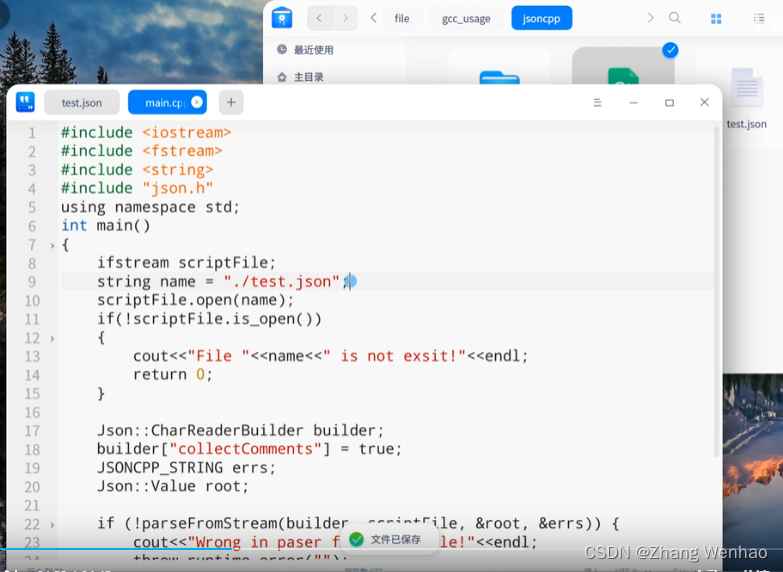
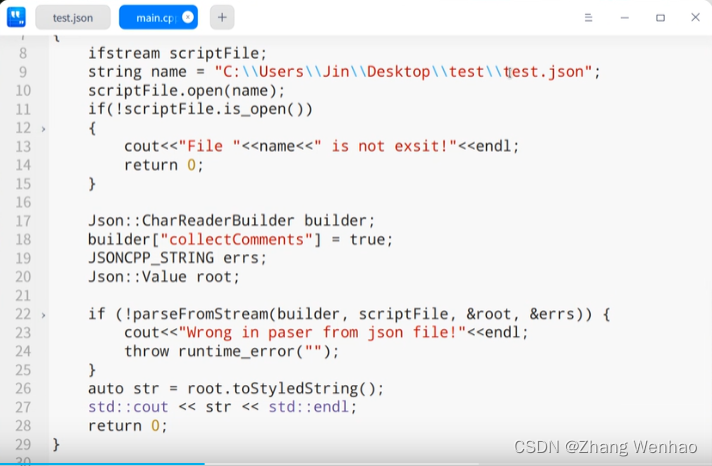
makefile
root@iZuf6ir9zx8jfk2vinfpllZ:~/cpp# make
g++ -o main mymath.cpp main.cpp
root@iZuf6ir9zx8jfk2vinfpllZ:~/cpp# ./main
10+20=30
root@iZuf6ir9zx8jfk2vinfpllZ:~/cpp# vim makefile
root@iZuf6ir9zx8jfk2vinfpllZ:~/cpp# make clean && make
rm -f main
g++ -o main mymath.cpp main.cpp
root@iZuf6ir9zx8jfk2vinfpllZ:~/cpp# ./main
10+20=30
root@iZuf6ir9zx8jfk2vinfpllZ:~/cpp# cat makefile
cpp=$(wildcard *.cpp)
obj=main
$(obj):$(cpp)
g++ -o $@ $^
.PHONY: clean
clean:
rm -f $(obj)
cmake
CMake 良心教程,教你从入门到入魂 - 程序员阿德的文章 - 知乎
# 目录下有CMakeLists.txt
cmake .
# 生成makefile文件
make
# 自动编译
example
CMakeLists.txt
cmake_minimum_required(VERSION 3.5)
# set the project name
project(Tutorial LANGUAGES CXX)
set(CMAKE_CXX_STANDARD 11)
set(CMAKE_CXX_STANDARD_REQUIRED ON)
# add the executable
add_executable(${PROJECT_NAME} tutorial.cpp)
tutorial.cpp
#include <cmath>
#include <cstdlib>
#include <iostream>
#include <string>
int main(int argc, char* argv[])
{
if (argc < 2) {
std::cout << "Usage: " << argv[0] << " number" << std::endl;
return 1;
}
// convert input to double
const double inputValue = atof(argv[1]);
// calculate square root
const double outputValue = sqrt(inputValue);
std::cout << "The square root of " << inputValue
<< " is " << outputValue
<< std::endl;
return 0;
}
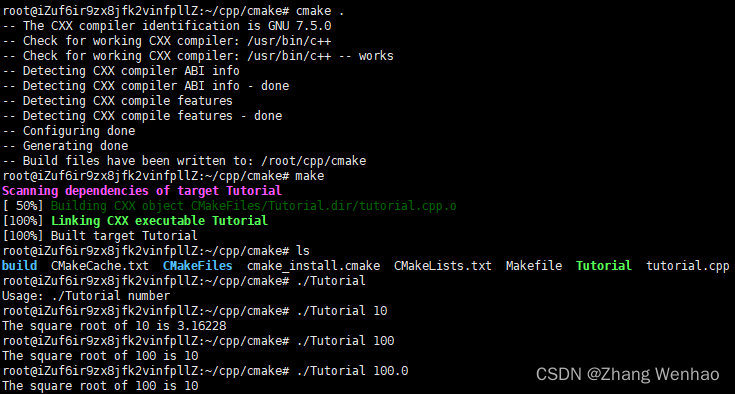
视频
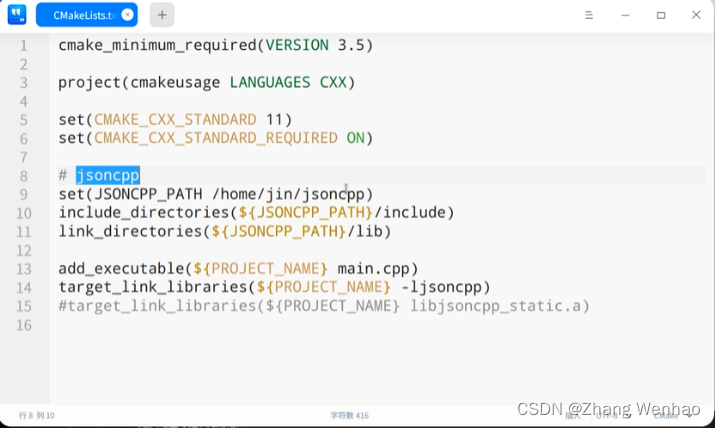
cmake 用于 jsoncpp/example
cd ..
g++ ./stringWrite/stringWrite.cpp -ljsoncpp -std=c++11 -o stringWrite
g++ ./stringWrite/stringWrite.cpp -ljsoncpp -std=c++11 -o ./stringWrite/stringWrite.o
./stringWrite/stringWrite.o
g++ ./streamWrite/streamWrite.cpp -ljsoncpp -std=c++11 -o ./streamWrite/streamWrite.o
vim ./streamWrite/streamWrite.cpp
cat ./streamWrite/streamWrite.cpp
g++ ./streamWrite/streamWrite.cpp -ljsoncpp -std=c++11 -o ./streamWrite/streamWrite.o
./streamWrite/streamWrite.o
cat ./readFromString/readFromString.cpp
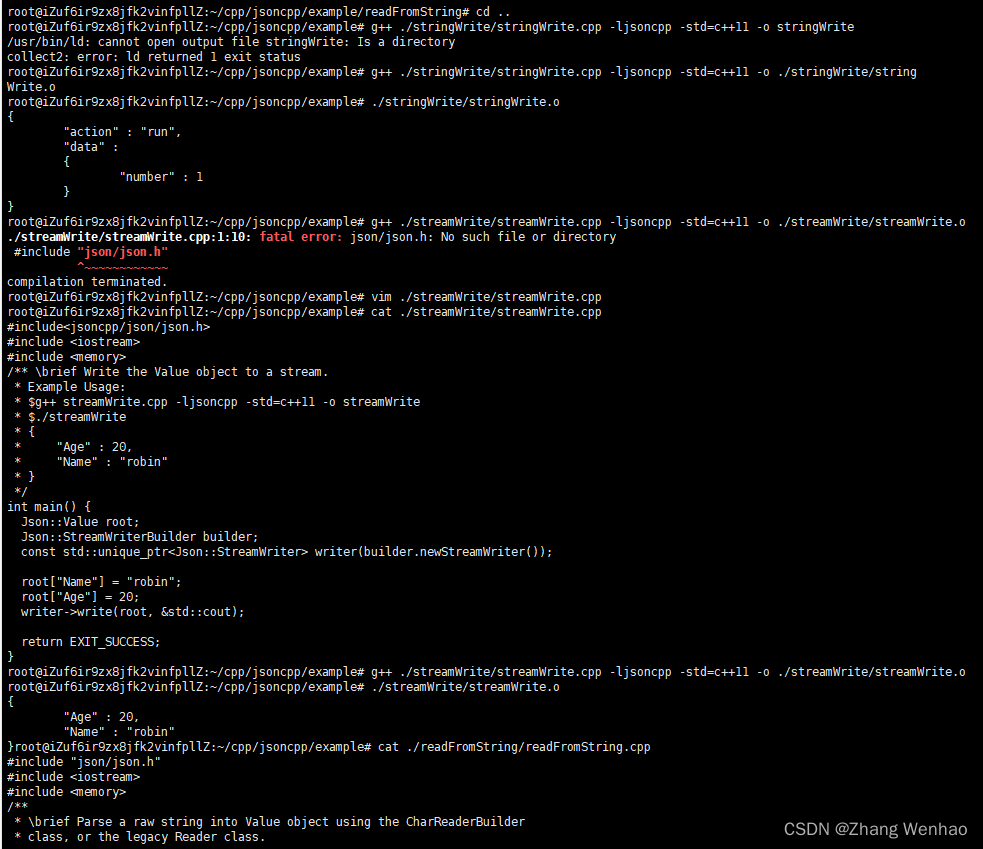






















 774
774











 被折叠的 条评论
为什么被折叠?
被折叠的 条评论
为什么被折叠?








